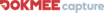All Dokmee Capture Reviews
1-24 of 24 Reviews
Sort by
Amir
Verified reviewer
Health, Wellness and Fitness, 51-200 employees
Used daily for less than 12 months
OVERALL RATING:
5
EASE OF USE
5
VALUE FOR MONEY
5
CUSTOMER SUPPORT
5
FUNCTIONALITY
5
Reviewed October 2018
Scanning made easy
Scanning is a big part of what I do everyday. Has made things easier and faster to process.
PROSEasy to use. Very simple to set up The software UI was very intuitive
CONSNone that I can think of. Maybe introduce new models with new sizes.
Josh
51-200 employees
Used daily for more than 2 years
OVERALL RATING:
5
EASE OF USE
5
VALUE FOR MONEY
5
CUSTOMER SUPPORT
5
FUNCTIONALITY
5
Reviewed December 2016
Best Imaging Software available
First of all, I've been using Office Gemini's software product's for the past 8 years and have a very thorough working experience with Capture to know the software is one of the, if not the most valuable imaging products available. OG's personal experience with Document Imaging bureaus (Like my own) has led to the very meticulously conceived software (I'm close to some of the staff at OG to know this). The years of tweaks, additions, experiences, problems, and solutions has conceived a very spectacular product in my opinion. The end user gets to possess those experiences in the software which really is a beautiful thing, and hopefully not overlooked. Really - I couldn't summarize such a powerful program with such vast features and capabilities in a short review, so simply put, DV/Capture has led my organization to success. I will go on to say that it's one of the main vehicles for our firms success, and has our customers in awe if they get a chance to witness us working. I'm delighted to leave this review and hope it's appreciated, I'm also very proud of the progress over the years, and expect much more to come in the future as I should, and know.
PROSuser friendliness
Thomas
Business Supplies and Equipment, 5,001-10,000 employees
OVERALL RATING:
3
EASE OF USE
3
VALUE FOR MONEY
3
CUSTOMER SUPPORT
3
FUNCTIONALITY
4
Reviewed October 2018
First Time User
After getting the software running, which took a few attempts with help from support, I was able to achieve my goal of scanning and extracting data to use for indexing the scanned information.
PROSThe modular design allowing the workflow to be customized.
CONSThe workflow stages being minimized to the bottom of the page were so small and not always easy to remember these tabs existed when moving from operation to operation. Sizing them up would give more visibility to these inactive operations.
Abdulrahim
Verified reviewer
Telecommunications, 201-500 employees
Used daily for more than 2 years
OVERALL RATING:
5
EASE OF USE
5
VALUE FOR MONEY
5
CUSTOMER SUPPORT
5
FUNCTIONALITY
5
Reviewed October 2018
Accurate OCR
We managed to scan a huge backlog of documents using Dokmee solution. It was a great achievement. Support and account manager were very responsive and supported our operations perfectly.
PROS1. Easy to use, I did not get hard time training the archiving team on the application. 2. It's amazing how database design can accommodate the huge amount of OCR data that we have. There is no performance issues recorded 3. Simply, all scanning features are there
CONSI with if there is a way to use regular expressions to filter out junk OCR data
Oussama
Verified reviewer
Information Technology and Services, 11-50 employees
Used daily for more than 2 years
OVERALL RATING:
4
EASE OF USE
5
VALUE FOR MONEY
5
CUSTOMER SUPPORT
5
FUNCTIONALITY
3
Reviewed October 2018
Dokmee Capture Review
I am using the software and I recommend it to my customer.
PROSEasy to use, light and fast on PC, flexible to change in the batch between the chosen working steps, stand alone version price.
CONSWorks only with twain or ISIS scanners, export step is not reversal, user must do the whole batch from the beginning, export a batch procedure is not available, some time we have to install same procedure on other stand alone station, network version is very expensive.
Vivek
Information Technology and Services, 11-50 employees
Used daily for less than 6 months
OVERALL RATING:
5
EASE OF USE
5
VALUE FOR MONEY
4
FUNCTIONALITY
4
Reviewed October 2018
Scan and Forget!
Our client who had two large rooms full of paper records was convinced that important data in soft format is much more safe, reliable and easy to work with, plus the cloud feature is really useful for those who travels a a lot for business.
PROSIntelligent document scanning solution from DokMee can create quality soft copies of important paper records and documents eliminating the exhaustive work of maintaining physical paper records. The digital extracted information can also be used to assist our business processes since the extracted data is readable, indexed and keywords searchable. The indexed data can be classified into sections, so that searching is made super easy and the information is available within seconds at your finger-tips instead of minutes or even hours if searching manually among a pile of paper records.
CONSThere are cheaper scanning solutions in the market even though not as thorough or exhaustive as DokMee. A basic scanning solution at a cheaper price can attract more end users.
Firmansyah
Verified reviewer
Airlines/Aviation, 1,001-5,000 employees
Used daily for less than 2 years
OVERALL RATING:
5
EASE OF USE
5
VALUE FOR MONEY
5
CUSTOMER SUPPORT
5
FUNCTIONALITY
5
Reviewed October 2018
Sinple but complete
It helps us to process our thousands digital document records in daily activities. With numerous amount of pages, we are able to process the document with unlimited pages. It saves our time in naming, foldering, and exporting our documents with different format.
PROSSimple that easy to use and it has complete features to support our needs in organising digital document.
CONSWe should limit the quantity of documents to be processed to avoid error during export via our network.
Anonymous
51-200 employees
Used daily for less than 12 months
OVERALL RATING:
5
EASE OF USE
5
VALUE FOR MONEY
2
CUSTOMER SUPPORT
5
FUNCTIONALITY
5
Reviewed October 2018
Document Solutions
Data extraction.
PROSI really like the way it reduced papers in our office, welcome to the paperless community.
CONSData capturing is a but hurt when your not yet get used to it. Maybe upgrade the capturing of data.
Umaru
Verified reviewer
Defense & Space, 10,000+ employees
Used weekly for more than 2 years
OVERALL RATING:
5
EASE OF USE
5
VALUE FOR MONEY
5
CUSTOMER SUPPORT
5
FUNCTIONALITY
5
Reviewed October 2018
DOKMEE THE BEST SOLUTION
Excellent
PROSEasy and fast in deliverable and less time
CONSSustainability and maintenance of the system
Anonymous
501-1,000 employees
Used monthly for more than 2 years
OVERALL RATING:
5
EASE OF USE
5
VALUE FOR MONEY
5
CUSTOMER SUPPORT
5
FUNCTIONALITY
5
Reviewed October 2018
Dokmee Capture is so much more than what you are charged for
My experience has been great. I have different jobs for different projects, ICR, Zone Recogonition, Searchable OCR on the export. The list goes on and on.
PROSWhat I like most of Dokmee Capture is that once I create my templates, it recognizes my documents and captures all of the important index field that Recognition important for my filing.
CONSWhen creating the templates does take time, but all good things take time.
Caneisha
Information Technology and Services, 2-10 employees
Used weekly for less than 2 years
OVERALL RATING:
5
EASE OF USE
5
VALUE FOR MONEY
5
CUSTOMER SUPPORT
5
FUNCTIONALITY
5
Reviewed October 2018
World Class
SIMPLY AMAZING
PROSDokmee Capture and DMS is the most user friendly software I have encountered. The user interface mimics the structure of most government organizations in Trinidad and Tobago. I would DEFINITELY recommend this software to any client. The cost is also HIGHLY AFFORDABLE.
CONSCapture is pretty robust and there is very little to complain about. Processing speed of images is the only issue however that is expected with High resolution images. So there is not much to complain about.
Naseeb
Information Technology and Services, 11-50 employees
OVERALL RATING:
4
EASE OF USE
5
VALUE FOR MONEY
4
CUSTOMER SUPPORT
5
FUNCTIONALITY
5
Reviewed November 2018
Document Scanning Made SuperEasy
Capture scanning software from DokMee is really easy to use. User needs can feed in one by one or as batches of paper documents which DokMee can scan intelligently in a jiffy and perform its magic indexing. It is easy to edit captured info like Invoice# after scanning, and most importantly the powerful search tool completely eliminates the need to search for a paper record again in our office shelves. The ability to track ROI is a cherry on top of the cake.
CONSThe interface could be slightly simplified even though it is perfect for advanced users. An inbuilt reminder could be added to remind about processing of docs for example.
Safeer
Information Technology and Services, 11-50 employees
OVERALL RATING:
5
EASE OF USE
5
FUNCTIONALITY
4
Reviewed October 2018
Going Paperless Made Super Easy
Our customer could forget searching and organizing paper documents and records once and for all. They wish they heard about this software before.
PROSAll the unorganized paper records can be easily transformed into secured digital records using Dokmee. All we need is a PC and a scanner. It is easy to assign access rights & privileges to its users. Easy indexing of documents is a cherry on top offered by Dokmee.
CONSMore features could be added compared to the competition. Even though this would mean some increase in price, people would opt for more features depending on their priorities and requirements.
Pilar
Retail, 2-10 employees
Used weekly for less than 2 years
OVERALL RATING:
5
EASE OF USE
5
VALUE FOR MONEY
5
CUSTOMER SUPPORT
5
FUNCTIONALITY
5
Reviewed October 2018
Excelente software for capture
We shrink the time from 2 weeks to just hours of responde in a big rental car company
PROSIt’s simple and powerful, it’s easy to configúrate, and use, it’s very intuitive
CONSI think they improve a lot and I like all
Anonymous
51-200 employees
Used weekly for less than 12 months
OVERALL RATING:
5
EASE OF USE
5
VALUE FOR MONEY
4
CUSTOMER SUPPORT
4
FUNCTIONALITY
5
Reviewed July 2019
Capture review
A powerful, cost effective and time saving solution
PROSI like how the software is easy to use and user friendly. Also the software offers unlimited number of documents to be captured
CONSThe software doesn't support document retrieve
Reason for choosing Dokmee Capture
Quick response and instant support
Anonymous
11-50 employees
OVERALL RATING:
5
EASE OF USE
5
VALUE FOR MONEY
5
CUSTOMER SUPPORT
5
FUNCTIONALITY
4
Reviewed October 2018
simple as 123
excellent in organising and accessing ur files.
PROSvery easy to learn. very simple to use. very much time saving
CONSeverything is clear and simple. cant find and xons
steve
Transportation/Trucking/Railroad, 51-200 employees
OVERALL RATING:
5
EASE OF USE
5
VALUE FOR MONEY
5
CUSTOMER SUPPORT
5
FUNCTIONALITY
5
Reviewed October 2018
document Management
it has been helpful to me ,am quite faster when it comes to document indexing and retrieval when certain files are needed
PROSi like the ocr feature that help me search for a document with any key word ,also the indexing part and generally easy to learn and use for first timers ,i love the security part where each user has his /her own credentials and each document can be traced to a user who worked on it (indexing in the diamond vision)
CONSit takes time to OCR a document,especially large documents
Reynante
Business Supplies and Equipment, 501-1,000 employees
Used monthly for less than 2 years
OVERALL RATING:
5
EASE OF USE
5
VALUE FOR MONEY
5
CUSTOMER SUPPORT
5
FUNCTIONALITY
5
Reviewed October 2018
Excellent Software Solution for Archiving
Great product and an excellent solution for archiving. Old and bulky files are now easy to access and retrieved. Space requirement for old files retrieval and searching was eliminated.
PROSVery easy to use. OCR features is very helpful.
CONSNone. Everything are excellent. Must have and partner with faster scanner machine.
Naufal
Information Technology and Services, 11-50 employees
OVERALL RATING:
5
EASE OF USE
4
VALUE FOR MONEY
4
FUNCTIONALITY
4
Reviewed October 2018
Dokmee The Easy & Smart DMS
I like the fact that Dokmee easily fits into the requirement of SME segments to solve their hassle of unorganized and manual documents management. It is easy to understand and use, easily integrates with scanner, and soft copies are stored in the directories in a hierarchical fashion.
CONSDokmee could improve in extensive searching functionality. Especially when trying to find a specific document with a certain text/patterns/signatures/dates .
Mir Muzaffar
Information Technology and Services, 2-10 employees
Used less than 6 months
OVERALL RATING:
4
EASE OF USE
4
VALUE FOR MONEY
5
CUSTOMER SUPPORT
5
FUNCTIONALITY
4
Reviewed October 2018
Perfect document management for SMB
Document scanning document indexing and documents searching
PROSSoftware is web based, auto indexable, rules defined, supports Arabic GUI, cost effective and excellent tool for small and medium businesses
CONSThe software is fit for only the SMB market and when the requirement outgrows for much bigger and complex document management solution there is no expansion that can be done easily
Alberto
Information Technology and Services, 51-200 employees
Used weekly for less than 6 months
OVERALL RATING:
5
EASE OF USE
5
FUNCTIONALITY
5
Reviewed October 2018
Great solution for capture documents!
We resolved our needs of scanning and it has been compatible with Fujitsu and Kodak escaners
PROSVery intuitive and easy to use. Nothing to ask from other competitors solutions as the ones from Kodak and Fujhitsu. I really liked it.
CONSBrand recognition. Dokmee should work more in branding the company and the solution.
Jaakko
Architecture & Planning, 201-500 employees
Used monthly for less than 6 months
OVERALL RATING:
4
EASE OF USE
4
VALUE FOR MONEY
4
CUSTOMER SUPPORT
3
FUNCTIONALITY
4
Reviewed October 2018
Dokmee helped our archive counting
I love the simple UI in the Dokmee page counter. It shows all the necessary fields that we needed. Also the importing is huge plus for the accounting.
CONSI would like to have more options in the importing. Like xlsx and xls formats. Also if there would be multiple licensing options (like 3 or 5 licenses for one price) it would be much easier to handle. On monthly or yearly payments. Now i have to use one license on my workstation and count all the material on it.
Anonymous
1 employee
Used less than 6 months
OVERALL RATING:
5
EASE OF USE
5
VALUE FOR MONEY
5
CUSTOMER SUPPORT
5
FUNCTIONALITY
5
Reviewed October 2018
Amazing
Memory foam pillow and easy to use. It was very comfortable
CONSNothing bad to say. It was amazing and very comfortable.
Alex
Information Services, 1,001-5,000 employees
Used monthly for less than 6 months
OVERALL RATING:
4
EASE OF USE
4
FUNCTIONALITY
5
Reviewed October 2018
Great Product
Ease of use. Very intuitive. Love being able to combine scanned docs and that docs are full text searchable.
CONSNo major cons. Layout could look a little more modern.