Kickserv
About Kickserv
Kickserv Pricing
A Free Trial is offered on all plans. Free plan: up to 2 Users *must use the internal CC payments feature. Lite plan: up to 5 users $47/month with annual plan ($59/monthly) Standard plan: up to 10 users $95/month with annual plan ($119/monthly) Business plan: up to 20 users $159/month with annual plan ($199/month) unlimited + more features Premium plan: $239/month with annual plan ($299/month) unlimited + ALL features
Starting price:
$47.00 per month
Free trial:
Available
Free version:
Available
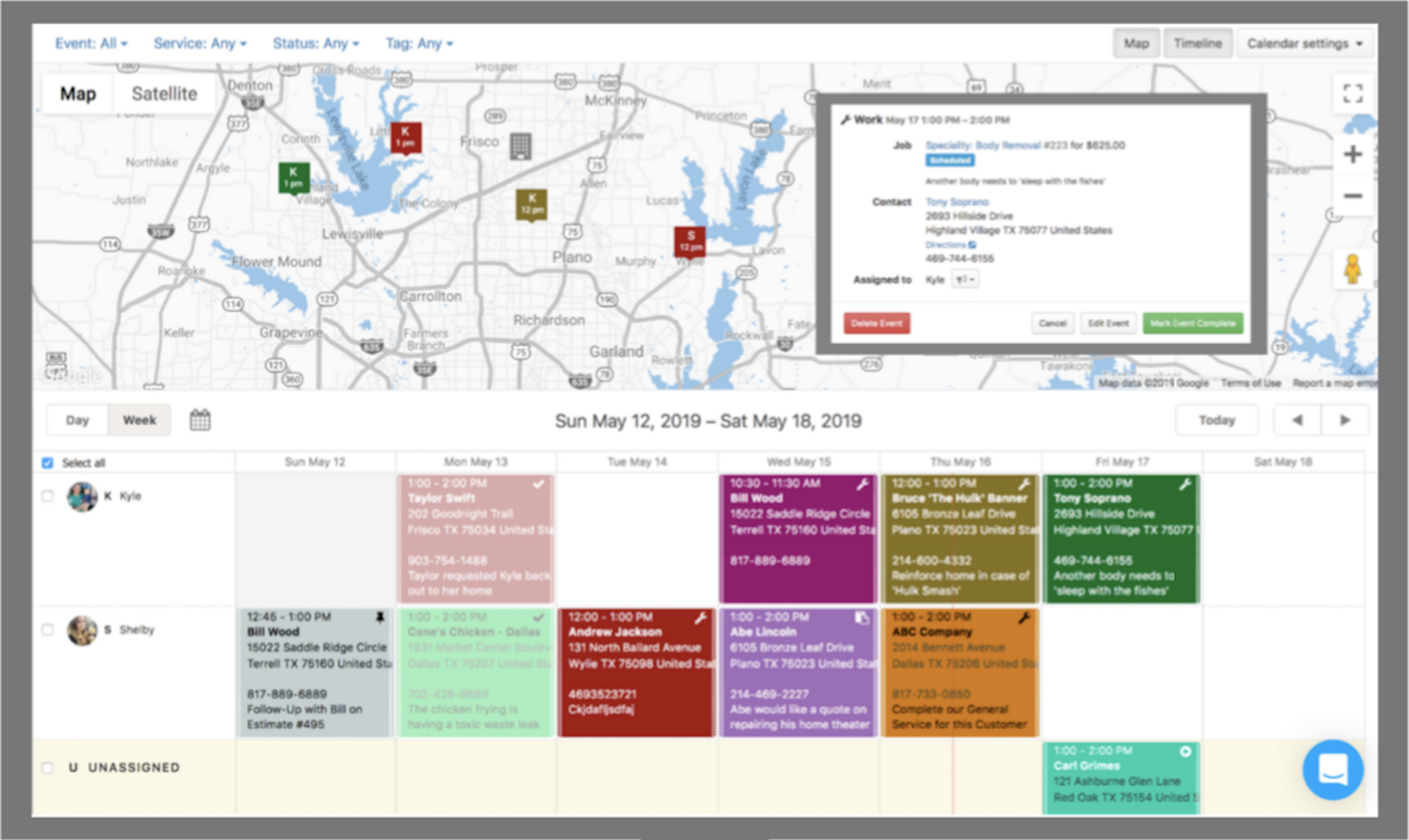
Most Helpful Reviews for Kickserv
1 - 5 of 372 Reviews
Ron
11 - 50 employees
Used more than 2 years
OVERALL RATING:
5
Reviewed August 2022
Satisfied Customer
Ted
Verified reviewer
Construction, 2-10 employees
Used daily for more than 2 years
OVERALL RATING:
5
EASE OF USE
5
VALUE FOR MONEY
5
CUSTOMER SUPPORT
5
FUNCTIONALITY
5
Reviewed November 2018
Excellent functionality and ease of use
Kickserv offers us the opportunity to quickly reschedule and update work orders in real time. The Quikbooks integration saves us time and money because we only enter customer info once.
PROSKickserv enabled us to scale up the business and offers us excellent tracking for billing, communication, and customer service.
CONSThere are no issues or downside for my company.
Vendor Response
Thank you Ted. Your loyalty and willingness to take a moment to give us feedback is worth a lot to us. I hope it also helps others. Cheers!
Replied December 2018
Jennifer
Medical Devices, 11-50 employees
Used daily for more than 2 years
OVERALL RATING:
4
EASE OF USE
5
VALUE FOR MONEY
4
CUSTOMER SUPPORT
5
FUNCTIONALITY
4
Reviewed November 2021
Great for One Tech
I enjoy using the product from my desk and the tech doesn't have any complaints from the app.
PROSI like that i can invoice the job with clear notes and history to the clients from my tech. Scheduling is easy.
CONSWish there was a way to alert the tech out of the app. I review a work order and see I need more notes or need him to advise on a part # so that I can quote. I have no way to tell him this other than to copy the notes and email him separately.
Reason for choosing Kickserv
ease of use and low cost for using with just one tech.
Vendor Response
Thank you for the wonderful review, Jennifer. I know the idea of two way communication within Kickserv, among employees, has been kicked around. I'll be sure to pass the feedback up the ladder. :)
Replied December 2021
Josh
Information Technology and Services, 11-50 employees
Used daily for more than 2 years
OVERALL RATING:
2
EASE OF USE
2
VALUE FOR MONEY
1
CUSTOMER SUPPORT
1
FUNCTIONALITY
1
Reviewed February 2017
Lack of response to concerns. Converted us to new platform a day early while open.
Our experience with this software was average until the migration from SSK to Kickserv. 1) Our migration was scheduled for the evening of 2/2/17 but instead was run during the morning. 2) This resulted in us not being able to access our entire database for the entire workday. We lost customers and business as a result. 3) The only response we have gotten from Kickserv is "Sorry about the confusion". 4) Responses to issues about the new platform are not helpful and delayed. 5) Cannot upload certain file-types as attachments (Old SSK allowed anything) 6) Editing estimates does not work correctly 7) There are problems with payment capturing in Kickserv. Kickserv seems to ignore some line items. 8) When asked how to permanently complete tasks for re-occurring jobs, the only response I got was "Let me see if I can explain how to do this one". 9) None of our questions or issues have been resolved.
PROSdrag and drop capabilities
CONSSince switching over to the new platform, there are issues with billing and attaching. Customer support is not helpful
Vendor Response
The experience you had with the migration of your account was very unfortunate. Having your system not available during your working hours is a serious issue and we apologize for that error. We did work with your co-worker on the phone to handle the major issue which was mainly getting the sync working successfully again. To acknowledge some of your comments here we currently don't restrict file types. I have requested for your company to send us any file types that seem to not upload. Also, with the issues of editing estimates and capturing certain line items we are not aware of any issues and appreciate any specific feedback on these issues through the normal lines of support at any time. We will clarify with you on what occurred exactly with your earlier question via our support lines of how to complete tasks for re-occurring jobs. We very much appreciate your loyalty with us and hope we can make up for the disruption to your business as we move forward.
Replied March 2017
Scott
Industrial Automation, 11-50 employees
Used daily for less than 2 years
OVERALL RATING:
4
EASE OF USE
5
VALUE FOR MONEY
3
CUSTOMER SUPPORT
5
FUNCTIONALITY
3
Reviewed July 2019
Kickserv Review
Kickserv allows us to go semi paperless and cuts out time from dispatch to accounting.
PROSThe ability to store everything together.
CONSIt did not integrate with QuickBooks Online as we had hoped. It integrates with it, but not everything transfers.
Reason for choosing Kickserv
Price
Reasons for switching to Kickserv
Too much Double-Entry from dispatch to accounting





