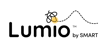All Lumio by SMART Reviews
1-18 of 18 Reviews
Sort by
Kevin
Verified reviewer
E-Learning, 201-500 employees
Used weekly for more than 2 years
OVERALL RATING:
5
EASE OF USE
5
VALUE FOR MONEY
5
CUSTOMER SUPPORT
5
FUNCTIONALITY
5
Reviewed March 2021
Be smart and teach with SMART.
I have been a user of SMART Learning Suite for over 20yrs and I have used The SMART Learning Suite Online ever since it rolled out. I have watched both pieces grow and become strong tools over time. My experience with SMART SLS and SLSO are positive and I would highly recommend it to all educators.
PROSThe thing that I like most is it allows users to create limitless possibilities. SMART Learning Suite and SMART Learning Suite Online have lots of premade game-based activities, manipulatives, graphic organizers that can be blended in lessons for e-learning or for classroom engagement.
CONSInterestingly I can not find any Cons to SMART Learning Suite.
Lisa
Education Management, 201-500 employees
Used daily for more than 2 years
OVERALL RATING:
5
EASE OF USE
5
VALUE FOR MONEY
5
CUSTOMER SUPPORT
5
FUNCTIONALITY
5
Reviewed April 2021
SMART Learning Suite Makes Online Learning Fun
It does so many things! From teachers checking work in real time, ease of putting lessons up for students who are absent, and fun games - it checks so many boxes that made it easier to teach during the pandemic.
PROSI love that both in-person and online students can work together. Smart Learning Suite encourages collaboration in real time. The games are fun and require very little work on the teacher's part. Students beg to play them!
CONSThey have great tutorial videos. Once you get the hang of it, it is easy to use.
Reason for choosing Lumio by SMART
It just does more! You get a bigger bang for your buck and I find it easier for students to use.
Alea
Education Management, 1,001-5,000 employees
Used more than 2 years
OVERALL RATING:
2
EASE OF USE
2
FUNCTIONALITY
2
Reviewed June 2021
Not My Go-To
I used SMART Learning Suite almost every day of my teaching career. We recently switched to something different, and I’m kind of glad that we did. I think that SMART products would benefit from updating some of their functions and making it easier for teachers to use and a bit more reliable.
PROSI liked being able to use the base functions. It’s definitely easier than an overhead projector! And of course more functional.
CONSThe software was sort of difficult to use and finicky. I would often have to have a back up plan because sometimes the provided activities for from their website or from their SMART products activities that people had created would not work.
Elizabeth
Primary/Secondary Education, 51-200 employees
Used daily for more than 2 years
OVERALL RATING:
5
EASE OF USE
5
VALUE FOR MONEY
5
CUSTOMER SUPPORT
5
FUNCTIONALITY
5
Reviewed April 2021
A Teacher MUST HAVE
I love SMART! This product is exceptional and their customer service is great! I love their programs, trainings, and support!
PROSI like the teacher interactivity with individual students and with the class as a whole. The engaging games and pre-made slides also make it easy to design in!
CONSI wish there were features like grouping objects and duplicating/ copying slides. But SMART is very responsive to educators wishes and works hard to incorporate requests in a timely manner.
Reasons for switching to Lumio by SMART
Teacher interactivity was not there and there are so many features that support the classroom.
Donna
Primary/Secondary Education, 5,001-10,000 employees
Used weekly for less than 2 years
OVERALL RATING:
5
EASE OF USE
4
FUNCTIONALITY
5
Reviewed August 2022
love lumio
I love the Monster quiz as do my students and it is a quick fun game. I love the premade lessons that I can use if I need to
CONSNothing at this time. All the features I use I have liked. I had trouble last year when they switched from Smart to Lumio but as the year went on it got easier
Reasons for switching to Lumio by SMART
I like the games in Lumio more and they have teams not individuals.
Melissa
Verified reviewer
E-Learning, 10,000+ employees
OVERALL RATING:
4
EASE OF USE
4
VALUE FOR MONEY
5
FUNCTIONALITY
4
Reviewed February 2022
Great collaboration tool
This is affordable and has a lot of templates and functionality for K-12 and higher education environments.
PROSThis program allows interactive discussions during virtual online classes.
CONSThe app is glitchy at times between the professor and the students. Logging out and back in seems to resolve this.
Reasons for switching to Lumio by SMART
Lumio has more templates and it is easier to write on.
Lorraine
E-Learning, 1 employee
Used weekly for more than 2 years
OVERALL RATING:
5
EASE OF USE
5
FUNCTIONALITY
5
Reviewed April 2021
SMART Learning Suite - A Platform for Today's Learners
SMART Learning Suite combines the intstructional needs of every content area teacher into one product. Given a bit of training, teachers can create assessments and export the data to identify student strengths and weaknesses. Students work on their devices individually then the results can be shared anonymously and reviewed to clarify misconceptions and reinforce deeper understanding. The integration with Google Drive makes sharing out lessons and activities seemless. There is nothing I do not like about this product and believe it is a game changer in every classroom.
PROSThe immediate functionality and engagement enjoyed by SMART Learning Suite users is incomparable. With a district license, every teacher has a virtual classroom ready to go immediately. Once students have joined a class they can easily participate in learning resources, collaborative workspaces, interactive quizzes, and so much more. The new templates make novice users comfortable from the start. Hearing the students' laughter and surprise as their monster 'eggs' hatch because of their team efforts is a teacher's dream.
CONSRecent updates have improved the use of images in SMART Learning Suite. The ease of importing images was a feature that needed improvement in the past. The engineers at SMART want to hear user imput and they are always trying to improve the product.
Amber
Education Management, 51-200 employees
Used daily for more than 2 years
OVERALL RATING:
5
EASE OF USE
5
VALUE FOR MONEY
5
CUSTOMER SUPPORT
5
FUNCTIONALITY
5
Reviewed April 2021
Getting SMART with collaboration
I teach special education in a collaborative classroom. My teaching partner and I are able to utlize SMART Learning Suite Online to engage our students of all ability levels. Working in a collaborative classroom, it is important to include all students with many diverse needs. SLSO allows us to create lessons that are fun and interactive for our students. The game-based activities are a favorite among our students. The process for creating an activity takes minutes. I've used other software in the past that has been very tedious and time consuming. SLSO has really made it simple to create high-quality, fun, and engaging lessons.
CONSI don't really have any cons with SLSO. I do wish there was a way to sync with google classroom, but this does not take away from all of the other great features SLSO has to offer.
Shelly
E-Learning, 201-500 employees
Used weekly for more than 2 years
OVERALL RATING:
5
EASE OF USE
5
VALUE FOR MONEY
5
CUSTOMER SUPPORT
5
FUNCTIONALITY
5
Reviewed March 2021
Working SMARTer, Not Harder
The teachers I work with have nothing but positive things to say about SLSO. They have used it in a variety of teaching environments- face to face, online, and hybrid, and have loved how easy it is to implement.
PROSSMART Learning Suite is the swiss army knife of educational tools- it does everything in every learning environment. I am a K-12 Technology Integration Coach for my school district, and SLSO has been a game-changer for the educators I work with! Teachers LOVE how easy it is to add engaging, collaborative and interactive activities. The ready-made templates, game-based activities, and manipulatives make learning meaningful and fun!
CONSNot much! I wish it integrated with Google Classroom, but I wouldn't be surprised if that is a future update.
Sarah
E-Learning, 1,001-5,000 employees
Used daily for more than 2 years
OVERALL RATING:
5
EASE OF USE
5
VALUE FOR MONEY
5
CUSTOMER SUPPORT
5
FUNCTIONALITY
5
Reviewed April 2021
SMART Learning Suite Online
The ability to upload documents to create lessons and presentations that can then be easily shared with other users. Also the ability to instantly add interactive slides.
CONSI would love if I had the ability to do more editing to presentations once they're on SLSO.
Daniel
Primary/Secondary Education, 11-50 employees
Used weekly for less than 2 years
OVERALL RATING:
4
EASE OF USE
4
FUNCTIONALITY
4
Reviewed October 2022
Another Tool in the Teacher Toolbelt
Lumio is another fun and interactive option teachers have to engage students during lessons. In my experience, students have enjoyed the activities and individualized lessons that actively engage every student, rather than the old-fashioned way of calling on one student at a time. The data collection is also a great way to track what students need support in real time, allowing teachers to make changes to lessons on the fly. That said, it is not the “end-all” tool for lessons, and I often find myself using other tools in addition to Lumio during classes. That’s certainly not a bad thing, but there are some features that could easily make Lumio more of a one stop shop.
PROSLumio provides a number of premade and easy to customize activities and slide decks for teachers to use with students. It’s integration with Google Drive also makes it easy for teachers to share and access lessons anywhere. For schools that have one to one devices, it’s also a great way to engage students directly during a lesson.
CONSAs someone who has used smart notebook for years, it was unfortunate to see some features not supported when they switched to Lumio. Small features like on screen timers to help students track their time management are no longer supported, requiring teachers to use other tools to replace them.
Josh
E-Learning, 501-1,000 employees
Used weekly for less than 2 years
OVERALL RATING:
4
EASE OF USE
3
VALUE FOR MONEY
4
CUSTOMER SUPPORT
4
FUNCTIONALITY
4
Reviewed July 2021
Functional Multi-Tool
Overall, if the user is willing to invest the time to learn the ins and outs of the system, SMART Learning Suite provides a valuable, impactful tool for a variety of purposes. However, be prepared to dig in and practice a lot before being able to seamless utilize the wide variety of activities.
PROSSMART Learning Suite is a powerful tool for making learning more accessible. One of the best parts of the tool is its ability to be accessed remotely and asynchronously, meaning that it available anywhere, anytime. The variety of activities that can be created and facilitated through SMART Learning Suite is impressive; I particularly enjoy the easy-to-build review tools and games, though I am also partial to using the resource to cast my content directly to my students' devices.
CONSThere is a definite learning curve with using SMART Learning Suite. Creating the content itself isn't too cumbersome, but accessing and familiarizing students with the systems takes some time. It's not as simple was some other tools, but if you are willing to learn how to create, share, run, and analyze all the tools, SMART Learning Suite is powerful. Just don't expect it to be quick and simple.
Erica
E-Learning, 201-500 employees
Used daily for less than 2 years
OVERALL RATING:
5
EASE OF USE
5
CUSTOMER SUPPORT
5
FUNCTIONALITY
5
Reviewed April 2021
Engaging Resource
Overall its been a great tool, easy to use, and efficient for teaching or reviewing content.
PROSEasy to create engaging lessons. They have premade templates that are easy to add your content too. Love the designs and ease of it, and so engaging for the students.
CONSIf the internet has issues then SLO will not load. Not a software issue.
Stephanie
Education Management, 10,000+ employees
Used weekly for more than 2 years
OVERALL RATING:
5
EASE OF USE
5
VALUE FOR MONEY
5
CUSTOMER SUPPORT
5
FUNCTIONALITY
5
Reviewed July 2021
SMART Learning Suite
It was a great experience for me. Learning the SMART Learning and implementing this software was easy.
PROSIt was very easy to learn and implement.
CONSThere isn’t anything that I don’t like about SMART Learning Suite.
Danesa
Education Management, 51-200 employees
Used weekly for less than 2 years
OVERALL RATING:
5
EASE OF USE
5
VALUE FOR MONEY
5
CUSTOMER SUPPORT
5
FUNCTIONALITY
5
Reviewed April 2021
SLSO makes Learning Fun!
SMART and their team frequently reach out to educators to improve their products. SMART cares about students and education.
PROSI love SLSO! It has helped reaching and engaging students while distance learning. It allows me to create games, give assessments, and interact with the content. I love it.
CONSI can't think of anything. SLSO has made teaching easier.
Lori
Education Management, 501-1,000 employees
Used monthly for more than 2 years
OVERALL RATING:
5
EASE OF USE
4
VALUE FOR MONEY
4
CUSTOMER SUPPORT
4
FUNCTIONALITY
4
Reviewed March 2021
Love it
It’s a great tool for working at home and at school and engaging students. Love using it!
PROSI love that I can take my lessons with me, share with other Teachers, and it integrates with Microsoft Teams. I can create visually appealing lessons with handouts and activities to engage student in their learning and allow them spaces to collaborate.
CONSI wish I could design more right in SLSO. I still end up designing in Notebook and then uploading to SLSO.
Anonymous
51-200 employees
Used weekly for less than 6 months
OVERALL RATING:
5
EASE OF USE
5
VALUE FOR MONEY
3
CUSTOMER SUPPORT
5
FUNCTIONALITY
5
Reviewed March 2021
My experience with SLSO in remote learning
I enjoy it alot with my students .They love learning and enjoy assessment and games
PROS1- the shout it out and how to customize a new backgroung that I want and that is a link of a video with my students that show how I use this. [SENSITIVE CONTENT HIDDEN] 2- Adding pictures to two games ..Game show and speed em up 3-Converting a page from a handout to a workspace. I love this alot and my students love it too. 4- I love the games that are played into teams. They are marvelous
CONSNothing .It is valuable. It is a new method of teaching
Vadim
Education Management, 501-1,000 employees
Used monthly for less than 12 months
OVERALL RATING:
5
EASE OF USE
4
FUNCTIONALITY
5
Reviewed October 2022
Excellent software to use for lessons
Overall, very positive experience. My kids really like it as Lumio lessons are truly engaging
PROSThe main advantage is that the system is customizable and is quite intuitive. It makes lessons interactive. One can out different file types (PDFs, Google Slides, PowerPoint and Notebook files) into a single lesson
CONSAlthough the system is intuitive, there is a learning curve to familiarize oneself with different functionalities. No other cons to the best of my knowledge