Adobe Workfront
About Adobe Workfront
Adobe Workfront Pricing
Workfront offers several license types and packages depending on the functionality each user requires. Full licenses provide robust, enterprise-grade project management tools for project managers, administrators, and executives, while other license types give team members and internal/external collaborators the functionality they need to track, approve, request, and manage work. Contact Adobe for more detailed pricing information.
Free trial:
Not Available
Free version:
Not Available
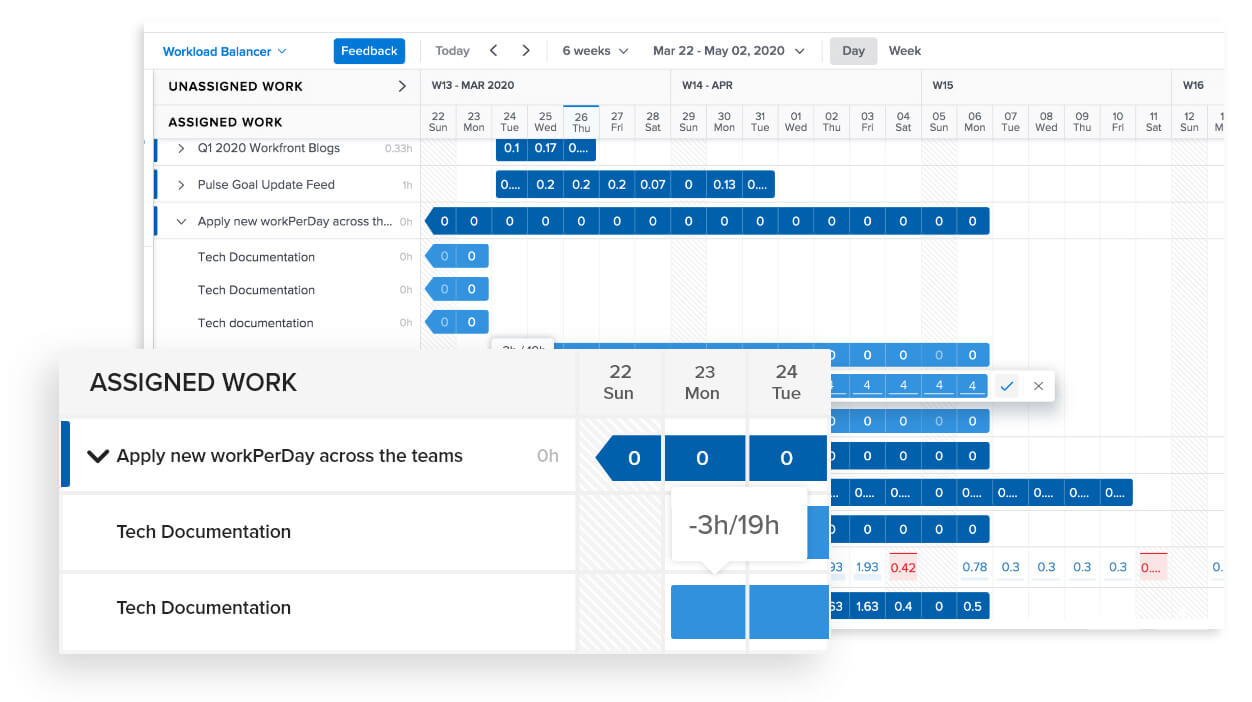
Most Helpful Reviews for Adobe Workfront
1 - 5 of 1,396 Reviews
Jeffrey
Consumer Goods, 201 - 500 employees
Used less than 2 years
OVERALL RATING:
4
Reviewed May 2021
Great project management for creative and marketing departments
Stefanie
Verified reviewer
Transportation/Trucking/Railroad, 2-10 employees
Used weekly for more than 2 years
OVERALL RATING:
5
EASE OF USE
4
VALUE FOR MONEY
5
CUSTOMER SUPPORT
4
FUNCTIONALITY
4
Reviewed April 2022
Vital integration into my company
I am able to stay in the know with my remotely run company. This product has given me the confidence to move forth after the mess and stress of the pandemic.
PROSI truly enjoyed the fact that this product gave us hope to continue functioning 100% while still having to work remotely. This has enabled us as a whole to still build clientele all while staying on the same page with all employees with task management.
CONSI really have nothing really negative to say. I guess this is just a product that is only as successful for you as what you put into it. Meaning it can be as simplistic and as basic as you want it to but it also can be really in depth and intricate as well. You get what you give.
Reason for choosing Adobe Workfront
I really enjoyed the reviews and how my experience was pretty much exactly as other reviewers described.
Shayla
Verified reviewer
Internet, 1,001-5,000 employees
Used daily for more than 2 years
OVERALL RATING:
4
EASE OF USE
4
VALUE FOR MONEY
5
CUSTOMER SUPPORT
4
FUNCTIONALITY
5
Reviewed June 2022
Workfront simplifies project and job routing
I use Workfront on a daily basis, for the better part of each day. When I submit proofs to clients, they have the option to read the proof, make any comments or suggestions they have, or decide whether or not the proof should be authorized. The tools that are located at the top of the page may be used by the customer with ease to highlight or point to what they want altered.
PROSI enjoy that the dashboard makes it simple to view the tasks on which I have been tasked to work as well as the due dates for those projects. I am able to view the approvals that are waiting, as well as my to-do list, which helps me keep my job on track.
CONSThe calendar function on their website is not to my liking. It does not function very well, and it makes it tough to view your projects within a monthly timeline, which is something that is incredibly crucial for a content team to achieve.
Reasons for switching to Adobe Workfront
The capacity to inspect each project, as well as examine time sheets for staff members and conveniently track time spent on different projects. The ease with which one may connect with customers, sales representatives, and those working in graphics is the most significant advantage. It helps job life run easier.
Anonymous
5,001-10,000 employees
Used daily for less than 2 years
OVERALL RATING:
3
EASE OF USE
3
FUNCTIONALITY
3
Reviewed August 2018
It's worth a look, but missing a few key features for myself
I used to think Workfront was terrible, until I tried other enterprise level project management software. I'm not saying it's the best, far from it, but I think you start to appreciate it more after you realize what a herculean task it is to track everything. It does a decent job of letting you know what you're responsible for, with helpful email notifications so you don't need to always be in the tool. And once you get those notifications it's easy to respond directly in email or link to the project/task at hand and respond or make changes there. The really killer feature is the proofing tool, which despite some grumbling is one of the best out there. It allows commenting and markups of all types and allows you to do so in context. It also does versioning of the proofs, which is super helpful to go back to to remember what was marked up prior or changed. All in all it gets the job done but it's not particularly a pleasure to use, other than the proofing tool.
CONSNot the most user friendly or aesthetic. The dashboard could use some better UX. I tried out a beta of the new dashboard and that was even worse, glad they didn't roll it out. The one big negative is the lack of a proper calendar module. I heard that one exists but for version my company uses, we don't have anything remotely resembling a calendar view. This is so helpful to me to get a view of milestones and deadlines coming up, without having to do the mental gymnastics of looking at a list view of tasks and figuring out what my priorities are. While the proofing tool is amazing (see pros) it does have a couple of missing features. One is the ability to mark comments as completed or resolved without having to do a response, and the only is to somehow create a linear history and relationship of the markups through the versioning system, so you see the evolution of them. Also, the whole idea of creating percentages done of a task seems so arbitrary to me. Even my company doesn't take much stock in it. We basically leave things at 0% until we absolutely need to mark things as 100% complete in order to not risk being at risk or to move on to the next task that's dependent on the prior one.
Lindsey Raye
Verified reviewer
Automotive, 10,000+ employees
Used daily for less than 2 years
OVERALL RATING:
5
EASE OF USE
5
VALUE FOR MONEY
5
CUSTOMER SUPPORT
5
FUNCTIONALITY
5
Reviewed February 2024
Adobe Workfront is Great, just needs constant updates
Managing multiple business lines with ability to manage and tag departments if I needed creative or mark test completed
CONSThere were a lot of redundant pages that seems to need to be merged or closed





