FigJam
About FigJam
Awards and Recognition
FigJam Pricing
3 pricing plans are available: Starter - free for up to 3 Figma files and 3 FigJam files FigJam Professional - $3/editor/month (billed annually) or $5/editor/month (billed monthly) FigJam Organization - $5/editor/month (billed annually)
Starting price:
$3.00 per month
Free trial:
Available
Free version:
Available
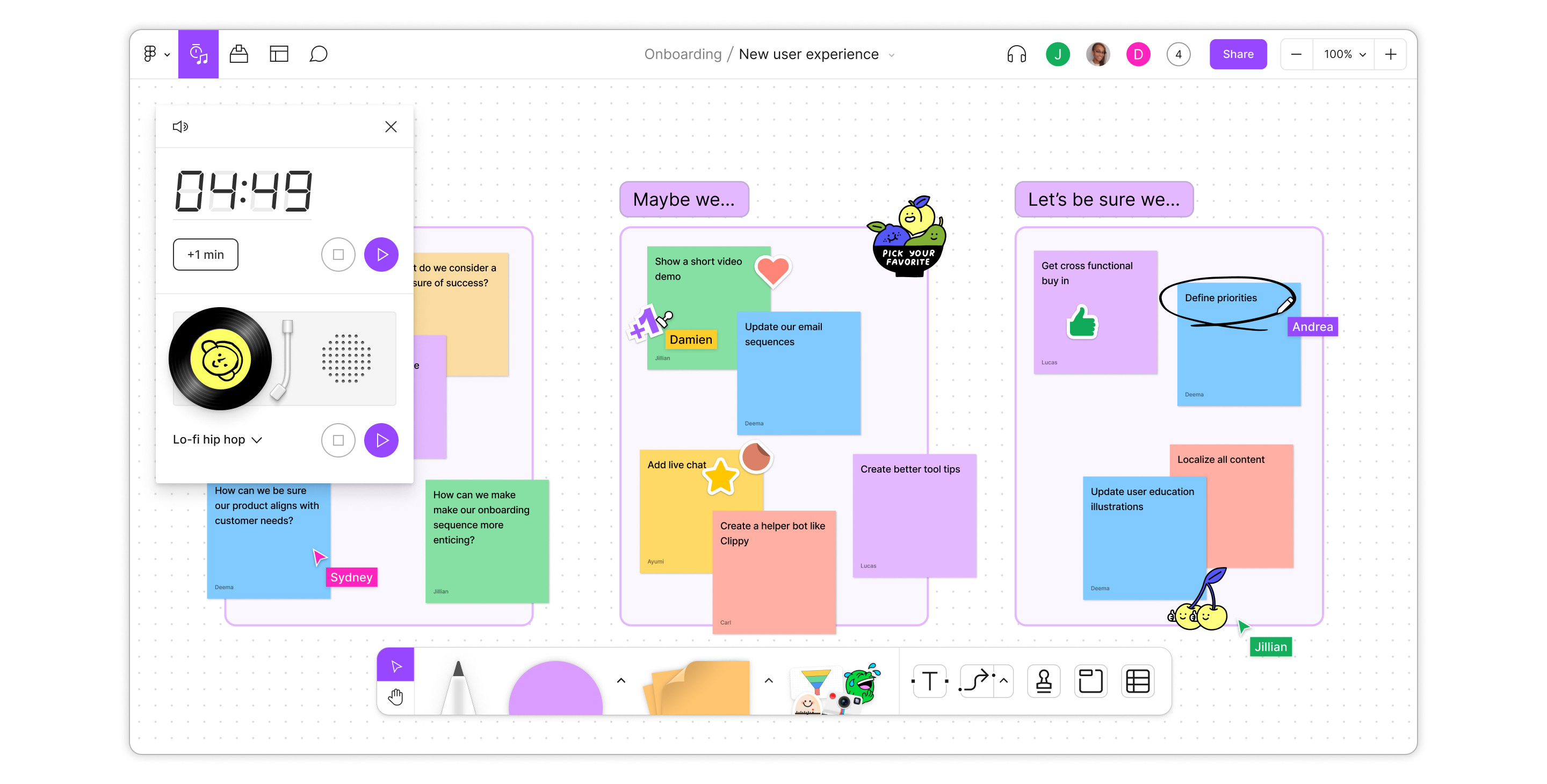
Most Helpful Reviews for FigJam
1 - 5 of 25 Reviews
Silas
Verified reviewer
Computer Software, 2-10 employees
Used daily for less than 6 months
OVERALL RATING:
5
EASE OF USE
5
VALUE FOR MONEY
5
CUSTOMER SUPPORT
5
FUNCTIONALITY
5
Reviewed October 2022
Better Online Whiteboard
Flawless, virtually excellent, for working with remote teams and design team collaboration
CONSSincerely ? Nothing at the moment, maybe there could be a higher limit for the free plan.
Anonymous
10,000+ employees
Used weekly for more than 2 years
OVERALL RATING:
4
EASE OF USE
4
VALUE FOR MONEY
4
CUSTOMER SUPPORT
4
FUNCTIONALITY
4
Reviewed October 2022
A simple tool for whiteboarding sessions or workshops
FigJam is very useful and intuitive online collaboration tool. Although it's a very new product as compared to other competitors in market, but it's 'simplicity' makes it stand out from the rest.
PROSI use FigJam for product ideation or brainstorming sessions with my team. I also use it to build basic workflows or task flows for client reviews. The UI is very clean and simple. I love that multiple stakeholders and team members can work on FigJam board simultaneously without any lag. Whenever I need to discuss any product idea with business stakeholders or clients (who are not tech savvy), this is my go-to tool, as it is very easy for them to understand and use.
CONSThere is no offline version, so if you don't have internet connection, you will not be able to work on any updates. And it doesn't have lot of rich functionalities like Miro.
Reason for choosing FigJam
I chose FigJam due to it's pricing model and simple UI.
Reasons for switching to FigJam
I wanted to keep all my Figma design files and discussion whiteboards at one place, so using FigJam for that project/product made more sense. Also, Jamboard has very limited features.
David
Verified reviewer
Hospitality, 501-1,000 employees
Used weekly for less than 2 years
OVERALL RATING:
4
EASE OF USE
4
FUNCTIONALITY
3
Reviewed January 2023
FigJam is an awesome digital whiteboard for users of Figma
Designing features for an existing large product, from beginning to end in Figma - from discovery and analysis (using FigJam as a repository), through concepting to design iterations and prototyping, all in Figma. FigJam was a flexible repository for all reference materials and artifacts throughout.
PROSFigJam is best when used alongside Figma, of course. The perfect integration between designs and prototypes and whiteboards makes for a seamless end-to-end process toolset.
CONSFigJam is less attractive to teams that are not using Figma. In that case, other tools are more mature and powerful (though FigJam is growing on a consistent basis.)
Reasons for switching to FigJam
I joined a team that was using Figma (and I’ve gone back and forth between teams using Sketch, Adobe XD or Figma, along with Miro or Mural or FigJam)
Axel
Design, 11-50 employees
Used daily for less than 2 years
OVERALL RATING:
5
EASE OF USE
5
VALUE FOR MONEY
5
FUNCTIONALITY
4
Reviewed October 2022
The soon to be market leader in digital canvases?
Overall a great experience and FigJam is a strong contender for the number one spot of digital canvases in the future.
PROSFigJam has really developed in a positive way the last year or so since it has been out. The integration into Figma of course being one of the major pros allowing you to keep all your files in one place. This feature is better than one might realise at first but it really solves a lot of problems. For example if you want to collaborate with stakeholders who have seen your design in Figma previously they will quickly feel right at home with FigJam.
CONSThere is one issue that I have with FigJam and that is how you share access to collaborators that do not have a Figma account. This feature is missing today but (hopefully) on the way and would make a world of difference. As it is today you have to create a Figma account to access FigJam which just makes some stakeholders more reluctant to use the software.
Reasons for switching to FigJam
I want to keep all my work files in one places which FigJam allows me to do.
Naman
Design, 1 employee
Used weekly for less than 2 years
OVERALL RATING:
5
EASE OF USE
5
VALUE FOR MONEY
5
CUSTOMER SUPPORT
5
FUNCTIONALITY
5
Reviewed April 2023
Figjam- An easy way to organize your life
It is a phenomenal product if you wish to make documentation of meetings, ideas and concepts for your organisation. It can even be used for super fast, simple, team presentations. Scrum meetings can also be facilitated.
PROSFigjam is a whiteboarding tool. In essence, it eases the process of documentation, note-taking and conceptual learning and explanation. It can be used with one of its many preloaded templates or you can use its many tools to craft a whiteboard as you please. It is very intuitive, and everything is click-drag-drop. Easy to learn and easy to teach. There are many tools to allow collaboration and discourse. Audio chat is available as well. Plugins, stickers, and shared files from the community all make it one of the best tools in the space right now.
CONSFigjam is a well-rounded product. Routine updates and troubleshooting the problems of the community (bug fixes, quality of life) would make it great. A suggestion for this would be to allow users to choose from many themes of the editor, including background texture, colour, and icon styles.
Reason for choosing FigJam
Figjam has a simpler toolkit than Figma, which is good so that even people without prior design experience can contribute to the process using Figjam. Milanote has most of the same features but its not as collaborative and it's design tools are more restrictive.





