EASA
About EASA
EASA Pricing
Pricing is based on specific required configuration and options in functionality, implementation and hosting.
Free trial:
Not Available
Free version:
Not Available
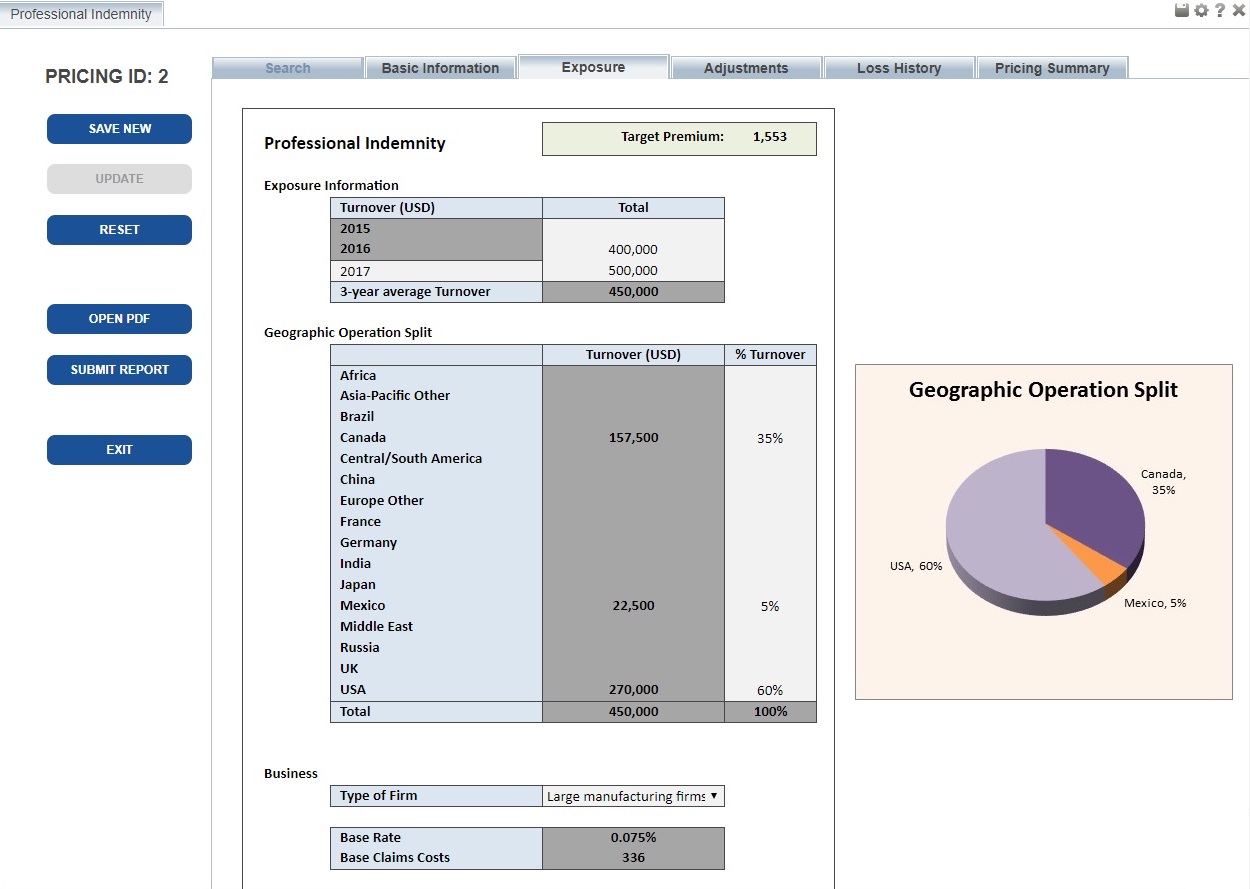
Other Top Recommended Insurance Software
Most Helpful Reviews for EASA
1 - 5 of 13 Reviews
Stephen
Packaging and Containers, 201-500 employees
Used daily for more than 2 years
OVERALL RATING:
5
EASE OF USE
5
VALUE FOR MONEY
5
CUSTOMER SUPPORT
5
FUNCTIONALITY
5
Reviewed April 2024
EASA CPQ and Beyond
While I am not a programmer by any sense of the word, EASA makes it so easy to build and update web applications. We have used EASA for almost three years, we have just started to scratch the surface with integrating it into different divisions and processes. I believe we will continue and expand.
PROSThe ease of learning to build the "EASAPS" is what I like and what I was most surprised about. While there are some complicated areas that come from wanting to do certain actions, building a basic app that will take inputs and store them was very easy after a couple of training sessions.
CONSWhile the use case for us is designing internal applications to make our processes more efficient, EASA could use some visual modernization.
Reason for choosing EASA
We thought being able to build a CPQ app from scratch was the most beneficial for our team.
Nathan
Machinery, 10,000+ employees
Used daily for more than 2 years
OVERALL RATING:
4
EASE OF USE
5
VALUE FOR MONEY
4
CUSTOMER SUPPORT
5
FUNCTIONALITY
4
Reviewed June 2022
Engineering Appstore
Overall, EASA has enabled our organization to convert many of our Excel tools (and other types of tools as well) to EASA apps. We are happy with EASA software and with EASA's support as a company.
PROSIt is very straightforward to create EASA apps when starting with a well-formatted Excel calculator. These sorts of Excel calculators are heavily used in our enterprise, but they are not very well curated. This is EASA's sweet spot and it has served us well. Additionally, we receive very good support from EASA when it is needed. In the course of about 4-5 years we have been able to effectively deploy 30+ EASA apps across our enterprise.
CONSSome Excel formatting does not port well to EASA apps. This can be considered a nuisance-type issue, not a major roadblock. The EASA team is working to resolve some of these issues in future releases. EASA license costs are a deterrent to adoption. Users often use Excel license cost (which appears to the user to be essentially free within our enterprise) as the baseline when comparing to EASA. A fair amount of "value selling" of EASA benefits is required to overcome this hurdle.
Reason for choosing EASA
We chose EASA because it suited our use case better than any other alternatives.
Michail
Information Technology and Services, 10,000+ employees
Used daily for more than 2 years
OVERALL RATING:
1
EASE OF USE
1
FUNCTIONALITY
1
Reviewed June 2022
Hiding your Excel "application" behind a front end? What a terrible idea
I have to use it because my employer adopted it. I am not sure whether the platform it runs on has been properly sized but, whatever the reason, the resulting "web application" it is a nightmare to work with.
PROSIt seems that the software is a pleasure for management, because it makes them think they have solved the Excel "application" shadow IT problem
CONSHiding Excel behind a front end to make it look like a web app is a TERRIBLE idea. It comes with all the problems of maintaining business logic within Excel and is also painfully slow, what could take seconds to do in Excel takes more than 10 minutes to execute behind EASA, while also removing any portability. So unless you only have only very basic business logic in your Excel (in which case I guess you'd be better off transferring it to Sharepoint), you're up for huge performance problems. And you also do nothing to make your application more maintainable, because you're still stuck with all the drawbacks of developing within Excel.
Paul
Information Technology and Services, 5,001-10,000 employees
Used daily for more than 2 years
OVERALL RATING:
5
EASE OF USE
5
VALUE FOR MONEY
5
CUSTOMER SUPPORT
5
FUNCTIONALITY
5
Reviewed July 2022
EASA Review
Great!, Customer support is excellent, any issues are addressed in a timely and professional manner .
PROSEASA allows non-expert I.T. to leverage existing complex excel worksheets and models that contain Macros and create a web application that works the same as it did on a desktop for minimal cost and time. Also they Host your platform which frees up my time.
CONSBeing able to handle dynamic content is a little lacking
Reason for choosing EASA
EASA offered more flexibility, options and integration capabilities. Allowed the use of existing excel models and Macros, others you need to rebuild the logic from the ground up.
Michael
Government Administration, 10,000+ employees
Used weekly for less than 12 months
OVERALL RATING:
4
EASE OF USE
5
VALUE FOR MONEY
5
CUSTOMER SUPPORT
5
FUNCTIONALITY
4
Reviewed June 2022
Enabling Innovation to securely improve work processes
We had a challenging purchasing experience, mainly constrained from our side as an international client, but the EASA team were patient and helpful. The team have been supportive and highly responsive to our installation, training needs, setup and problem solving
PROS- The product is highly configurable over the top of a spreadsheet. The configurable ability enables the creation of a user friendly and intuitive web interface - It enables us to protect our developed IP securely while sharing capability to our stakeholders. In this sense it has enabled us to expedite and innovate.
CONSThe latency between entering a value in the webform cell and it being in the spreadsheet. It has been reported as tricky/irritating. I would like to get some reports from the system on usage.
Reason for choosing EASA
Protect our IP, cost effective/low coding approach, configuration can be owned by the management team




