EdWorking
About EdWorking
EdWorking Pricing
Use the Basic Version of Edworking completely Free, only limited in Storage (200MB) and video calls time (150 mins). Unlimited use of Edworking for £4 per month per user.
Starting price:
£4.00 per month
Free trial:
Not Available
Free version:
Available
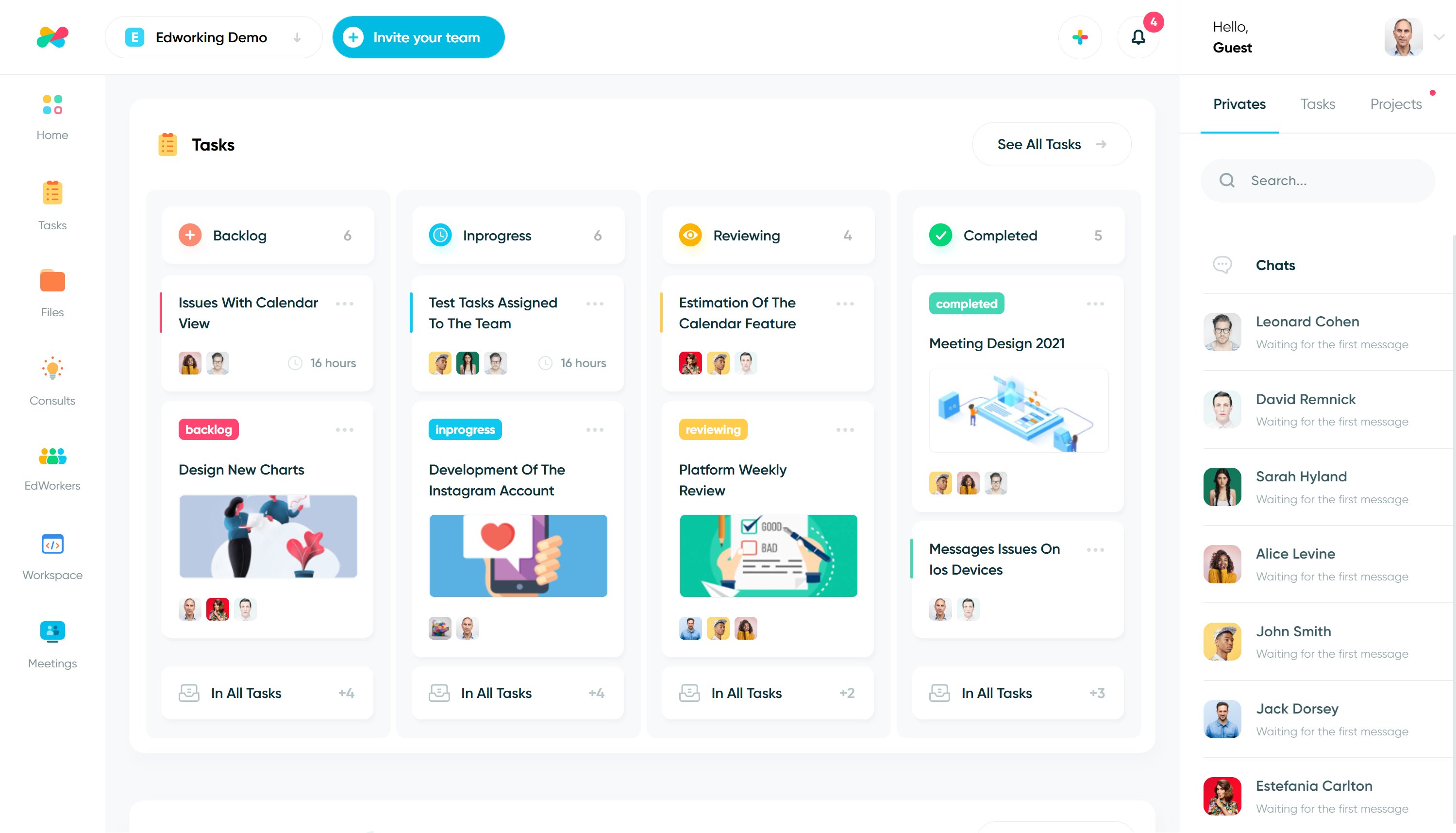
Most Helpful Reviews for EdWorking
1 - 5 of 18 Reviews
Jeremy
Verified reviewer
Online Media, 2-10 employees
Used weekly for less than 6 months
OVERALL RATING:
5
EASE OF USE
4
VALUE FOR MONEY
5
CUSTOMER SUPPORT
4
FUNCTIONALITY
4
Reviewed February 2024
Used expensive Payware before
All features for my daily work at one place for a good price.
CONSUsability but they keep up working on it.
Reasons for switching to EdWorking
Price, Asana is way to expensive so I switched
Anton
Verified reviewer
Computer Software, 11-50 employees
Used daily for less than 12 months
OVERALL RATING:
5
EASE OF USE
5
VALUE FOR MONEY
5
CUSTOMER SUPPORT
5
FUNCTIONALITY
5
Reviewed June 2022
A web collab software for remote workers
We are a team of writers who use the workspace to collaborate. The workspace is where we dump all ideas and instructions, and once we decide on the content and overall flow, we format it right there and publish it
CONSFor blog publishing, the features of the workspace are still incomplete (if you will compare it to the features of WordPress, for example.) What problem is the product solving, and how is that benefiting you? In our old collab software, we used to just send and receive files if we wanted to collaborate on an article. With Edworking, we can write and edit all at the same time.
Vendor Response
Hi Anton. Thank you for your feedback. We are glad to hear that you love the collaboration aspect of Edworking. Rest assured that the workspace section will continue to be improved to help you and your team collaborate and format articles more efficiently. If you have any suggestions, please don't hesitate to reach out to us in the support section of Edworking.
Replied July 2022
Petr
Telecommunications, 2-10 employees
Used weekly for less than 6 months
OVERALL RATING:
4
EASE OF USE
4
VALUE FOR MONEY
4
CUSTOMER SUPPORT
5
FUNCTIONALITY
4
Reviewed March 2024
Move from Asana to EdWorking
Price is pretty good comparing what features you receive.
CONSAPI connection is extra payment options so it makes harder to connect with other tools I use.
Reasons for switching to EdWorking
Price of Asana was too high comparing Edworking even not included extra functionality I receive now.
Choy
Information Technology and Services, 2-10 employees
Used weekly for less than 6 months
OVERALL RATING:
4
EASE OF USE
4
FUNCTIONALITY
4
Reviewed February 2024
All In one tools for small team
mobile apps availability. less expensive, easy in control new user
CONSNeed business account to see project stats. sometimes small number of employee also need the stats
Reason for choosing EdWorking
mobile apps and team collaboration compare that is more important to us
bridgette
Retail, 2-10 employees
Used weekly for less than 12 months
OVERALL RATING:
5
EASE OF USE
5
VALUE FOR MONEY
5
CUSTOMER SUPPORT
5
FUNCTIONALITY
5
Reviewed May 2022
EdWorking Worked for Me
EdWorking delivers a top notch virtual home office experience.
PROSWhat I like most about this software is the user friendly concept. I use this software weekly to keep in touch with my team members, and the software is not complicated or wonky as I have experienced with others. One of my favorite features I will highlight is the file sharing. This makes my job much easier because I am able to share a host of information and documents for my team with the ease of a click. I also appreciate the price budget friendly.
CONSSo far, my experience with the software has been phenominal. It would be difficult to find anything I do not like about the software.
Vendor Response
Hi Bridgette, Thank you for the awesome review! We're thrilled to hear that you love the user-friendly concept, the simplicity of using the software, and the affordability of the price. We will share your review with the entire team. We are continuously working to improve e-working and provide more features to make the software even better. Please reach out to us with any further questions or comments!
Replied July 2022
