Qatalog
About Qatalog
Qatalog Pricing
Starter Plan - Best for small teams with less than 10 users. ✓ Free 30-day trial –– no credit card or contract required, talk to our sales team Pro - Perfect for teams growing their headcount and operations $9/person per month (billed annually) ✓ Free for the first 30 days! ✓ Invite unlimited coworkers ✓ Unlimited integrations ✓ SSO with Google and Microsoft ✓ Bulk uploads ✓ Dedicated onboarding advisor and personalized team-wide rollout plan Enterprise - Ideal for large companies with globally distributed teams and custom requirements Everything in Pro, plus: ✓ Custom integrations ✓ Connectivity with HRIS tools ✓ Custom features ✓ Usage reporting ✓ Migration support ✓ Priority Customer Support with a designated Customer Success Manager
Free trial:
Available
Free version:
Not Available
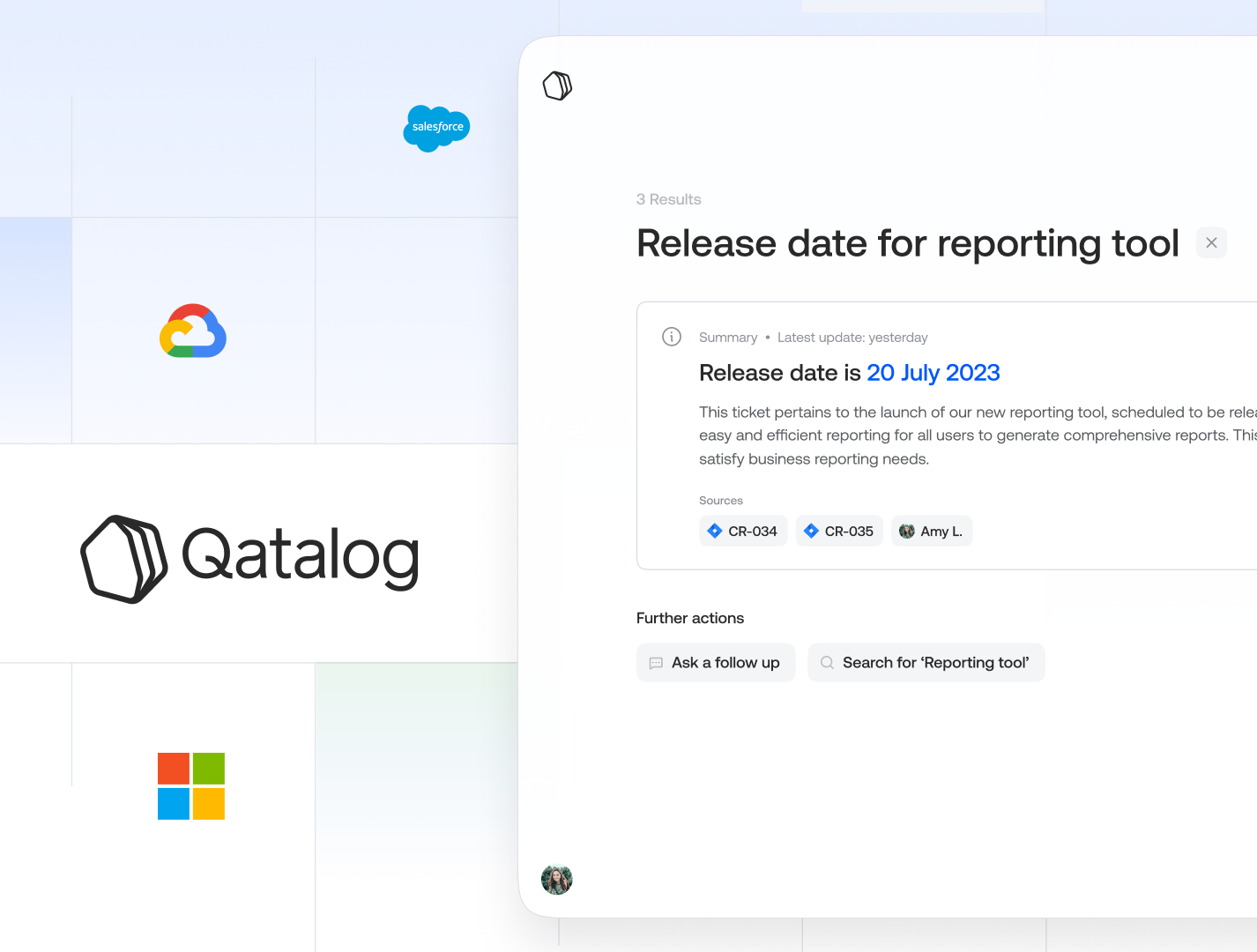
Most Helpful Reviews for Qatalog
1 - 10 of 10 Reviews
Hector
Verified reviewer
Health, Wellness and Fitness, 2-10 employees
Used daily for less than 6 months
OVERALL RATING:
5
EASE OF USE
5
VALUE FOR MONEY
5
CUSTOMER SUPPORT
5
FUNCTIONALITY
5
Reviewed September 2021
Game Changer
Wonderful. The tool I didn't even know I needed! It has been life changing.
PROSThe ability to have everything in one place.
CONSNeeds more integrations- the current ones are good but more would be useful.
Reason for choosing Qatalog
Ux
shivasish
Market Research, 501-1,000 employees
Used weekly for more than 2 years
OVERALL RATING:
4
EASE OF USE
4
VALUE FOR MONEY
4
CUSTOMER SUPPORT
5
FUNCTIONALITY
4
Reviewed March 2023
The software platform Qatalog was created for contemporary teams to simplify their workflow.
By offering a unified platform for managing their work and communications, Qatalog is made to assist modern teams in working more productively and cooperatively.
PROSProject administration, job tracking, group messaging, file sharing, and calendar integration are among Qatalog's features.Qatalog also supports integrations with popular third-party tools and services such as Google Drive, Dropbox, Trello, Asana, and Slack.
CONSQatalog has a subscription-based pricing structure and is a paid applications. The capability of Qatalog to integrate with well-known third-party tools and services is supported, but there may be restrictions on the types of interfaces that are supported or how well they function.
Gabe
Information Technology and Services, 2-10 employees
OVERALL RATING:
3
EASE OF USE
1
FUNCTIONALITY
4
Reviewed August 2022
Confused a bit about what the product does
Clearly the UI is well thought out. The overall direction seems right.
CONSConfusing product. I was not quite sure where we were supposed to use this versus other project management tools.
Meda
Hospitality, 2-10 employees
Used daily for less than 6 months
OVERALL RATING:
5
EASE OF USE
5
VALUE FOR MONEY
5
CUSTOMER SUPPORT
5
FUNCTIONALITY
5
Reviewed July 2022
Qatalog allows us effectively centralize company's info
I def recommend Qatalog to other hospitality management companies that want to make sure that all of the important documents and files are easy to reach in one place!
PROSQatalog has a really clean UI which made it the first software that we were able to integrate properly within our team and quickly get all the members onboard. We tried Notion before but then quickly needed something more that could better reflect our business.
CONSThe task management capability is pretty slim of company size like ours. I would recommend integrating Qatalog with a different project management tool.
Anonymous
2-10 employees
Used monthly for less than 2 years
OVERALL RATING:
4
EASE OF USE
5
VALUE FOR MONEY
4
CUSTOMER SUPPORT
5
FUNCTIONALITY
5
Reviewed June 2022
best tool for redynamize the mangement of your company
my overall experience with Qatalog is that this tool helps us to easily find our different information in the software
PROSthis software permit to coordinate the various tasks to be carried out in the company
CONSplease try to maximize the number of integrations so that we can easily export our work
António
Verified reviewer
Financial Services, 51-200 employees
Used daily for less than 6 months
OVERALL RATING:
4
EASE OF USE
4
VALUE FOR MONEY
5
FUNCTIONALITY
4
Reviewed September 2021
Very promising!
Pros: - Simple and powerful hub to aggregate all project information - Collaborative centric approach - Powerful integration stack - Interesting workflow feature for processes. Eg. Hiring, Onboarding, etc.
CONSImprovement points: - Integration to metabase to automatically track goal progression - Add different language settings (important for remotely distributed teams) - Would like to add public and private to-do lists to projects
Drew
Food & Beverages, 11-50 employees
Used weekly for less than 2 years
OVERALL RATING:
5
EASE OF USE
4
VALUE FOR MONEY
4
CUSTOMER SUPPORT
5
FUNCTIONALITY
4
Reviewed June 2022
Qatalog in Coffee
I love that this can be the place I start my day to get an overview on what I've gotten myself into
CONSCould use more integrations but those are rolling out regularly
Esther
Internet, 11-50 employees
OVERALL RATING:
5
EASE OF USE
4
CUSTOMER SUPPORT
5
FUNCTIONALITY
4
Reviewed October 2021
Really neat, beautifully designed
The search feature is really handy, allowing us to find information usually scattered across many softwares (Drive, Slack etc.) and providing easier access and transparency for new joiners. Similarly, having a directory of the organisation will prove useful once we're at a scale where (especially in a remote world), not everyone can meet everyone. We love the workflow-building, as intuitive as Zappier to use. Overall the design of the app is very playful and unique.
CONSFor a new user there is a bit of a learning curve on what each section of the product does (e.g. goals vs projects) and how to use it to the max.
Hector
Civil Engineering, 51-200 employees
Used weekly for less than 6 months
OVERALL RATING:
5
EASE OF USE
3
CUSTOMER SUPPORT
5
FUNCTIONALITY
4
Reviewed May 2022
Facil visualización de avance
Aun estamos probando su uso y si bien sirve para integrar los avances que se llevan en otras herramientas, no es tan facil de implementar y se requiere algo de entrenamiento avanzado para los usuarios. Una vez que aprenden a usarlo se convierte en una herramienta importante para visualizar los avances de los proyectos.
PROSIntegración con otras herramientas que se utilizan en los equipos de trabajo. Fácil visualización de avances de los proyectos
CONSNo es tan fácil de usar cuando se inicia con la herramienta.
Chihiro
Gambling & Casinos, 501-1,000 employees
OVERALL RATING:
5
EASE OF USE
3
VALUE FOR MONEY
4
CUSTOMER SUPPORT
5
FUNCTIONALITY
5
Reviewed September 2021
Exactly what we needed at work
Great, and would really want to convince my seniors to tell me that this is worth paying.
PROSThreads: to remember the past conversation and posts to update everyone instead of setting up a weekly meeting.
CONSNot necessary "least", but would be great if you had a template to fill in so that we all have a similar format.
