Nuclino
About Nuclino
Nuclino Pricing
Nuclino offers a free plan for up to 50 items and 2GB total storage. Paid plans start at $5/user/month (billed annually) or $6/user/month (billed monthly) and include unlimited items, advanced features, and 10GB storage per user.
Starting price:
$6.00 per month
Free trial:
Available
Free version:
Available
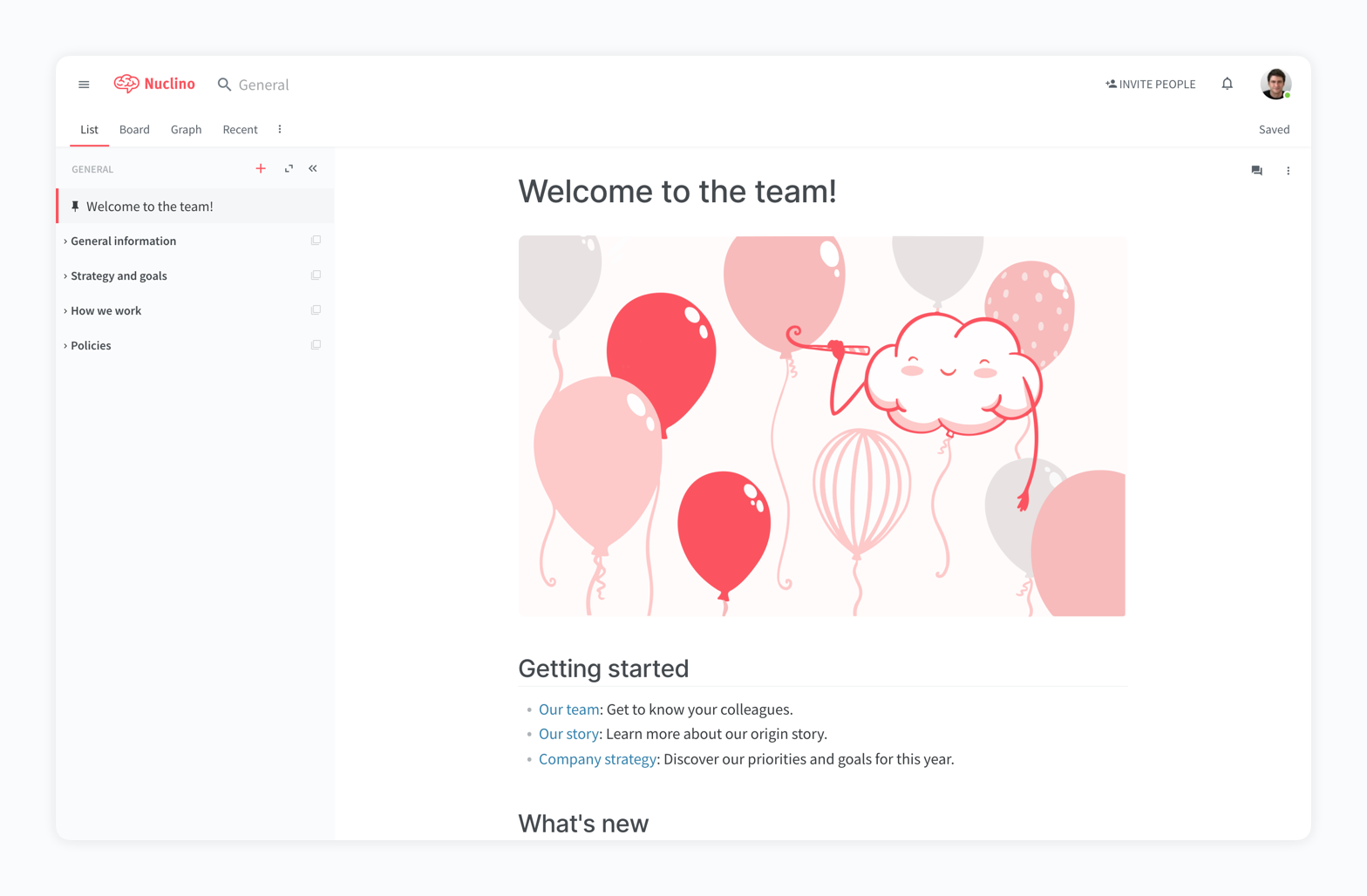
Most Helpful Reviews for Nuclino
1 - 5 of 83 Reviews
Ian
Verified reviewer
Internet, 2-10 employees
Used weekly for more than 2 years
OVERALL RATING:
5
EASE OF USE
5
VALUE FOR MONEY
5
CUSTOMER SUPPORT
5
FUNCTIONALITY
4
Reviewed February 2020
Nuclino is what Confluence should be
Great from start to end. I signed up with Nuclino in its very early days and the product has been rock solid. The team has been willing to add new features I've suggested (yay, emoji auto-complete when entering ":") and they've been moving fast and building new features every month. The low price tag was another key factor.
PROSNuclino is exactly what you'd want in a wiki software. Anyone trying to organize a series of documents/notes in an organization should check our Nuclino because it fits the bill. The design of the product is so good that it's actually fun writing new notes/docs in the app. There's a desktop app, web app and mobile app that make it easy to quickly search for a bit of organization knowledge, capture call notes/meeting notes, etc. They have great keyboard shortcuts (start a line with "/" just like in Slack and you'll see the types of objects you can insert) and linking new docs is as easy as using the "@" symbol. Live multi-user collaboration rounds out the feature set. And the price tag is VERY reasonable. The team behind the product is small, excited and very responsive.
CONSIf you're looking for something that can include every kind of widget (one of the selling features of Confluence) then Nuclino may not be the right fit... but honestly, use another tool for your dashboards. Those sorts of crazy widgets don't belong in your organization's wiki! Users coming from expensive wiki products will feel like some things are "missing" but if you want a wiki that's actually easy and fun to use, this is it.
Reason for choosing Nuclino
Hosted software was easier to maintain (our team is small and we have little time to manage/update software). Nuclino was one of the cheapest hosted products and it had the right level of ACL features (so we could have restricted/secret work groups).
Diederik
Information Technology and Services, 2-10 employees
Used daily for more than 2 years
OVERALL RATING:
5
EASE OF USE
5
VALUE FOR MONEY
5
CUSTOMER SUPPORT
5
FUNCTIONALITY
4
Reviewed January 2022
Multiuser documentation and card system
We write all our documentation in nuclino. We use the card system for all knowledge and are now a home office firm, paper free. We use the comment system for short discussions.
PROSEase of use. Just open a window and start typing.
CONSThere is still no API
Reason for choosing Nuclino
Text editing a card can use the compete vertical size of the screen in nuclino. Many other card systems only allow text editing in a much smaller box.
Reasons for switching to Nuclino
I was frustrated with too many options in confluence. In nuclino everything I need works intuitive.
Vendor Response
Hi Diederik, thanks for taking the time to write a review! In case you missed it, we released the Nuclino API last year, you can learn more about it here: https://www.nuclino.com/api
Replied February 2023
Anonymous
Used daily for less than 6 months
OVERALL RATING:
3
EASE OF USE
3
VALUE FOR MONEY
3
CUSTOMER SUPPORT
2
FUNCTIONALITY
3
Reviewed July 2018
Was looking for an alternative document editor for shared docs
I believe the best thing is the software was free. It was similar to google docs, but different enough for us to give it shot
CONSWe've used google docs for some time. In comparison, I feel like the ease of use for nuclino could have been a little more intuitive.
Adam
Entertainment, 2-10 employees
Used weekly for less than 6 months
OVERALL RATING:
5
EASE OF USE
5
VALUE FOR MONEY
5
FUNCTIONALITY
5
Reviewed February 2023
The Private Wiki you've been looking for, at a reasonable price.
Nuclino helped solve a tricky problem we were having with setting up consistent, internal documentation. The speed and efficiency it has added to our team are no joke.
PROSNuclino was incredibly fast to set up, and enabled us to hit the ground running with our internal documentation. Writing up articles and, most importantly, linking them together was extremely easy and effective. Making links to nonexistent pages creates those pages for you, and the effect this has on workflow is incredible. At $5/user/month larger teams might feel the squeeze, but for small teams it's hard to beat this price and ease of use.
CONSA cheaper tier for non-editing users would be appreciated, as some of our team interfaces with the articles in a read-only capacity.
Reason for choosing Nuclino
Nuclino's ease of connecting documents together, and ease of creating new content, was the differentiator for us.
Reasons for switching to Nuclino
Using Google Drive to host all of our documents is fine, though it makes the creation of many interconnected documents slow and cumbersome to navigate.
Oleksandr
Computer Software, 2-10 employees
OVERALL RATING:
4
EASE OF USE
5
VALUE FOR MONEY
4
CUSTOMER SUPPORT
4
FUNCTIONALITY
4
Reviewed August 2023
Just review.
Product management. It's pretty convenient for it.
PROSConvenient interface and native web experience. It's crucial.
CONSSwitching between project, access granting. Free trial not working and asks for credit card (it was written that Credit card is not required).
Reason for choosing Nuclino
Native experience. Just compare it to laggy ClickUp
Vendor Response
Hi Oleksandr, thanks a lot for your review and sorry to hear that you faced issues with the trial. The free trial of the Standard plan indeed doesn't require a credit card. We're keen to help you resolve this and figure out what might have gone wrong. Please send us an email at contact@nuclino.com and we'll make sure to investigate.
Replied August 2023



