Atera
About Atera
Awards and Recognition
Atera Pricing
Pay Per Technician, Unlimited Devices, It’s That Simple. Pro - $129/technician/month, billed annually or $159/technician/month, billed monthly Growth - $179/technician/month, billed annually or $209/technician/month, billed monthly Power - $209/technician/month, billed annually or $249/technician/month, billed monthly
Starting price:
$129.00 per month
Free trial:
Available
Free version:
Not Available
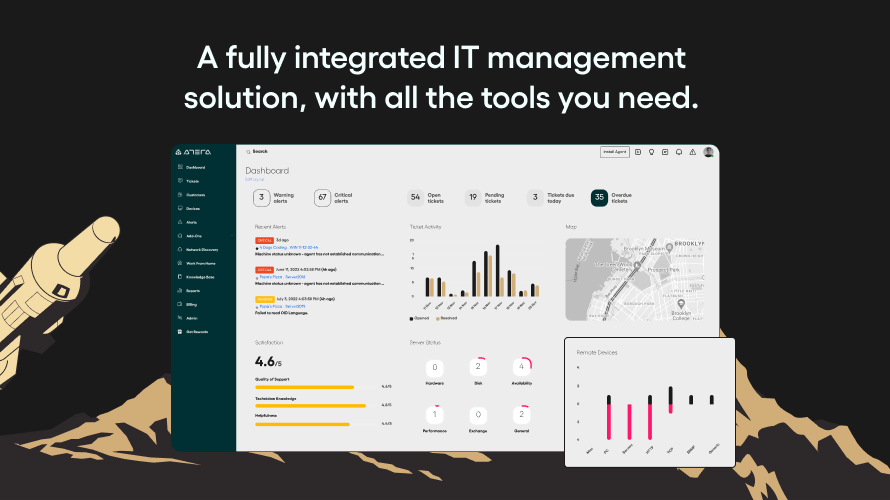
Most Helpful Reviews for Atera
1 - 5 of 347 Reviews
Anonymous
Used unspecified
OVERALL RATING:
4
Reviewed April 2024
Atera Review: Dont Hesitate To Jump Right In.
Michael
Verified reviewer
Hospital & Health Care, 51-200 employees
Used daily for less than 2 years
OVERALL RATING:
5
EASE OF USE
5
VALUE FOR MONEY
5
CUSTOMER SUPPORT
5
FUNCTIONALITY
5
Reviewed December 2022
Atera is the perfect IT Swiss Army Knife I need, and I use it EVERY. DAY.
Indispensable. I have recommended Atera to colleagues several times. For servers in particular, I used to log in with Microsoft Remote Desktop. Having Splashtop installed lets me use one solution for servers or laptops. Before Atera, I was using Teams to assist users with endpoint issues. The data consumption on a call like that is atrocious. with Atera, it's much more efficient.
PROSNumber one. You pay for a SEAT for the admin, not for how many devices you manage. That is MAJOR. Next, the tools are very intuitive, the interface clean. I am Mac based, but manage over 50 Windows devices and servers from my MacBook Pro. Setup and enrollment of devices is simple and straightforward. Nearly everything I need is at my fingertips once the device reports in.
CONSI still need to make some adjustments to my thresholds for alerts. Way too many of them popping up for memory usage and storage use over 85%. But those alerts are there for a reason. My problem is older devices with very limited memory and storage that need to be mothballed. I have also not had time to get audio configured properly so I can converse with and end user while assisting through Splashtop. Need to look up training articles on that.
Reason for choosing Atera
Self manage our infrastructure rather than outsourcing. Very cost effective.
Reasons for switching to Atera
Cut down on the cost of IT needs through a third party vendor. Saves thousands.
Vendor Response
Hi Michael, Thanks so much for leaving such a detailed review of our platform. It is great to hear that you are using the solution every day, and like our pricing model (as much as we do!), as well as the fact that the platform itself is very intuitive and user friendly. I understand that getting too many alerts can be frustrating, and if you need help setting these up, I invite you to check out our KB article: https://support.atera.com/hc/en-us/articles/217632337-Create-or-Edit-an-Alert-Threshold-Profile If there are any other issues that you need help with, please reach out to our 24/7 support who are more than happy to help. Overall, calling Atera "indispensable," is very much appreciated. May you continue to find the platform as efficient for your business needs moving forward!
Replied December 2022
Brian
Computer Networking, 2-10 employees
Used daily for less than 2 years
OVERALL RATING:
5
EASE OF USE
5
VALUE FOR MONEY
5
CUSTOMER SUPPORT
5
FUNCTIONALITY
4
Reviewed December 2022
Impressive features.
Very well made product. Has a ton of features. Has allowed our MSP to grow and add more value to customers.
PROSI like how it is a full feature MSP tool in one software. We can add more value to our customers and provide better service due to atera
CONSIt is on the pricey side especially as we add technicians. The mobile app is glitchy. Tickets don't always display properly.
Reason for choosing Atera
Didn't have as many features and charged per node not user
Reasons for switching to Atera
Logmein was more expensive with less features. Logmein continued to raise the price significantly every year while stripping features
Vendor Response
Hi Brian, Thanks for leaving a review for Atera's all-in-one platform! Happy to hear you like the long list of features we offer, and that using Atera has allowed your MSP to grow. Regarding any glitches or display issues, please reach out to our Support team about this. As for our pricing, we have a very unique model to price by technician instead of end-point, which ends up being very cost-effective for our customers.
Replied December 2022
Priyanka
Information Technology and Services, 11-50 employees
Used daily for less than 12 months
OVERALL RATING:
4
EASE OF USE
5
FUNCTIONALITY
4
Reviewed April 2024
Atera is the est remote monitoring Tool.
I utilize Atera to manage all of my software and hardware resources.For improved asset lifecycle management,this also includes the capacity to create reports and track licenses and warranties.
CONSAtera's reporting features may not be as strong as those of some specialized PSA solutions. It provides basic reports, but thats not enough for complex data visualization.
James
Information Technology and Services, 2-10 employees
Used daily for more than 2 years
OVERALL RATING:
2
EASE OF USE
4
VALUE FOR MONEY
3
CUSTOMER SUPPORT
1
FUNCTIONALITY
3
Reviewed March 2019
Quality has gone downhill
We have been with Atera since 2015. We have seen a lot of changes, most for the better. But at the start of 2019 everything has gone down hill. The site is slow, remote support (Splashtop) frequently goes down, and the lack of true support. What I mean by lack of true support is that they know they have a problem on their end, yet you get a canned response from them to flush your cookies and history. We are a IT company! We know a problem when we see one, and flushing our browsers is not going to fix the issues they are having. It is quite embarrassing when a customer calls you and you are unable to help them remotely because your systems don't work. Time to move to another RMM!
PROSThe price point for this product is excellent, if it worked properly.
CONSConstant issues in the past few months. Cannot use remote frequently, it fails consistently since January 2019. Customer support is responsive in a canned response kind of way.
Vendor Response
Hey James, thank you for the honest feedback. As we continued on growing, and expanding our customers list, our old infrastructure was seriously tested, which could have caused performance issues, especially during peak hours. However, since 2019, we have added a new method of pinging agents, a back-up method as well, we have revamped the splashtop reliability and integrations, and we added many more features. In regards to the support experience, since Atera is a browser-based app, browser resets/cleaning the cache can help in several situations. This will obviously not fix performance issues, but it is a common troubleshooting procedure. We invite you to test Atera out again, and see the improvements made since 2019 for yourself, both in reliability, as well as in features.
Replied February 2021





