Web Help Desk
About Web Help Desk
Web Help Desk Pricing
SolarWinds Web Help Desk is priced per technician, starting from €575/seat (for 1 to 5 licenses)
Starting price:
$753.00 one time
Free trial:
Not Available
Free version:
Available
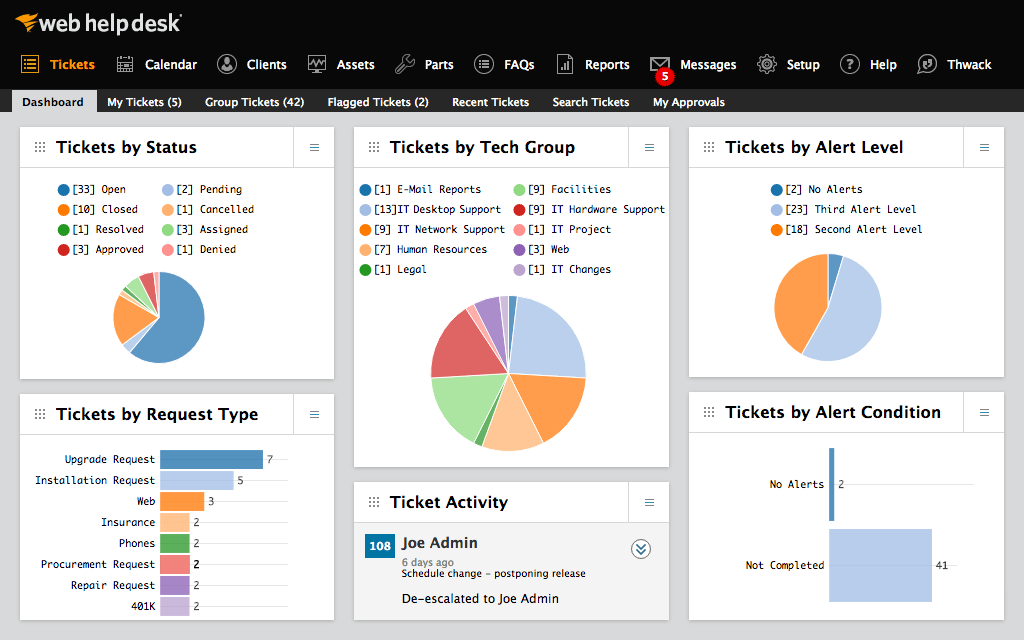
Most Helpful Reviews for Web Help Desk
1 - 5 of 120 Reviews
Oliver Elijah
Verified reviewer
Information Services, 51-200 employees
Used weekly for less than 12 months
OVERALL RATING:
5
EASE OF USE
4
VALUE FOR MONEY
5
CUSTOMER SUPPORT
4
FUNCTIONALITY
5
Reviewed December 2018
With SolarWinds we can create granular reports to address problem areas.
SolarWinds has the ability to update files automatically with the mobile device management system. It also allows us to generate granular reports to address problematic areas. In addition SolarWinds Web Help Desk performs a good management of hardware assets.
PROSSolarWinds generates a positive impact thanks to cost reduction. It works perfectly in the IT support department. With SolarWinds we managed to automatically update the asset with our mobile device management system through an extension. In addition SolarWinds allows us to create granular reports to address problem areas fairly quickly. SolarWinds Web Help Desk performs an excellent job of information management of hardware assets. I believe that the Web Help Desk would be suitable for technical users or for people who require a large amount of personalization without many details.
CONSSolarWinds should greatly improve the help desk. Also I would like to see that the support matches the functionality of the product.
Anonymous
501-1,000 employees
Used daily for more than 2 years
OVERALL RATING:
5
EASE OF USE
5
VALUE FOR MONEY
4
CUSTOMER SUPPORT
5
FUNCTIONALITY
4
Reviewed March 2019
Full Featured Help Desk Solution
We have streamlined our process for reporting issues in our district which in turn has made our response times come down. Having a history of issues is also beneficial for training purposes and for staff to see how to fix a recurring issue they may have. Overall has made us much more efficient.
PROSEase of use. I have had new techs that havent had any experience with a ticketing system sit down and be able to use this product within several minutes. Also it has been a godsend for our staff as we require them to log in to the system to create tickets.
CONSInventory function. I was hoping for an easier way to track our device inventory. I believe it would do the job, but the initial setup has to be comprehensive to make things work smoothly.
Curtis
Used daily for less than 2 years
OVERALL RATING:
3
EASE OF USE
4
VALUE FOR MONEY
3
CUSTOMER SUPPORT
3
FUNCTIONALITY
3
Reviewed May 2017
Web Help Desk has worked better than the past ticketing system we have. It does what we at this time
Very easy to users to respond and create tickets. When users create tickets through the website it will list their IP Address of the computer they are using. You can set up a status on a ticket for waiting for a response. After the criteria of your choosing will send users email and after the criteria are met it will auto close the ticket. You can also use multi-approval chain works great. If you have sign off of more than 1 person will generate an email to one and if they approve sends to the other. If any deny in the chain will stop the process. You can also respond to tickets through email which goes directly to the user without having to log into the system.
CONSThere is no true purchase order. It's more like a tracking of POs you already have done in another system. IF you want to use then it has to add make and model. Sometimes when clicking a field it will randomly close and you have to back out the ticket and go back in. When ordering licenses the admin uses up a license. When searching tickets can only search by the last name. If you have assets linked to a user you have to set up manually for each user. The mobile app hasn't been updated for users, so do not use. If you want embedded documents or pictures in the PAQs have to use BBCODE, which if are a busy helpdesk won't have time to create.
Vendor Response
Just wanted to thank you for sharing this honest feedback. Without a doubt, we have some room for improvement, but it's comments like this that keep us on the right path.
Replied May 2017
Robert
Mental Health Care, 1,001-5,000 employees
Used daily for more than 2 years
OVERALL RATING:
4
EASE OF USE
5
VALUE FOR MONEY
5
CUSTOMER SUPPORT
5
FUNCTIONALITY
4
Reviewed May 2017
Well put together help desk.
Maintain and track help desk tickets. Also enter in my own projects help keep me on task. Notes feature allows me to add any updates I have made or upload any new documents I may have.
PROSEasy to send messages back and forth from client and technician. Can then set reminders on tickets to ensure you do not over look a ticket. Has a FAQ section that allows you to record solutions to reoccurring problems or questions.
CONSIf a ticket has been passed around a few times it is not easy to see who previously worked on the ticket. The information is displayed in the ticket history but this records everything and can become lengthy on a higher level ticket.
Kevin
Mechanical or Industrial Engineering, 201-500 employees
Used daily for less than 2 years
OVERALL RATING:
4
EASE OF USE
5
VALUE FOR MONEY
5
CUSTOMER SUPPORT
4
FUNCTIONALITY
4
Reviewed May 2017
We moved from TrackIT! to Web Help Desk, and it is much easier to use overall.
Easy deployment and configuration. Were also able to use the ticketing system for departments other than IT, such as HR and Maintenance. Our users were also able to adopt Web Help Desk with very little training. For users without an email address in our company WHD gave us a way create users so they could submit tickets, we did not have this option with other software.
PROSEase of use and access. Covers everything we need for a small/medium business, and runs great a virtual server. If you buy other products from SolarWinds it integrates with those too. The emailing of tickets is seemless, and it is easy to keep all communications within the tool. Integrates nicely with Active Directory.
CONSAsset tracking is not as good as other tools. The reporting has a learning curve, and needs to have more options.





