Find the best ITSM Software
Compare Products
Showing 1 - 20 of 184 products
Sort by
Reviews: Sorts listings by the number of user reviews we have published, greatest to least.
Sponsored: Sorts listings by software vendors running active bidding campaigns, from the highest to lowest bid. Vendors who have paid for placement have a ‘Visit Website’ button, whereas unpaid vendors have a ‘Learn More’ button.
Avg Rating: Sorts listings by overall star rating based on user reviews, highest to lowest.
A to Z: Sorts listings by product name from A to Z.
SysAid
SysAid
SysAid empowers organizations to deliver exceptional service – automagically. A comprehensive, next-gen ITSM platform, SysAid comes ready for action with generative AI baked into every element of service management, all wrapped up...Read more about SysAid
Forethought
Forethought
Forethought is a help desk management software designed to help businesses in the eCommerce, education, travel and other sectors predict, prioritize and automatically route support tickets among relevant individuals. The platform ...Read more about Forethought
Atera
Atera
Atera’s all-in-one platform enables IT professionals to gain access, visibility, and control over their networks and devices from anywhere, so they can work smarter and faster. With Atera, you can manage your entire IT operation ...Read more about Atera
TOPdesk
TOPdesk
Making service happen with TOPdesk TOPdesk is an IT service management (ITSM) platform designed to help busy service teams at midsized businesses (250-5000 employees) regain control of their work and make service happen. TOPdesk...Read more about TOPdesk
InvGate Service Desk
InvGate Service Desk
InvGate Service Desk is an IT service management platform that offers help desk request fulfillment, customer service and support and self-service knowledge management. The system is compatible with Mac, Windows, and iPad (or othe...Read more about InvGate Service Desk
JIRA Service Management
JIRA Service Management
Formerly known as Jira Service Desk, Jira Service Management is an IT service management solution that unlocks high-velocity teams. IT is in the midst of rapid transformation to build capabilities that enable quick delivery of ...Read more about JIRA Service Management
BOSSDesk
BOSSDesk
BOSSDesk ITSM Help Desk Ticketing System on the Cloud and On Premise Turning ticket management into an exceptional customer experience! With rapidly increasing service requests, is your company maximizing its investment in your ...Read more about BOSSDesk
N-central
N-central
N-able N-central® is an IT management solution that enables organizations to manage and track IT devices. The solution comes with key features that include patch management, antivirus protection, backup and disaster recovery. The...Read more about N-central
Zendesk Suite
Zendesk Suite
Zendesk is a cloud-based help desk management solution offering customizable tools to build customer service portal, knowledge base and online communities. The solution offers a customizable front-end portal, live chat features an...Read more about Zendesk Suite
NinjaOne
NinjaOne
NinjaOne is a leading unified IT management software company that simplifies how IT teams work. MSPs and IT departments can automate, manage, and remediate all their device management tasks within one fast, modern, intuitive platf...Read more about NinjaOne
Vision Helpdesk
Vision Helpdesk
Vision Helpdesk is a cloud-based ticket management solution for businesses of all sizes across multiple industry segments. This software allows businesses to automate ticket workflow using rule-based criteria and centralize t...Read more about Vision Helpdesk
Device42
Device42
Device42 is an asset management solution that enables IT administrators to track hardware, software, devices and networks. The key features includes automated data center management, service management, device discovery, asset tag...Read more about Device42
Virima
Virima
Virima Inc. is singularly focused on reducing the cost and complexities of managing enterprise IT systems and assets dispersed amongst on-premise data centers, cloud providers, corporate campuses and remote workers. Virima softwar...Read more about Virima
Pulseway
Pulseway
Pulseway is an integrated IT assets and network monitoring solution designed for IT administrators to remotely monitor and control their business IT resources. The solution supports multi-deployment architecture, allowing the user...Read more about Pulseway
C2-ITSM
C2-ITSM
C2 ITSM is a cloud-based IT service management solution that helps users manage and automate requests, assets, and tasks. Service desk features are built around filtered service catalogs and can be customized to meet the specific ...Read more about C2-ITSM
xMatters
xMatters
xMatters is a cloud-based incident management solution designed to help businesses of all sizes automate identification, prevention and resolution of IT issues. Features include dynamic toolchains, real-time notifications, actiona...Read more about xMatters
CloudBlue PSA
CloudBlue PSA
CloudBlue PSA is a hybrid professional services automation (PSA) solution that helps cloud-based managed service providers and software companies of all sizes to manage their business operations. The solution can be deployed eithe...Read more about CloudBlue PSA
Mproof
Mproof
Clientele ITSM is a hybrid IT service management (ITSM) suite that provides managed service providers and external service organizations with support for different types of incidents, service requests, request for comments (RFCs),...Read more about Mproof
Summit
Summit
SymphonyAI Summit is an AI-powered IT service management (ITSM) suite that streamlines service and asset management across the enterprise with machine learning and workflow-based automation. As a true multi-tenant solution, Sympho...Read more about Summit
AlertOps
AlertOps
AlertOps is a web-based incident and response management platform that enables real-time collaboration between NOC, ITOps, & DevOps teams. The AlertOps platform gives teams the ability to manage incidents, prioritize workflows, an...Read more about AlertOps
Popular Comparisons
Buyers Guide
Last Updated: March 16, 2023The term IT, short for “information technology,” is nearly sixty years old. It first appeared in a 1958 edition of the Harvard Business Review. Technology has evolved considerably since then, and today, both the term and the technology it describes are central to the operations of nearly all businesses.
Businesses use IT services management software, or ITSM software, to manage all of their IT devices along with the networks and services those devices need. As you may already know, this is a widely inclusive term. We created this Buyer’s Guide to more narrowly define ITSM software as it pertains to your business. We address the following questions and points:
Common Features of ITSM Software
What Is ITSM Software?
Many of us think of IT as the physical computing devices we use for work, such as computers, telephones and servers. But, these devices must be connected to function at full capacity. That’s where the “services” part of ITSM enters the picture. ITSM includes not only the IT devices themselves, but also the networks, applications and services that connect and empower them.
A challenge when selecting ITSM software is that not all buyers use the same technology, and they don’t all take the same approach to managing IT applications and services. As a result, ITSM software vendors face the challenge of describing their products accurately and specifically, without excluding potential buyers. This creates an ITSM product landscape with some complex selection difficulties.
As with most complex challenges, ITSM software selection is easier when it’s broken down into parts. In the next section, we break down the most common applications and features of ITSM.
Common Features of ITSM Software
ITSM is a large category of software. So large, in fact, that it encompasses other software categories, some of which you may have thought existed on their own. The help desk and service desk categories are one example of this. While they both provide ITSM functionality and are considered ITSM applications, they don’t typically contain all of the functionality of full-fledged ITSM platforms.
The core ticket management application at the center of many ITSM platforms. Depending on how comprehensive the solution is, it might contain some of the additional features listed below, such as network and knowledge management. | |
IT asset management | Tracks and accounts for all physical IT hardware owned or used by a business. |
Configuration management | Assists in managing the settings and permissions configured on individual devices. Lets administrators apply configuration or settings changes to multiple devices at once. |
Service catalog management | Larger organizations offer IT services to employees through a service catalog. Service catalog management functions help administrators create and maintain these catalogs. |
License management | Software licenses sometimes come with limitations on the number of times it may be installed or the number of user logins. License management applications help companies track and make the best use of their licenses. |
Network management | These tools help administrators control and configure networks and network access. |
A system for organizing the information, or knowledge, used by IT department employees which can organize information into a self-service resource for employees. |
Context is an important consideration for ITSM software buyers—it helps set expectations and goals for a new system. Context also matters when businesses consider whether potential systems will scale with company expansion and changing IT needs.
For example, at the present moment, your company might only need a basic help desk application. But, if you have plans to eventually offer a service catalog, then service catalog functionality should factor into the purchase decision, even if it’s not an immediate need.
The ITSM Vendor Landscape
ITSM software is used to manage IT—that sounds simple. The complications arise from the facts that:
Businesses rely on IT—and creative new uses of it—to establish competitive advantage and,
IT devices, networks and implementation strategies are themselves constantly evolving.
As a result, managing IT can feel like taking aim at a quickly moving target. In addition, ITSM buyers make purchase decisions based on a wide variety of priorities and expectations. (To learn more about trends in help desk buyer behavior, read our 2015 Help Desk User Report.)
Given this, it should be no surprise to learn that the market for ITSM software is itself very dynamic. From startups with clever new applications to the stalwart blue chips of software, ITSM software buyers have no shortage of options.
As a starting point for your purchase decision, you might consider which of the two following general categories best fits your current and expected situation:
For smaller businesses or those with limited ITSM needs, there is a wide variety of mid-market ITSM solutions. These are often cloud-based services and, as such, are easier for smaller IT teams to deploy and manage.
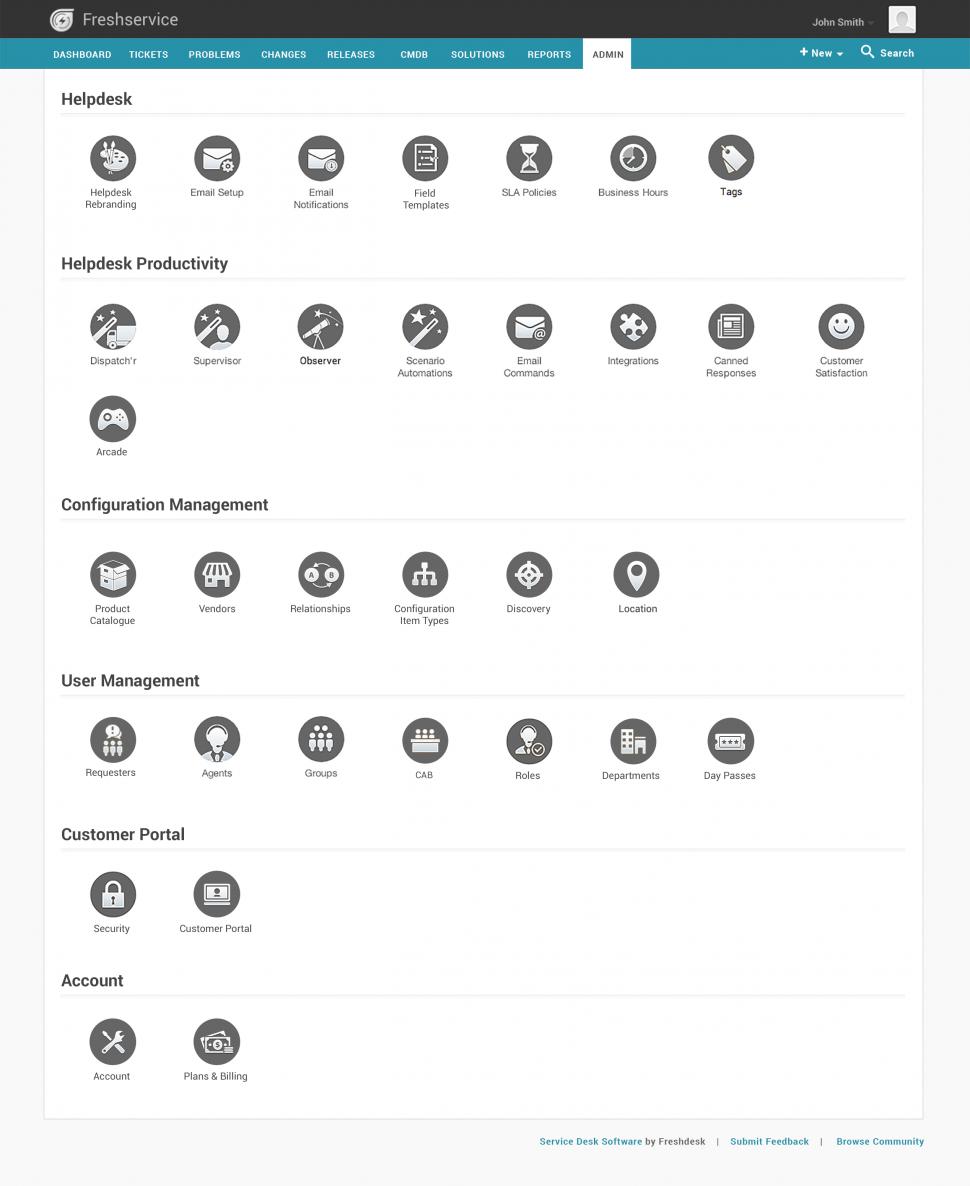
Admin console in Freshservice
Larger companies with IT networks spanning multiple locations and more complex ITSM requirements may begin their selection process by looking at the big names in the software world. These solutions often have on-premise deployment options and more robust functionality, but can require more advanced technical know-how to implement, integrate (with other software) and manage.
The ultimate goal of the ITSM software selection process should be to find the solution that will allow an IT department—regardless of size—to manage a company’s critical IT resources and infrastructure efficiently. It should align with a company’s chosen IT strategy, compliment the workflow of support staff and be able to scale and adapt to the company’s growth trajectory and targets.
For many businesses, selection of an ITSM platform is the most important software decision they can make: IT is at the heart of most modern businesses, and without a system to efficiently manage it, many day-to-day operations can suffer.







