Kioware
About Kioware
Kioware Pricing
KioWare offers 4 pricing plans: Lite, Basic, Full with server, and Full with separate server. KioWare for Android starts at $45. KioWare for Windows starts at $70. KioWard Classic for Windows starts at $70.
Starting price:
$45.00 one time
Free trial:
Available
Free version:
Not Available
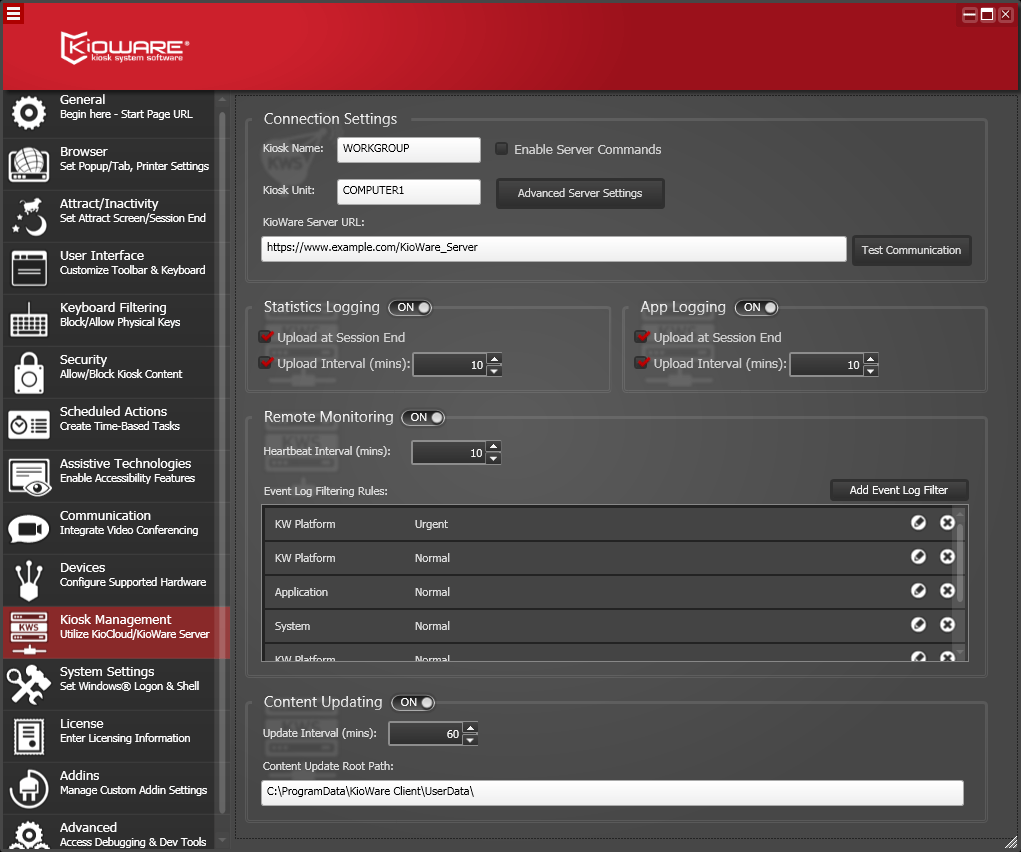
Most Helpful Reviews for Kioware
1 - 5 of 19 Reviews
Richard
Verified reviewer
Logistics and Supply Chain, 201-500 employees
Used daily for less than 12 months
OVERALL RATING:
5
EASE OF USE
5
VALUE FOR MONEY
5
CUSTOMER SUPPORT
5
FUNCTIONALITY
5
Reviewed September 2018
Needed a fast, easy-to-use solution for our employee timeclock system
I was tasked with getting some tablets ready to act as the time clock kiosks for the new payroll system we were implementing. After some web searching the name KioWare kept popping up so I checked it out. The software was easy to set up, easy to manage, and has worked flawlessly. Needless to say payroll and HR were very pleased as the launch of our new system went very smoothly. I'll definitely come to KioWare again in the future if I get put on a project that requires a kiosk.
PROSThe configuration options were extremely intuitive. I didn't have to look up very much in the documentation in order to get a prototype up and running within 30 minutes. Copying configuration files across multiple devices was a snap once I had everything set up the way I wanted it, and licensing them was extremely reasonable price-wise. I've had virtually no issues from the software in nearly 6 months. The security audit feature was a nice touch, and really helped me out! I almost locked myself out of my device permanently if not for that!
CONSI think the only thing that was a bit disappointing would be a lack of mixed-mode attract screens. It'd be nice to be able to pull up either web pages, videos, or images. But to do that you'd need to be able to set up some kind of attract screen custom list, and then the software could cycle through that custom list as opposed to just cycling through local files. Very small gripe, though.
Anonymous
1,001-5,000 employees
Used daily for less than 2 years
OVERALL RATING:
4
EASE OF USE
4
VALUE FOR MONEY
5
CUSTOMER SUPPORT
5
FUNCTIONALITY
5
Reviewed October 2018
Kiosk made simple
We use it for sign-in when guests visit our office. It presents a web form and does not allow access to any other sites, so by using our web form patrons are signed in easily with little to no intervention from us. We also use the "attract screen" feature to send an uninterruptible slideshow to a nearby monitor on the wall sharing news about our office.
PROSKioware offered the features I absolutely needed in kiosk software at a price that made it hard to say no. In addition to the basics I knew I was looking for it offered some advanced features and the configurability that we were also able to use it to solve the need for a rotating slideshow in our lobby and manage the assets over our network to easily swap out slides.
CONSThe setup was a bit confusing at times, mostly using terms/phrases that I wasn't familiar with (being new to kiosks in general didn't help). But after some trial and error we got it up and running in a few hours.
Vendor Response
Thank you for your feedback! If you have suggestions for how to improve the language used to describe particular settings, we would love to hear it! Email support@kioware.com with details, if you are so inclined. Thank you.
Replied October 2018
Nazar
Retail, 1,001-5,000 employees
Used daily for more than 2 years
OVERALL RATING:
1
EASE OF USE
1
VALUE FOR MONEY
1
CUSTOMER SUPPORT
1
FUNCTIONALITY
1
Reviewed February 2019
Where do i start
I like that it is seamless after install.
CONSWhere do i start, crashes all the time, super expensive.
Vendor Response
Nazar, Thank you for your feedback. We are wondering if you have specific issues we can work to address via our top notch technical support team? We offer online chat support, phone support, and email support, which we have no record of you utilizing. We would love to help you resolve your issues given the opportunity. As for cost, our licenses are perpetual (one-time license fee) and extremely reasonably priced for the extensive features available. Best wishes with your future kiosks, The KioWare Team
Replied February 2019
Anonymous
11-50 employees
Used daily for less than 12 months
OVERALL RATING:
5
EASE OF USE
4
VALUE FOR MONEY
5
CUSTOMER SUPPORT
5
FUNCTIONALITY
5
Reviewed September 2018
KioWare Kiosks on our Retail Sales Floors
The support team is off-the-charts awesome. I configured and installed our three kiosks (and two users) myself. It was not easy, and complicated by the online manual. I needed to interact with their support folks about six times. In every instance, my call was handled promptly, and I got the answers I needed quickly. They were able to login to my screen when needed and see exactly what was whacked. Absolutely top notch tech support.
PROSThe functionality. It is far more useful than we expected. The KIOCALL function, in particular. has assisted our store staff to interact with other stores to help customers who are right there with them.
CONSThe setup and configuration. The online manual is tough to negotiate. Posting photos for merchandising through the "Attract Screen" process was one of our prime objectives. It works... but I wish it was easier and quicker to do.
Vendor Response
Thanks for your feedback! We are working on improving the online manual (our user guides). Email support@kioware.com with any specifics about what you find most in need of improvement or ideas for simplifying the setup experience.
Replied October 2018
Jo
Museums and Institutions, 2-10 employees
Used daily for more than 2 years
OVERALL RATING:
4
EASE OF USE
4
VALUE FOR MONEY
3
CUSTOMER SUPPORT
5
FUNCTIONALITY
4
Reviewed September 2018
Disappointed with this system
We have several kiosks in our museum running kioware for visitors to use. The hardware is definitely a problem. I'm not sure how much the problems come from our developers or the software.
PROSOverall functions in our museum setting.
CONSThere are videos which often doesn't play.
Vendor Response
We would love to help you determine which issues are software related! Please contact support@kioware.com with the issues you are seeing and, perhaps, send over your configuration file for us to review? Sometimes hardware can cause an issue, and if you send over the specs of the hardware, we can provide you with our thoughts on the weakest part of the system. Thank you for your feedback!
Replied October 2018
