PrintSmith Vision
About PrintSmith Vision
PrintSmith Vision Pricing
Please contact EFI for pricing and configuration details.
Free trial:
Not Available
Free version:
Not Available
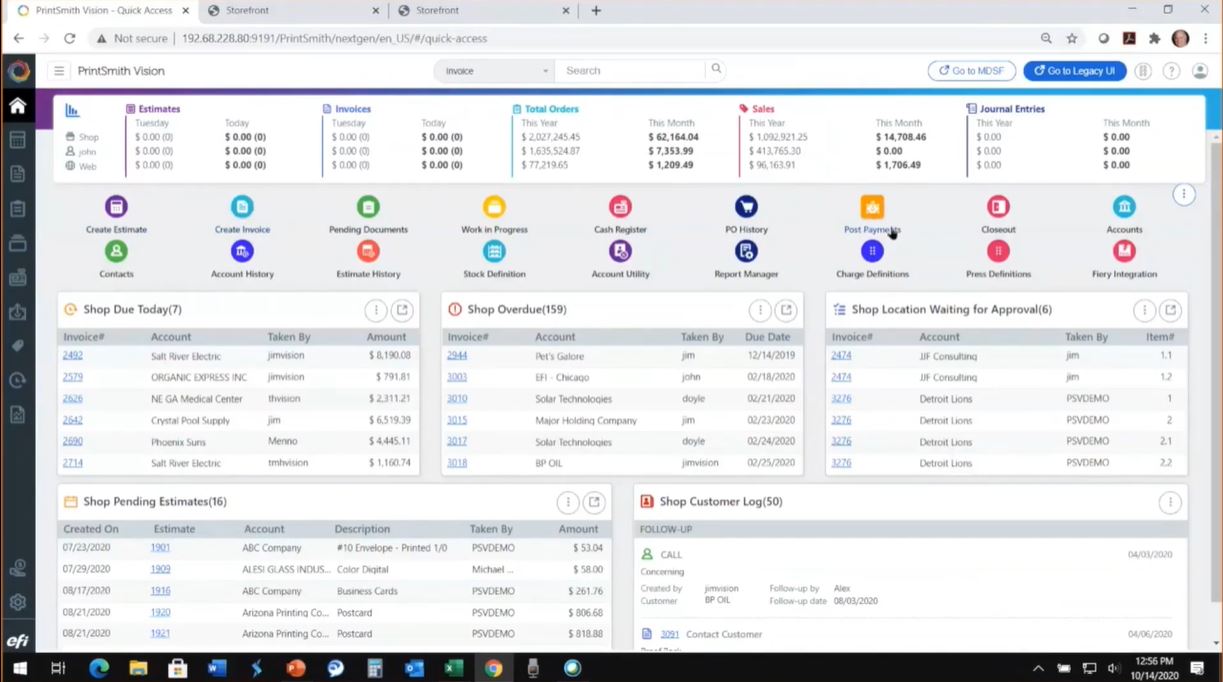
Most Helpful Reviews for PrintSmith Vision
1 - 5 of 180 Reviews
Jim
Printing, 2-10 employees
Used daily for more than 2 years
OVERALL RATING:
5
EASE OF USE
4
VALUE FOR MONEY
5
CUSTOMER SUPPORT
5
FUNCTIONALITY
4
Reviewed November 2020
An honest review
We depend on PrintSmith Vision to do what we do every day, consistently and seamlessly. Our experiences with the product has overall been excellent.
PROSPrintSmith Vision is so complete and robust. It handles all of the tasks we need from estimating/quoting client projects, order entry, tracking, invoicing, account history, etc. From our CSR, to pre-press and production teams, to accounting, this software keeps us on track, consistent and timely.
CONSSince it's so complete and robust it can be a bit intimidating at first. However, once a user is accostomed to using the software and it's numerous features, it becomes apparent that EFI has done a good job of thoughtful development.
Reason for choosing PrintSmith Vision
Seemed better suited to our needs.
Reasons for switching to PrintSmith Vision
Our Crouser & Associates alliance membership made the initial recommendation to us.
Robert
Printing, 2-10 employees
Used daily for more than 2 years
OVERALL RATING:
5
EASE OF USE
5
VALUE FOR MONEY
5
CUSTOMER SUPPORT
5
FUNCTIONALITY
5
Reviewed November 2020
Your title is misleading "How has your experience with EFI PrintStream Vision been?" PRINTSMITH
I'm not looking Back to the Legacy version of PrintSMITH Vision. Use it very rarely. I'm Enjoying the New Fast Track
PROSIt is improving as it goes along. It is getting to be very USER FRIENDLY . The legacy was not much user friendly. Getting around is pleasant and quick. Cutting down on wasted time.
CONSOther than Mousing around, I'd rather have a little more Keyboard use. Nothing to complain about EFI is improving PrintSMITH VISION fast Track. Taking time, but it's improving.
Reason for choosing PrintSmith Vision
Didn't want to crossover to PC. Wanted to stick with Mac.
Reasons for switching to PrintSmith Vision
Had to follow along with the rest of the Printleader Family. Ending up with an expanded Family :)
Melinda
Printing, 2-10 employees
Used daily for more than 2 years
OVERALL RATING:
3
EASE OF USE
4
VALUE FOR MONEY
3
CUSTOMER SUPPORT
2
FUNCTIONALITY
2
Reviewed November 2020
Good for entry level users
PrintSmith does estimating and job management quite well. Inventory has been recently implemented but we're finding as have others that it doesn't work properly yet. For what it is, it works better than lesser systems but it doesn't do everything needed.
PROSIt does what a small printshop needs to do - tracks information way better than doing so manually. Set up is fairly simple but takes some time to understand and become familiar with. In my years of working with many different EFI products (Hagen, Monarch, Epace, Printsmith) it's difficult to get someone on the phone who really understands printing and what is being asked. As an example - a field might be called something. If you need clarification about what's meant to go there, good luck. Representatives can parrot back the help screens or what's in a manual but if you want more actual help with how the system is used, an incident has to be escalated to get a programmer to contact you. After that, it takes a bit to get that person to really understand what you are trying to do because they often aren't USERS and/or are not users in a Print Production Operation.
CONSMany of the features don't work as they are supposed to (inventory is one) - there is not an easy way to interface with EFI regarding the status of the software or bugs - one can log into a list serve and see the issues but who knows when something might work right. Before working at Ferris another company where I managed used PrintSmith as well. Similar issues. It does some things well, other things not. Some things that seem logical, it does not do - like a mechanism that offers discounts or credits on the cash register. There's no way to allow a receipt of a coupon or enter a discount without entering a job and going away from the cash register. Set up is fairly simple but takes some time to understand and become familiar with. In my years of working with many different EFI products (Hagen, Monarch, Epace, Printsmith) it's difficult to get someone on the phone who really understands printing and what is being asked. As an example - a field might be called something. If you need clarification about what's meant to go there, good luck. Representatives can parrot back the help screens or what's in a manual but if you want more actual help with how the system is used, an incident has to be escalated to get a programmer to contact you. After that, it takes a bit to get that person to really understand what you are trying to do because they often aren't USERS and/or are not users in a Print Production Operation.
Reason for choosing PrintSmith Vision
We purchased Digital Storefront years ago. Then we learned that DSF doesn't do the print management side (only the order entry side). So we had to purchase and implement PrintSmith to manage our business as we thought DSF did.
Tyler
Printing, 2-10 employees
Used daily for less than 2 years
OVERALL RATING:
5
EASE OF USE
4
VALUE FOR MONEY
4
CUSTOMER SUPPORT
4
FUNCTIONALITY
4
Reviewed November 2020
Printsmith
Printsmith is a big improvement over the MIS software that we were using prior (WebCRD by Rochester). The algorithms used for generating pricing were close to what we were using prior, so setting up the software in a manner that kept pricing consistency was easier than we thought it would be.
PROSStability is good, as is the overall functionality.
CONSUpdates should be automatic, or at least more intuitive to implement. We've found some glitches in the algorithms that price out wide format products, but that may have been fixed in a newer update.
Reason for choosing PrintSmith Vision
We wanted a software that we could run locally (not on the cloud) and on a Windows based machine. Price was also a big factor.
Victoria
Printing, 2-10 employees
Used daily for less than 12 months
OVERALL RATING:
5
EASE OF USE
4
VALUE FOR MONEY
5
CUSTOMER SUPPORT
5
FUNCTIONALITY
4
Reviewed October 2020
First Impressions of PrintSmith
Overall, I find keeping track of orders and estimates much easier than our previous setup. Pricing has become more consistent and easier to create.
PROSI find the software pretty easy to use and learn. It requires the same information to be input as our previous system, but it takes out a lot of the manual calculations and streamlines the estimating/order writing process.
CONSThere are minor things that I've run across, such as not being able to easily switch an invoice to an estimate (and vice versa) if you've accidentally pressed the wrong option. It's pretty technical, in that writing definitions is a chore.
Reasons for switching to PrintSmith Vision
Old owners retired and new owners implemented new system.





