Find the best Label Printing Software
Compare Products
Showing 1 - 20 of 66 products
Sort by
Reviews: Sorts listings by the number of user reviews we have published, greatest to least.
Sponsored: Sorts listings by software vendors running active bidding campaigns, from the highest to lowest bid. Vendors who have paid for placement have a ‘Visit Website’ button, whereas unpaid vendors have a ‘Learn More’ button.
Avg Rating: Sorts listings by overall star rating based on user reviews, highest to lowest.
A to Z: Sorts listings by product name from A to Z.
Brady Workstation
Brady Workstation
Brady Workstation is an integrated workplace management software designed to help businesses design and print safety signs and labels. The platform enables managers to import data from Microsoft Excel, create customizable template...Read more about Brady Workstation
Label LIVE
Label LIVE
Label LIVE is an easy-to-use label printer app available for Mac and Windows. It is designed to help users save time and money when printing labels on a DYMO, Brother, ROLLO, Zebra, or other thermal label printers. The app downlo...Read more about Label LIVE
Jolt
Jolt
Jolt is a comprehensive digital operations platform that is available on smartphones and tablets. Jolt helps restaurants, retail, hospitality, and other businesses create accountability, enhance food safety compliance, and boost ...Read more about Jolt
Rubicon ERP
Rubicon ERP
Rubicon ERP is a premium software solution developed by The Rubicon Group. The company specializes in creating intuitive ERP software specifically tailored to meet the needs of manufacturing and distribution businesses. With a str...Read more about Rubicon ERP
MyMediaConnect
MyMediaConnect
Designed for businesses in retail, marketing, consumer goods and other industries, MyMediaConnect is an asset management software that unifies digital assets, improves collaboration on projects and makes it easier to access docume...Read more about MyMediaConnect
ShipConsole
ShipConsole
ShipConsole is a multi-carrier shipping solution that integrates Oracle Applications into major parcel and freight carriers. ShipConsole will automatically read the weight from your scale and automatically prints carrier-compliant...Read more about ShipConsole
PrintXpand
PrintXpand
PrintXpand specializes in complete web-to-print Solutions to help businesses manage and grow printing businesses. The solution portfolio includes a product design tool, a ready web-to-print store, print ERP, 3D configurator, custo...Read more about PrintXpand
Pirate Ship
Pirate Ship
Pirate Ship is a cloud-based shipping management solution that helps small businesses manage and streamline all processes related to purchasing and printing of shipping labels. The centralized platform lets users search shipments,...Read more about Pirate Ship
SKULabs
SKULabs
SKULabs is a cloud-based inventory management and order fulfillment solution for small, midsize, and enterprise organizations. It helps e-commerce retailers and distributors manage their warehouse operations. SKULabs helps warehou...Read more about SKULabs
Canva
Canva
Canva is a cloud-based graphic design tool used to create on-brand marketing content, sales presentations, training videos and more by companies of all sizes. This solution includes features such as drag-and-drop design and photo ...Read more about Canva
LabelJoy
LabelJoy
LabelJoy is an on-premise or cloud-based label printing software that allows businesses to generate, design, and print QR codes and over 21 types of barcodes. With the built-in label generator, LabelJoy allows users to easily crea...Read more about LabelJoy
Shippo
Shippo
Ecommerce is complex. Shipping doesn’t have to be. Shippo connects you with the best rates at the most carriers using a solution integrated with your business and experienced support at every stage so you can grow into the future....Read more about Shippo
Customer's Canvas
Customer's Canvas
Customer's Canvas is a web-to-print solution that helps businesses of all sizes manage printing operations related to business documents, posters, labels, apparel designs, wall decorations and more. It comes with a WYSIWYG editor ...Read more about Customer's Canvas
MarkMagic
MarkMagic
MarkMagic is a barcode labelling solution designed to help businesses in healthcare, hospitality, retail and other industries design and print custom forms, barcode labels and invoices in real-time. It enables employees to communi...Read more about MarkMagic
BarTender
BarTender
BarTender by Seagull Scientific connects your mission-critical labeling & RFID tracking, business data & systems, and printing operations to enable transparent, resilient, and cost-effective supply chains. BarTender makes label de...Read more about BarTender
Thrive by Shopventory
Thrive by Shopventory
Shopventory is a cloud-based inventory management solution that helps small to large enterprises streamline the entire supply chain life cycle, from order management to shipping. It enables users to create purchase orders and assi...Read more about Thrive by Shopventory
myFulfillment
myFulfillment
Introducing Boostmyshop myFulfillment – the ultimate e-commerce warehouse management solution. With its intuitive interface and robust features, myFulfillment automates every aspect of fulfillment, ensuring seamless inventory trac...Read more about myFulfillment
Multiorders
Multiorders
Multiorders is a cloud-based order, inventory and shipping management solution designed for online businesses of all sizes. -Key features include order management, generating invoices, automatic shipping label creation, inventor...Read more about Multiorders
QRPlus
QRPlus
QRPlus is a cloud-based label printing software that helps businesses print QR codes, generate different labels, and more on a unified platform. Users can personalize static codes based on various colors and file formats. Manager...Read more about QRPlus
Uniqode
Uniqode
Uniqode stands as a pioneering force in providing innovative QR Code solutions, facilitating the smooth integration of the physical and digital realms for businesses. Our comprehensive platform offers various tools and features m...Read more about Uniqode
Popular Comparisons
Buyers Guide
Last Updated: March 16, 2023Product labeling is a crucial component of both marketing and selling, and most countries have packaging and labeling regulations. Small and midsize businesses can use label printing software to avoid inconsistencies or inaccurate label data.
Label printing software gives users access to label design templates, a barcode generator, data entry options, custom branding, and RFID tag encoding functionality, among other features.
In this label printing software buyers guide, we'll look at common features, benefits, and key points to consider before purchasing this software.
Here's what we'll cover:
What is label printing software?
Label printing software includes built-in tools to create, design, manage, and print labels for effective inventory management, sales and marketing, and shipping operations. These software applications are used to create labels, price tags, barcode label designs, RFID tags, and more. Some tools even let users create several label types using one design to save time.
Label printing tools work with your label printer and create files in PNG and PDF formats. It's worth nothing that certain accounting, graphic designing, inventory management, and shipping management software solutions offer label design/printing as a feature.
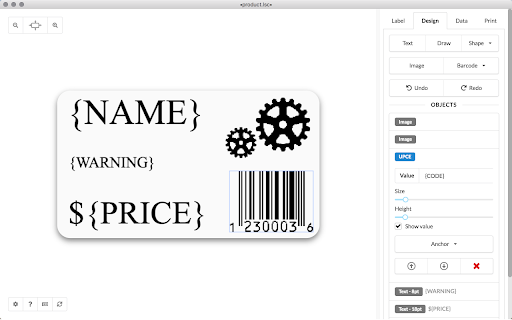
A view of the design tab in Label LIVE (Source)
Common features of label printing software
Barcode/Label management | Create and manage unique product labels. |
Batch printing | Upload data in an excel sheet and convert to pdf to print bulk labels. |
Inventory labels | Design labels with barcodes and inventory numbers to organize and manage inventory. |
Label designer | Choose a premade label template or create a label design using graphics, different font styles, and color patterns. |
Product labels | Create unique product labels for branding and marketing. |
QR code printing | Link QR codes from multiple databases to create, print, and manage QR codes. |
Shipping labels | Print identification labels that describe package contents for shippers and recipients. |
Barcode generation | Generate unique barcodes for specific products and track them. |
What type of buyer are you?
Before purchasing label printing software, determine what you'll use it for. Most labeling software buyers fall into these industries:
Ecommerce businesses: These businesses sell products online, and need asset tags, product labels, barcodes, and shipping labels. These buyers should look for tools that allow custom label creation and automation of the entire labeling process.
Supply chain businesses: These buyers need labels for processes including receiving, shipping, delivery, cross-docking, picking, collecting, asset tracking, and inventory management. If you operate in this sector, look for a labeling solution that will facilitate productivity, quality, and accuracy.
Manufacturing businesses: Whether your business works in electronics, apparel, pharmaceutical, automotive, or another manufacturing sector altogether, label software can help centralize and automate certain tasks. As products are produced in bulk, labels need to be created daily and in large numbers. A single label printing solution can streamline processes and help such businesses avoid costly errors or inconsistencies.
Printing businesses: These businesses often receive work that other companies outsource, and as such require label printing software that is compatible with both the type and volume of label orders they receive. Label printing solutions can help printing service providers manage their order queue and client data to avoid errors.
Benefits of label printing software
Standardization: Label printing software lets users create from a central source, ensuring that all labels are standard no matter what printer or facility generates them. This facilitates consistent product labeling, removes irregularities, and avoids latency from incorrect labels on packages moved between the inventory management team, transporters, and delivery persons.
Lower costs: Label printing software makes generating and printing labels easy, eliminating the need to hire an outside agency or service to fulfil your labeling needs.
Key considerations
Integration: Before deciding on a label printing tool, check whether it integrates with your existing software and hardware (such as a label printer and your operating system). Integration ensures seamless interaction between all of your devices, apps, and databases.
Customer support: Small businesses rarely have large IT teams to help troubleshoot tools such as label printing software, so look for a solution that offers dedicated technical support, a knowledge base, and/or training webinars post-purchase.
Pricing: While purchasing a label printing solution, check whether the functionalities you require are included and ask about any additional fees to avoid hidden costs.
Note: The application selected in this guide is an example to show a feature in context and is not intended as an endorsement or recommendation. It has been taken from sources believed to be reliable at the time of publication.







