onetool
About onetool
onetool Pricing
onetool's pricing is based on the number of employees in a company. Visit Contact us for more info!
Starting price:
$9.00 per month
Free trial:
Not Available
Free version:
Not Available
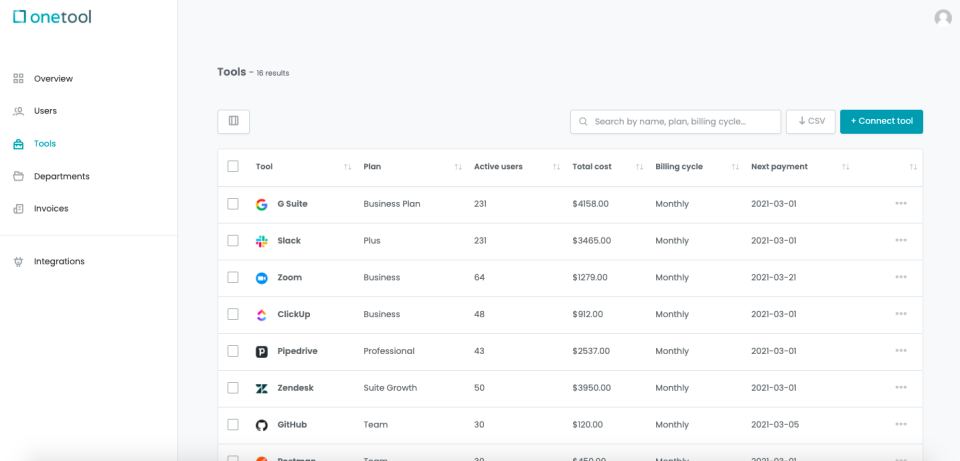
Most Helpful Reviews for onetool
1 - 7 of 7 Reviews
Anonymous
2-10 employees
Used weekly for less than 6 months
OVERALL RATING:
5
EASE OF USE
5
VALUE FOR MONEY
5
CUSTOMER SUPPORT
5
FUNCTIONALITY
5
Reviewed December 2020
My experience after 4 months
My team was an early adopter of the onetool platform, back when they only had a few app integrations. It worked well enough for us because we’re fairly small (up to 10 people).
PROSGreat customer service at every step of the process and beyond. We have great visibility into the access levels of every employee and can tweak it as needed on the fly.
CONSWould love to see an android version of onetool in the near future, for all of us on the go.
Reason for choosing onetool
My team was an early adopter of the onetool platform, back when they only had a few app integrations. It worked well enough for us because we’re fairly small (up to 10 people).
Bruno
Automotive, 501-1,000 employees
Used daily for less than 12 months
OVERALL RATING:
5
EASE OF USE
5
VALUE FOR MONEY
5
CUSTOMER SUPPORT
5
FUNCTIONALITY
5
Reviewed February 2021
Makes life easy for IT & HR Teams
Phenomenally quick. These guys keep what they promise giving IT teams back time to focus on important things. We had a 30 minute call. A week later we started using onetool. No lengthy corporate sales calls needed, no consulting involved, great
PROS- onboarding new employees got so easy with onetool. You type in the email you want to create in GSuite, select the department and 10 seconds later the employee is provisioned to all their software - I am not a big software guy but onetool is so easy to use that even HR teams can take over tasks that normally IT admins would do - It even works for the free tiers (we use a lot of Trello free) - it is a combination of provisioning and cloud app management which is great
CONS- I wish they had an internal employee app store where people can request access to certain tools (they say it is on their roadmap)
Reason for choosing onetool
- Direct integrations - Works for every pricing tier - No email crawling or chrome surveillance apps involved (which is important important for GDPR) - super quick setup
Reasons for switching to onetool
onetool has more accurate data, is faster, does more relevant things for us. With the other provider we always got lost in the nitty-gritty things that you don't really need or took forever to set up
Efthymios
Verified reviewer
Telecommunications, 1,001-5,000 employees
Used weekly for less than 6 months
OVERALL RATING:
4
EASE OF USE
5
VALUE FOR MONEY
5
CUSTOMER SUPPORT
4
FUNCTIONALITY
3
Reviewed March 2021
Really easy-to-use SaaS management and provisioning platform
Pretty solid tool that can be used even by non-technical people. It delivers as promised, without too much complexity and long learning cycles.
PROSOur team got onboarded to onetool in 1 hour and even though we hadn't used the platform before it was really easy to navigate our way around it. We integrated our most important tools relatively easily and were able to get spending and usage data for all our employees. We also used the onboarding flows twice and everything worked as expected
CONSThe number of integrations that are live on the platform, but the team has informed us that they are working on it and will keep adding 1-2 tools per week
Andrew
Information Technology and Services, 51-200 employees
Used weekly for less than 6 months
OVERALL RATING:
5
EASE OF USE
5
VALUE FOR MONEY
5
CUSTOMER SUPPORT
5
FUNCTIONALITY
4
Reviewed February 2021
The true all-in-one SaaS provisioning Suite - Set up in literally an hour
We have been dealing directly with their VP Sales which made things really quick in terms of decisions. We have a feeling their whole onboarding process is very streamlines so that you can start using their solution pretty much instantly after the demo.
PROSMost SaaS provisioning and management software vendors put you through weeks or months of annoying sales calls. onetool jumped on a call for 30 minutes, I understood how to use the product instantly and I started using it. Other than that: - Great usability and clarity - Set up in minutes; no lengthy deployment or consulting efforts needed - Can integrate literally all of our tools, no matter if we are using free pricing plans or enterprise ones - combines two in one: software provisioning and software management/analytics - Contrary to other provisioning providers they made it dead-simple to use; it just works
CONSThey are a startup which means they are developing fast but don't offer SSO, yet.
Reason for choosing onetool
They can handle all plans from free tiers to enterprise tiers. As far as we have seen, no other vendor can do that. It is a must for mid-market.
Lukas
Computer Software, 11-50 employees
Used weekly for less than 6 months
OVERALL RATING:
5
EASE OF USE
5
VALUE FOR MONEY
5
CUSTOMER SUPPORT
5
FUNCTIONALITY
4
Reviewed March 2021
Recommend for anyone looking to save time on user provisioning
onetool being a relatively new company on the market, gave us great customer support and onboarding. We were able to get going in less than a day and they are always quick to reply. onetool is now part of our weekly routines when on - offboarding, provisioning users and analyzing software usage/shadow IT. So far this has been very helpful.
PROSThe on and offboarding feature. We save several hours every month by being able to onboard and offboard users in only a few clicks.
CONSSome smaller, more niche tools (mainly music industry related) onetool doesnt support, it supports my most used tools but would be great if all tools were supported at some point.
Reason for choosing onetool
onetool was a great option for us being an smaller/mid market company, most other similar products out there are only enterprise focused.
Jens
Insurance, 2-10 employees
Used weekly for less than 6 months
OVERALL RATING:
5
EASE OF USE
5
VALUE FOR MONEY
5
CUSTOMER SUPPORT
5
FUNCTIONALITY
4
Reviewed March 2021
Easy-to-use platform for managing cloud apps
onetool makes it incredibly easy to manage my team's tool access and allows us to always stay on top of our SaaS spend. Setup and tool integration worked well and didn't need much assistance from the team. While it doesn't offer as many features as the competition yet, it certainly excels at the most important use cases.
PROSThe great usability and focus on essential workflows (On-/Offboarding, Spend Analytics) instead of being overloaded with features. I can easily monitor all our licenses and add new colleagues to their tools once they join.
CONSMissing some integrations with smaller tools, but they keep adding more each month.
Reason for choosing onetool
Greater simplicity and much better value for money
Michael
Management Consulting, 11-50 employees
Used weekly for less than 6 months
OVERALL RATING:
5
EASE OF USE
5
VALUE FOR MONEY
5
CUSTOMER SUPPORT
5
FUNCTIONALITY
5
Reviewed March 2021
onetool simplified our users onboarding and offboarding process, which is exactly what we needed.
We work with freelancers that come and go so we wanted to give them access to our tools quicker and revoke their access immediately when needed and with a few clicks, and now we're able to achieve this.
PROSWhat we liked most about this tool was the clean and simple user interface. Although we appreciated having an onboarding and implementation meeting with the onetool team, I'm sure we could've done this on our own.
CONSOther software management tools offer more information spending analytics, but I guess having onetool focus mostly on user provisioning is what's keeping the product straightforward.
