OpenGov Permitting & Licensing
About OpenGov Permitting & Licensing
OpenGov Permitting & Licensing Pricing
Free trial:
Not Available
Free version:
Not Available
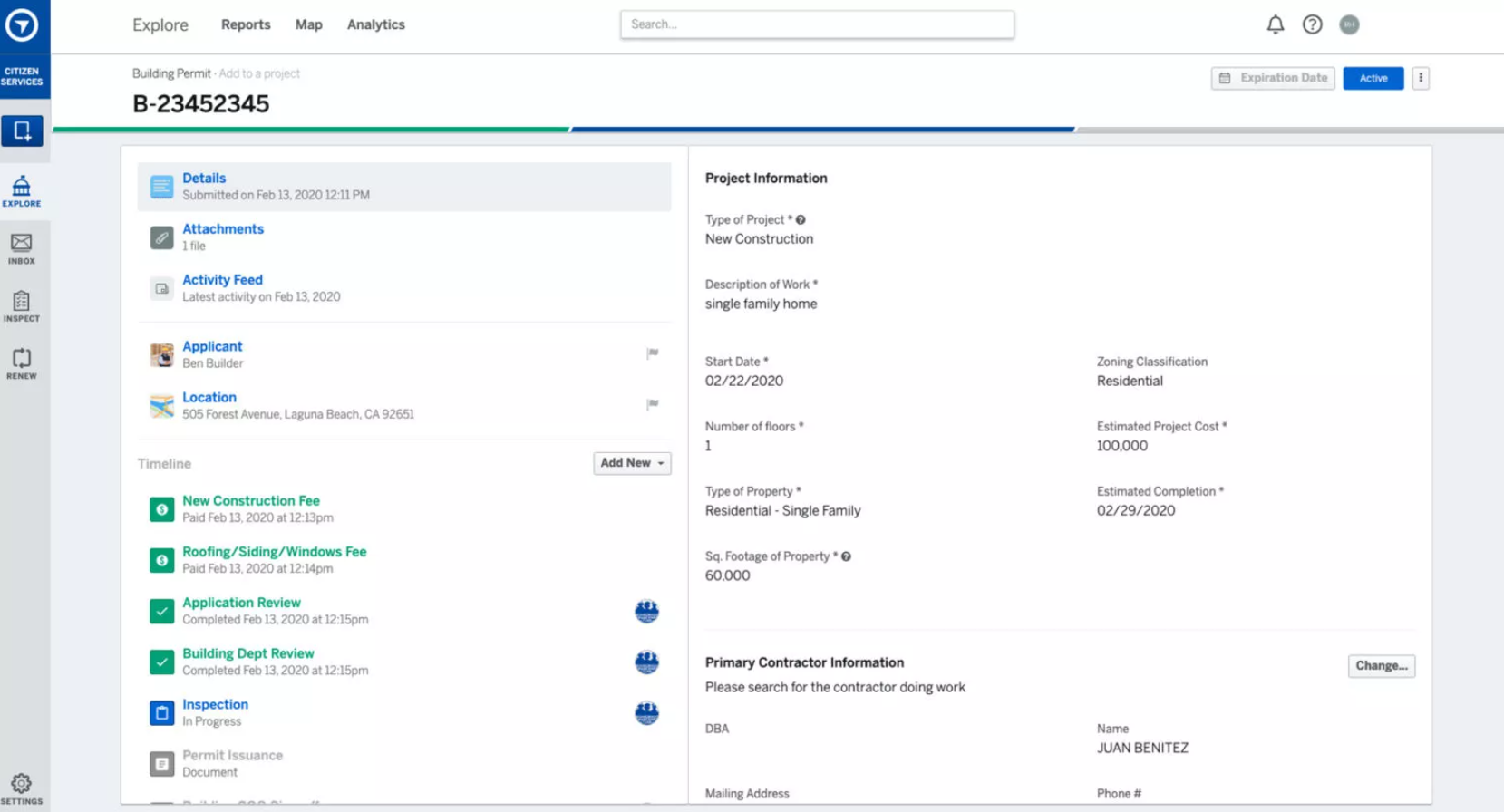
Most Helpful Reviews for OpenGov Permitting & Licensing
1 - 5 of 76 Reviews
Marlene
Government Administration, 2-10 employees
Used daily for less than 2 years
OVERALL RATING:
5
EASE OF USE
5
VALUE FOR MONEY
5
CUSTOMER SUPPORT
5
FUNCTIONALITY
5
Reviewed December 2019
Viewpoint Cloud
Viewpoint makes the overall permitting experience very easy. Of course there are a few older contractors that aren't comfortable on computers yet but overall everyone is happy. It also makes it easy for solar companies to pull their permits when they're out of state, they don't have to set a date to have someone drive down to pull it, they can do it right from their office.
PROSI like the usability of the program. I like how fast and easy looking up permits is when title searchers and realtors come in to see permits and showing them how to use the website from their offices, and they like that they have access to it 24/7 as well. I like the capability of scanning in documents making my job filing much easier reducing the amount of paper we keep in the office.
CONSThe only gripe I have is locations for condos, apartments, or co-ops are hard for residents and contractors to find. Usually requires them calling to find out what address to use to get through the application. Also, the inability to delete a unit # once created I wish there was an option to be able to do that, in case its a duplicate.
James
Utilities, 11-50 employees
Used daily for more than 2 years
OVERALL RATING:
5
EASE OF USE
5
FUNCTIONALITY
5
Reviewed January 2020
Good Service
In its current state, I enjoy it and find it easy to use. It is a far better system then the paper records the municipality used to use.
PROSThis software was a little rough in the beginning, but after some updates as well as other users getting used to it in the municipality that I work in, it's become pretty reliable. I like the ease that users have to upload documents and my ability to view and download them. I also especially like the ability to make comments internally.
CONSI have not found an easy way to check permits that I have already completed. I see what looks like that option in my profile, however nothing loads when I click on completed. I also get spammed with "documents have been uploaded" to my email when they are uploaded on permits. This is not always important for me to know, and I do not see any settings that I can filter what kind of emails I receive from viewpointcloud.
Brad
Government Administration, 11-50 employees
Used daily for more than 2 years
OVERALL RATING:
1
EASE OF USE
1
VALUE FOR MONEY
1
CUSTOMER SUPPORT
1
FUNCTIONALITY
1
Reviewed December 2019
Needs work
The system is skipping the Fire Department on permits and the Demo permits are being approved by Engineering Department and not forwarded to Building official. Last I knew the code drop down box did not have option for 2019 new codes. It is difficult to process the CO's in Viewpoint it is a lot easier in Opal.
PROSI can access the program from my I pad remotely.
CONSCustomer support is a big problem - there is no contact person for municipalities and it is a lot worse for customers filing permits who are having difficulty and have nobody at viewpoint to get assistance from. Contact information needs to be posted at the top of page when logged on to system. Please call [SENSITIVE CONTENT HIDDEN] he has tried to file permit since yesterday afternoon.
Reasons for switching to OpenGov Permitting & Licensing
Statewide permitting
Susan
Government Administration, 51-200 employees
Used daily for less than 2 years
OVERALL RATING:
4
EASE OF USE
4
VALUE FOR MONEY
4
CUSTOMER SUPPORT
2
FUNCTIONALITY
4
Reviewed December 2021
Parking permitting
Helpful with less traffic of people with the pandemic. It is more useful when documents are inaccurate you just send message and request information. This is also helpful when it is a renewal period, making the influx easier to handle.
PROSintegration very helpful during the covid period. Without the in person transaction the process through Opengov is so much more manageable.
CONSI wish fixes with problems happened much quicker. It does seem to take a lot of time to resolve a problem.
Reasons for switching to OpenGov Permitting & Licensing
Ease of use, multiple offices can use
Ben
Public Safety, 51-200 employees
Used daily for less than 12 months
OVERALL RATING:
5
EASE OF USE
5
VALUE FOR MONEY
5
CUSTOMER SUPPORT
5
FUNCTIONALITY
4
Reviewed December 2021
Monroe County Project Manager
The overall experience has been great. Files are organized, easy to find and everything is paperless. Inspections are much easier and faster since the software is portable and permits can be issued on site.
PROSEvery individual project is in one file. Easy to use and find files as needed.
CONSUpload voicemails to the system. This would be very helpful with Code Enforcement and Court.
Reasons for switching to OpenGov Permitting & Licensing
BDS was out of date. Everything was paper so you would have to do an inspection and write everything down and then come back to the Office and type everything up. Then you would have to go and get signatures from Department heads and the applicant.





