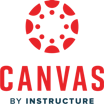All CANVAS Reviews
1-25 of 3,930 Reviews
Sort by
Micah
2 - 10 employees
Used more than 2 years
OVERALL RATING:
4
Reviewed December 2021
Very Helpful!
Jim
Verified reviewer
Higher Education, 501-1,000 employees
Used daily for more than 2 years
OVERALL RATING:
5
EASE OF USE
5
VALUE FOR MONEY
5
CUSTOMER SUPPORT
5
FUNCTIONALITY
5
Reviewed February 2022
The Last LMS You Will Ever Purchase
As a staple in higher education, online and hybrid learning have played a central role in offering courses to a geographically dispersed demographic of students. Canvas provides this ability with a solid product and reliable up time to help us meet these goals.
PROSA very powerful platform with a low threshold for adoption and ease of use. Our instructors rave about the intuitiveness of the course builder features and functionality. Since the pandemic, nearly all of the institution's thousands of courses have content online in Canvas - including the traditional in-person classes.
CONSIntegration with our student information system required some additional outside services to that students, courses, and grades could be synced in real time in order to give students immediate access once enrolled for the class.
Reason for choosing CANVAS
Best product, best support, best pre-and post-sales support
Reasons for switching to CANVAS
After Blackboard's acquisition of MoodleRooms, the support, service, and development declined while prices increased. After a complete RFP of the alternatives, Canvas became the clear leader in the learning management system space.
Kudzai
Verified reviewer
E-Learning, 2-10 employees
Used weekly for less than 12 months
OVERALL RATING:
4
EASE OF USE
4
VALUE FOR MONEY
4
FUNCTIONALITY
3
Reviewed March 2021
CANVAS - Easy e-learning Setup
It is easy and quick to set up even for no technical people. It is a reasonable cost depending on usage.
PROSThe first thing I noted about Canvas is that when creating content, the page looks like an MS Word document. This makes creating pages with content easy as the learning curse is very gentle. There is very little need to be technical. It is more a matter of formatting rather than getting to know the software platform itself. The dashboard is clean and modern with easy navigation on the left sidebar for courses, account information, calendar, inbox and help. Your default home is your published and unpublished courses. On the courses tabs, are announcement and conversation icons that notify if a course has issues you need to attend to in a specific course. The settings menu is straightforward with nothing cryptic even for non-technical people. Setting up courses is a breeze with a 'Course Setup Checklist' button available inside each course shell you create. There is a walkthrough for each element of a course from content to publishing your course. If you have an existing course you can simply import the course with several formats supported including but not limited to Blackboard, Moodle and zip. For educators at various institutions, they can just import and customize where the need arises for the different institutions. Assessment types include quizzes and assignments. It also integrates easily with other services like Google Drive, Office/Docs and others.
CONSVideo elements management needs improvement, the thumbnails are poor quality and very small. There is no option to edit them. To get a good visual of Office elements needs embedding the content hosted somewhere else. Natively on the platform PDF and PPT display poorly with just vertical scrolling. Exporting An exported courses from Canvas is in a custom format that is not compatible with other LMS platforms. This makes it hard to move between platforms. There not much customization of learning elements compared to other LMS available. Some of the support documentation is dated and needs updating.
Reason for choosing CANVAS
There was a need for something quick and easy to use for instructors without the need for having technical support on call all the time.
Reasons for switching to CANVAS
A different vendor with different needs that best fit Canvas than Accord LMS.
Daksh
E-Learning, 10,000+ employees
Used daily for more than 2 years
OVERALL RATING:
5
EASE OF USE
5
VALUE FOR MONEY
5
CUSTOMER SUPPORT
5
FUNCTIONALITY
5
Reviewed April 2024
Best product canvas for e-learning. A must have tool
It lets you score the quizzes automatically so I don't have to spend time grading each students quiz manually.
CONSThere is nothing that I don't like the least but if there are more than 30k students live taking quiz then it gets bottlenecked.
Samridh
Verified reviewer
Mechanical or Industrial Engineering, 501-1,000 employees
Used daily for less than 2 years
OVERALL RATING:
3
EASE OF USE
3
FUNCTIONALITY
3
Reviewed February 2019
Canvas as a student user
Compared to Moodle, I like Canvas much better. It is very much focused and geared towards enhancing the student's learning experience.
PROSI have been using canvas regularly for all my graduate classes. It has been the epicenter/hub for the instructor and all other students to come together and create a intuitive learning environment. Things I really like with canvas: - Discussions and Help Forums It's so easy to post questions in canvas and ask the professor and other students for help or clarifications. my graduate classes are pretty demanding and requires lot of back and forth with the instructor. But imagine if every student asked the instructor the same questions over and over again. On canvas I can see other student's questions and responses so it's like big FAQ hub. - Easy to navigate Contents All of the contents such as lecture slides, videos, homeworks, grades etc are in one location under different tabs. It has been organized properly and I don't have to click 100 times to get tot the page I want. - Interaction with other students I think this is what differentiates Canvas from moodle and what I have used in the past. This platform is very much student geared and student centered. It is there to help students interact with each other and learn from each other.
CONSCanvas is not perfect though if you are not an expert user or instructor. - Many times instructors said the contents are released but it wasn't - The grades accumulation does not always makes sense - Very much dependent on how the instructor has laid out contents. - Redundant information - Not always user friendly. Does take a while to get adjusted to it
Kim
Education Management, 10,000+ employees
Used daily for less than 2 years
OVERALL RATING:
5
EASE OF USE
5
FUNCTIONALITY
5
Reviewed January 2024
Canvas in public education - 1st grade and school wide
Canvas is an amazing application my district purchased to do online learning and make it easy for students to access lessons and digitial resources. It is user friendly, specially for a 1st grader! And teachers are able to navigate their lessons and assignments easily.
CONSI wish you were able to personalize the page a little more to suit students. Such as having a pk-1st page and a 2-5th page.
Reasons for switching to CANVAS
Switched districts and my new district did not have schoology
Fawaz
Education Management, 501-1,000 employees
Used daily for less than 2 years
OVERALL RATING:
4
EASE OF USE
5
VALUE FOR MONEY
4
CUSTOMER SUPPORT
3
FUNCTIONALITY
4
Reviewed April 2024
One of the best app for keeping your education easy
Simplicity in using the app and tracking of our progress.
CONSHigher security system , by which need of login everytime.
Shivalay
Accounting, 10,000+ employees
Used weekly for more than 2 years
OVERALL RATING:
5
EASE OF USE
4
VALUE FOR MONEY
4
CUSTOMER SUPPORT
5
FUNCTIONALITY
5
Reviewed April 2024
Best Student tracking tool
I used Canvas to track my higher education course, which is the core reason why I graduated with a 1st class and found a perfect job within industry
CONSOff site links were not always the easier to locate on Canvas
LeighAnn
Education Management, 5,001-10,000 employees
Used weekly for more than 2 years
OVERALL RATING:
5
EASE OF USE
5
CUSTOMER SUPPORT
5
FUNCTIONALITY
5
Reviewed February 2024
Easy to use
Canvas is easy to use to navigate online courses used for professional development and recertification purposes.
CONSThe mobile website isn’t as user friendly - however I did not download the app.
Anonymous
501-1,000 employees
Used weekly for less than 2 years
OVERALL RATING:
5
EASE OF USE
5
VALUE FOR MONEY
5
CUSTOMER SUPPORT
4
FUNCTIONALITY
5
Reviewed April 2024
The best college app
Its a great tool especially for university students like myself.
PROSIts easy to use and am able to keep track of my grades.
CONSOnce course are selected your not able to change. Or save course even though you have complete them.
Abegail
Verified reviewer
Consumer Services, 10,000+ employees
Used monthly for less than 6 months
OVERALL RATING:
4
EASE OF USE
5
VALUE FOR MONEY
4
CUSTOMER SUPPORT
4
FUNCTIONALITY
5
Reviewed April 2024
Friendly Canvas!
Canvas was good for learning. You can also refer it to other students.
PROSI like it when you use it at home with a very simple and easy access interface.
CONSNothing so much. Compare to others it was good to us.
Anonymous
1,001-5,000 employees
Used daily for more than 2 years
OVERALL RATING:
4
EASE OF USE
4
FUNCTIONALITY
4
Reviewed November 2019
Canvas
I have used Canvas as both a student and a teacher. I have used it to create courses and assignments, grading, submitting assignments, viewing grades, etc. It is a beneficial software for higher education because of all of the resources and tools available. It helps significantly with the organization of a class.
PROSOnce you learn the software, it is easy to use. There are several tools that are beneficial to both students and teachers, such as Speed Grader, TurnItIn for plagiarism checking, inbox, collaborations, etc. I really like that it lines out the schedule for students (syllabus tab), provides a calendar that has the option to display days that assignments are due, a to-do list for each assignment, etc. Teachers have to put the assignments in, ahead of time, for this to be useful to students, but I've been told many times by students that it makes their lives easier by being able to see everything they have coming up. I also love the ARC video uploader. It allows teachers to see statistics on how many students watched the video and how long they actually watched it. It also gives students an option to leave a comment or question at an exact timestamp in the video.
CONSThere are some quirks to Canvas that sometimes require workarounds. An example of this is moderated grading. I have had it somehow get selected, but it does not tell you when it gets selected. Once one student submission has been graded, it will not allow you to turn off moderated grading. You have to go through the process of moderated grading before it will even show grades or comments to students. The inbox also sometimes hides my emails in the spam folder in my Outlook account. It does not do that constantly, but every now and then I will get an email from a student wondering why I haven't responded to an email. I usually find it in my spam folder.
Reasons for switching to CANVAS
My university made the switch and we were required to switch to Canvas. I am happy with the switch.
Anonymous
51-200 employees
Used daily for less than 2 years
OVERALL RATING:
5
EASE OF USE
5
VALUE FOR MONEY
5
CUSTOMER SUPPORT
5
FUNCTIONALITY
5
Reviewed August 2021
CANVAS is a great tool for Courses and International competitions.
It's a nice program for communicating with students and is very organized. I really like to use it.
PROSIf you work in a school or a scientific competition, or if you wish to teach a class, you can use CANVAS. It's an excellent application because the grade book offers an Effective Teaching option for tracking progress against a set of academic criteria. Students and teachers will benefit from this mobile-friendly and easy tool. The largest business would be distance education, although it performs excellently in general.
CONSIt can be tough to cope with at first when using the application, and it takes a long time to publish a post on the student page. Students occasionally carried assessments in the incorrect location and took time to get acquainted with the mobile phone application.
Reason for choosing CANVAS
In general, I prefer to use the program, especially in making exams for students, because it appears if the student opens other programs with him, which confirms to me the credibility of dealing and the absence of cheating
Reasons for switching to CANVAS
I found CANVAS is an organized program in dealing and communicating with Students than other Programmes
Rebekah
Marketing and Advertising, 1 employee
Used daily for more than 2 years
OVERALL RATING:
5
EASE OF USE
5
VALUE FOR MONEY
5
FUNCTIONALITY
5
Reviewed October 2021
Couldn't have gotten through college (as a student and as a TA) without it
It's interesting reading other reviews using Canvas as a tool for certification and similar modular learning. As it was used during my years at college and as a teaching assistant, it reliably got every job done well and seemed perfectly built for each small adaptation we found to use it for.
PROSI've mentioned quite a few technological pluses in the rest of this review, but for this particular response I think the most important thing was how friendly the system was. It handled tens of thousands of us constantly logged in at my university, relayed grades instantly, never crashed while administering tests, and simply had an aesthetic layout (using our college colors!) that didn't treat you like a criminal (think of other test monitoring software) or unduly freak stressed students out with how they present grades, feedback, deadlines, and more.
CONSHonestly, I found no faults with the software while using it as either a student or TA. Given the option however, I would have suggested integration options with other, lesser tools we used as TAs such as timesheets and hour submission portals.
Reasons for switching to CANVAS
We used Blackboard in my high school, bar one physics class. I detested it and was ecstatic when my university gave us a Canvas login during orientation.
Ho'omana Nathan
Verified reviewer
Higher Education, 10,000+ employees
Used daily for more than 2 years
OVERALL RATING:
4
EASE OF USE
4
CUSTOMER SUPPORT
3
FUNCTIONALITY
4
Reviewed April 2021
The best LMS I've used so far (much better than Brightspace/D2L)
Overall, Canvas is the best I've used so far (1000x better than buggy/feature-impoverished D2L). It's generally nice to work with, plays well with most other online resources (especially Google Drive which I use a ton for teaching), it's fairly easy to explain to students, and it makes it easy to transfer materials between courses each semester.
PROSOne thing I love is that unlike Brightspace/D2L, Canvas has continued to develop and gain new features as long as I've used it. I also like how easy it is to transfer course materials from one course to another so that classes I teach each semester, or every other semester, can be easily copied over.
CONSSome of the more advanced/useful features aren't always easy to use, and there isn't great documentation from Canvas. In fact, most of the documentation I've found has been from other university's websites.
Reasons for switching to CANVAS
It was a decision made at a much higher level than me, but everyone I've talked to at my university was stoked when we switched to Canvas, and I think it's been a much better ROI.
John
Mechanical or Industrial Engineering, 201-500 employees
Used daily for more than 2 years
OVERALL RATING:
5
EASE OF USE
3
VALUE FOR MONEY
3
CUSTOMER SUPPORT
3
FUNCTIONALITY
5
Reviewed August 2022
The Blackboard Slayer
The benefits of canvas over blackboard make it the clear winner. It built the habit of checking my grades and checking the schedule for more work really easy and convenient.
PROSCanvas is a flexible learning management platform that integrates well with zoom, panopto, proprietary websites, and more. It helps students take exams and submit homework with reliable automatic grading and robust grade calculations. It does a good job at providing an efficient interface between teacher and learner, and helps students make better study habits. Very happy user of CANVAS
CONSThe biggest drawback of using canvas is easily the possibility that an administrator doesn't set their course up efficiently. However, this is no fault of the platform itself as many make it perfectly easy to use and reliable.
Reasons for switching to CANVAS
Switched schools, but the University that I used Canvas with also switched from Blackboard before I got there. They all love Canvas and would love to stay there.
Anonymous
1,001-5,000 employees
Used daily for less than 12 months
OVERALL RATING:
4
EASE OF USE
4
FUNCTIONALITY
4
Reviewed August 2019
Finally, a student portal that makes you want to learn!
Overall, I'm highly satisfied to have a student portal that doesn't make me want to tear my hair out. The developers clearly did a lot of research and user testing into finding out what features students need, as it still astounds me how complete of an experience the app is. Just about the only major issue with it is that some instructors don't make the most out of its functionality, but that's not really an issue with Canvas itself.
PROSAs a student who used to use Blackboard, I immediately saw Canvas' UI and overall look-and-feel as a huge upgrade. I like that it's based on modern UI design patterns, with features like the sidebar and the single flush column of content. It makes the web app inviting and fun to use for young students like me who are on their phone for most of the day. One relatively minor feature that I greatly appreciate is the in-app PDF previewer, which saves me from wasting time having to download the file or opening it in a new tab and cluttering my workspace. Just this feature alone was enough to show me that Canvas' developers really had the end-user in mind. One last big net positive I want to mention is the integration with the mobile app. It's great! Notifications show up on time and don't duplicate or perform other wonky stuff. Having a seamless experience between desktop and mobile goes a long towards making students like feel in control of their learning.
CONSWhile there's a lot to like about the UI, I do have some minor grievances with it in a few places. The one thing that really stands out is how some blue links are clickable but don't actually do anything. For example, discussion threads have a clickable subtitle that shows which Lecture Section they're intended for. If it's for "All Sections", then clicking on it does absolutely nothing. I know this is a minor nitpick, but you would not believe how many times I've ended up accidentally clicking on that link intending to go the discussion board.
Anonymous
1,001-5,000 employees
Used daily for more than 2 years
OVERALL RATING:
4
EASE OF USE
4
VALUE FOR MONEY
4
FUNCTIONALITY
4
Reviewed October 2020
Easy to use...only if you know what you're doing
The best thing a new Canvas user could do would be to attend training FIRST. Do NOT just jump in like I did and assume that because you're tech savvy you'll figure it out quickly. It took me weeks and weeks when I first started using it to build my class. Lots of trial and error and calling the IT department. I should have just saved myself some time and gone to training! But I didn't have the time so I winged it. Ugh. On the whole though, once you learn how to use it, it's not bad at all. And it gets easier with time. And again, it's 10x better than Moodle! Also, there is a Canvas "Commons" where you can look at other Canvas courses that other instructors have put together so you can get an idea of techniques you might use. But, you still might need to do a training session with IT to figure out how to replicate the cool graphics that others are using! Again, it's not intuitive, and there is not a lot of online help available. But on the whole, Canvas is the best thing out there right now.
PROSI've been using Canvas as an instructor at a university for the past 7+ years. The best thing about Canvas is that it's better organized than Moodle, which I've also used. I encountered Canvas when I came to work at my university. Before I started my job I was only familiar with Moodle, which I thought was an awful ed-tech application. I found Canvas to have a better interface, and was easier to navigate as a user. As an instructor, there are all kinds of features that you can use to set up a class, foster engagement, track student progress and assess completion of assignments. You can set up discussions, assign students to groups and even enable them to meet virtually. Canvas also works well for asynchronous learning in that you can create a course that is self-paced and students can step through each assignment on their own time.
CONSThe biggest challenge with Canvas is that it's not easy to use, unless you've been trained and know what you're doing. I had to learn Canvas completely on my own and it was a bit of a nightmare, even for someone like me who is very comfortable with technology. It's not entirely intuitive, especially when you're building a course from scratch. It's basically a website and you have to learn how to link pages, websites, documents, etc. You don't need to know how to code or use HTML, but it's still very painstaking to set up a class, even if you copy a previous class from year to year and just need to update it. The grading feature was also "updated" and it's more annoying now and less easy to use. The one big drawback though is the interface in that it's not all that graphical. You have to learn work arounds to make the interface more appealing to students. It's still better than Moodle! But still, it would be great if they could make it more like a real graphical website and less like a Word document on a website.
Louisa
Verified reviewer
Marketing and Advertising, 1 employee
Used daily for more than 2 years
OVERALL RATING:
5
EASE OF USE
5
VALUE FOR MONEY
5
CUSTOMER SUPPORT
5
FUNCTIONALITY
5
Reviewed March 2021
Canvas in three words: reliable, convenient, and innovative.
My overall experience with Canvas has been incredible. From my days using the platform at my large public high school to my current use of Canvas at the University of Pennsylvania, I have found it to be extremely instrumental in fostering my learning. The landing page for each of my courses presents the necessary information, such as grades or quizzes, in a way that is consistent across the platform, yet also enables professors to customize what different links to information appear in order to allow them to design a page which best fits the scope of their course and its associated assignments. I have loved using Canvas, and look forward to doing so throughout the rest of my college career!
PROSI first used Canvas long before I ever even entered college as a high school student. However, throughout the years the platform has always remained extremely easy to use and provided me stable and secure access to my course content. With the advent of online learning brought on by the pandemic, I began to use Canvas even more this past year as a current junior in college. Reflecting on my increased use of the platform over the past year, I can appreciate how Canvas has remained not only reliable and convenient to use, but also innovative in that they have continued rolling out updates which make the platform even better, such a the "like" feature which enables students to engage more with their classmates' responses on discussion posts.
CONSThe one feature which could be improved on Canvas would be more clear instructions on how to update your profile photo! One of my professors requested that we change our profile photos to a picture of ourselves last week, and while I was eventually able to do so successfully, it took me a little but to figure out where to take this action.
Nicole
Verified reviewer
Education Management, 1,001-5,000 employees
Used daily for more than 2 years
OVERALL RATING:
5
EASE OF USE
5
FUNCTIONALITY
4
Reviewed February 2022
Unique uses
Canvas is flexible enough to allow us to implement courses for unique purposes outside the traditional college course (online or with online support). I have built a course framework in the LMS for a semester-long class, with traditional assignments, grading, etc. (The gradebook and SpeedGrader are great.) However, it's also let my team create information hubs and portals, using Mastery Paths to direct different people to different resources, and offering flexible components (such as "mark as done" vs. actual assignments) that allow courses to stay evergreen throughout multiple semesters without having to be recycled. I've been able to use Canvas not only as a LMS platform for moving learners through courses and content, but to provide training and information and instruction on programs and processes.
PROSCanvas is flexible and has great integration with certain add-ins, including Microsoft Office, Zoom, Ally (an accessibility checker tool), and Echo360, which are the ones I use the most. It allows authors to integrate a variety of content in a way that makes sense, and the grouping of modules and content is convenient and easy to change. The support forums are also typically very helpful. There are plenty of tools that I haven't even gotten around to using to their full potential, i.e. the calendar, chat features, rubrics. I haven't used them this way yet, but the Mastery Paths feature would be excellent for providing personalized learning experiences or implementing pre-tests.
CONSI wish there was a more sophisticated way to subscribe to certain types of notifications (e.g. certain threads within discussion topics). There's limited ability to author courses within the LMS, and you mostly have to rely on content you create or import yourself. When used for nontraditional purposes (e.g. providing a central hub for students in an honors program, rather than students in a particular class), there have been some issues with our SIS integrating correctly with Canvas. This also may just be an issue with my campus' implementation of Canvas, but I wish that you could have 1 page linked to multiple courses and that updating it in one place made the updates in all the courses in which the page existed; this would help for centralizing information. There are no templates or pre-created objects and libraries, which again may be an issue with my particular campus rollout, and also just a general downside of open-source products.
Emil
Marketing and Advertising, 2-10 employees
Used daily for more than 2 years
OVERALL RATING:
5
EASE OF USE
5
VALUE FOR MONEY
5
CUSTOMER SUPPORT
5
FUNCTIONALITY
5
Reviewed March 2022
Canvas for Teachers
It's extraordinary for instructors, coaches, distributers or anyone with any interest in making better approaches to learning. It helps structure your plan interaction and assists you with settling on the most ideal decisions route. We need everybody to have the option to utilize the Canvas and that is the reason offer it for nothing! Assuming you really want a little assistance with utilizing the material.
PROSAdvanced education instruments that play pleasantly with others. Rubrics. Modules. Schedules. Plans. Tests. Prospectuses. Investigation. Speed Grader! (Signal heavenly messengers singing.) Canvas has so many master bang includes that will add flair to your courses. Furthermore, we could go on and on about the combinations. The Canvas API pals straight up with apparatuses like Google Classroom, Microsoft Teams, Zoom, Adobe, and many other innovation accomplices to convey one brought together learning center point.
CONSInstructors are influential individuals doing significant, groundbreaking things. Material doesn't impede that-it simply makes those significant, Canvas is groundbreaking things more straightforward to do and simpler to share.
Cha
Verified reviewer
Information Technology and Services, 10,000+ employees
Used daily for more than 2 years
OVERALL RATING:
5
EASE OF USE
5
VALUE FOR MONEY
5
CUSTOMER SUPPORT
5
FUNCTIONALITY
4
Reviewed October 2022
CANVAS offers us the opportunity to acquire its services through trials.
CANVAS is one of the main programs that we put on to increase education and knowledge of the area with the staff of the company, thanks to the ease and good interface that this program has, it allows us to provide you with an adequate master's degree and impart the most relevant information of the company. which will be of great help for future activities, CANVAS offers us the opportunity to acquire its services through trials and free versions, thanks to this platform we can use them at all times and expose our content through methods and activities on the web that It will be very helpful, in order to speed up with these tests the learning of the work methodology and how to achieve profit for the company.
PROSThis platform provides the best tools to expose information and constantly train our support staff, it is these students who benefit from the easy integration of CANVAS that allows them to understand much of the information guide that we want to teach them, there are many benefits when you have a program that would train you with the new co-workers who request an opportunity to operate within the company, imparting the knowledge that could be reinforced thanks to the support of this program, I really like how practical and dynamic each one of the projects that are taught by this means, this with the aim of approving the student body to reinforce their skills in this area, CANVAS is undoubtedly one of the best spaces where it allows us to teach order and administrative efficiency when working and performing in our company.
CONSThis program may be a bit basic, this is because the tutorials and guides for its users may be very limited, having the opportunity to further expand its functions in other areas, that is, it may be a bit more versatile for the training of other types of more complex programs that require more practice and theory before implementing them in the company, the potential that this program has is very great, although it also does not have the integration of more common programs in the use of administrative offices, this can be a great point that play against them.
Yevstakhii
E-Learning, 51-200 employees
Used daily for less than 2 years
OVERALL RATING:
4
EASE OF USE
4
VALUE FOR MONEY
4
CUSTOMER SUPPORT
5
FUNCTIONALITY
4
Reviewed April 2023
My expirience of use CANVAS
CANVAS is flexible and customizable platform that allows to create engaging online learning experiences. I appreciate its user-friendly interface, communication tools, and analytics features. Students, on the other hand, often enjoy the ease of submitting assignments and accessing course materials through CANVAS.Of course, like any online platform, CANVAS can experience technical issues or be challenging to use. However, overall, I have found that CANVAS is an effective and reliable learning management system that supports both traditional and online learning environments.
PROS1. Communication Tools: CANVAS has robust communication tools that allow me and students to easily communicate. This includes messaging, discussion boards, and video conferencing.2. Integration with Third-Party Tools: I can integrate CANVAS with a wide range of third-party tools, such as Google Drive, YouTube, and Dropbox. This makes it easy for me to incorporate multimedia into their courses and for students to submit assignments.3. Analytics and Reporting: CANVAS provides me detailed analytics and reporting features that allow to track student progress, identify areas where students are struggling, and adjust my teaching strategies accordingly.
CONS1. Limited Customization: I have found that it is not as flexible as other learning management systems. This can be a challenge for teachers who want to create highly customized courses.2. Technical Issues: Like any online platform, CANVAS can experience technical issues that can disrupt the learning experience. For example, I experienced slow load times and difficulty accessing certain features.3. Lack of Mobile Optimization: I have found that it is not as fully optimized as they would like. This can be a challenge for students who want to access course materials on their mobile devices.
Joshua
Verified reviewer
Higher Education, 51-200 employees
Used daily for more than 2 years
OVERALL RATING:
5
EASE OF USE
5
FUNCTIONALITY
5
Reviewed January 2019
A Revolutionary Aid to Learning
I have used canvas at both my previous college and my current one which I transferred to, for both classes which were taken entirely on the platform (online classes) and classes where it was used as an aid. The ability to see an up to date schedule for your classes, contact instructors, revisit old modules, submit assignments online, view and respond to instructor feedback... It's completely changed the game. It's become an intrinsic part of my routine to check canvas everyday. You can also customize what alerts you want to see, so if your instructor gives you feedback or sends an alert out you can get an email straight away. The app is also fantastic and very convenient! If you're an instructor and you don't use canvas, I worry that I won't be able to see important changes in time. Plus, feedback is relegated to the old fashioned, penciled in way of the early 2000s. We're better than that now, in no small part due to Canvas, which has genuinely revolutionized the medium learning takes.
CONSThere was one brief time this year where they pushed an update that made it so one of my instructors would see some error message when they clicked on my file submission, even though they were able to successfully download the file. They patched that quickly! Overall, it turns of lasting cons, canvas has tried very hard to become irreplaceable, and they've succeeded. My only problem is when instructors aren't tech oriented, and so don't understand how to set up a course shell, but that's not canvas' fault.
Amy
Higher Education, 1,001-5,000 employees
Used weekly for more than 2 years
OVERALL RATING:
4
EASE OF USE
4
FUNCTIONALITY
5
Reviewed April 2022
Very functional with lots of features but can be hard for professors
I like that CANVAS offers a lot of features to accommodate the increasing needs of online resources for learning, and its functions/features upgrades quite up to date. During the pandemic years, CANVAS is the major (virtual) workplace for professors and TAs outside Zoom. It can do almost everything, including passing down materials, creating and monitoring quizzes/tests, grading and commenting homework assignments, communicating and interacting with students and so on. I felt like the software is ahead of us in thinking about functions. Sometimes there were features to allow us avoid problems that we would not think about. Because our school used to use another platform and changed into Canvas a few years ago, I assumed the all-in-one and expanding features must be based on thousands of comments from teachers and students in lots of other institutions using it earlier than us. Overall, it's a very smart online course platform.
CONSCANVAS is great in having tons of features, but it could be very confusing and intimidating for professors who were not very confident in using technologies. As a student and later TA, I've seen professors having troubles or feeling uncomfortable after they made a mistake on CANVAS, for instance, wrote something incomplete and announcements were sent to the whole class before they could correct the message. Also, the ever changing features in the navigator make them feel like they have to learn it hard every year. They're busy people and not as comfortable spending time exploring features like fun parties as Gen-Z. Well, Gen-Z teachers are more and more common since they came of age, but schools and universities still have quite a lot of tenured professors who were our parents' age, so would be great if the software considers their feedback or thoughts.