Oracle E-Business Suite
About Oracle E-Business Suite
Awards and Recognition
Oracle E-Business Suite Pricing
Free trial:
Not Available
Free version:
Not Available
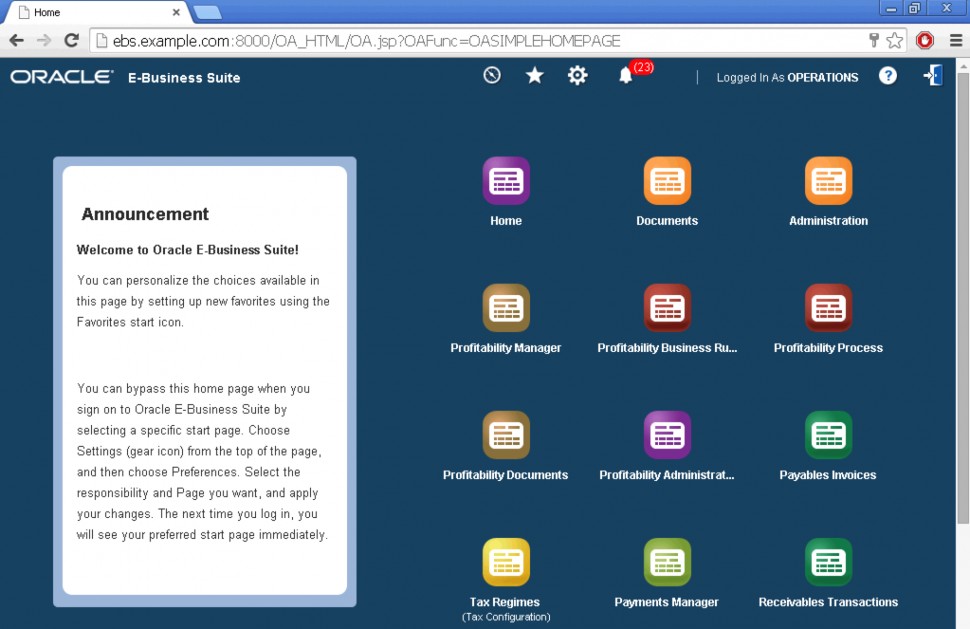
Other Top Recommended Manufacturing Software
Most Helpful Reviews for Oracle E-Business Suite
1 - 5 of 48 Reviews
Balarama Raju
Verified reviewer
Computer Networking, 51-200 employees
Used daily for less than 12 months
OVERALL RATING:
5
EASE OF USE
5
VALUE FOR MONEY
4
CUSTOMER SUPPORT
5
FUNCTIONALITY
5
Reviewed April 2023
Oracle EBS ERP R12
Good to have a understanding about oracle EBS and get it done End User Requirements study and what are the issues, short falls, and later mapping with the features available with End User requirements is important.
PROSFinancial Modules, AR, AP, GL, CM, FA, PURCHASE, INVENTORY, STORES, SALES, INVOICES, HUMAN RESOURCES MODULES, OTL TIME AND ATTENDANCE, PAYROLL MODULES
CONSAll the features, functions which require by Small, Medium and Large Organizations available in this ERP with Multiple Organizations, Inventory management, Multiple currency invoices etc.
Reason for choosing Oracle E-Business Suite
Large number of Oracle Trained Consultants availability and knowledge, experience in end to end implementation, integration with legacy, data transfer and post production support and difference in overall cost.
Aakash
Information Technology and Services, 1,001-5,000 employees
Used daily for more than 2 years
OVERALL RATING:
5
EASE OF USE
4
VALUE FOR MONEY
4
CUSTOMER SUPPORT
5
FUNCTIONALITY
5
Reviewed November 2021
Best On-Prem ERP
I have been an EBS implementer for more than 10yrs and having worked across multiple ERP applications, I think EBS provides a lot of functionalities that help automate your entire backoffice.
PROSThe plathora of features that it provides and the single platform for all your ERP (HCM, Supply Chain, Financials, Projects) needs is incredible and ends up giving a seamless user experience without having to spend a ton of money on integrations and upkeep!
CONSThis is an on-prem application, so it requires some dedicated Database Administrators however there are services which will provide hosting options for this. If you’re in market for a new ERP, then the Cloud based Fusion Applications might be a better suited option.
Reason for choosing Oracle E-Business Suite
The ability to manage the application in-house which allows the flexibility of customisation and added security controls for access
Anonymous
51-200 employees
Used daily for more than 2 years
OVERALL RATING:
1
EASE OF USE
1
VALUE FOR MONEY
1
CUSTOMER SUPPORT
1
FUNCTIONALITY
1
Reviewed January 2021
Powerful but antiquated system that can do a lot of things but can't do any of them very well
1. Oracle EBS contains a variety of modules - AR, AP, GL, Projects, Time/Expense, etc. There is a lot of functionality offered everywhere. 2. Can handle multiple currencies in every module. 3. Best suited for very large companies with huge amounts of data.
CONS1. Not enough native reporting features, especially when it comes to financials and drilling down into transaction details. 2. Very difficult and costly to implement and maintain. 3. High learning curve, with different modules treating transactions inconsistently.
FAEQ
International Affairs, 51-200 employees
Used daily for less than 2 years
OVERALL RATING:
4
EASE OF USE
3
VALUE FOR MONEY
4
CUSTOMER SUPPORT
4
FUNCTIONALITY
5
Reviewed August 2019
Require a team of support behind it
It's a corporate level business solution, the number of options and specifications that you can choose from is just tremendous, covering almost all the cases that you might search for.
CONSwhen dealing with a small business, it acts just fine, but when we are talking about huge numbers, you need a support team behind it, cause the workflow gets complicated and you get overwhelmed by the number of transitions and statuses, and the customer pipeline get really really long, so in short, unless you get a professional support behind it to assets the business needs, it would be hard to deal with it.
Reason for choosing Oracle E-Business Suite
because it is the only trusted, customizable, in-house corporate-level CRM that we know of.
Walid
Information Services, 501-1,000 employees
Used daily for more than 2 years
OVERALL RATING:
5
EASE OF USE
2
VALUE FOR MONEY
4
CUSTOMER SUPPORT
4
FUNCTIONALITY
4
Reviewed April 2023
Implementation Experience
Implementing this product for my clients for about 10 years.
PROSOracle EBS have many Integration tools with other apps to facilitate business integration needs.
CONSproduct ease of use need a good p for the end users.









