Quirkos
About Quirkos
Quirkos Pricing
Flexible options, including one-off licences fees, and subscription based access to Quirkos Cloud. Discounts for students, academic, government and non-profit sectors.
Starting price:
$6.00 per month
Free trial:
Available
Free version:
Not Available
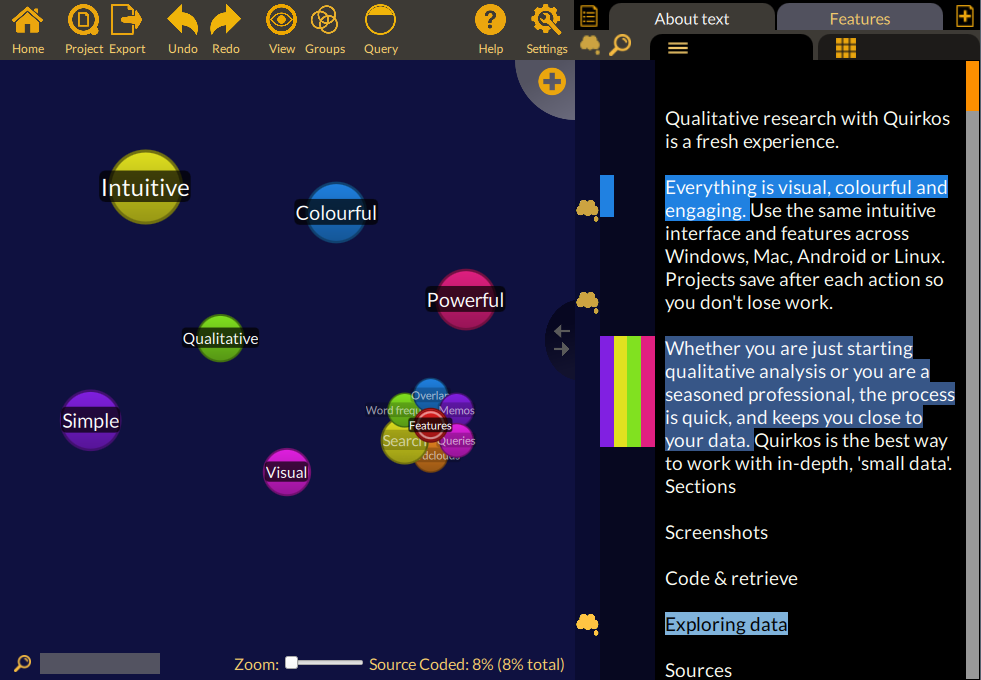
Most Helpful Reviews for Quirkos
1 - 5 of 11 Reviews
Tina
Higher Education, 201-500 employees
OVERALL RATING:
5
EASE OF USE
4
VALUE FOR MONEY
5
FUNCTIONALITY
5
Reviewed April 2022
A Promising Software
Overall, I'm very excited about this software and can't wait to use it more.
PROSI greatly appreciate the visual color element to coding. I tend to work very well with color coded labeling, and this helped greatly in identifying different themes. Additionally, the colors make work more interesting, which, when you're spending hours upon hours analyzing, makes work much more interesting. This is what I have been waiting for.
CONSI didn't get to try out every single feature, but I do think I needed a more thorough introduction to be able to smoothly get around, even thought I watched the video and went through the little arrows. I need more than a quick start. I had a few problems with how to do certain things, and unfortunately didn't figure out how to do them before the trial ended.
Reasons for switching to Quirkos
It's more affordable, it's more colorful, and I wanted to try something new. I think it might be simpler to use, but I'm not sure yet (haven't used it enough).
Tom
Medical Practice, 10,000+ employees
Used daily for less than 12 months
OVERALL RATING:
5
EASE OF USE
5
VALUE FOR MONEY
5
CUSTOMER SUPPORT
4
FUNCTIONALITY
4
Reviewed March 2019
Why Quirkos was the best choice for my literature reviews....
Excellent and would highly recommend it to anyone who is looking to integrate a CAQDA process in their workflow as I have done, especially if you work between platforms.
PROSFirst and foremost, as mentioned in countless reviews, I too have found Quirkos to be the easiest CAQDA software to use. It allows me to focus on my work and not how to do it. Its coding visualization feature (visualizing individual quirks from my text data) is exceptionally powerful and again easy to implement right away. Additionally, two features for me that I found exceptionally powerful (since I work on both macs and windows) is the ease at which I can work cross platform. Since, the interface is the same on both macs and windows it is very easy to switch back and forth. Most importantly, I really found the autosave feature a lifesaver by keeping my most recent and up to date version always available to me (one computer at a time). Lastly, and to me, interestingly, although I have access to other more feature rich CAQDA software (NVIVO, Atlas.ti and MaxQDA), I use Quirkos most, I think due to its ease of use and ability to not interfere with my workflow between computers, albeit within the textual environment (rtf, txt, doc). In essence, it allows me to jump right in and get my work done.
CONSI think at the top, would be its less robust feature set of working primarily with textual formats (text, word documents and rich text formats). Would like to see future support for pdf (natively) and multimedia objects in the future. Since most of my work deals with my pdfs, I have learned to work around this limitation by exporting my highlighted summaries from the pdfs sources and work with these snippets within Quirkos. Quirkos works perfectly within my workflow and create a nice export summary of all my relationships and insights.
Ray
Verified reviewer
Used less than 6 months
OVERALL RATING:
3
EASE OF USE
4
VALUE FOR MONEY
2
CUSTOMER SUPPORT
5
FUNCTIONALITY
1
Reviewed March 2018
Installed and tested Quirkos 1.4. It couldn't handle a 100 page Word document for coding.
I learnt how important it is for a QDA to be robustly designed from the very start. Quirkos suffers from a lack of robust design that reduces its stability and made it essentially useless to me. It has great potential and could be a major QDA application especially because of its true cross-platform support that includes Linux.
PROSThe design of the user interface is excellent. The interface is intuitive, easy to use, and follows quite an intuitive method of assigning codes to documents. The fact that Quirkos is cross-platform, and is the only bigger-name QDA that will run natively in Linux, is utterly brilliant. Researchers and grad students who rely on Linux should consider Quirkos. Perhaps the shortcomings I have noted here will not be problems for usage, or hopefully have been remedied.
CONSThe backend design of Quirkos is simply not robust enough for qualitative data analysis. My field research Word documents are all 100 -200 pages in length. Quirkos was not able to handle even one of these documents for coding. The application became very slow and unresponsive and eventually crashed. Customer service told me that v1.4 was unable to handle long documents, but added that the team was rewriting much of the code for a more robust release. In my opinion, a QDA application must be able to handle huge documents with no reduction in speed or responsiveness. Another con is that Quirkos is unable to code PDF documents directly. PDF documents must be converted into .txt or .doc formats in order to import into the software for coding. This is simply not a practical solution for researchers who have many PDF documents for analysis. Transcoding to another format will also lead to the loss of original page number formatting- this can be problematic when it comes to citing an exact page number
Vendor Response
Thanks for your feedback! Sorry that you had performance issues with this much older version, and it's a shame you wrote a review of 2-year old software. We have released 4 free updates since v1.4 and greatly improved performance, especially on Linux with native 64bit support. We always welcome people to try the new versions as they come out, so do download the trial and give it a spin again...
Replied September 2018
Kevin
Higher Education, 51-200 employees
Used weekly for less than 2 years
OVERALL RATING:
5
EASE OF USE
5
VALUE FOR MONEY
5
CUSTOMER SUPPORT
5
FUNCTIONALITY
5
Reviewed October 2022
Quirkos: Essential software for data analysis
I was searching for videos about analyzing qualitative data in youtube.com and I stumbled upon computer-assisted qualitative data analysis software. From there, a video about Quirkos emerged and I watched an introductory video about using Quirkos. After that I went to the Quirkos site and began researching prices, availability, etc. The price was so reasonable I thought to myself I couldn't do without the product and I was right! Imagine I was going to code my data using different colored post-it notes or different colored highlighting markers. Instead, I was able to create Quirks, or categories, which were easy to manipulate with the software's drag and drop features. In addition, the ability to create reports and classify data was also easy to use. At one point, I had a question about one of the features and someone from Quirkos returned my inquiry within 24 hours. The support was amazing and the product was simple to navigate, especially for someone who is not that tech savvy. In short, Quirkos is essential software for data analysis.
CONSI can't say there was anything I didn't like about this product.
Elizabeth
Higher Education, 201-500 employees
Used daily for more than 2 years
OVERALL RATING:
5
EASE OF USE
5
VALUE FOR MONEY
5
CUSTOMER SUPPORT
5
FUNCTIONALITY
4
Reviewed September 2022
Quirkos Makes Data Analysis Easy (Even for a Novice)
Excellent -- it is difficult to imagine how I would have finished my doctoral study without it! Thank you!
PROSThe visual representation and the options for how to organize each data point made it easier for me to identify important patterns and outliers in my qualitative interview data. Also, it was a huge time-saver to use the various text search choices as I worked through my iterative coding.
CONSAt first, I had some difficulty combining data points (quirks) and then separating them if I needed to, but this got easier as I kept going.
