eLab
About eLab
eLab Pricing
Price varies
Free trial:
Available
Free version:
Not Available
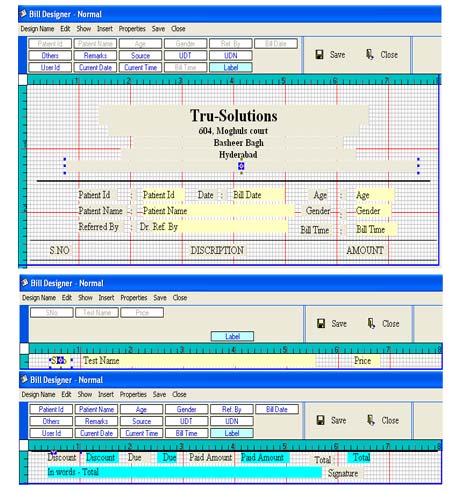
Most Helpful Reviews for eLab
1 - 5 of 33 Reviews
Fabricio
Verified reviewer
Used less than 6 months
OVERALL RATING:
5
EASE OF USE
5
VALUE FOR MONEY
5
CUSTOMER SUPPORT
5
FUNCTIONALITY
5
Reviewed May 2018
is very good software
eLab is a very efficient software, the registry of patients is very good. It has very good design facturcion. It gives you the option of sending reports of patients by SMS to mobile instantly.
CONSNot reported the updates available from the rest I did very well with this software, met all my requirements. I highly recommend it.
Kaela
Health, Wellness and Fitness, 201-500 employees
Used daily for more than 2 years
OVERALL RATING:
4
EASE OF USE
4
VALUE FOR MONEY
4
FUNCTIONALITY
4
Reviewed November 2022
eLabs Easy Access to Information
Overall, eLabs has been a good product for us. Prior to eLabs we had nursing staff manually keying in lab results. We have been able to eliminate those manual steps.
PROSeLabs allows us to easily access lab information. Our E.H.R interfaces with the portal to submit labs for processing. Lab results come straight back into our E.H.R for review by clinical staff. Results are housed within the client's record.
CONSSetup was not hard, however, there was a bit of a delay between contracting and integration.
Suneel
Used daily for more than 2 years
OVERALL RATING:
3
EASE OF USE
3
VALUE FOR MONEY
3
CUSTOMER SUPPORT
2
FUNCTIONALITY
2
Reviewed November 2017
Average
Easy and simple, not much complicated, can attach so many templates. Can edit the reports and modify the reporting pattern according t convenience.
CONSToo many soft ware and typing issues. Easily disconnnects. Problem with the editing of report after it has been printed.
Vendor Response
Dear Dr. Suneel Kumar, Thanks for reviewing eLab software. For any issues you are facing with eLab software, please contact our customer care @040 64575101. You have been using eLab for 8+ years. Regarding editing reports after print, only users with appropriate access rights can do so. It can be managed via 'User management' option.
Replied December 2017
SRINIVAS
Research, 2-10 employees
Used daily for more than 2 years
OVERALL RATING:
5
EASE OF USE
5
VALUE FOR MONEY
4
CUSTOMER SUPPORT
5
FUNCTIONALITY
5
Reviewed September 2016
I've found it is very good @ rich in features & support , which fits to my requirement.
I've found this eLab software in web search, becauze they've provided Trail version, i just downloaded & started using with out any help, just by watching youtube tutorials & purchased at affordable price. I'm able to customize reporting formats as well as i could even add new test instantly without any help.
PROSPatient registration, lab billing process is so fast, it also has a designer which a novice user could design test reports, i was fascinated i could print multiple test in a single page, Fast eMail is damn good, can SMS patient reports to mobile instantly.
CONSIt fulfills my requirements. so, no cons..
Swathi
Hospital & Health Care, 2-10 employees
Used daily for more than 2 years
OVERALL RATING:
5
EASE OF USE
5
VALUE FOR MONEY
5
CUSTOMER SUPPORT
5
FUNCTIONALITY
5
Reviewed November 2017
I found elab is very simple, ease application comparing to another applications avail in online
Primary thing is that it reduces our work, team size, malpractice, able to monitor my business on mobile.
PROSThis software is excellent in generating intelligent & customized business reports and Sugar reports with graph where i haven't seen in another applications which I've used before i purchased elab.
CONSNo direct notification about new updates currently. Except that , all other features meets our requirement.
