Traction Tools
About Traction Tools
Traction Tools Pricing
Starting from $149 per month – Up to 10 users • Add 11–45 users for $10 per person per month after base price • Add 46+ users for $2 per person per month after base price
Starting price:
$149.00 per month
Free trial:
Available
Free version:
Not Available
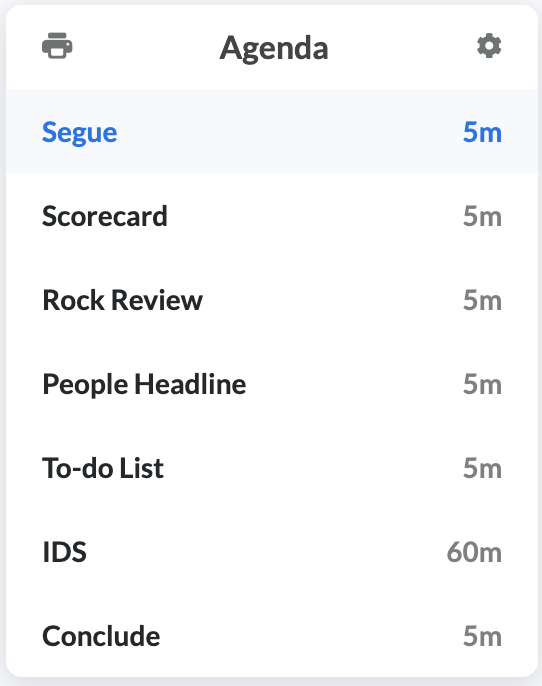
Most Helpful Reviews for Traction Tools
1 - 7 of 7 Reviews
Anonymous
51-200 employees
Used weekly for more than 2 years
OVERALL RATING:
5
EASE OF USE
4
VALUE FOR MONEY
5
CUSTOMER SUPPORT
5
FUNCTIONALITY
5
Reviewed July 2020
The best tool built specifically with Traction in mind
Although Traction may not always be a perfect way to work for every team type and department, this tool makes it easy to understand and connect overall. We use it to run meetings better.
PROSIf your company follows the Traction model, this is built specifically to stay true to that. Meetings are run smoothly and cleanly. Team member progress is easy to manage and understand. Coaching/evaluations/reviews are easy to set up. Basically, the key word is ease of use.
CONSSometimes some features and inputs when putting in tasks and rocks and goals and whatnot seem to be messier than expected, but that's most likely user error.
Reasons for switching to Traction Tools
Needed something more in line with Traction.
Abigail
Hospital & Health Care, 11-50 employees
Used daily for less than 12 months
OVERALL RATING:
5
EASE OF USE
4
VALUE FOR MONEY
4
CUSTOMER SUPPORT
5
FUNCTIONALITY
5
Reviewed February 2021
A game changer
It's been a true game-changer in our business. We started using EOS to run our business a little over a year ago. Until bringing on Traction Tools, is was difficult to track and implement the processes on our own. Traction Tools has really now become a platform that consistently keeps everyone in the business on track, focused on where we are going, and driving accountability across every position in the company.
PROSI love the ability to assign and manage tasks companywide in one platform. Running and tracking L10 meetings all in one place has eliminated the problem of lost meeting notes, and the consistency of the L10 meeting format has helped to make unproductive and off-task meetings a thing of the past.
CONSThe rocks and scorecards features can be a little temperamental - archiving in certain places and showing up in others. There are definitely still a few areas that could use some better ease of use, but the customer service is exceptional and can usually help to solve problems that arise quickly.
Reasons for switching to Traction Tools
Needed better structure and a way to help with integration of the EOS process into our business
Katie
Information Technology and Services, 11-50 employees
Used daily for more than 2 years
OVERALL RATING:
4
EASE OF USE
4
FUNCTIONALITY
4
Reviewed May 2019
If your company is running on Traction / EOS, you need this tool
Traction Tools helps users follow Traction / EOS to a T. Capturing action items and issues is easy. The software makes it simple to conduct L10s. I highly recommend using Traction Tools if your company is running on EOS.
PROSThis is the tool specifically designed for companies that have implemented Traction. Running L10 meetings is simple and all of the Issues, Weekly Scorecard, Headlines, To Do's, Rocks and Milestones are captured in one place, rather than using several tools or worse, pen and paper. Users can get daily emails with a list of their upcoming to do's. By logging in to the software, users have a dashboard with their weekly metrics, to do's and rocks. The dashboard is customizable as well. Users can access each meeting to add issues to the list, view past meeting details and more. You can even send a message from your smartphone to create an issue for the meeting! This helps teams stay on track for their L10, capture the information in one place and rate the meetings. Quarterly Conversations are simple for each manager to set up and invite their direct reports. The information is captured from respondents and then the results are displayed in an easy to read report format. When each user is setup, their accountability is captured along with their roles. Each quarter, their manager adds their rocks and updates roles (if applicable). Other features include video conference capabilities and creating an Accountability Chart.
CONSSometimes, the website would freeze (most noticeably when creating an action item or Issue) and the meeting facilitator would have to re-open the site in a different tab to get back to the L10. The Knowledgebase is limited, but support is fairly responsive by email.
Vendor Response
Hi Katie, Thank you so much for your review of Traction Tools. We really appreciate you taking the time to provide feedback, and we're so glad to hear you have enjoyed using the software. Also, with regard to the screen freezing: We're always working to improve user experience, so I have shared that feedback with our Engineering Team. They'll aim to recreate the bug and fix it. We've also just launched a new look and feel for our Knowledge Base: https://tractiontools.happyfox.com/home If there is something specific you'd like to see addressed on the Knowledge Base, please email me directly (megan@mytractiontools.com), and I'll make sure you get that information. I think it's a great idea to flesh out the Knowledge Base. What would you like to see? Please let me know if I can help with anything. Thank you again for taking the time to provide us with feedback. :) Megan Mayfield Director of Business Development megan@mytractiontools.com
Replied May 2019
Allie
Consumer Services, 51-200 employees
Used daily for less than 6 months
OVERALL RATING:
5
EASE OF USE
5
FUNCTIONALITY
5
Reviewed May 2019
Great for Start Ups
-The dashboard for each user is completely customizable. Different departments need to see different "rocks" and this allows you to do so. -You can track your own progress from your dashboard while viewing your team. -My favorite feature is the team meeting option. This allows all members of the team (remote and in office) to meet together virtually. We can also see the presenters screen. All in all, it connects everyone in an office. For startups and emerging companies, this is a great and visual way to keep everyone on the same page regarding company goals.
CONS-It takes a little bit of time to get used to. It is a different vocab set than many people are used to. -Some users may think it isn't necessary to use. A lot of the time, this is because these users are disenfranchised and feel left out already. -Please note that you will need a solid amount if Wifi and Bandwidth to run the program.
Vendor Response
Thank you for reviewing Traction Tools, Allie. We appreciate your kind comments. With regard to taking some time to get used to, our Engineering Team is addressing user experience (UX) and usability. We're making it even more lovable and simpler to use. Please give us a call at +1 402 378 9545 if we can help you with anything! Megan Mayfield Director of Business Development
Replied May 2019
Tyler
Marketing and Advertising, 51-200 employees
Used daily for more than 2 years
OVERALL RATING:
5
EASE OF USE
5
VALUE FOR MONEY
5
CUSTOMER SUPPORT
5
FUNCTIONALITY
5
Reviewed March 2022
Best meeting management software
Extremely easy to use, very reliable up-time, and the best customer service I have ever experienced.
CONSCan not think of anything. It has been an easy choice for us to use this on a daily basis.
Daniel
Construction, 51-200 employees
Used weekly for less than 2 years
OVERALL RATING:
5
EASE OF USE
5
VALUE FOR MONEY
5
CUSTOMER SUPPORT
5
FUNCTIONALITY
5
Reviewed November 2020
Traction collected
It's been a great software to help me and our teams have traction in creating goals and seeing way or having things reported to them they can work on.
PROSFeatures I have enjoyed include knowing what our core goals and focus are as a company and to have a format to share that and grow that each week. Secondly would be the platform to make and keep goals week to week.
CONSThe fact that we use a different CRM than this software so we don't have it all in one place.
Anonymous
51-200 employees
Used weekly for less than 2 years
OVERALL RATING:
5
EASE OF USE
5
FUNCTIONALITY
4
Reviewed September 2020
Keeps everyone on task
It's been a game-changer in terms of keeping the internal team on the same page
PROSIt's great for weekly meetings and keeping everyone on track. It's a great way to provide visibility across the team
CONSSome of the setup can be a little difficult. The platform could be a little more intuitive to set up for each team
