Find the best Meeting Software
Compare Products
Showing 1 - 20 of 281 products
Sort by
Reviews: Sorts listings by the number of user reviews we have published, greatest to least.
Sponsored: Sorts listings by software vendors running active bidding campaigns, from the highest to lowest bid. Vendors who have paid for placement have a ‘Visit Website’ button, whereas unpaid vendors have a ‘Learn More’ button.
Avg Rating: Sorts listings by overall star rating based on user reviews, highest to lowest.
A to Z: Sorts listings by product name from A to Z.
Frameable MultiShare
Frameable MultiShare
Frameable MultiShare is a cloud-based tool that helps organizations reimagine remote collaboration. With Frameable MultiShare, users can embrace a more dynamic and efficient way of working together. One of its standout features i...Read more about Frameable MultiShare
Ninety
Ninety
Ninety is a cloud-based entrepreneurial operating system (EOS) designed to help businesses of all sizes measure team goals, determine roles and responsibilities and gain insights. Features include data export, PDF generation, text...Read more about Ninety
Eventsquid
Eventsquid
Eventsquid is cloud-based event management software for small, midsize and large businesses. It caters to corporations, sports leagues, educational institutes and other associations. Primary features include event registration, we...Read more about Eventsquid
OnBoard
OnBoard
Now available: Microsoft 365 Integration. As the most reviewed solution on Capterra and the G2 category leader in Board Management, OnBoard offers a simple, secure, and effective way to run board meetings. With OnBoard, you can...Read more about OnBoard
BoardPro
BoardPro
**AWARDED CAPTERRA BEST VALUE 2020 - BOARD MANAGEMENT SOFTWARE** BoardPro is a cloud-based board management platform to manage board workflows, daily enterprise functions and documentation. It caters to nonprofits and small to m...Read more about BoardPro
FreeConferenceCall.com
FreeConferenceCall.com
FrontRunners 2024
FreeConferenceCall.com is a conferencing platform with over 800,000 business users, including 500 well-known companies. It caters to users around the globe, offering screen sharing, high-definition audio conferencing and video con...Read more about FreeConferenceCall.com
Minutes Depot
Minutes Depot
Minutes Depot is a collaboration solution that helps small businesses and non-profit organizations manage and share meeting minutes or summaries with participants. It allows hosts users to create agendas and update recurring items...Read more about Minutes Depot
Aprio
Aprio
Aprio’s easy-to-use board management software streamlines board meeting preparation and communication, improves board engagement, and facilitates decision-making outside the boardroom. Our secure cloud-based board portal is the fi...Read more about Aprio
Asana
Asana
Asana is a comprehensive project management tool that offers a range of technical features to streamline workflows and enhance collaboration within teams. With its user-friendly interface and robust capabilities, Asana provides or...Read more about Asana
Dialpad AI Meetings
Dialpad AI Meetings
Dialpad Meetings is a cloud-based web conferencing solution that helps businesses of all sizes by combining messaging, voice and video. While it enables users to join meetings instantly without using a PIN, UberConference also let...Read more about Dialpad AI Meetings
Perfony
Perfony
Perfony is a project and meeting management that assists businesses with collaborative working. The solution comes with a meeting reporting module that helps transform discussions into actions, optimizing your team's productivity....Read more about Perfony
MyOwnConference
MyOwnConference
MyOwnConference provides the complete all-in-one web-based solution for small or large businesses to host video conferences, webinars, and online training dropout-free. We offer access live events anytime, anywhere with web-based...Read more about MyOwnConference
Conceptboard
Conceptboard
Conceptboard is a cloud-based project management solution that caters to remote and distributed teams in businesses of all sizes across various industries. Features include document management, task management, version control, sy...Read more about Conceptboard
Cvent Event Management
Cvent Event Management
Cvent is a cloud-based solution that helps midsize organizations and enterprises with venue sourcing, online event registration, budget management and payment processing. The solution enables event planners to track the attendance...Read more about Cvent Event Management
destin
destin
Destin is an event and meeting management platform that helps hospitality businesses manage reservations, accommodation booking, concierge, payments, and more. The platform includes a financial planning module, which enables manag...Read more about destin
Doodle
Doodle
Doodle is a cloud-based appointment scheduling platform, which helps small to large size enterprises schedule meetings and appointments. The prime features of Doodle comprise of access invitation, calendar management, invite ...Read more about Doodle
EMS
EMS
Accruent’s EMS software helps higher education facilities and businesses in every industry optimize their physical spaces. Our room booking, desk reservation, and event scheduling software simplifies space management to create a s...Read more about EMS
Stova
Stova
Stova (Formerly Meetingplay, Aventri & eventcore) is a cloud-based meeting and event management solution that helps businesses of all sizes across various industry verticals to manage various processes in an event's planning lifec...Read more about Stova
Eventboost
Eventboost
Eventboost is an online event management solution that helps corporations, professional event planning agencies and consultants to plan and organize events. The solution provides online registration, event invitation management, s...Read more about Eventboost
EventMobi
EventMobi
EventMobi is a cloud-based event management solution for businesses of any size across a variety of industries. Primary features include event apps, multiple event management, registration, check-in, live polls, surveys, gamificat...Read more about EventMobi
Popular Comparisons
Buyers Guide
Last Updated: March 16, 2023Software Applications for Meeting
Collaboration is a key to a successful business, whether small or large, as it helps with problem-solving, teamwork, and client management. With remote working on the rise, it has become more crucial for businesses to manage workplace collaboration effectively.
Meeting software enables and enhances communication within businesses. Communication can be through text, audio, video, and content sharing. While collaboration is the basic requirement, security, ease of use, and scalability are additional benefits provided by this software.
In this buyers guide, we’ll look at common features, benefits, and key considerations before purchasing meeting software.
Here’s what we'll cover:
What is meeting software?
Meeting software streamlines organizing, scheduling, conducting, and attending meetings. These meetings can be team meets, training sessions, webinars, presentations, and interviews. With the dynamic need for this technology, meeting software applications offer features that suit a particular meeting type or multiple use cases.
The meeting management software increases engagement between teammates, departments, and business partners. The web conferencing solution is cost-effective, sustainable and saves time as it reduces travel and expenses incurred for in-person meetings.
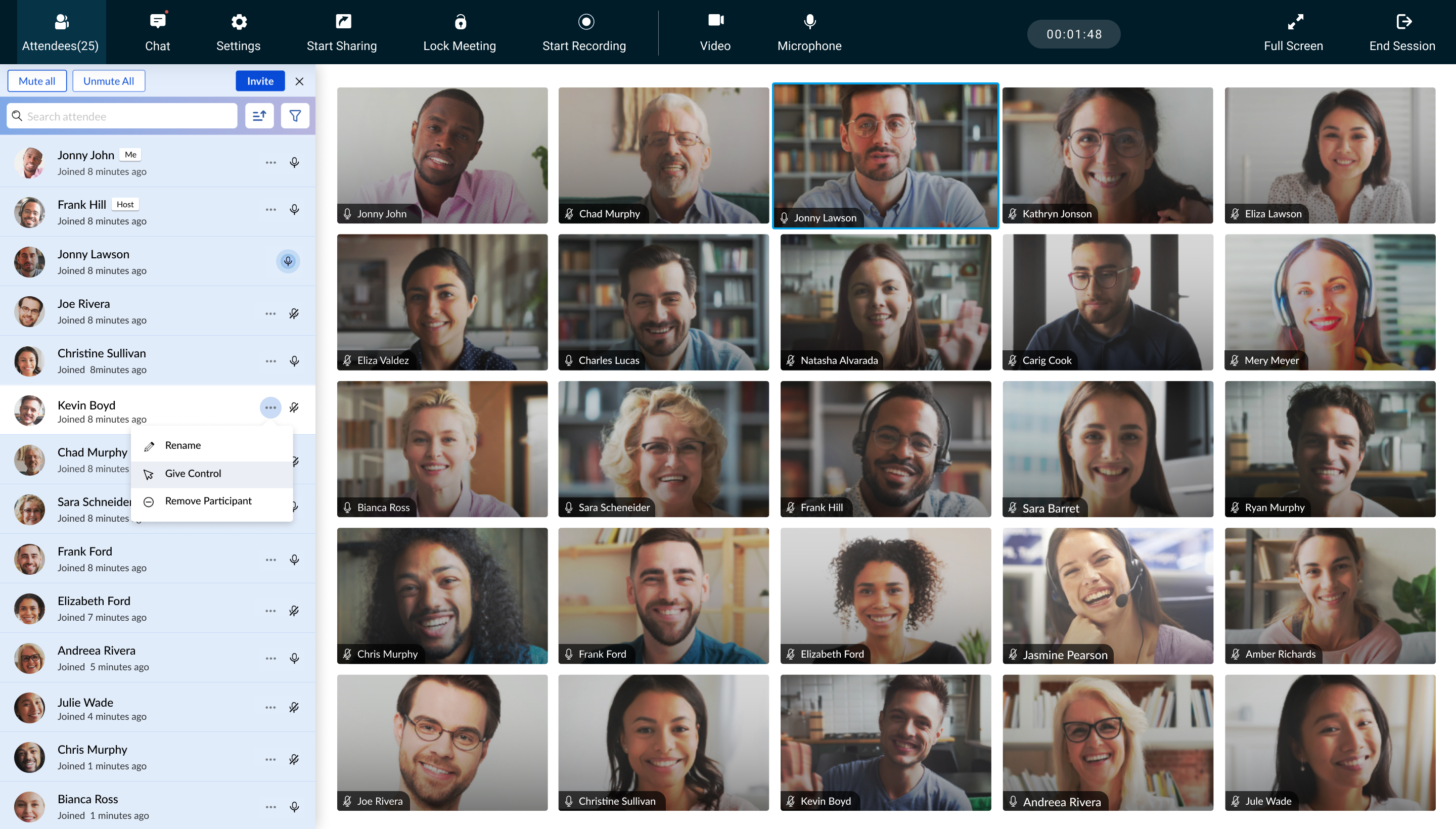
Video conferencing platform of Zoho Meeting (Source)
Common features of meeting software
The contemporary workplace has required online communication to become more significant than ever due to employees working remotely and across geographical locations, and outsourcing work to freelancers. Meeting software has evolved to meet the communication requirements.
Take a look at the common features that a web conferencing software solution includes:
Allow team members to communicate, collaborate, share media files, and work together through a single platform. | |
Meeting management | Plan, schedule and conduct meetings to accomplish team goals. |
Private chat | Send private chat messages to the selected individual(s) within an online meeting. |
Recording | Record live video calls to review later or send to people who couldn’t attend. |
Reporting/Analytics | Create metrics such as attendance, meeting agenda, duration, and participants feedback to analyze assemblies. |
Screen sharing | Allow users to share screens digitally, give access to meeting participants, and let them watch your activity in real-time. |
Third-party integrations | Integrate functionalities from third parties to leverage more features and applications. |
Hold face-to-face meetings over the web. | |
Video layouts/views | Choose different layouts to let participants view meetings in a way that focuses on what you want to display. |
Virtual backgrounds | Upload or use pre-set virtual backgrounds during a video meeting. |
Application encryption | Secure the data shared in a meeting through end-to-end encryption meaning the software vendor cannot decrypt data/video/chats shared during the meeting. |
Audio calls | Make voice calls to meeting participants. |
Digitally send and receive files during meetings. | |
HD audio/video | High-definition audio and video capabilities are available for better call quality. |
Host controls | Enables hosts with special privileges to control various aspects of the call such as putting participants on mute, blocking screen sharing and chats, etc. |
Chat online in real-time to make sessions more interactive. |
What type of buyer are you?
Before deciding on which software to choose from, you should understand which buyer category you belong to so that you choose the right software. Most buyers belong to one of the following categories:
Small and midsize enterprises (up to 500 employees): Whether you are in legal, marketing, education, fitness, medical or any other industry, you are required to communicate with your clients and customers. As social gatherings continue to move to hybrid and remote models, you need to make online sessions more lively, accessible, and interactive. Thus, buyers in this category should look for software solutions that provide creative backgrounds, reactions, hand raising, mobile device integration and live chat options.
Businesses who are in education should opt for a collaboration tool that enables students to move beyond classroom walls by connecting with relevant people, places, and events. Meetings hosts have controls to disable chat options, mute and remove participants to manage virtual classrooms. Sessions can be pre-recorded so that participants can watch them at a later time or refer back to for future references.
Large enterprises (over 500 employees): These buyers need conferencing solutions to communicate with teammates, departments, business partners, and clients. Government agencies, public sector institutions, hospitals and private enterprises fall under this category. Beyond collaboration, these buyers are looking for tools that are secure with end to end encryption, enable integrations with their industry-specific devices, CRM, marketing and sales tools, support webcasts at massive scales, and provide real-time translations for diverse audiences.
Benefits of meeting software
The key benefits of meeting software include:
Unified communication: As employees use multiple communication methods such as chat, phone calls, video conferencing, etc., meeting software streamlines communication by offering multiple channels in one platform.
Lower costs: If your employees live in different countries or cities, bringing them together for a team meeting takes a toll on your budget. Meeting software allows employees to communicate from anywhere at any time. Thus, saving valuable time and money. Web conferencing software has also reduced the need for establishing board meeting rooms. These conference rooms require expensive equipment and have limited seating. With video conferencing software, the applications are installed in every system and reduces the need to buy additional equipment.
Productive meetings: Since meetings are planned in advance, you can create agendas beforehand. The sessions are more likely to be productive as participants adhere to the agendas without spending time on idle conversations.
Ease of measuring results: Virtual meeting software provides insights into important aspects of meeting data such as cost, attendance, duration, engagement, and feedback from participants. These reports help you in analyzing which meetings were most productive, allowing you to adopt best practices for future meetings.
Maintain records: Meeting software enables organizers to record sessions, and maintain transcripts. With recorded meetings, non-attendees do not miss out on discussions and visuals. These logs can also be used for future references.
Market trends:
Artificial intelligence (AI) can help make meeting software more interactive: With AI-driven technology, meeting software enhances the way people communicate by adding more human elements. This software is capable of adjusting the position of your eye, therefore, it seems like you are looking straight at the other person. The continuous learning capability of meeting software makes it easier to conduct virtual meetings with low-speed internet as well. The software collects key points from a person’s facial muscles and creates a realistic video with low bandwidth data. AI-driven meeting tools bring more inclusion through real-time translations within assemblies.
Note: The application selected in this article is an example to show a feature in context and is not intended as an endorsement or a recommendation. It has been obtained from sources believed to be reliable at the time of publication.







