CemeteryFind
About CemeteryFind
CemeteryFind Pricing
Annual pricing has three levels, based on disk usage and if mapping is required or not. Contact CemeteryFind for full pricing information and to schedule a demonstration.
Starting price:
$995.00 per year
Free trial:
Not Available
Free version:
Not Available
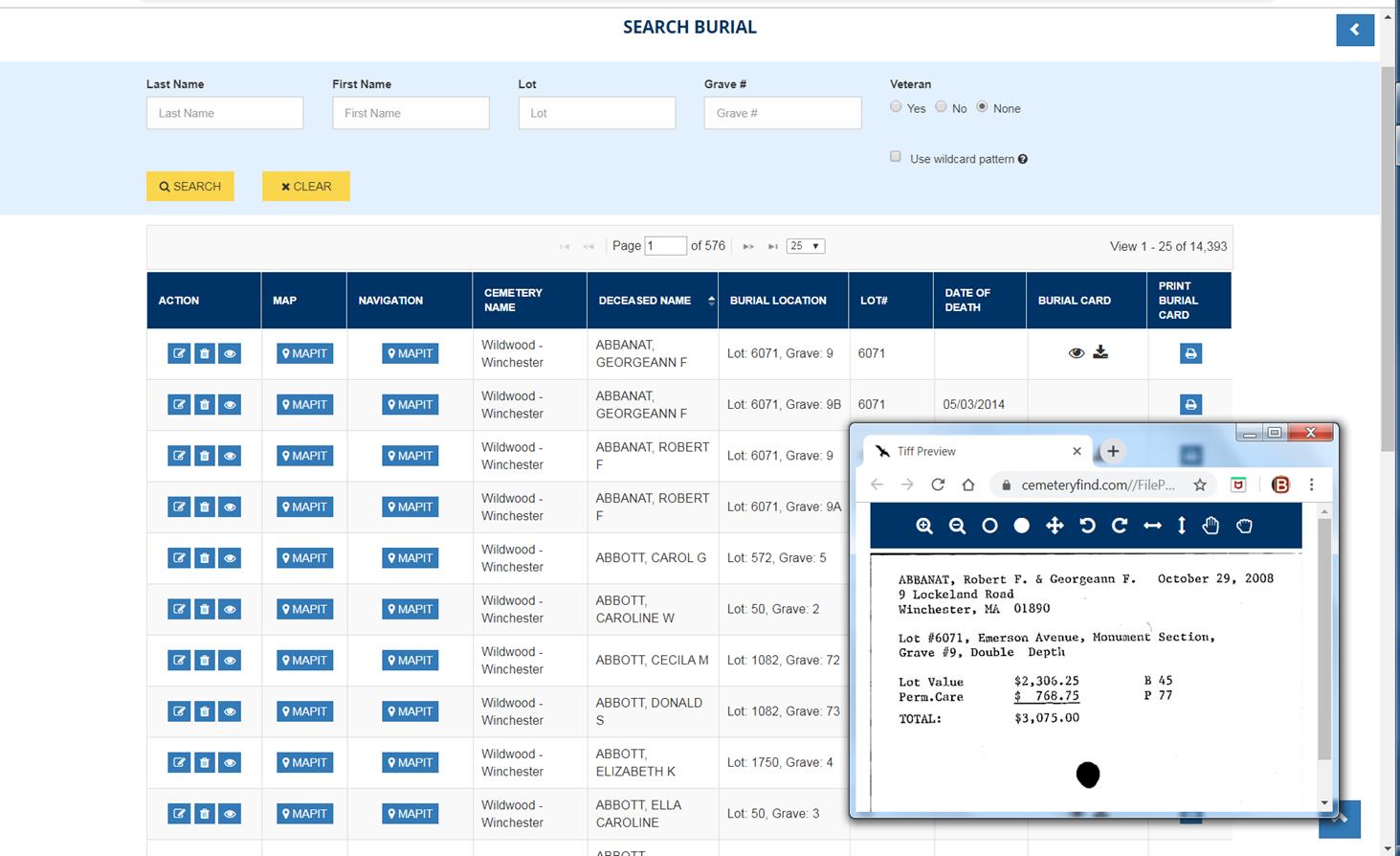
Most Helpful Reviews for CemeteryFind
1 - 5 of 14 Reviews
Cory
Non-Profit Organization Management, 2-10 employees
Used weekly for more than 2 years
OVERALL RATING:
5
EASE OF USE
5
VALUE FOR MONEY
5
CUSTOMER SUPPORT
5
FUNCTIONALITY
5
Reviewed January 2018
They digitizing our paper records and updating our old computer records simple and easy.
Ease of Use, anywhere access
PROSThe biggest advantage is the cloud based platform. All f our records are now stored on site but also in a secure location where natural disaster, fire, flood or whatever might happen to our office, can't cause a loss of such vital documentation. The added benefit to the cloud based platform is being able to have anywhere access from my smartphone, which makes gathering information in the field a snap and saves time consuming and costly return trips to the office to gather information. Everything is at our fingertips anytime and anywhere now
CONSThe things that I haven't liked about the software i have voiced concerns about already and Cemetery Find actually altered the software to meet my particular concerns each time. Not being able to search by dates is the only unresolved issue, you can organize the list starting at the earliest or latest year but no search. They say that the several different date formats that we have in our records make it impossible to do, and that makes sense. It is still better than cards, which we could never search by anything but lot owner name.
Mike
Government Administration, 2-10 employees
Used weekly for more than 2 years
OVERALL RATING:
5
EASE OF USE
5
VALUE FOR MONEY
4
CUSTOMER SUPPORT
5
FUNCTIONALITY
4
Reviewed February 2018
I'm a cemetery trustee and our town has been using CemeteryFind for almost 5 years.
It took our management of our municipal cemeteries to the next step, from index cards and paper maps. It made our job as cemetery trustees so much easier because we can access the data from home, from work, etc. and not have to schedule a trip to Town Hall. It also gives us the opportunity to build on features the software supports as our budget can afford.
PROSThe subscription is online and I can access it anywhere with my iPhone or laptop if I have interment or cellular coverage. We have pdf maps of our cemeteries loaded which facilitates emailing information to families and funeral homes. When we started with CemeteryFind uploaded our data, doing the best they could to have it fit into the CF fields.
CONSThe ability to print of information appears to be limited, though I frequently make screen shot copies and paste them into a Word document when doing research. I could be I still do not know how to use all the attributes of the program.
Vendor Response
Additional print features are added to new accounts and we are going back to existing accounts to add them. Valuable input. Thank you!
Replied February 2018
Lori
Used daily for more than 2 years
OVERALL RATING:
4
EASE OF USE
5
VALUE FOR MONEY
5
CUSTOMER SUPPORT
5
FUNCTIONALITY
5
Reviewed January 2018
I have been using this for a few years now and love it
This software is user friendly for not only as an administrator but for the general public. The Funeral Directors also like this program for when they are with families wanting to know if there is room for another burial or just for a section and lot. I also like that I can keep sections like place of death and cause of death private from the general public. The support staff is always quick in responding and helping or fixing what I needed. They can also customize some of the fields to my specific needs. I would highly recommend this software.
CONSOnce in a while it runs slow when it is backing up. But other than that I haven't had any problems with the software or the support staff
Mary Anne
Used daily for more than 2 years
OVERALL RATING:
5
EASE OF USE
5
VALUE FOR MONEY
5
CUSTOMER SUPPORT
5
FUNCTIONALITY
5
Reviewed February 2018
Very positive experience, from scanning the records to implementing the on-line mapping.
Easy to use, and Boston Computer Scanning staff is able to customize (when necessary) to fit Cedar Hill's needs. Our original paper records are now backed up on our file server, with a weekly copy kept off-site.
CONSI don’t like that our on-line records were copied and published on Find-A-Grave. Neither Cedar Hill nor Boston Computer Scanning/CemeteryFind had given permission for anyone to use our records in this fashion.
Vendor Response
In 2016 we changed our public search to allow the public to search one burial name at a time so the entire list can no longer be copied. We thank Cedar Hill Cemetery for bringing this to our attention.
Replied February 2018
Patricia
Government Administration, 51-200 employees
Used weekly for less than 2 years
OVERALL RATING:
4
EASE OF USE
5
VALUE FOR MONEY
4
CUSTOMER SUPPORT
5
FUNCTIONALITY
4
Reviewed February 2018
We are ready to go live and confident our records hold true.
Easier lookup of burial information. I forgot to mention it would be VERY helpful to be able to look up a lot or grave by owner as well as burial name. Sometimes they are different.
PROSEasily accessible to partners and community. Mapping is clear. Appreciate the quick turnaround time when extending data base. Looking forward to including MHC grave marker records and digital photos for historic markers pre 1915. Hope the software can showcase these historic markers well enough to diminish calls from researchers.
CONSLack of nimbleness in retrieving records that might be one or two characters off. Having a split screen that would allow record research while mapping is showing.
Vendor Response
There is a "Use wildcard pattern" button to search misspelled names for burial, owner and lot. Lot can be searched within Burial Search. Lot Owner and Lot can be searched in Lot Management tab. We will call contact you to explain these and to see how to address further needs. Thank you fort this important input.
Replied February 2018
