CloudStats
About CloudStats
Awards and Recognition
CloudStats Pricing
per server
Free trial:
Available
Free version:
Available
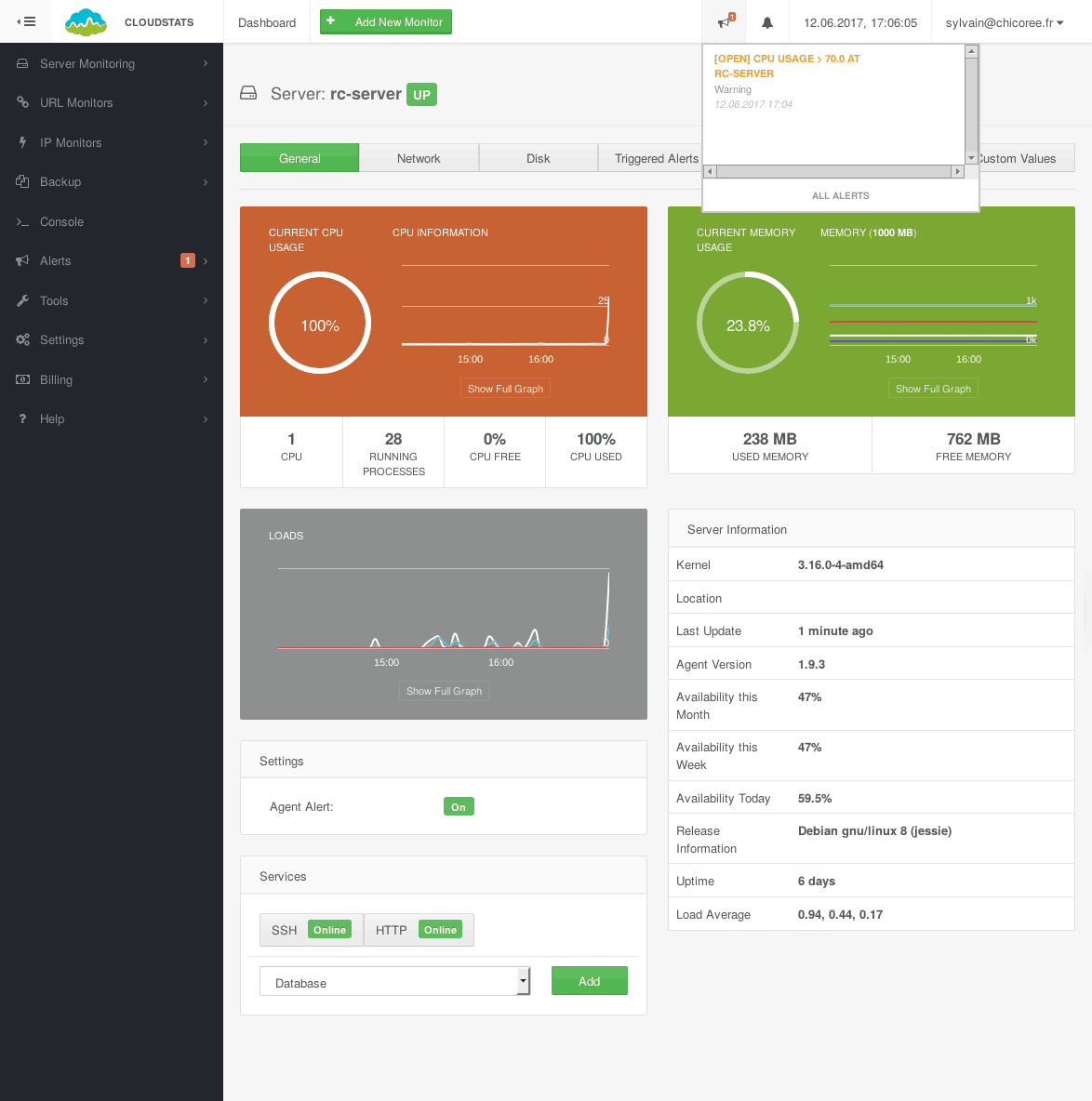
Most Helpful Reviews for CloudStats
1 - 5 of 62 Reviews
Pál
Verified reviewer
Hospital & Health Care, 1 employee
Used daily for less than 2 years
OVERALL RATING:
5
EASE OF USE
5
CUSTOMER SUPPORT
5
FUNCTIONALITY
5
Reviewed January 2019
Supervisor
Easy to view the data and simple installation
CONSfree use of basic warnings is not possible
Anonymous
1 employee
Used daily for less than 12 months
OVERALL RATING:
5
EASE OF USE
5
CUSTOMER SUPPORT
1
FUNCTIONALITY
5
Reviewed September 2018
Solid Cloud-based monitoring with some Help and Support kinks.
I run 10 VPS servers and 7 websites around the world. While many other cloud monitoring solutions exist, CloudStats was easy to setup and provides the monitoring options I need in order to keep everything running smoothly.
PROSCloudStats monitors are very easy to setup The dashboard is clean Intergration with Slack Affordable
CONSThere is no Favicon for the dashboard, minor but annoying. Despite being on a Free plan, an invoice was generated my first month. Contacted Support regarding the invoice, no response. Lack of setting hints. Some settings aren't imediately clear but no on page explainastions are given.
Vendor Response
Thank you for the feedback. We have noted the points you have mentioned. The invoice was sent by mistake and there was no charge on your file. We will also make sure to provide better documentation on how to implement CloudStats and will add the favicon shortly.
Replied September 2018
Dominik
Individual & Family Services, 1 employee
Used daily for less than 12 months
OVERALL RATING:
1
EASE OF USE
3
VALUE FOR MONEY
1
CUSTOMER SUPPORT
1
FUNCTIONALITY
3
Reviewed April 2020
Everything was fine until I wanted to extend my services to paid version
My overall experience is that it worked fine, but then I wanted to use more of their service, that is, use paid services. So I used their app to add credits and that's when problems started. PayPal took my money, but nothing showed in the panel. There was chat window on their site, so I decided to use it. I wrote, got the message that they're responding in few minutes. I waited, after an hour of waiting (with seeing that agent is there) I followed on my issue. Man (who in the end showed to be [SENSITIVE CONTENT HIDDEN]) told me he's checking the issue. After over 12 hours of waiting for "checking the issue" I replied again, as a follow up. Guy got very offended, told me to stop spamming (yeah, sure following up on an issue with my money was spamming), he refunded the money and removed my account effectively cutting me off from all the data.
PROSIt is kind of useful, for basics works, shows basic outages etc
CONSPlenty of stuff doesn't work, or crashes. Alert once came and I had hard time clearing it. Payment doesn't work.
Erwin
Verified reviewer
Marketing and Advertising, 2-10 employees
OVERALL RATING:
5
EASE OF USE
4
VALUE FOR MONEY
4
FUNCTIONALITY
5
Reviewed September 2018
Server Resource monitoring done well
First of all, it's SaaS. Just easily install an agent on your server and you're on the go. No local server software, no worries about updates of all the libs here and packages there. I really love this. Next it seems to be very featured packed. I just need some basic resource monitoring for 2 of our servers, but if needed URL monitoring or uptime monitoring is set up from the same account as easy as that. Services are paid per hour.
CONSI can't set up SMS alerts, but that's for now, using the demo version of it.
Vendor Response
Thank you for your review, Erwin. We will take note about SMS alerts!
Replied September 2018
Robert
Verified reviewer
Telecommunications, 51-200 employees
Used daily for less than 12 months
OVERALL RATING:
5
EASE OF USE
5
FUNCTIONALITY
5
Reviewed September 2018
Easiest to use monitoring I have ever used.
This was dead easy to setup and was up and running in under 5 minutes.
CONSWould like to see some Asterisk ( specific ) tools added
Vendor Response
Thank you for your kind review! We have noted your interest in Asterisk monitoring and will add that to our feature request list.
Replied September 2018





