Microsoft Lens
About Microsoft Lens
Microsoft Lens Pricing
Product is available for free.
Free trial:
Not Available
Free version:
Available
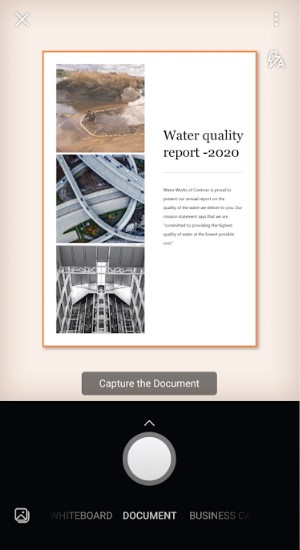
Most Helpful Reviews for Microsoft Lens
1 - 5 of 243 Reviews
Harlan
Medical Practice, 2 - 10 employees
Used less than 6 months
OVERALL RATING:
5
Reviewed October 2021
Extremely useful app
Verna
Verified reviewer
Mental Health Care, 51-200 employees
Used daily for more than 2 years
OVERALL RATING:
5
EASE OF USE
5
VALUE FOR MONEY
5
CUSTOMER SUPPORT
5
FUNCTIONALITY
5
Reviewed December 2019
Outstanding capabilities
It's okay, it's no because with all my office software so I don't have to change a thing and even stores in Dropbox and everywhere else I need it.
PROSWell I use office lens at home and at the office. The scanning software is amazing it does there's no smudges there's no glare when you skating any type of documents they come out at looking just like you type them up it's perfect for office use. The pros for me is as far as getting in the home photos and memories. Office lens make photo's pop. office lens has the ability to take to make older faded worn photos look like you just snapped the picture yesterday. I've never had to go in and enhance a photo with office lens or change anything I could just scan it in and make a print copy beautifully. I had a free trial and ended up switching and not going back to my old Lenox.
CONSI like you too. It's very easy software to use.
Reasons for switching to Microsoft Lens
The comparison of the way paperwork looked. Storing photos and memories into my computer when you scanned them in office lens they looked beautiful. You could spend a dollar bill and it looks like a dollar bill there's no does it change the quality of the photo at all it looks perfect beautiful the colors are magnificent.
Sandipan
Education Management, 10,000+ employees
Used weekly for more than 2 years
OVERALL RATING:
4
EASE OF USE
5
VALUE FOR MONEY
5
CUSTOMER SUPPORT
5
FUNCTIONALITY
5
Reviewed November 2020
I have been using this app for a long time. The auto detection feature during clicking is awesome
I have been using Microsoft office lens for more than two years now. I find it is a great improvement to what I was previously using. The Best feature that I like about this app is that it auto detects and crops the subject during picture clicking and saves time, unlike other apps where auto cropping is done as a post processing part. Being a free tool, office lens offers OCR feature for exporting to text format in PDF and Word, which is often missing in the free versions of peer apps . Thirdly, It doesn't add a watermark to the output files.
CONSThe user should be allowed to tweak the parameters that control the picture quality. Some peer apps have the option of regulating the contrast, sharpness, details and brightness as soon as the pictures are clicked and cropped. Second, office lens should support more options than scanning from just documents, business cards, etc (for example, powerpoints and greeting cards offered in peer apps).
Reasons for switching to Microsoft Lens
I found Office Lens was produced by Microsoft. Given the brand name, I thought it will be better app.
Arturo
Verified reviewer
Marketing and Advertising, 2-10 employees
Used monthly for less than 12 months
OVERALL RATING:
3
EASE OF USE
4
FUNCTIONALITY
2
Reviewed July 2021
The PDF scanner for Microsoft users
The application itself can be found in mobile stores, I would recommend using other types of scanners, as this one is a bit slow and can heat up the device a lot, but if it is for something very fast like scanning 1 or 2 documents, this one can get you out of trouble and more if you are a Microsoft user.
PROSThe biggest advantages we have in this document scanner, is that it is designed mainly for users who have the Office service, as it has direct connections to their applications, because when scanning your document with the camera on your phone, you can convert it to PDF or simply pass it to a Word document, PowerPoint or other Microsoft product, you can even digitize it or also in the case of students, scan the class blackboard and pass it as a document to save it to your OneDrive. Similarly, you can choose a document or image from your phone's camera roll and then share it or convert it to a Microsoft product.
CONSWhen opening the application, I find it a bit slow, or it can even crash and restart itself. When scanning the document, it does not manage to finish scanning the document well and some parts are left on the top and bottom edges. It can also consume a lot of battery life, as the application relies purely on your phone's camera.
Reasons for switching to Microsoft Lens
Because other scanners are more efficient and faster, plus they offer you more types of conversions, and share it wherever you like.
mahfujur rahman
Verified reviewer
Computer Software, 11-50 employees
Used daily for more than 2 years
OVERALL RATING:
5
EASE OF USE
5
VALUE FOR MONEY
5
CUSTOMER SUPPORT
4
FUNCTIONALITY
5
Reviewed November 2023
Microsoft lens is value for money
I can't describe how Microsoft Lens help me in my practical life. It reduces my work pressure a lot. In a word i just love it.
PROSIt takes less time to convert images to PDF and PowerPoint with maximun accuracy which impresses me a lot.
CONSSometimes it is not accurate while converting image to word file if the image quality is not high.





