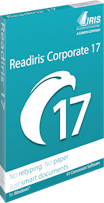Readiris 17
About Readiris 17
Readiris 17 Pricing
Readiris Pro 17 starting at 89USD, For Academic, & Public Institutions 50% discount Readiris Corporate 17 starting at 199USD, For Academic, & Public Institutions 50% discount, Volume licensing available starting from 5 licenses!
Starting price:
$89.00 one time
Free trial:
Available
Free version:
Available
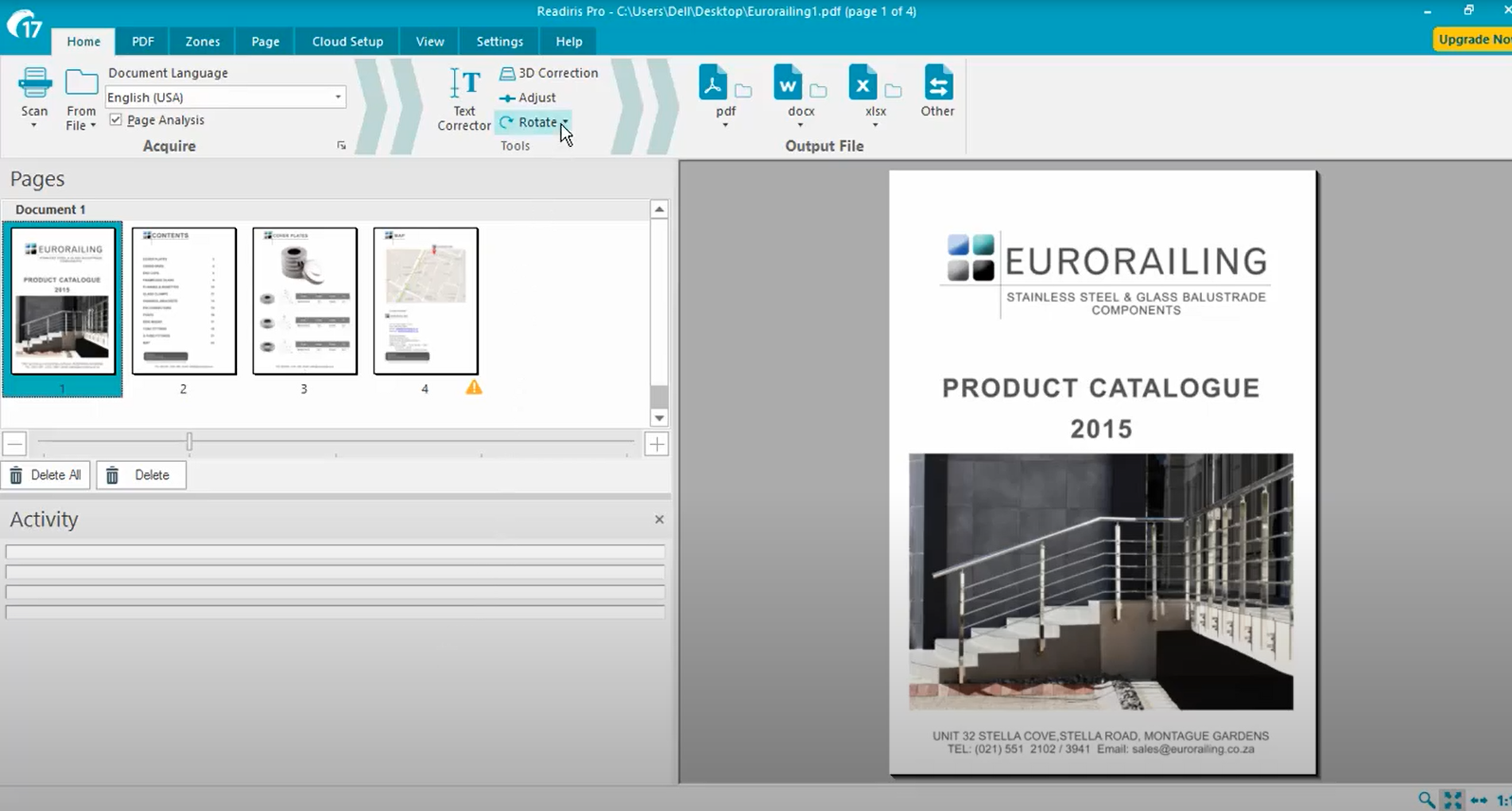
Most Helpful Reviews for Readiris 17
1 - 5 of 15 Reviews
Adam
Construction, 51-200 employees
Used daily for less than 12 months
OVERALL RATING:
5
EASE OF USE
5
CUSTOMER SUPPORT
5
FUNCTIONALITY
5
Reviewed July 2023
One of the leaders of OCR
The best PDF converter for multiple languages
PROSAS PDF browser and editor is full of functions and features, and there is a very good level of ORC converting in the two languages that I used Arabic and English.
CONSVery good OCR conversion, although occasionally, when I tried to convert an imaged PDF that contained certain fuzzy, the results were poor. Therefore, before converting it, we need to take the image to another piece of software for clarification.
Emil
Health, Wellness and Fitness, 11-50 employees
Used weekly for less than 2 years
OVERALL RATING:
4
EASE OF USE
4
VALUE FOR MONEY
4
CUSTOMER SUPPORT
4
FUNCTIONALITY
4
Reviewed January 2023
"Readiris 17: A User's Perspective"
I feel conflicted about the software. On the one hand, OCR technology can convert PDFs, images, and scans into editable formats and is accurate. It also supports multiple languages. Additionally, it has a built-in PDF editor, can batch process numerous documents, can read barcodes and QR codes, and can recognize handwriting and vector graphics. On the other hand, it might be relatively expensive, not always accurate with handwriting, cluttered in interface, might need a strong computer to function properly, and might not have very quick customer service. Overall, it has some beneficial features but also a fair share of issues. To determine whether it satisfies your unique needs, I advise downloading the trial version first.
PROSI'm very happy with how it performs. Over 130 languages can be accurately recognized by OCR's top-notch technology. I adore being able to convert my PDFs, images, and scans into editable formats like Word, Excel, and PDF. It also makes it simple to export my documents to cloud services like Google Drive and OneDrive. A wonderful extra feature that enables me to quickly edit my documents is the built-in PDF editor. Its ability to recognize handwriting and vector graphics is also something I appreciate. I can batch process numerous documents at once, which helps me save a ton of time. Another significant benefit is having the ability to read barcodes and QR codes. The user-interface is very friendly, and the built-in spell checker is a lifesaver. Overall, I heartily endorse Readiris 17 to anyone searching for a dependable OCR program.
CONSAlthough Readiris 17 has some fantastic features, it also has some drawbacks, which I recently discovered. In comparison to other OCR software on the market, the price of the program is somewhat high. A frustrating limitation of the software is that it might struggle to recognize handwritten or cursive text. The user interface may be difficult to navigate due to clutter. Additionally, some users may encounter difficulties if the software needs a powerful computer to function properly. Some users might find the built-in PDF editor's functionality to be limited and unsuitable. A problem for some users is that the customer service is not very helpful and that the software occasionally freezes or crashes. Additionally, it isn't very compatible with mobile devices and some document formats. This software might not be very helpful for users who only need to OCR a few documents on occasion. Overall, the software has some excellent features, but it also has a fair share of issues, which may deter some users from using it.
Ahmad
Construction, 51-200 employees
Used daily for less than 2 years
OVERALL RATING:
3
EASE OF USE
4
VALUE FOR MONEY
3
CUSTOMER SUPPORT
4
FUNCTIONALITY
4
Reviewed June 2023
Easy to use and Accurate OCR software
I have been using this software for a long time to convert BOQs that we receive as PDFs to Excel so that we can apply our formulas and equations without rewrite the PDF to Excel manually and this will save a lot of our time and effort.
PROSReadiris 17 supports multiple languages, making it suitable for many users and organizations with multilingual document requirements. Also, Readiris 17 offers many powerful table recognition capabilities.
CONSAlthough Readiris 17 boasts high accuracy in OCR conversion, it may encounter challenges with complex document layouts, handwritten text, or low-quality scans. In such cases, the accuracy of the OCR results may vary, requiring manual corrections or reprocessing.
Isam
Construction, 51-200 employees
Used daily for less than 12 months
OVERALL RATING:
4
EASE OF USE
5
VALUE FOR MONEY
4
CUSTOMER SUPPORT
5
FUNCTIONALITY
5
Reviewed June 2023
Readiris 17 OCR and PDF
Readiris 17 is one of the best OCR applications and supports many languages as it offers a wide range of supported languages. Readiris 17 is easy to use, and it offers the ability to select the OCR range options like text, table, or image, this will help the software to extract more accurate results.
CONSThe main problem with Readiris 17 is that you have to import high quality scan in order to get high accuracy results of OCR, and it will give bad results when dealing with complex scans or documents.
Maulid
Non-Profit Organization Management, 11-50 employees
Used weekly for less than 2 years
OVERALL RATING:
4
EASE OF USE
5
VALUE FOR MONEY
4
CUSTOMER SUPPORT
3
FUNCTIONALITY
3
Reviewed August 2023
The IMPORTANCE USE OF READIRIS 17 TO PROJECT PROPOSAL PREPARATION
Problem that solved by Readiris 17 in our office activities is when we need to connect one PDF file and another PDF file when create as one PDF.
PROSActual the readiris 17 corporation enable our office activities of preparation of project proposal to be very simple in creating the PDF and submit to our donors reports
CONSMany features included are good in this, may be you need to add the pictures file if possible.
Reason for choosing Readiris 17
I choose this Readiris 17 product in our office because it is EASY to upload the words/ other PDF docs and create a single PDF DOCS full. and take few minutes than using PRINTER SCANING. it also arrange properly docs and easy to transfer page when it is creating on product.