BILL Accounts Payable & Receivable
About BILL Accounts Payable & Receivable
BILL Accounts Payable & Receivable Pricing
ESSENTIALS $45 user/month TEAM $55 user/month CORPORATE $79 user/month ENTERPRISE custom pricing
Starting price:
$45.00 per month
Free trial:
Available
Free version:
Not Available
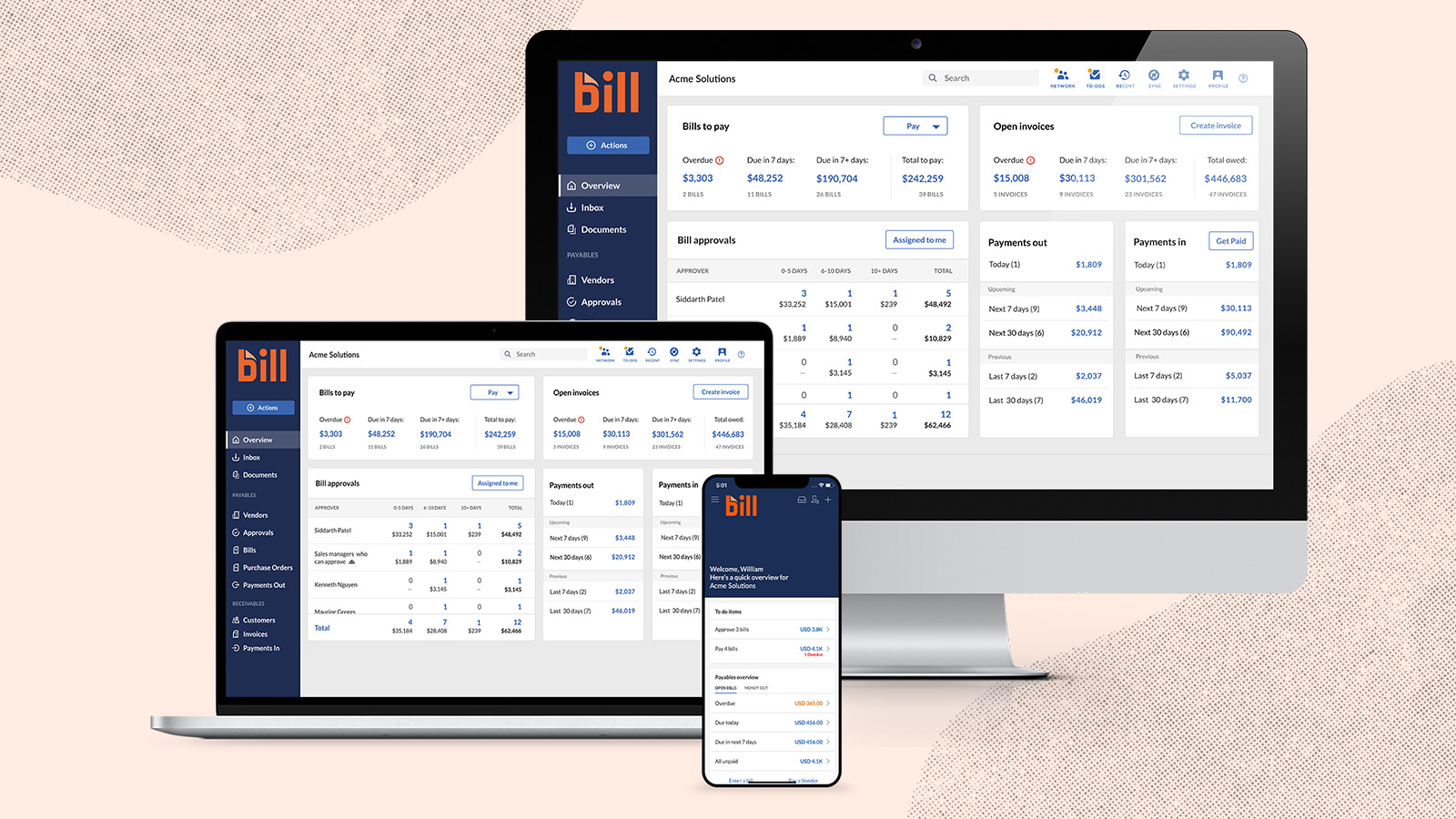
Most Helpful Reviews for BILL Accounts Payable & Receivable
1 - 5 of 136 Reviews
Thomas
2 - 10 employees
Used unspecified
OVERALL RATING:
5
Reviewed December 2023
Implemented BILL in 15 Companies So Far!!!
Jennifer
Verified reviewer
Real Estate, 501-1,000 employees
Used daily for more than 2 years
OVERALL RATING:
5
EASE OF USE
5
VALUE FOR MONEY
5
CUSTOMER SUPPORT
5
FUNCTIONALITY
5
Reviewed February 2018
Bill.com is THE BEST software for managing accounts payable!
No mailing invoices/checks! The software prints the first page of the invoice on the bottom two stubs of the check. You can also pay your vendors electronically with a simple invite email AND the system emails your vendors to let them know payment is on the way!
PROSI started using this software solely for its accounts payable function. You send your bills directly to the inbox, attach the document to the bill, then pay! You can even record bills paid outside of bill.com (credit card payments for example). You can also save vendor documents (contracts, W9s) within the vendor files. This software keeps us incredibly organized over multiple locations. HIGHLY recommend! (And it syncs seamlessly with QuickBooks!)
CONSNo cons! Great product! Keeps us organized and allows timely and effective bill payments to our vendors.
Vendor Response
Jennifer, your comment made our day! We're going to share with our product team, who always enjoy hearing positive feedback :)
Replied November 2022
Serguei
Computer Software, 51-200 employees
Used daily for more than 2 years
OVERALL RATING:
5
EASE OF USE
5
VALUE FOR MONEY
5
CUSTOMER SUPPORT
5
FUNCTIONALITY
5
Reviewed June 2020
Great Accounts Payable Software
Overall, great software for managing accounts payable. There are all kinds of dashboards where you can see the status of your payables on one screen which is convenient. Also, the reporting features are great. Very easy to pay company bills. Would definitely recommend to small/midsize business.
PROSThis is a great solution for processing accounts payable in a small/mid-size business. Bill.com has approval workflows which makes it easy to control your payables and avoid fraud. It is super easy to pay bills with a few clicks. The company takes care of all check mailing and ACH processing. Also, vendors can see the status of their payment easily which is convenient and saves you time answering payment status requests from vendors.
CONSThe company recently implemented a new interface which is confusing at times. Also, now screens load very slowly with the new features that they implemented. Also, there is no option to switch back to the old interface which I prefer.
Reason for choosing BILL Accounts Payable & Receivable
I've had prior experience using Bill.com and enjoyed using it.
Vendor Response
Thank you for your review, Serguei. We're glad to hear that you're enjoying our app and we'll be sure to get your feedback up to our product team!
Replied November 2022
Anonymous
51-200 employees
Used daily for more than 2 years
OVERALL RATING:
1
EASE OF USE
1
VALUE FOR MONEY
3
CUSTOMER SUPPORT
1
FUNCTIONALITY
1
Reviewed April 2019
New April 2019 Interface HORRIBLE!
My company and I have used Bill.com for several years and it was so easy to use and made our vendor payments a breeze, but now it’s just absolutely awful. My entire finance staff hates the new interface. Nothing is streamlined at all and the way it’s set up now goes against common sense because the flow is just terrible. The bills and the payments section are broken out into 2 different tabs which is so inefficient because you can no longer take a quick glance as to which bill matches what payment without making several clicks to get this info. Also, I can’t see if a vendor check or ePayment has cleared at a glance in the payment tab since I have to click open the actual payment for this info now. There’s so much wasted space where the vendor details used to be when you open a vendor profile. There are just 3 unhelpful lines of vendor info and 90% empty white space which takes up half my viewing screen. When I edit the vendor details, the country of residence is at a section on top instead of being grouped with the address section. When I try to set a vendor up for ePayment, I no longer have the option of finding them by their name+email, now it’s only by their Vendor display name. We work with a lot of vendors where the ‘pay to’ is an agency so we aren’t able to easily connect a vendor for ePayment. I’m going to have my company move to something else since ruined user experience. I don’t know who the developed this new interface, but it certainly wasn’t an accountant.
PROSI used to think Bill.com was amazing and would have given it a 5 out of 5 just a month ago. However, with the new interface update that rolled out in April 2019 I’m downgrading my rating to 1 out of 5. See my review below.
CONSThe new interface is awful and not efficient AT ALL. See my review below.
Maureen
Verified reviewer
Accounting, 1 employee
Used daily for more than 2 years
OVERALL RATING:
4
EASE OF USE
4
VALUE FOR MONEY
4
FUNCTIONALITY
4
Reviewed February 2024
Bill.com for invoicing and bill payment
Big timesaver in terms of sending customer invoices and paying vendors.
PROSSync with Quickbooks Desktop. Ease of sending invoices and paying vendors.
CONSOccasional sync issues with QB, was able to manage with lengthy support from QB.
Vendor Response
Thank you for feedback Maureen. While sync issues happen, we are always here to assist and get you back up and running quickly. If you need help, please to our website: https://help.bill.com/hc/en-us and request a call/chat or email.
Replied February 2024





