RoboForm
About RoboForm
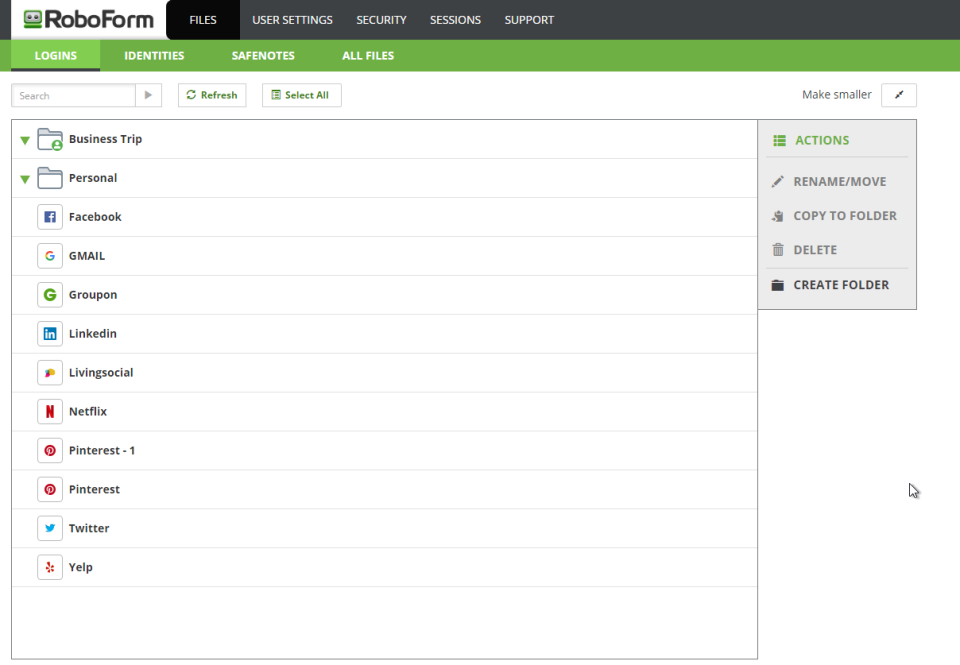
Most Helpful Reviews for RoboForm
1 - 5 of 310 Reviews
Bernard
Retail, 11 - 50 employees
Used more than 2 years
OVERALL RATING:
5
Reviewed February 2022
Great for website password management
Sergio Rafael
Verified reviewer
Law Practice, 10,000+ employees
Used daily for less than 12 months
OVERALL RATING:
5
EASE OF USE
5
FUNCTIONALITY
4
Reviewed October 2018
My passwords are always secure when I use this software
In my current job it is always very important to maintain high levels of security and the utmost confidentiality when preparing legal documents for the company. Taking this aspect into consideration I have a software suite that I use to maintain the security of the legal documents I produce, and among those is Roboform, a very complete software that allows me to manage my passwords from the comfort of a central panel that manages them, in short, Roboform is the best password manager I have ever used. Roboform has certain benefits that complement my work routine. For example, I could mention that Roboform works for me as a password pointer, since I manage several software and online accounts which I depend on to meet my work goals. Roboform not only saves my passwords, but it is also quite intuitive and when I enter the pages or software that require a password, Roboform adds the self-filling of the information, making it much easier for me to use the software and web pages. Another great benefit that Roboform gives me is that I can customize my login, always remembering which passwords I have stored in the central panel and for which software and web pages I should use them. Without a doubt Roboform is one of the most complete software I have used for these purposes and I would not change it for anything.
CONSRoboform should incorporate higher levels of security so that passwords can be used. Currently my Roboform session is protected because I have other two-step authentication software that keeps my account completely secure. My recommendation to the Roboform technical team is that they incorporate more security in the use of their software, of rest I think it is an excellent software that is very easy to use and free.
Vendor Response
Thank you for taking the time to provide feedback. Rest assured, security is our top priority. In addition to AES256 bit encryption with PBKDF2, we also require a minimum Master Password length of 8 characters, with a minimum of 4 nonnumeric characters. The Master Password is not transmitted to our servers and all decryption happens locally. Additionally, we offer secure sharing and two factor authentication. For more information regarding RoboForm's security, please visit our Help Center as well as our security page (links found below. https://help.roboform.com/hc/en-us/categories/203877668-Security https://www.roboform.com/security
Replied October 2018
Joel
Verified reviewer
Computer Networking, 2-10 employees
Used daily for more than 2 years
OVERALL RATING:
5
EASE OF USE
5
VALUE FOR MONEY
5
CUSTOMER SUPPORT
5
FUNCTIONALITY
4
Reviewed June 2019
Great integration and features at an affordable price
I am a long time user of Roboform and very pleased with it. I have a team of people and passwords are very important, so making sure they have the passwords then need, when the need them, is huge. The fact that I can access passwords on my computer, phone or via any browser is excellent.
PROSA password manager must be easy to use and so integration is key. I use Chrome, Firefox, Internet Explorer and Edge browsers and the integration works great for all. I also use Chrome on my Android phone and the integration often works there too (not 100%). 95% of the time it's one click and I'm logged in to the site. With the Pro version I am able to easily share certain passwords to my team while keeping others private. I like that it allows you to store multiple identities for form filling (ie work and personal) and also provides a Safe Notes feature to store things like Passport numbers, ect. The price is very good.
CONSAbout 5% of the time the forms do not fill properly for passwords. However, it is probably more a factor of websites doing different things when prompting to fill in usernames and passwords, for example first typing username, then clicking next and then having to enter password. Roboform struggles with this sometimes so I need to open the program and grab the password from there (which is still pretty easy). I wish it had a way to share a single password to someone without actually giving them the password.
Scott
Information Technology and Services, 2-10 employees
Used daily for more than 2 years
OVERALL RATING:
3
EASE OF USE
3
VALUE FOR MONEY
4
FUNCTIONALITY
3
Reviewed December 2017
Provides critical and secure password management to my desktop and mobile devices.
Obviously, what I like most about this program is that it manages my usernames and passwords quite effectively. I like the fact that the program installs on my desktop computer AND integrates into my web browsers, as well as several programs on my computer as well. I manage passwords not only for myself, but also client resources and my family, so I have hundreds if not thousands of access credentials to manage. Roboform makes it pretty easy to find what I need, when I need it, and has a quick and easy secure password generator built into the interface too.
CONSI've used this software for a few years, and I have found a good number of CONS that have yet to be resolved, which are in no particular order. Manually adding/editing fields in an existing login site/record is terribly akward at best; once you find the edit section you can't easily add the field you want unless it is already shown. I thought about trying another program a while back, and then realized the biggest CON - there is NO easy way to export/backup your usernames, passwords and notes for use in one of the other major programs out there. I can't recall the specifics here, but ALL the other major password management programs have issues importing from Roboform databases - so once you start, you're stuck with it. I also have a lot of issues with Roboform trying to save duplicate logins, and it constantly bothers me on sites where filling out form fields (not related to RoboForm) is required. Sure, you can make site exceptions, but that isn't always the right course of action. The interface in both the mobile and desktop apps is also terribly clumsy and needs rewriting.
Vendor Response
Hi Scott - thank you for taking the time to provide your feedback. Knowing what works well, and even more so, the things that might not be working so well, is extremely helpful. Again, we appreciate your willingness to provide feedback and we have passed it along to the appropriate team.
Replied December 2017
Wulliams
Verified reviewer
Arts and Crafts, 501-1,000 employees
Used daily for less than 12 months
OVERALL RATING:
4
EASE OF USE
5
FUNCTIONALITY
5
Reviewed October 2018
Maximum security in the protection of my passwords.
Roboform is the leading software par excellence in the management and storage of user passwords for logins. This is its greatest strength and why I use it in my work environment. Currently in our work group I manage the treasury, event planning, cultural and theatrical activities; to keep protected and stored each of the bank passwords and electronic kernels, this software is my undisputed ally. Only by logging in with my user I have control of each of these passwords and I can use them freely in the pages or sessions that request it. A Software that I fully recommend, since with this software you will no longer have to worry about the loss or forgetting of passwords necessary to give continuity to your work activities, and the best part of all this is that it is free and very easy to use.
CONSPerhaps its great strength can also be its great weakness, I mention this because roboform stores each of your passwords centralizing them in software, the weakness I observe in this is in relation to hacking my account, since an unauthorized person who enters my roboform session could steal each one of my keys.
Vendor Response
Thanks for taking the time to share feedback! We're thrilled to hear you're putting RoboForm to good use. Regarding security, it's of the utmost importance to us. Decryption is performed locally on your local browser and not on our server. No RoboForm data can be accessed without the Master Password and the Master Password is never transmitted to our servers. As such, even in the unlikely event that our servers were breached, your data is effectively useless without the Master Password to decrypt it. Should you have any remaining questions regarding RoboForm security, please do not hesitate to reach back out. Thanks again!
Replied October 2018





