SolarWinds Patch Manager
About SolarWinds Patch Manager
SolarWinds Patch Manager Pricing
Patch Manager is priced on a node based, all-inclusive price.
Starting price:
$1,909.00 one time
Free trial:
Available
Free version:
Not Available
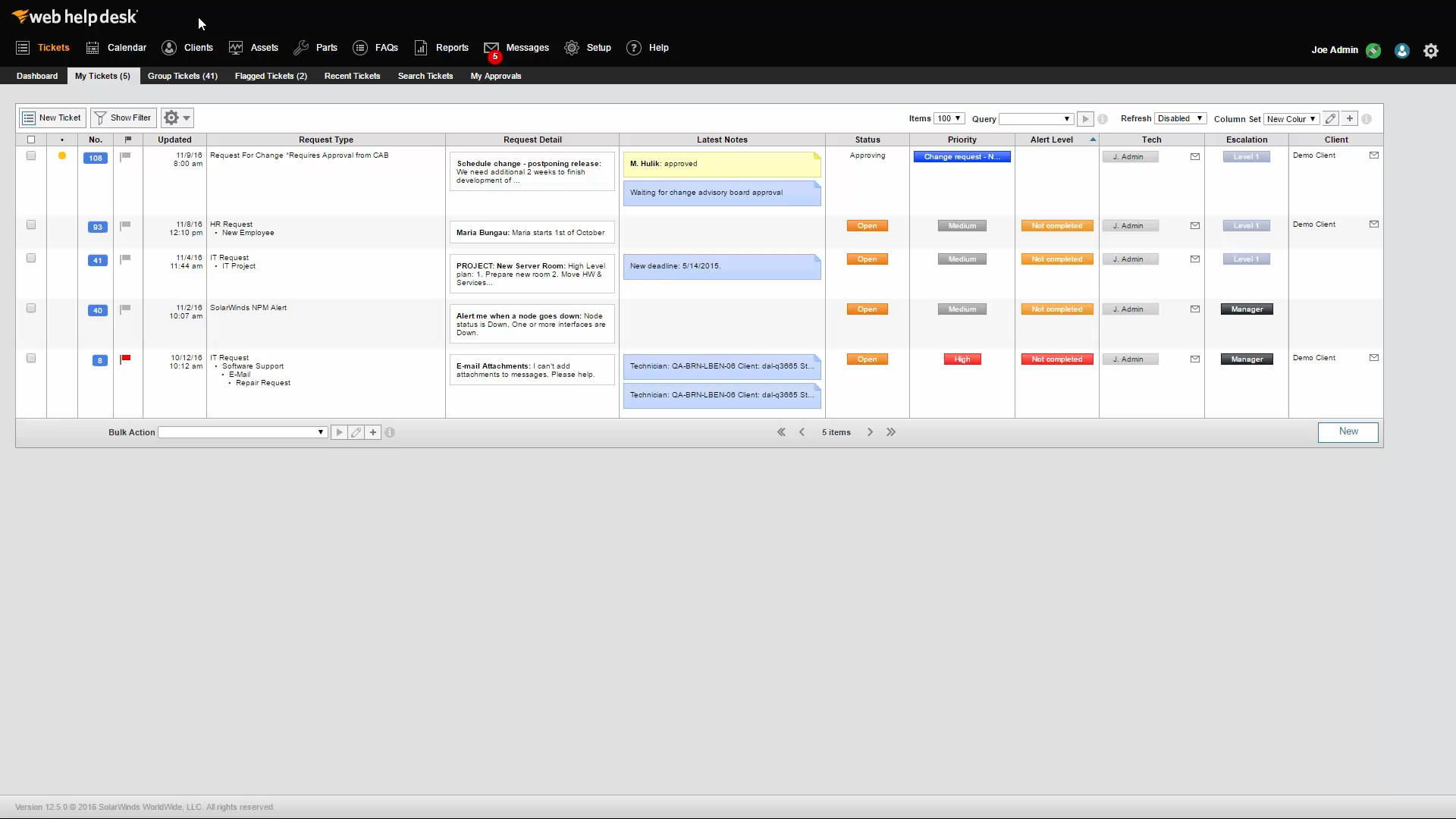
Most Helpful Reviews for SolarWinds Patch Manager
1 - 5 of 18 Reviews
Manny
Verified reviewer
Used daily for more than 2 years
OVERALL RATING:
5
EASE OF USE
5
VALUE FOR MONEY
5
CUSTOMER SUPPORT
5
FUNCTIONALITY
5
Reviewed January 2018
Patch the easy way.
It's the best way for IT Administrator's to start moving to cloud.
PROSI have been using this software for over 4 years and every year it get's better and better. Patch updating is so simple, that all you do is setup once and it automatically adapts to roles for any other device you add onto your console.
CONSEvery once in a while some devices, loose connection or is mis-configured, but after a few tweaks your back to patching as usual. Which is setup up and monitor if devices are patching.
Rex
Verified reviewer
Computer & Network Security, 2-10 employees
Used weekly for less than 12 months
OVERALL RATING:
4
EASE OF USE
3
VALUE FOR MONEY
4
CUSTOMER SUPPORT
4
FUNCTIONALITY
4
Reviewed May 2019
Great Solution for Remote Patching!
Positive and highly recommend for either a larger business with inhouse IT, or for MSP's looking for a patching solution.
PROSOffers a wide range of options for remote patching of systems and providing a full accounting of installed patches and reporting. The reporting features are great for keeping track of which computers and when they were patched. Can patch manually or remotely. Alerts to failed patches and completed patching is a great feature so we know when a problem is needed to be resolved or looked into.
CONSIt can take a little time to set it up and test. Configuring and making sure systems are installed, etc.
Reason for choosing SolarWinds Patch Manager
Mostly support was the deciding factor for patching
Anonymous
1,001-5,000 employees
Used daily for more than 2 years
OVERALL RATING:
1
EASE OF USE
1
VALUE FOR MONEY
1
CUSTOMER SUPPORT
5
FUNCTIONALITY
1
Reviewed December 2018
Too complex to be deployed
Great idea implementation to automate 3rd party updates application. However in my case, I wasn't able to get it to work. I was only able to successfully deploy updates in a single site environment, but wasn't able to expand it to all the sites. After days of help, support team had to acknowledge that the product wasn't chosen right for my environment.
PROSSupport. I've had nothing but problems with this software, when I was trying to get it to work in my multiple site environment. Support team was very attentive and helpful, trying to help me to overcome the problems. Apparently, my environment was too complex for this solution.
CONSComplexity. The software may work well in a single site environment, however in my case with 10+ sites with WSUS at each location I wasn't able to get it to work at all.
Bart
Information Technology and Services, 11-50 employees
Used daily for more than 2 years
OVERALL RATING:
4
EASE OF USE
3
VALUE FOR MONEY
4
CUSTOMER SUPPORT
3
FUNCTIONALITY
5
Reviewed October 2022
Solarwinds patchmanagement takes over Windows auto update
We sell Solarwinds patchmanagent for all our customers, specially to take over the Windows update proces as Managed Service Provider. Very happy since we use this tool!
PROSDashboard features with all customer and the machines, as MSP very important. Microsoft can't do this with Windows Autopatch. 3Th party patchmanagement is also very important, not only Windows updates. Take over machines from the same portal/dashboard, as integration for our servicedesk works also nice!
CONSThe price and sometimes it takes a lot of time to manage the software and updates for our customers.
Adam
Used daily for more than 2 years
OVERALL RATING:
5
EASE OF USE
4
VALUE FOR MONEY
5
CUSTOMER SUPPORT
5
FUNCTIONALITY
5
Reviewed September 2017
Patch Manager is a must have for any environment
Patch Manager has been a critical part of our network management. We are able to keep all of our third party applications up to date, where we used to have to rely on our users to allow the updates to run. Patch Manager has also allowed us to remove Admin rights from our end users.
CONSPatch Manager can be a bit difficult to use at first. We had to rely heavily on the administrator guide to get started. Make sure you can devote time to following the procedures in the manual.
