PDFill
About PDFill
PDFill Pricing
Starting price:
$19.99 one time
Free trial:
Not Available
Free version:
Not Available
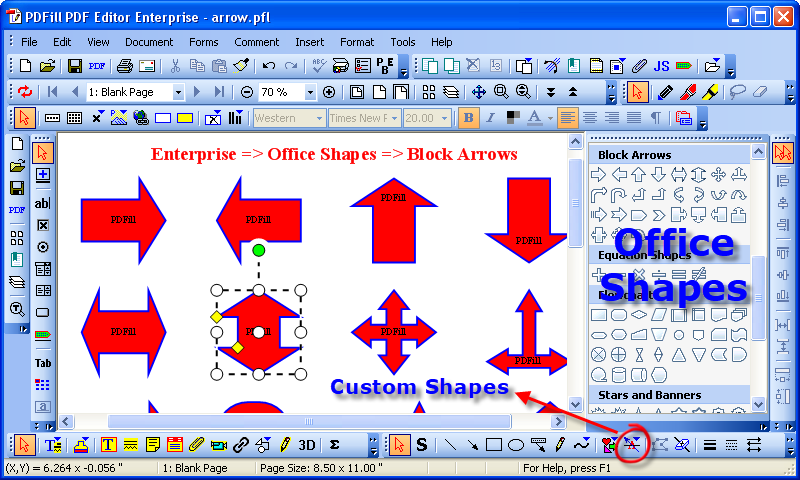
Most Helpful Reviews for PDFill
1 - 5 of 56 Reviews
Oriana Veruska
Verified reviewer
Used daily for more than 2 years
OVERALL RATING:
5
EASE OF USE
5
VALUE FOR MONEY
5
CUSTOMER SUPPORT
5
FUNCTIONALITY
5
Reviewed June 2018
Truly amazing pdf editing software
PDFill is a great software that complements all type of pdf readers and converters, it makes working with pdfs extremely comfortable.
PROSPDFill is an extremely useful software, it has so many great functions that make working with pdfs really easy. Using splitting tool allows for creating smaller pdfs that contain just the necessary information.
CONSI truly love PDFill so it's really hard to find somethin negative about it, just sometimes working with large files is slow and perhaps they could improve it's GUI.
Lynn
Verified reviewer
Law Practice, 1 employee
Used monthly for more than 2 years
OVERALL RATING:
4
EASE OF USE
4
VALUE FOR MONEY
5
CUSTOMER SUPPORT
5
FUNCTIONALITY
4
Reviewed May 2021
Good for the Price
I don't recall having any real issues with PDFill. It always worked find, and it was relatively user friendly. I like that it allows you to save in the editing format, but also as a full-fledged pdf if you prefer. I think I have had a good experience with PDFill, and although I have been using adobe lately, I still go back to PDFill for certain forms and will continue to use the product as needed.
PROSPDFill was very cheap to purchase (I think it was about $20), and it definitely served its purpose of enabling me to fill in forms in pdf format. I also like it because it is very easy to use to enter fields on forms and other documents.
CONSThere is really nothing "not to like" but maybe that it does not have all the options that adobe offers with its product. I don't think that is really a fair comparison because I am paying almost as much for adobe on a monthly basis that I paid in full for PDFiller.
Reason for choosing PDFill
I chose PDFill because of the price, and I was pleased with it for a long time until I needed more functionality than it had with respect to creating and editing pdf documents. Now I use both PDFill and the much more costly adobe (I pay a monthly fee of about $15.93 for adobe). Adobe does offer more functionality, but PDFill definitely services its purpose for a great price.
Anonymous
51-200 employees
Used daily for more than 2 years
OVERALL RATING:
3
EASE OF USE
5
VALUE FOR MONEY
2
CUSTOMER SUPPORT
1
FUNCTIONALITY
4
Reviewed June 2018
Very good application to create pdf
With this application I have transformed most of my files into pdf
PROSIt is an application that serves to create pdf or images. It also has free tools to merge, split, reorder, delete, encrypt, decrypt, rotate, crop and reformat PDF pages, add information, header, footer, watermark, convert images to PDF or PDF to an image, scan a PDF document and more. You can use the FREE PDF editor to complete the form, write text, comment, create form and more.
CONSI have not had a good technical support of this application, whenever I have a problem I can not get a good support.
KARLA ANDREINA
Verified reviewer
Civil Engineering, 11-50 employees
Used daily for less than 2 years
OVERALL RATING:
5
EASE OF USE
5
VALUE FOR MONEY
5
CUSTOMER SUPPORT
5
FUNCTIONALITY
5
Reviewed August 2018
PDFill is amazing
PDFill is one of those softwares that I cannot shut up about with my coaleagues, in the human resources field it is difficult to find a tool more helpful than this one, it is just excellent.
PROSPDFill is such a complete tool, even if you use just the free version of this software it comes with so many handy tools for editing, such as pdf splitting, rotating, merging, among others. It is just unbealivably good.
CONSPDFill works like a charm, it is extremely difficult for me to find something negative about it, perhaps they could improve it's graphic interface since it is not the most beautiful out there, but that is just being picky.
EYLENTH
Verified reviewer
Used daily for less than 2 years
OVERALL RATING:
5
EASE OF USE
5
VALUE FOR MONEY
5
CUSTOMER SUPPORT
4
FUNCTIONALITY
5
Reviewed March 2018
The best tool in the market for pdf editing
Best editor in the market
PROSPDFill is wonderful, it has so many useful features that complement any other type of pdf readers. The watermark feature works wonders in graphic design since you can submit preliminar pictures to clients easily, plus the pdf split and merge options are excellent while working with different sources of documents and either compiling them to make just one summary document or spliting them for sending just the required information.
CONSWhile it's a great editing tool i would recomend working on small files, since large ones tend to take a lot of time to process





