Find the best PDF Editor Software
Compare Products
Showing 1 - 20 of 72 products
Sort by
Reviews: Sorts listings by the number of user reviews we have published, greatest to least.
Sponsored: Sorts listings by software vendors running active bidding campaigns, from the highest to lowest bid. Vendors who have paid for placement have a ‘Visit Website’ button, whereas unpaid vendors have a ‘Learn More’ button.
Avg Rating: Sorts listings by overall star rating based on user reviews, highest to lowest.
A to Z: Sorts listings by product name from A to Z.
Xodo
Xodo
Xodo is a secure all-in-one document management solution available on the web, Windows, iOS, and Android. It includes various tools to help users streamline their document workflows. Seamlessly convert, edit, annotate, merge, OCR,...Read more about Xodo
PDF Studio
PDF Studio
PDF Studio is a PDF editing software that can be downloaded to Windows, Mac, and Linux devices. It offers an extensive set of tools and features to create, review, and edit PDF documents. With PDF Studio, users can create and asse...Read more about PDF Studio
PDFelement
PDFelement
Wondershare PDFelement is a one-stop PDF solution powered by AI. Fast, smart, affordable, and easy way to manage (.pdf) documents across desktop, mobile, and web. It provides a great user experience and is an excellent alternativ...Read more about PDFelement
Foxit PhantomPDF
Foxit PhantomPDF
Foxit PhantomPDF is a PDF solution used to create and edit PDF documents and fillable forms. This solution allows users to update, organize, convert, and share documents. With multiple security options, such as encryption and reda...Read more about Foxit PhantomPDF
Adobe Acrobat
Adobe Acrobat
Adobe Acrobat is a cloud-based PDF solution that allows users to manage PDF documents. This solution includes features for creating, editing, converting, and sharing PDFs. Adobe Acrobat allows users to easily fill and electronical...Read more about Adobe Acrobat
Icecream PDF Editor
Icecream PDF Editor
Icecream PDF Editor enables users to create and edit PDF files. This solution is available for devices using Windows 10, 8.1, 8, and 7. Icecream PDF Editor offers a comprehensive set of tools to edit text, manage pages, edit image...Read more about Icecream PDF Editor
HiPDF
HiPDF
Wondershare HiPDF is an AI-powered online PDF solution that offers a wide range of features such as chatting with PDF, AI reading, editing, converting, OCR, signing and managing PDF documents. It also provides many image tools. W...Read more about HiPDF
PDF Generator API
PDF Generator API
PDF Generator API is a solution used to create and edit PDF documents and merge templates with software data. It is suitable for professionals in various industries, such as legal, HR, e-commerce, procurement, marketing, and sales...Read more about PDF Generator API
Able2Extract Professional
Able2Extract Professional
Able2Extract Professional 19 is a complete PDF suite for Windows, macOS, and Linux. It's a PDF converter, editor, and creator, that comes with: - OCR for scanned files, - Unique Custom PDF to Excel feature, - Advanced tools for b...Read more about Able2Extract Professional
DocFly
DocFly
DocFly, formerly known as PDFPro, is a web-based PDF editing solution that allows users to create, edit, and convert PDF files. It offers a range of tools for editing, reviewing, and securing PDFs, including Adobe-compatible docum...Read more about DocFly
pdfFiller
pdfFiller
pdfFiller is a cloud-based form automation solution for small to midsize businesses that want to utilize electronic forms. Key features include an online PDF editor and a library of 25 million fillable documents. pdfFiller en...Read more about pdfFiller
Sejda
Sejda
Sejda is a comprehensive PDF editing tool that can be used on the cloud or as a desktop application. It includes features for editing, compressing, merging, splitting, converting, and protecting PDF files. Sejda Web is accessible ...Read more about Sejda
Soda PDF
Soda PDF
Soda PDF offers easy-to-use PDF editing tools that are accessible across multiple devices using any web browser. With this software, files in various formats can be converted into editable PDFs in just a few clicks. Soda PDF inclu...Read more about Soda PDF
PDF+
PDF+
PDF+ is a document management solution specifically designed for legal industry professionals. It includes built-in tools that are most commonly used when preparing legal documents for depositing, trial, and mediation. PDF+ is com...Read more about PDF+
ABBYY FineReader PDF
ABBYY FineReader PDF
ABBYY FineReader PDF allows users to convert, edit, and share PDF documents. It is suitable for individuals and businesses. This solution can help teams streamline collaboration on PDF workflows in the workplace. ABBYY FineReader ...Read more about ABBYY FineReader PDF
Overleaf
Overleaf
Designed for publishers, academic institutions, and individual authors, Overleaf is a collaborative writing and publishing solution that allows users to write, edit, and publish LaTeX for any document. Overleaf allows users to mak...Read more about Overleaf
PDFChef
PDFChef
PDFChef lets you take care of routine PDF-related tasks without risking the security of your device. This app will help you at every stage of your work with PDFs – from creating a document to presenting the finished materials. E...Read more about PDFChef
DocHub
DocHub
DocHub is an online solution that allows users to edit, share, and sign PDF documents. With a set of document workflows, it is designed to streamline signature collection, document distribution, and form completion. PDF editing ca...Read more about DocHub
Smallpdf
Smallpdf
Smallpdf is a document management and editing tool for desktop and mobile devices. It includes PDF tools for converting, compressing, and editing digital documents. WIth Smallpdf, users can add text, images, shapes, annotations, a...Read more about Smallpdf
GoFormz
GoFormz
GoFormz is a digital forms solution that allows businesses to digitize their existing documents or build entirely new ones from scratch – no code required. These digital forms can be filled out from mobile devices using the GoForm...Read more about GoFormz
Popular Comparisons
Buyers Guide
Last Updated: March 16, 2023PDFs are crucial for businesses. Whether you're sending out invoices or contracts, or maintaining customer records and scanned documents, PDFs ensure documents are viewed as intended.
But what if you want to make changes to a PDF, such as editing text, adding or removing objects, or commenting while reviewing? Instead of converting the PDF to an editable doc again, making changes, and converting back to a PDF, you can simply use a PDF editor and make changes in just a few clicks.
PDF editing software can save time and help you process PDFs faster without changing the file format. With the wide range of PDF editors available, choosing the one that best meets your needs can feel overwhelming. That's why we created this PDF editing software buyers guide with all the essential information you need to choose the right tool.
Here’s what we'll cover:
What is PDF editor software?
PDF editors allow users to upload, create, and edit content within PDFs. These tools help users edit text and images within PDFs, rearrange pages, password-protect files, electronically sign documents, and more. Users can also convert other file formats such as Word documents, Excel sheets, HTML, JPG, Gifs, and images to PDFs (and vice versa).
PDF editors typically integrate with optical character recognition software, document scanning software, and document generation software.
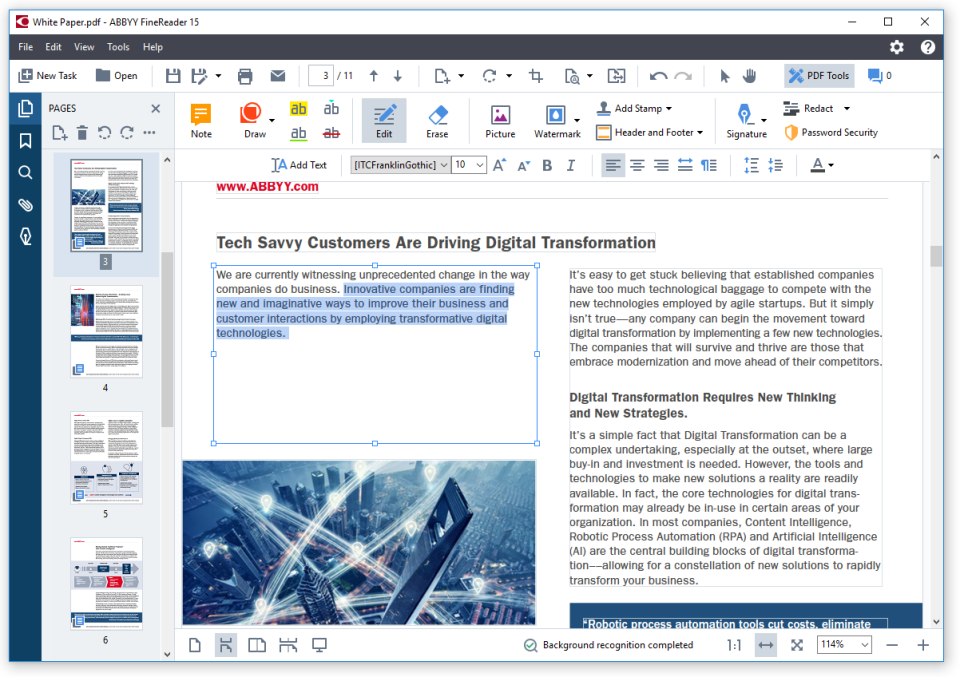
Text editing feature in ABBYY FineReader PDF Software (Source)
Common features of PDF editors
Most PDF editing tools have the following features in common:
Convert to PDF | Convert other file formats to PDFs. |
Image editing | Edit existing images or add and remove images and shapes within PDFs. |
Text editing | Add, remove, or edit text within PDFs. |
Annotations | Add comments or notes to specific sections of PDFs. |
Access controls/permissions | Add permissions to determine how users can interact with files to protect both sensitive information and file ownership. |
Electronic signature | Sign a PDF electronically, and give others permission to digitally view and sign documents. |
Optical character recognition | Convert images of typed, handwritten, or printed text into machine-encoded text. |
Forms management | Create PDF forms, distribute forms, and receive responses. You can manage, track, and view all forms and responses within the software. |
Merge/Append files | Combine documents, spreadsheets, emails, and more into a single, organized PDF. You can also reorder pages and assign page numbers. |
Side-by-side comparison | Compare documents by opening two PDFs in the same window. |
Full text search | Search PDF text to find specific words or phrases. |
What type of buyer are you?
Before purchasing PDF editing software, you should determine which buyer category you're in so you can choose the right tool. The majority of buyers fall into the following categories:
Small and midsize businesses (SMBs; up to 500 employees): SMBs generally have smaller teams and fewer clients, so they handle a limited amount of documents. Buyers in this segment can use PDF editors to alter contract templates and edit necessary fields for individual customers.
Some free PDF editors or reasonably priced basic versions with features including optical character recognition, electronic signatures, page rearrangement, and text and image editing can work for these buyers.
Large enterprises (over 500 employees): Enterprises with large teams and client bases deal with a large number of documents. PDF editors can help such buyers create and manage sensitive documents, customize branding, and protect files with passwords.
A fully featured PDF editor that offers password protection, user restriction settings, and customizable branding along with the ability to handle large files are often a better fit for buyers in this segment. Since these businesses often share documents with a large number of people, they should opt for a tool with security features to maintain the security of distributed PDFs.
Benefits of PDF editing software
Enhanced security: PDF editors have built-in security features that ensure the safety of information within the documents. Features such as password protection, user restrictions, and encryption can restrict recipients and viewers from printing the PDF, and changing or copying the content.
Easy editing: PDF editors allows users to directly edit PDFs without converting or retyping the document. Optical character recognition features make scanned or image-based documents searchable and editable.
Better control and visibility: PDF editors can convert PDFs into a read-only format that can't be altered without leaving digital footprints. This lets you effectively track changes to maintain version control and visibility when collaborating on the same file.
Key Considerations:
Mobile: The rise in bring your own device (BYOD) policies means employees work with many types of devices, such as tablets and smartphones, in the workplace. You want a PDF editor that supports use on smartphones, tablets, or laptops so you can view, edit, convert, and share files from anywhere. Look for dedicated mobile apps when evaluating PDF editors.
Collaboration: A PDF editor should allow multiple participants to collaborate on a single document. This will help both co-located and distributed teams to review and edit PDFs simultaneously. Look for PDF editors with shared review features to facilitate collaboration.
Features and cost: The cost of a PDF editing tool varies based on included features. Before buying software, determine the needs of your organization and which software features can help meet them. If you handle a small number of documents, consider a free or basic version of PDF editing software. But if you need advanced features such as a built-in spell-checker, language support, multi-file merging, and validating PDFs for ISO standards, you should look for an enterprise solution.
Market trend to understand:
Here’s a market trend to keep in mind when selecting a PDF editor for your business:
Artificial intelligence (AI) technology in PDF editors: AI-enabled PDF editors are capable of analyzing document structure or image processing to find relevant objects within document images and compare documents faster. Such software can apply neural networks to extract necessary elements such as text lines, tables, barcodes, and labels without having to improve the quality of images and documents beforehand. This tech can use previously gained experience while processing pages character-by-character or line-by-line to provide better, faster results. PDF editing tools with AI technology also allow users to recognize complex scripts in multiple languages. Many software providers have already implemented AI in their PDF editing software offerings, and more are expected to follow.
Note: The application selected in this article is an example to show a feature in context and is not intended as an endorsement or recommendation. It has been obtained from sources believed to be reliable at the time of publication.







