Find the best Document Generation Software
Compare Products
Showing 1 - 20 of 194 products
Sort by
Reviews: Sorts listings by the number of user reviews we have published, greatest to least.
Sponsored: Sorts listings by software vendors running active bidding campaigns, from the highest to lowest bid. Vendors who have paid for placement have a ‘Visit Website’ button, whereas unpaid vendors have a ‘Learn More’ button.
Avg Rating: Sorts listings by overall star rating based on user reviews, highest to lowest.
A to Z: Sorts listings by product name from A to Z.
BrandOffice
BrandOffice
BrandOffice, developed by BrandQuantum is a cloud-based software that integrates with Microsoft Office and empowers every employee in the business to automatically create branded documents, presentations and reports, ensuring the ...Read more about BrandOffice
M-Files
M-Files
M-Files is the leading platform for knowledge work automation. M-Files enables knowledge workers to instantly find the right information in any context, automate business processes, and enforce information control. This provides b...Read more about M-Files
Formstack Suite
Formstack Suite
With Formstack, automate manual processes, deliver solutions quicker, and go from idea to workflow in minutes and save hours—all with clicks, not code. Combining a visual workflow automation builder with digital forms, document ge...Read more about Formstack Suite
Fluent
Fluent
Fluent (formerly Windward Core) is a powerful document generation platform combining an MS Office designer plugin, a centralized template manager, and a best-in-class engine to automate your business’s frequently created documents...Read more about Fluent
Perfect Doc Studio
Perfect Doc Studio
Perfect Doc Studio is the ultimate cloud-based platform designed to help businesses streamline their customer communications for businesses across multiple channels, including Document, Email, SMS, WhatsApp, Phone Calls, and Print...Read more about Perfect Doc Studio
DocOrigin
DocOrigin
DocOrigin is a document generation solution that is reliable, fast, space-efficient, cost-effective, enterprise-class, multinational, highly customizable, and one that has impeccable customer support. DocOrigin was designed to int...Read more about DocOrigin
Formstack Documents
Formstack Documents
Formstack Documents (formerly WebMerge) is a web-based document management system that enables users to merge data from the cloud into custom PowerPoint presentations, Word documents, Excel spreadsheets, or PDFs. The solution can ...Read more about Formstack Documents
Checkbox
Checkbox
Checkbox is an award-winning no code platform which allows users to build their own business apps for process automation. Apps are built using Checkbox’s intuitive drag and drop interface, which requires no technical knowledge. Th...Read more about Checkbox
Jotform
Jotform
Jotform is a cloud-based form automation solution that enables users to publish online forms and record customer responses. It helps users to generate leads, collect order payments, conduct customer surveys, manage job application...Read more about Jotform
Jotform Sign
Jotform Sign
Jotform is a cloud-based form automation solution that enables users to publish online forms and record customer responses. It helps users to generate leads, collect order payments, conduct customer surveys, manage job application...Read more about Jotform Sign
Adobe Acrobat
Adobe Acrobat
Adobe Acrobat is a cloud-based PDF solution that allows users to manage PDF documents. This solution includes features for creating, editing, converting, and sharing PDFs. Adobe Acrobat allows users to easily fill and electronical...Read more about Adobe Acrobat
OnBase
OnBase
OnBase is a cloud-based enterprise information platform that helps small to large organizations manage content, processes and cases. With specific solutions for insurance, financial, higher education, government, commercial and he...Read more about OnBase
Templafy
Templafy
Templafy is a fast-growing company, helping over 3.5 million users. Templafy automates documents to remove risk, increase efficiency, and enable better document creation at any complexity and scale for over 800 organizations globa...Read more about Templafy
Precisely
Precisely
Precisely gives you up to 25x faster contract turnaround and more than 10x faster contract creation. Optimise your contract management lifecycle, from initial request to the renewal of contracts. We provide you with all the mean...Read more about Precisely
Stripo.email
Stripo.email
Stripo.email is an email design platform with over 1 000 000 users worldwide. Stripo enables our users and teams of different industries to design responsive email templates fast without any HTML skills. Our compilation compris...Read more about Stripo.email
Contractbook
Contractbook
Contractbook is a cloud-based contract management solution that helps organizations of all sizes create, share and store legal documents and contracts. Key features include configurable document approval workflows, templates, mile...Read more about Contractbook
DealHub
DealHub
DealHub offers a unified platform that helps businesses generate quotes and contracts, connect with prospects, and access buyer insights. The platform was designed using a revenue amplification approach that helps close the gap be...Read more about DealHub
Legito
Legito
Processes. People. Documents. No code automation platform designed for compliance, HR, legal, operations, procurement, sales and sourcing teams Legito Workspace Brings Everything Together - Document Lifecycle Management: Contro...Read more about Legito
DocuCollab Contract Management Software
DocuCollab Contract Management Software
DocuCollab Contract Management Software helps users manage their contract lifecycle processes from a unified platform. It offers an e-signature feature that provides a legally binding way for signing and executing contracts, elimi...Read more about DocuCollab Contract Management Software
airSlate WorkFlow
airSlate WorkFlow
airSlate is a SaaS platform for no-code automation of business workflows. Using its intuitively easy drag-and-drop tools, users can set up and configure automated workflows for contract negotiations, quoting & invoicing, customer ...Read more about airSlate WorkFlow
Popular Comparisons
Buyers Guide
Last Updated: September 07, 2023If you run a business, you must be familiar with documents such as invoices, contract forms, employment agreements, and financial reports. You probably have a document template that includes branding elements such as your company logo and color as well as relevant data fields. And you most likely create these documents in bulk.
That said, you must also be aware how scattered the document generation process can get. You can end up using multiple software tools for creating, editing, compiling, and sharing documents. The process is time-consuming, and it’s also a task to trace and fix errors.
One way to save time and worry is using document generation software. The software can help you generate documents in bulk—numbers can go up to hundreds or thousands—and eliminate the need to switch between multiple tools.
A wide range of software options is available on the market, and choosing the one that best meets your needs and budget is important. This guide will help you understand the different factors you must consider when shortlisting a document generation solution.
Here's what we'll cover:
What is document generation software?
Document generation software is a software tool that helps create documents such as contracts and invoices in bulk quantities. It offers a single centralized platform for document creation, editing, sharing, and versioning. Most tools support document generation in various formats such as PDF, DOC, and HTML.
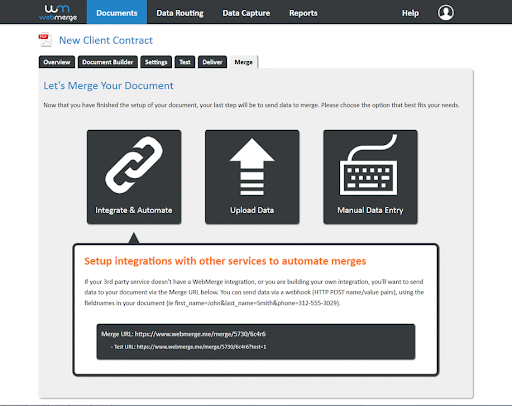
Merging documents in Formstack (Source)
Common features of document generation software
Here are some common features of a document generation tool:
Batch document processing | Generate multiple documents at a time, even as many as a thousand. Share the documents with end users via communication channels such as email. |
Collaboration | Collaborate with stakeholders in real time. Allow them to add comments to the documents and edit them simultaneously. |
Digital signature | Add digital signatures to documents. Create a list of signatories, along with their email addresses, and collect their digital signatures. Vendors offer the feature as part of their tool or via integration with third-party electronic signature software. |
Interaction tracking | Add trackable document links for each recipient or recipient group. The links let you track how customers interact with your documents, i.e., which links they've clicked on. |
Multiple output formats | Generate, save, and export documents in multiple formats such as PDF, HTML, DOC, and RTF. Some solutions also let you generate the same document in multiple formats simultaneously. |
Templates | Create customized document templates that have your company’s logo, color, headers, graphics, etc. You can also use built-in templates and save them for future usage. |
What type of buyer are you?
These are the two common buyer categories for document creation software:
Buyers looking for industry-specific software: Buyers from industries such as legal services, insurance, and telecommunication need to create templated documents such as legal contracts, insurance policies, and telephone bills in bulk. They should opt for a tool that offers predesigned templates for documents commonly used in their industry of operation. For example, a legal document generation tool has predesigned templates for documents approved by bar associations or legal publishers.
Buyers looking for industry-independent software: These buyers don’t need a tool that caters to a specific industry. Instead, they prefer creating their own customized templates and would like to go for tools that are known as all-in-one or industry-independent solutions. These buyers usually include industry-agnostic IT companies and conglomerates.
Benefits of document generation software
Here are the key benefits of document automation software for your business:
Improved efficiency: Document generation software helps improve process efficiency by automating repetitive tasks such as copying a template across documents, inserting graphics, and adding signatures. This reduces the overall time required to create a document as well as the chances of human error.
Reduced costs:Document generation software offers features such as batch document production and predefined templates that help create documents in bulk. You don’t have to maintain dedicated resources for overseeing or auditing documents or invest in multiple software tools, which leads to better cost savings.
Key considerations
When selecting a document generation tool for your business, keep the following points in mind:
Service record of the vendor: You may be tempted to buy a tool that offers the features you need in your desired price range, but there’s more to the picture. Don’t forget to run a background check to ensure the provider has a good track record. Consult someone who has already used the tool, read customer testimonials on the vendor’s website, or read user reviews on third-party websites such as ours.
Pricing options: The price of the software you’ve selected may change as your business expands and you need more features. Confirm software upgrade charges with the vendor and ensure it’s a price you’re comfortable with. If you don’t check this early on, you may have to switch vendors due to higher-than-expected costs, which could lead to potential loss of data and additional employee training.
If you’re facing challenges in selecting the right tool, feel free to schedule a free call with us. Our advisors can help you select a tool that’s right for your industry and business needs.
Note: The application selected in this article is an example to show a feature in context and is not intended as an endorsement or recommendation. It has been obtained from sources believed to be reliable at the time of publication.







