Pixelmator Pro
About Pixelmator Pro
Pixelmator Pro Pricing
Pixelmator Pro is available at $39.99.
Starting price:
$39.99
Free trial:
Available
Free version:
Not Available
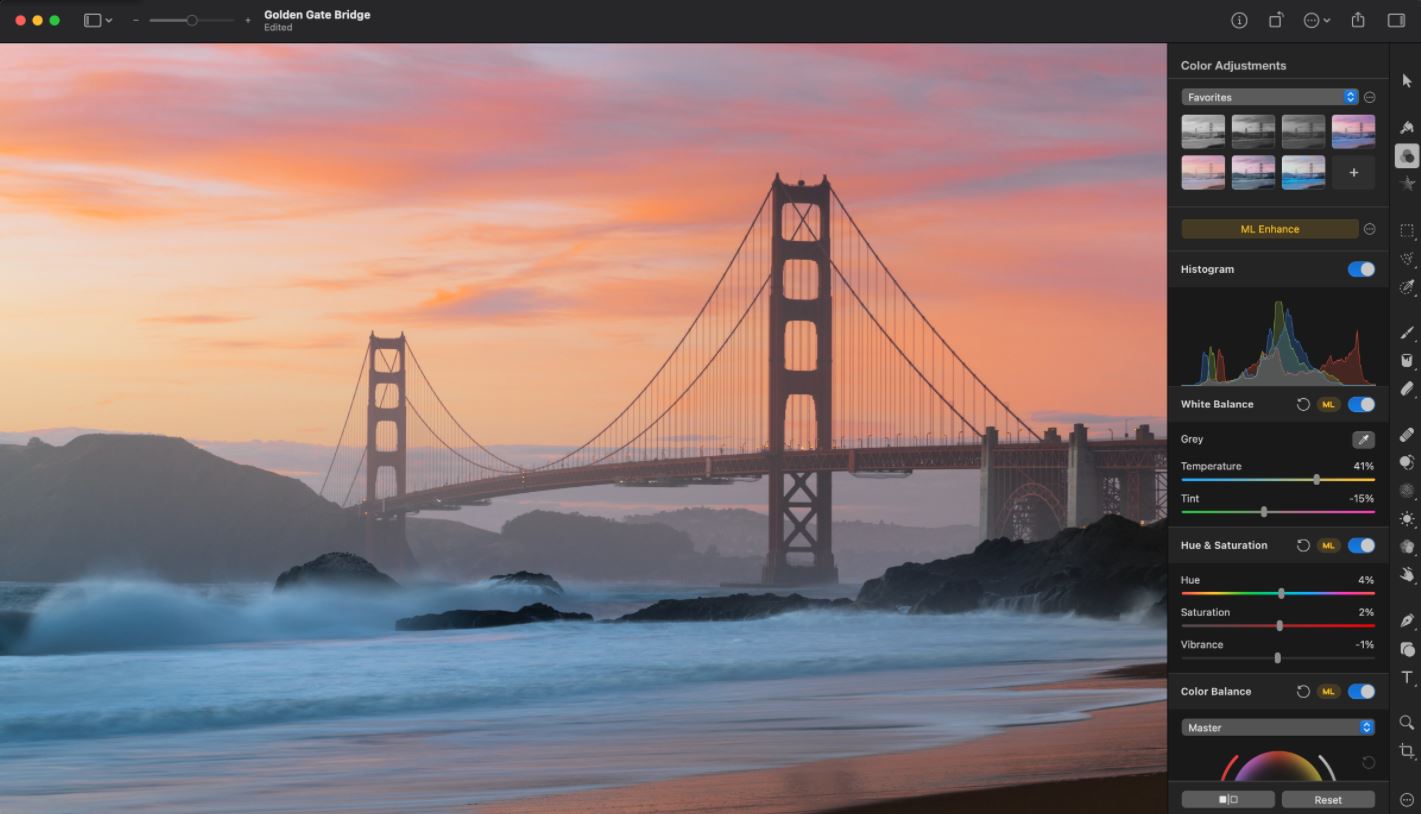
Most Helpful Reviews for Pixelmator Pro
1 - 5 of 47 Reviews
Jon
Religious Institutions, 2 - 10 employees
Used more than 2 years
OVERALL RATING:
4
Reviewed April 2022
Best for the budget
Scott
Verified reviewer
Retail, 2-10 employees
Used weekly for less than 12 months
OVERALL RATING:
5
EASE OF USE
4
VALUE FOR MONEY
5
CUSTOMER SUPPORT
5
FUNCTIONALITY
5
Reviewed June 2022
It's not easy to fall in love with image editing software
Once you learn some of its features, you can create just about anything. While I have not edited pictures, the ability to edit and repurpose elements. We were able to recreate a sign with edits from a PNG of the original. It really helps create images for advertising and social media.
PROSI am not a graphics processing person. Pixelmator is used to create composite pictures and advertising images. I love the way it can detect the subject of the image and cut it out of the background. It was able to replace backgrounds. Even in the most basic mode, I can create any image I need including signs, banners, and web-based graphics.
CONSPixelmator is so feature packed that it can get confusing for those of us who are not graphics professional. While the learning curve may not be as high as other programs, there is a learning curve.
Reason for choosing Pixelmator Pro
The reviews of Pixelmator Pro made it sound great. When I downloaded the full-featured demonstration version, I was creating graphics immediately. It was everything the reviews said and more. When the demo version timed out, we paid for the license and continued. We now use it for all of our graphics needs.
Reasons for switching to Pixelmator Pro
We were looking for easier to use features at a better cost.
Darlene
Publishing, 2-10 employees
Used daily for more than 2 years
OVERALL RATING:
5
EASE OF USE
5
VALUE FOR MONEY
5
CUSTOMER SUPPORT
5
FUNCTIONALITY
5
Reviewed June 2023
Equivalent to Photoshop for a Reasonable Price
I do almost all my graphics on PIxelmator Pro, thought I do use Canva for quicker cut/paste creations and final rendering. I create book covers and detailed banners/graphics/ promotional materials for both our church and for my business using Pixelmator Pro. There are many features in Pixelmator Pro that I do not yet use. I learned a new one just yesterday as I had need--by finding the answer in a forum and applying that. I still would like to figure out how to do some filters, but I know there are many more features awaiting my learning them in Pixelmator Pro.
PROSThe functionability of the app. I can do (just about) anything graphic with Pixelmator Pro and it seems more intuitive than Photoshop. I use this app every day and enjoy creating graphics using Pixelmator Pro. I'm not an expert in design, but this app enables me to learn as I go. Also I appreciate that there are forums out there of other users, so if I have a question/problem I can usually find an answer/work-around. FInally, the best aspect is the one-time purchase rather than rental/membership.
CONSI cannot edit vectors. I use Depositphotos, and many graphics images often are available as eps files. These cannot be edited with Pixelmator Pro and I haven't found a way to integrate these vectors into my workflow--for example, even using free convertors online does not enable them to be brought into Pixelmator Pro. I understand that the earlier Pixelmator did convert eps files. Another con is the feather/soft edge tool is not usable with objects. A mask is needed, but that is one-directional.
Reason for choosing Pixelmator Pro
The monthly membership aspect of Photoshop is cost-prohibitive for my business right now.
Reasons for switching to Pixelmator Pro
I heard about Pixelmator Pro on a forum when I was looking for a way to edit graphics more detailed than the MacOs Preview app and Powerpoint. Years ago I used CorelDraw, so I was familiar with graphics editing programs, but the Photoshop yearly membership was off-putting, and Corel was incompatible and outdated for my purposes. So I was making do with a less than optimum workflow until I found Pixelmator Pro.
Anonymous
1 employee
Used monthly for more than 2 years
OVERALL RATING:
4
EASE OF USE
3
FUNCTIONALITY
3
Reviewed April 2022
Good for Basic Graphic Design
I started out using Pixelmator Pro because it was the cheapest, most accessible option out there for multi-function graphics design, including vector drawing. However, because of the prevalence or dominance of other programs (like Photoshop or Illustrator) among other people and tools that are used in the design business, it has become superfluous among the other programs that I ended up needing to use more regularly.
PROSPixelmator Pro is similar enough to Adobe PhotoShop that it was pretty easy to jump into using right away, despite being much more accessible price-wise.
CONSIt is incompatible and hard to use with other applications, and sometimes formatting doesn't work between programs. It also does not have as much online support or as many functions as Adobe Photoshop, so I don't use it as much.
Reason for choosing Pixelmator Pro
It was much cheaper.
Keith
Marketing and Advertising, 1 employee
Used daily for more than 2 years
OVERALL RATING:
5
EASE OF USE
5
VALUE FOR MONEY
5
CUSTOMER SUPPORT
5
FUNCTIONALITY
5
Reviewed December 2022
Pixelmator Pro
My overall experience with PIXELMATOR PRO is offers the features and. benefits of a Photoshop type graphics program without all the complexity that comes with learning Photoshop. Its been my go to graphics software for 10+ years
PROSThe features I like and use the most are the graphics options, color optimization and color exchange, the vast number of ways you can use the fx and the endless possibilities with all the editing tools it has built into the software
CONSI have no Cons, the software has always served my needs.
Reasons for switching to Pixelmator Pro
Photoshop is a monthly cost and Pixelmator Pro is one time purchase





