Shutterstock Editor
About Shutterstock Editor
Shutterstock Editor Pricing
Shutterstock Editor is available for free.
Free trial:
Not Available
Free version:
Available
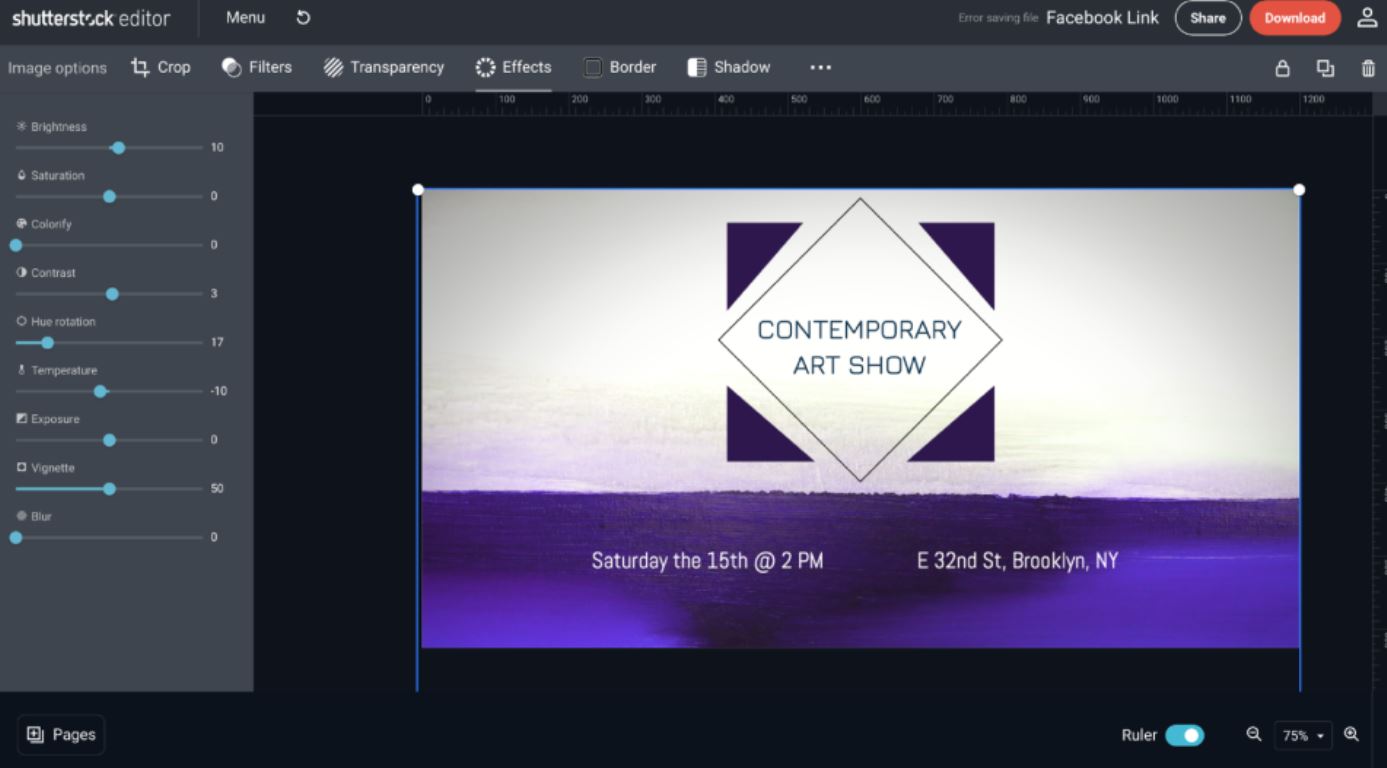
Most Helpful Reviews for Shutterstock Editor
1 - 5 of 18 Reviews
Sunjida
Verified reviewer
Media Production, 51-200 employees
Used daily for less than 2 years
OVERALL RATING:
5
EASE OF USE
5
VALUE FOR MONEY
5
CUSTOMER SUPPORT
4
FUNCTIONALITY
4
Reviewed May 2023
Shutterstock: The Ultimate Resource for Creatives of All Types
Shutterstock is one of the most popular stock photo websites in the world and for good reason. They offer an enormous selection of high-quality images, videos, and music, all of which are royalty-free. This means that you can use them in your projects without having to worry about paying any additional fees.One thing that I love most about Shutterstock is its search engine. It's incredibly powerful and easy to use, and it makes it a breeze to find the perfect image for your project. You can search by keyword, color, or even by the mood or emotion that you're looking for.Another great thing about Shutterstock is their pricing. They offer a variety of subscription plans to fit different budgets, and you can even get a free trial to test out the service before you commit.Overall, I highly recommend Shutterstock to anyone who needs high-quality stock photos, videos, or music. They have a vast selection of content, their search engine is powerful, and their pricing is very reasonable.
PROSEnormous selection of high-quality images, videos, and music, a Powerful search engine, Royalty-free content, a variety of subscription plans to fit different budgets, and a free trial available.
CONS1. Some images may be more expensive than others2. Customer service can be slow to respond
Reason for choosing Shutterstock Editor
I think Shutterstock is a great value for the price. They offer an enormous selection of high-quality content, and their pricing is very reasonable. If you're looking for stock photos, videos, or music, I highly recommend checking out Shutterstock.
Reasons for switching to Shutterstock Editor
Value for money.
Nikki
Photography, 2-10 employees
Used daily for less than 6 months
OVERALL RATING:
5
EASE OF USE
3
VALUE FOR MONEY
5
CUSTOMER SUPPORT
5
FUNCTIONALITY
5
Reviewed August 2022
Beginner to Professional level
As a professional photographer myself, I admire the quality that Shutterstock provides in both the photo library and the editing tools. I utilize most of the tools available but smart resize has helped me the most. I save a lot of time when sharing to multiple social media pages and I don't lose any quality in my photos. Multiple pages help me when I want to compare side by side before downloading or publishing. I would recommend giving Shutterstock editor a try!
PROSShutterstock showcases thousands of quality photos. On my personal list I rank shutterstock #1 in image libraries. Shutterstock editor is available for free, edit your own photos, or photos from Shutterstock. You'll be able to create or edit images in multiple formats including PNG (allows background to be absent). PDF vector support prevents distortion when scaling an image for print. Choose your canvas size, background color, and transparency. Add and personalize text, icons or elements, and photos. The photo editing tools are very easy to use even for beginners. Shutterstock editor allows shadow enhancement which is often left out in other free editors. Unique templates are available to save time or give inspiration. If you're sharing your images to multiple platforms or just want multiple versions, the smart resize tool can save a lot of time. Once you've completed a design or edit, your work can be saved for easy access or later use.
CONSShutterstock editor is only available to desktop users and some laptops, not very convenient. If you don't have a Shutterstock subscription the watermarks will remain on any Shutterstock photos you use in the editor. Some templates require a subscription as well. The faunt and icon libraries are okay but not the best. There's no option to search for icons with keywords or tags. The editing dashboard is different than what I'm used to so it took some time to get used to.
Reason for choosing Shutterstock Editor
Canva didn't have as many photo editing tools and was more centered around graphic design. I did later start using canva as well though.
Reasons for switching to Shutterstock Editor
After subscribing to shutterstock it was more convenient to use their editor and I liked Shutterstock editor more.
Faraz
Verified reviewer
Health, Wellness and Fitness, 11-50 employees
Used weekly for less than 12 months
OVERALL RATING:
2
EASE OF USE
4
VALUE FOR MONEY
1
CUSTOMER SUPPORT
5
FUNCTIONALITY
1
Reviewed August 2023
Very Basic Editor
I tried using it at multiple times but i did not have any luck and ended up using the old trusted softwares
PROSIts a fast and easy tool for beginners, who are looking for a quick way to get things done easily online
CONSIt's a very basic editor with few options to choose from and cannot at all compete with tools like Illustrator and Photoshop. You can probably only use it for web graphics, but cannot be used at all for print.
David
Security and Investigations, 2-10 employees
Used monthly for less than 2 years
OVERALL RATING:
5
EASE OF USE
4
VALUE FOR MONEY
5
CUSTOMER SUPPORT
4
FUNCTIONALITY
5
Reviewed November 2022
Hands down best photo library
Have you ever searched for an image and found the perfect one but it's watermarked with "Shutterstock"? Probably so. It's happened to me on more occasions than I can count, so I bought a subscription.
PROSNobody is going to beat their photo library. Shutterstock Editor is crammed full of features that make advertising and marketing easy for business owners. Any hobbyist photographer would love it as well. Premium photo and video editing are the foundation, while 3D modeling and animated elements are perhaps the coolest features.
CONSCustomer support wasn't what I expected for a fancy name like Shutterstock, however it was better than many I've dealt with. The reason I had reached out to them was to get clarity on how some features work, the interface can be a little tricky.
Reasons for switching to Shutterstock Editor
Pixlr wasn't costing me a dime, however it wasn't very fruitful either.
Safiya
Entertainment, 2-10 employees
Used weekly for less than 2 years
OVERALL RATING:
5
EASE OF USE
5
VALUE FOR MONEY
5
CUSTOMER SUPPORT
4
FUNCTIONALITY
4
Reviewed November 2022
Good editor
I used shutterstock editor for our performance flyers with dates and locations and photos of us. I loved them and loved using Shutterstock editor.
PROSI love that it comes with templates for social media posts and printables like flyers or banners. Shutterstock has a large selection of images to work with and the editor to personalize them.
CONSI want the subscription cost to use Shutterstock images lowered. Since other images can't be used or imported it's really not useful without Shutterstock images.
Reason for choosing Shutterstock Editor
Cost
