Computershare BoardWorks
About Computershare BoardWorks
Computershare BoardWorks Pricing
Free trial:
Not Available
Free version:
Not Available
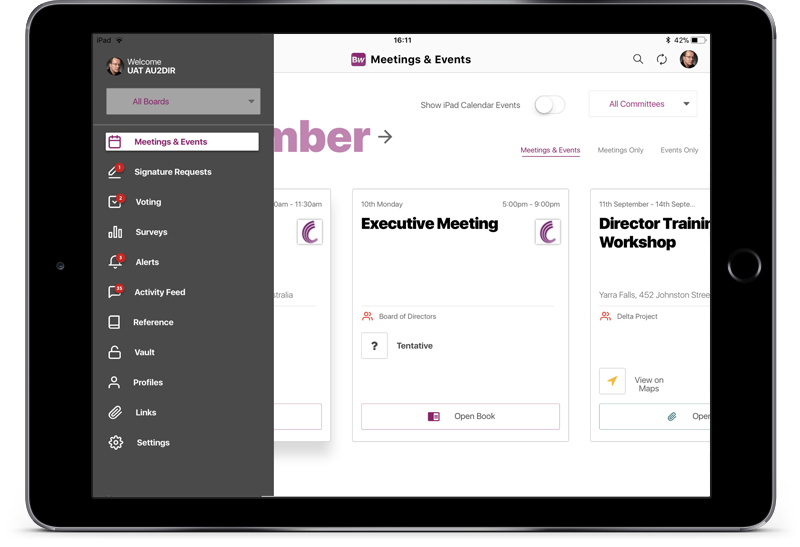
Most Helpful Reviews for Computershare BoardWorks
1 - 8 of 8 Reviews
Anonymous
1,001-5,000 employees
Used weekly for more than 2 years
OVERALL RATING:
5
EASE OF USE
5
FUNCTIONALITY
5
Reviewed March 2019
it's a nice way to navigate through my computershare account
I have invested with computershare and having boardworks does make it easier for me and my business partners to decide and make approvals on our shares.
CONSI don't have any issues with the software so far so good.
Sinead
Medical Devices, 51-200 employees
Used monthly for more than 2 years
OVERALL RATING:
4
EASE OF USE
4
VALUE FOR MONEY
4
CUSTOMER SUPPORT
5
FUNCTIONALITY
4
Reviewed March 2024
Mainstay Medical
BoardWorks is user friendly. The support team is efficient.
CONSWhen setting up a meeting/event and agenda is always required.
Reason for choosing Computershare BoardWorks
Price offered by BoardWorks was within our budget
Brett
Construction, 1,001-5,000 employees
Used monthly for less than 2 years
OVERALL RATING:
2
EASE OF USE
3
VALUE FOR MONEY
1
CUSTOMER SUPPORT
1
FUNCTIONALITY
2
Reviewed August 2019
Inconsistent function and availability
poor
PROSPresentation via ipad/laptop was used frequently but it is dependent upon the function of their server.
CONSIt was frequently inoperative due to Boardworks network failures.
Debbie
Fund-Raising, 11-50 employees
Used weekly for less than 6 months
OVERALL RATING:
5
EASE OF USE
5
VALUE FOR MONEY
5
CUSTOMER SUPPORT
5
FUNCTIONALITY
5
Reviewed March 2024
Work flow solution for Meeting Materials
Fantastic! Has had multiple uses including recruitment used by many parties in different companies including the consultant and search team. Became a very utlized tool to distribute confidential information in a time sensitive very effective way for all parties. Wish this app existed long time ago. Saves filling board tables with piles of paperwork for meetings. Files easy to download, complete, as required. Great central repository!
PROSEasy to use, upload documents, saves time sending by email where it can be lost and be received in the wrong file location and difficult for a user to locate. Accessible even overseas for a board member to attend meetings very remotely while on business travel. Users enjoy using it, become familiar and we can use many functions of the application with ease. Tabulates responses, easy to use for polling availability. One stop shop instead of using multiple apps for various needs.
CONSSome new features creates a duplicate agenda, not required in my use. Will avoid use of that function but not a big con.
Jillynn
Banking, 5,001-10,000 employees
Used daily for more than 2 years
OVERALL RATING:
5
EASE OF USE
5
VALUE FOR MONEY
5
CUSTOMER SUPPORT
5
FUNCTIONALITY
5
Reviewed October 2022
Most User-Friendly Board Portal Service
BoardWorks has allowed us to discontinue printing books. Our company has over 100 users and 41 different committees utilizing BoardWorks. Using this portal service has saved us so much time and money.
PROSVery little training is needed for Users. BoardWorks is very user-friendly and most users can log-in, explore and figure it out easily.
CONSI would like to see the syncing happen a bit faster. Normally when there are issues, it's due to the User not allowing enough time for complete syncing.
Teresa
Banking, 51-200 employees
Used monthly for more than 2 years
OVERALL RATING:
4
EASE OF USE
5
CUSTOMER SUPPORT
5
FUNCTIONALITY
5
Reviewed March 2024
BoardWorks is user friendly
Boardworks support is quick to respond to emails and very helpful with any problems. If they can't solve an issue, they can usually find a short-term fix.
PROSI like the ease of uploading board material and using BoardWorks in general. I like the ability to store board related documents for all board members to access if needed. Being able to archive meetings at any time is an added security feature.
CONSNot being able to download full meeting packets which contain large files.
Reason for choosing Computershare BoardWorks
I was not involved with this process as this software was already installed when I came in to my current position.
L
Insurance, 10,000+ employees
Used weekly for less than 2 years
OVERALL RATING:
5
EASE OF USE
5
VALUE FOR MONEY
5
CUSTOMER SUPPORT
5
FUNCTIONALITY
5
Reviewed April 2024
Soild Tool
Speed and reliability. Very easy to upload material and share notes and annotations.
CONSNothing negative to say really. Beautiful interface.
Cristina
Used monthly for less than 12 months
OVERALL RATING:
4
EASE OF USE
5
VALUE FOR MONEY
4
FUNCTIONALITY
4
Reviewed November 2017
Easy to use and share
Easy to use and share I like that the documents are converted to PDF automatically when uploaded into the events.
CONSOnce you publish a meeting if you want to add documents you need to unpublish the meeting and then publish it again, otherwise the page freezes
