DeskDirector
About DeskDirector
DeskDirector Pricing
Silver Standard: $480/mo Gold Standard: $670/mo Platinum Standard: $875/mo Features vary depending on the tier selected. A free 14-day trial is included for each plan (terms and conditions can be found on the pricing page).
Starting price:
$480.00 per month
Free trial:
Available
Free version:
Not Available
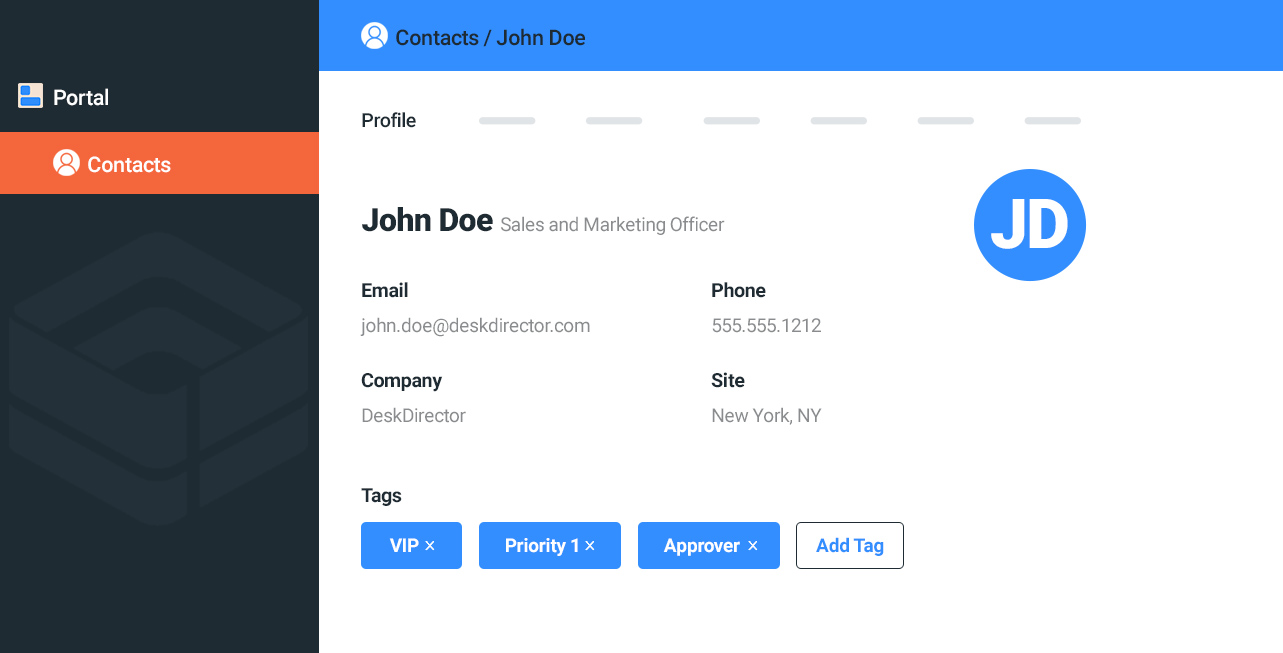
Most Helpful Reviews for DeskDirector
1 - 5 of 12 Reviews
Priscila
Verified reviewer
Information Technology and Services, 11-50 employees
Used daily for more than 2 years
OVERALL RATING:
5
EASE OF USE
5
VALUE FOR MONEY
5
CUSTOMER SUPPORT
5
FUNCTIONALITY
5
Reviewed October 2018
DeskDirector, your complete package for better MSP customer experience
We have been using DeskDirector for a number of years. Through DeskDirector we have broken the silos of visibility and allowed all of our customers to enjoy the same support experience each time. One of the key frustrations of managing Information Technology is keeping up to date on service issues. Service tickets can take many different paths - some over in minutes and other that last for two weeks and involve review and further planning. At Lancom, we think our clients should be able to keep on top of service tickets without drowning in details. We think they should be able to do this without having to remember account names, passwords and portal web addresses - that's our job! and that's exactly how DeskDirector helps us! For more info refer to the details on our website: https://www.lancom.co.nz/learn-the-lancom-button
CONSThe software works, adds value, and allows us to maintain our customers. So, nothing to add here!
Matthew
E-Learning, 11-50 employees
Used daily for less than 12 months
OVERALL RATING:
5
EASE OF USE
5
VALUE FOR MONEY
5
CUSTOMER SUPPORT
5
FUNCTIONALITY
5
Reviewed May 2022
CoSector Customer Portal
I have had an excellent experience working with Warwick and the wider team in our rollout of the tool and we are very nearly about to put it in the hands of our customers and without their support this would not have been possible.
PROSThe branding is great for us because it means we can provide each of our customers a personalised portal. The forms that can be created provide so much flexibility and will make getting the right information out of our customers so much easier.
CONSI wished we could control some of the elements on the forms for example being able to add a background to the statement form item to allow cleaner and easier to read signposting but this is a small issue really.
Reason for choosing DeskDirector
Cloud Radial was complex and their sales team did not respond however, DeskDirector did. DD also have a much better product that I can setup and customise without know MS Dynamics.
Reasons for switching to DeskDirector
We needed more functionality than was available to our customers.
Vendor Response
Thank you, Matthew! We appreciate your honest feedback. We are glad our team was able to make the onboarding process run so smoothly.
Replied May 2022
Bronson
Information Technology and Services, 51-200 employees
Used weekly for more than 2 years
OVERALL RATING:
3
EASE OF USE
3
VALUE FOR MONEY
3
CUSTOMER SUPPORT
3
FUNCTIONALITY
3
Reviewed May 2022
It could be simpler
Desk Director works fine, but its quirky and most users don't use it. Like any support tool you shouldn't have to train people to use it. It should be self explanatory. Some users understand it, and others need some help understanding why they would use this versus sending an email. People think its a good idea but less than 20% of our tickets come in via desk director. Emails, and Phone calls are still the preferred method. I think its worth having the option, but its hard to convert users over that have relied on email and phone support for years. I can't even get my internal users to use to to send me tickets but that's because they live in Connectwise.
PROS- Auto login with Active Director is nice, but token logins are annoying an confusing. - Tech portal versus Connectwise is faster. If it linked to ScreenConnect and\or Labtech it would be an easy sell to my co-workers. - Ability to let clients to manage their own companies tickets is very helpful. - Customizing and Branding is nice
CONS- Desk Director 5 is a pain for deployment. The fact that you are relying on EdgeView2 is the same mistake people made when relying on ActiveX. Worked better when built on Electron. - Mac installer is "legacy" so I am not 100% sure they plan on supporting Mac installs. I know they can use the website but its not the same thing and again.. tokens suck. Oauth with office365 is support but requires setup. - No iOS or Android App. You can put a shortcut on the users phone that opens the website and then they login via token that is emailed to them. That token will stick for a while but eventually has to be re-sent to login. - If the user isn't a listed contact they can't login. Sometimes a user doesn't know which email address is connected to desk director so they get confused. newer users have trouble with this too if they havent' logged in yet. If you don't' have Active Directory connected it doesn't auto sync the users as contacts. - doesn't connect directly to Azure to get users. Additional dislikes - Forms and workflows should be easier - Extra costs for Power Automate, when I already have to pay microsoft for power automate. - Tech portal needs ScreenConnect or remote control support - Admin portal UI isn't easy for the average person. Considering its a support application it should be simpler to use .
Vendor Response
Bronson, we appreciate your honest and thoughtful feedback!
Replied May 2022
Aaron
Information Technology and Services, 51-200 employees
Used daily for more than 2 years
OVERALL RATING:
5
EASE OF USE
5
VALUE FOR MONEY
5
CUSTOMER SUPPORT
5
FUNCTIONALITY
5
Reviewed May 2022
Best Client Portal Software
Excellent.
PROSOut-of-the-box experience provides a lot of value. Great end user experience support experience using portal branding, custom forms and email engine. Customization and automation options available through Power Automate enable our business to solve a wide domain of problems using DeskDirector.
CONSAlthough a range of content is currently available in DeskDirector's knowledgebase, I would like to see updated content for newly released features.
Vendor Response
Thank you for your feedback, Aaron! We're glad to hear the product has worked so well for you and your team.
Replied May 2022
Anonymous
2-10 employees
Used daily for more than 2 years
OVERALL RATING:
4
EASE OF USE
3
VALUE FOR MONEY
3
CUSTOMER SUPPORT
3
FUNCTIONALITY
4
Reviewed May 2022
Helpful product if your PSA has a bad interface for opening tickets
It’s a decent product. I hope to see improvements with the user management side of it.
PROSEasy for the end-user to open and manage their tickets.
CONSOn the Admin side editing user rights is a little tedious and not intuitive.
Reasons for switching to DeskDirector
Autotask ticketing portal is difficult to navigate for the end-user.
Vendor Response
Thank you for your thoughtful feedback!
Replied May 2022
