Haiku Deck
About Haiku Deck
Haiku Deck Pricing
Starting price:
$9.99 per month
Free trial:
Available
Free version:
Available
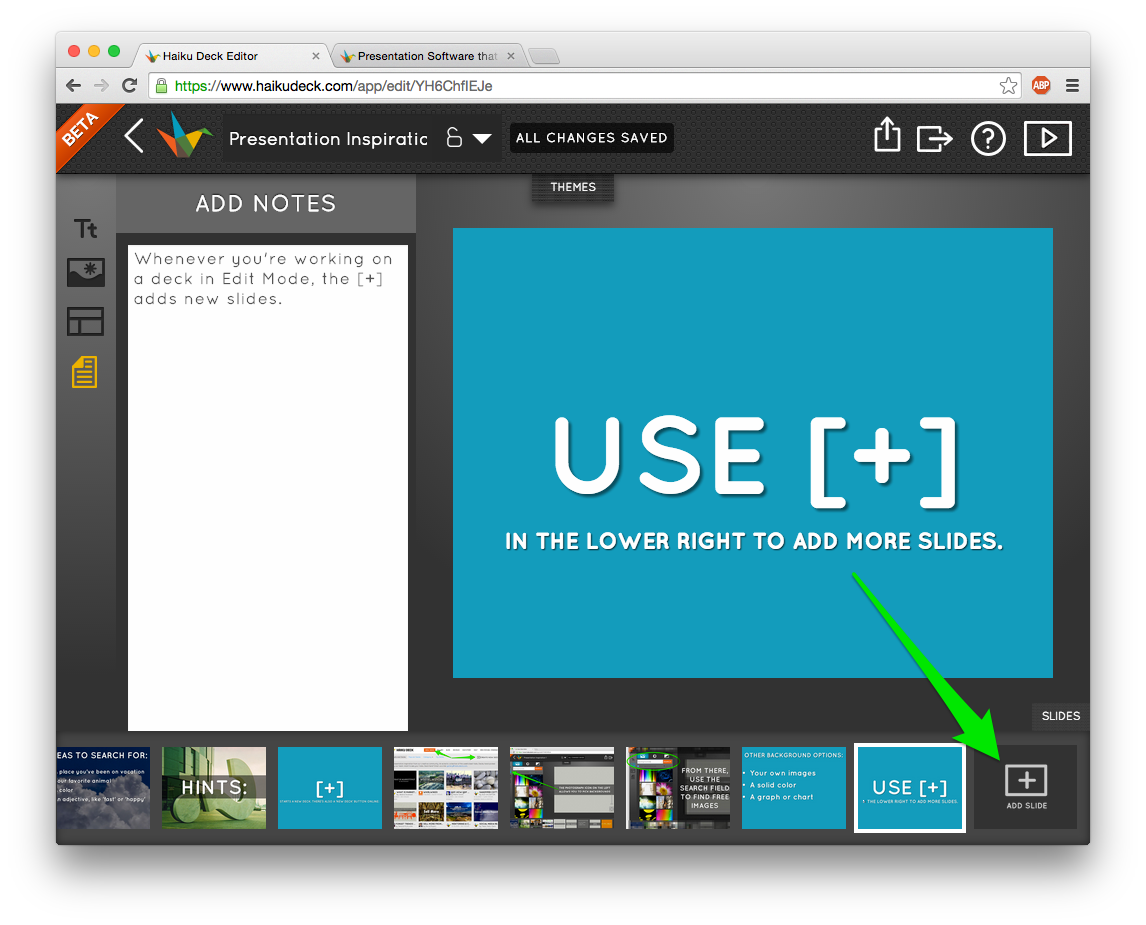
Most Helpful Reviews for Haiku Deck
1 - 5 of 13 Reviews
Julio César
Verified reviewer
Used weekly for more than 2 years
OVERALL RATING:
5
EASE OF USE
5
VALUE FOR MONEY
5
CUSTOMER SUPPORT
5
FUNCTIONALITY
5
Reviewed July 2018
Fantastic presentation tool that makes you do professional slides in a very simple way.
Excellent features for doing engaging presentations, very simple to use. For teachers or professionals aiming to produce professional-looking presentations.
PROSThis app is extremely easy to use. It is ideal for any teacher, business man or professional in general, interested in doing engaging presentation for a sophisticated audience. In a way, its slick interface and innovative display succeeds in breaking the mold in terms of presentation making. Haiku Deck will allow you to select interesting and engaging pictures and short sentences for expressing your ideas. As a teachers, I find it very useful for doing simple presentations in a short period of time. Therefore, I don't need to invest a lot of money doing presentations on pp or other more complex to use softwares.
CONSNothing negative to say about this app,I really think it delivers what it promises, the available fonts are adequate, as well as the features and/or options.
Vendor Response
Thanks so much for taking the time to review Haiku Deck, Julio, and for your kind words. Please let us know if there's ever anything we can do to help you make the most of your subscription.
Replied July 2018
Anonymous
1 employee
Used monthly for more than 2 years
OVERALL RATING:
4
EASE OF USE
5
VALUE FOR MONEY
5
CUSTOMER SUPPORT
4
FUNCTIONALITY
3
Reviewed January 2019
Like it a lot, but consider your goals
I'm pleased with the program given the way I use it. It achieves the goal for me, which is for quick and easy student creation projects.
PROSI've primarily used this platform as a student creation tool. I'm not in marketing or sales, so I cannot speak from that angle, but I do enjoy Haiku Deck as a web-based classroom platform. It's a fairly simple, user-friendly, clean platform, so I find that students learn to use and navigate rather quickly. They don't get "lost in the weeds" as with other programs that have tons of features and customizations. The product (slide deck) created is typically very well designed as well. I like that it also has a wide variety of images that are included for free. No need to pay or upload anything, uncless you want (in which case you can, since uploading is an option). Another great feature is that it handles charts and graphs quite well to be such a simple platform. I recommend giving it a try as an educator - students can create brilliant, well designed posters seamlessly and quickly. Another classroom idea is using Haiku Deck for flash cards, lab safety rules, classroom procedures, vocabulary walls, etc.
CONSAs stated in the title, I like Haiku Deck, but you need to know your end-goal or purpose. If you need to create extensive slideshows with hyperlinks, videos, specific images, large amounts of information, then this might not be the platform for you. Some would consider Haiku Deck to be limited in features - it doesn't do a lot of heavy lifting or advanced options. There are also limitations on how much you can do with a free account, so this will not work if you want to create a lot for free. Last, there are just some things you cannot change - if you don't like a particular format, there's little you can do besides pick another preloaded option (e.g. few customizations).
Michael
Defense & Space, 1 employee
Used daily for less than 6 months
OVERALL RATING:
3
EASE OF USE
3
VALUE FOR MONEY
2
CUSTOMER SUPPORT
1
FUNCTIONALITY
3
Reviewed January 2020
Horrible Customer Service
I enjoyed the ease of use, many of the features were simple to understand. I also enjoyed that it had the ability to search pics to utilize in your presentation.
CONSTried upgrading to the premium in order to use features that appeared to work in the pro, left multiple emails for support and never heard back. Extremely disappointed, and they charged my card for a whole year even though it's only been a week and there's no way to hear back from anyone. Each time I send an email I get this "Hi! We're a tiny team here and we'll be back in touch as soon as we can. Here's a little info that might help while you're waiting for us to respond:" with articles that have nothing to do with my issue. If you're hoping for professionalism, customer service, affordability, or functionality I'd go elsewhere.
Nicholas
Education Management, 201-500 employees
Used more than 2 years
OVERALL RATING:
4
EASE OF USE
5
VALUE FOR MONEY
3
CUSTOMER SUPPORT
4
FUNCTIONALITY
3
Reviewed August 2017
Simple presentation tool with a professional look
It makes for a great quick way for students to show some understanding but doesn't afford a lot of maneuverability. I liked using it as an exit ticket with students- Pecha Kucha style.
PROSIt's simple. It's straightforward. Haiku Deck makes it easy for people to put together a professional looking presentation that isn't loaded with text and images. Its simplicity is what makes it a good addition to your tech toolbox. This is great for teaching when you want to gauge students understanding of a topic quickly and don't want them over-inundating their presentations with videos, mass text, etc. I like the professional images that are included or being able to search within their database. I also like some of the added features: being able to share across multiple platforms and social media, as well as the option to allow others to reuse your presentation/template.
CONSThe free version doesn't really get you much other than building 1 deck. And a lot of features etc are pay for. So you can't really get a good feel for the product and all it can do with 1 deck (presentation). The ability to add videos/youtube is also only available with the paid version as well as the ability to add audio which you can get with Google Slides built in or even a program like Pear Deck/Nearpod.
Anonymous
1 employee
Used less than 12 months
OVERALL RATING:
5
EASE OF USE
5
VALUE FOR MONEY
3
CUSTOMER SUPPORT
1
FUNCTIONALITY
4
Reviewed March 2019
Beautiful
At the end of the day, if they fixed that bug and things work fine, I might return; ease-of-experience is worth everything to me (because I work 22 hours a day and need to save my strength for productive hassles rather than logistical ones). No hard feelings and would def recommend to anyone who could afford to pay the sub price without wincing.
PROSEasy, beautiful, powerful, simple, elegant. In both interface and final product. Easy to make a quick presentation on phone or iPad even.
CONSHad a problem with the audio function and wrote to the company but never heard back. I don't have the time to chase a fix or reply, so I just ended my subscription and moved to another app. One thing I really don't like is the thing where free accounts are public, aka everyone can see my deck if I don't pay. Also, the product is priced higher than comparable apps, and I never found out how they justified charging twice or even thrice the subscription price of literally almost IDENTICAL apps. Of course, every company can charge what it wants and if someone thinks it's too much, he doesn't have to pay or use that product, but I'm genuinely curious as to whether it could have features I never heard of (and missed out on! Hmph.).
