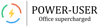All Power-user Reviews
1-25 of 103 Reviews
Sort by
Anonymous
1 employee
Used daily for more than 2 years
OVERALL RATING:
5
EASE OF USE
5
FUNCTIONALITY
5
Reviewed July 2020
An Indispensable PowerPoint Add-In
As a trainer and coach in presentation design, I couldn't function without Power-user. I recommend it to my clients.
PROSPower-user does what PowerPoint should, but doesn't. Swap Places lets you easily swap in new icons or change the order of elements without having to redistribute. Touch Align lets you put two objects right next to each other. Clean lets you clear out ghost boxes, speaker notes, and double spaces across all slides. The pipette is like format painter, but with the control to only "paint" certain elements of the format. The expanded icon library picks up where PowerPoint's library leaves off. It also has integrated ribbon with the most frequently used PowerPoint functions.
CONSThe Replace Color function holds promise, but is glitchy, especially in a large presentation with lots of colors
Gajanan
Hospital & Health Care, 10,000+ employees
Used daily for more than 2 years
OVERALL RATING:
5
EASE OF USE
4
VALUE FOR MONEY
5
CUSTOMER SUPPORT
5
FUNCTIONALITY
5
Reviewed August 2022
Power up your skills and power through your work day
My title says it all: I literally power through my tasks and speed up my development time using Power-User. My content quality speaks for itself and it’s rewarding to see my audience react affirmatively to both the quality of content and its design and cleanliness.
PROSPower-User offers features that power users of Excel and PowerPoint often find lacking in those products. What would otherwise take 2-4-10 minutes to do or sometimes much longer due to needing to ensure consistency takes only seconds. I love the cleanup features a lot and rely on the shapes arrangements and style copy-paste tools way to much to be using PowerPoint without Power-User. The library is exhaustive and offers fresh ideas to keep content engaging based on audience needs. I know my content gets compared to those by top 5 management consulting companies in style and quality.
CONSThere isn’t much to dislike at all… at one end I could want some features to not be duplicated like some of the shape libraries, but then I have come to like it instead because I set Power-User as my default tab to open. My reliance on Power-User is likely my only challenge, because I find it frustrating that some of my colleagues don’t have it on theirs when I try to help them with some improvements on their content.
Reasons for switching to Power-user
We used it only because one of the consulting companies designed their Gantt chart using that plugin and we had to edit it. Since then I have learned how limiting that plug-in is for the cost they charge.
Vendor Response
Thanks Gajanan, appreciate your feedback! And of course glad to see that you seem to be really enjoying it!
Replied August 2022
Nigar Sultana
Verified reviewer
Environmental Services, 1,001-5,000 employees
Used monthly for less than 6 months
OVERALL RATING:
3
EASE OF USE
3
VALUE FOR MONEY
3
CUSTOMER SUPPORT
3
FUNCTIONALITY
3
Reviewed June 2023
It should consist more diagrams and facilities of using text.
Not bad
PROSSankey charts is an amazing tool for representing data
CONSText are not included for charts. Missing data labels
Thomas
Human Resources, 2-10 employees
Used daily for more than 2 years
OVERALL RATING:
5
EASE OF USE
5
VALUE FOR MONEY
5
CUSTOMER SUPPORT
5
FUNCTIONALITY
5
Reviewed July 2020
Amazing productivity boost for PowerPoint and Excel!
Power-user has a really impressive number of features that cover a wide variety of issues that I used to face daily when working with the Office Suite. I am especially fond of the Library that includes thousands of templates and icons to beautify my slides.
CONSCurrently the app deosn't have many features in Word
Reasons for switching to Power-user
Cheaper and with more features
Anonymous
10,000+ employees
Used daily for more than 2 years
OVERALL RATING:
5
EASE OF USE
5
CUSTOMER SUPPORT
5
FUNCTIONALITY
5
Reviewed July 2020
My secret weapon! LOVE & tell all your friends!
The ease of use and overall functionality of the tool are by far the best asset. My company has our own MS ppt accelerator program, but it does not even come close to PowerUser! I have been using this tool for years and have forwarded it on to all of our new hires. It has made it's way around our organization :)
CONSMy firm's MS ppt has one feature where you can select a few slides and email out only those slides. That's really the only functionality I think PowerUser is missing in my eyes!
Vendor Response
Hi, thanks for your review! Kindly note that we actually have the feature you were missing, it's located at the very right of the Power-user ribbon!
Replied August 2022
Anonymous
11-50 employees
Used daily for more than 2 years
OVERALL RATING:
5
EASE OF USE
4
VALUE FOR MONEY
5
FUNCTIONALITY
5
Reviewed August 2022
Great tool to consolidate all key functions
It makes editing PowerPoint so much easier by combining all the important functions together. It also has lots of features to help make your presentation look much better and professional
CONSThere isn't really anything not to like. I do wish I spent more time learning all the other things that it can do because I know there is tonnes of things I don't use.
Vendor Response
Thanks for the review!
Replied August 2022
Vignesh
Verified reviewer
Information Technology and Services, 10,000+ employees
Used daily for more than 2 years
OVERALL RATING:
4
EASE OF USE
4
VALUE FOR MONEY
4
CUSTOMER SUPPORT
4
FUNCTIONALITY
4
Reviewed February 2023
Power-user Review
It is very user-friendly, and it saves time while working on presentations. We can easily do the alignment and have many options in a single tab. We can customize this according to our wish
CONSSometimes it makes the system work slowly, and it gets close automatically. The price is bit high
Anonymous
51-200 employees
Used daily for more than 2 years
OVERALL RATING:
5
EASE OF USE
5
VALUE FOR MONEY
5
FUNCTIONALITY
5
Reviewed August 2022
Great tool to improve your work
I am preparing presentations for my lectures and paper presentations at conferences. Having Power-user enables me to make it I want.
PROSChanging the fonts in presentaion Removing not needed spaces Additional icons Changing the language of presentation
CONSTo be honest, I did not find one at the moment.
Vendor Response
Thanks for this review!
Replied August 2022
Sreepathi
Verified reviewer
Computer Software, 501-1,000 employees
Used weekly for more than 2 years
OVERALL RATING:
4
EASE OF USE
4
VALUE FOR MONEY
4
CUSTOMER SUPPORT
3
FUNCTIONALITY
4
Reviewed October 2022
Power-User - "A powerful tool for productivity"
It reduces time, especially in creating presentations, with the help of many icons and diagrams readily available in power-user with no other searches. Another awesome thing is that Excel and PowerPoint templates are readily available to present our project uniquely and professionally. Power-user is the most recommended tool for everyday developments and quickly accomplishes our work.
CONSI don't think any of the cons, but If you add a few more templates for excel, it will be helpful.
Anonymous
10,000+ employees
Used daily for more than 2 years
OVERALL RATING:
5
EASE OF USE
5
VALUE FOR MONEY
5
CUSTOMER SUPPORT
5
FUNCTIONALITY
5
Reviewed August 2022
Power tools for O365
Extra features, smrt automation, productivity tricks
CONSCollection of icons, maps, and charts are stll improving,
Vendor Response
Thanks for the review
Replied August 2022
Thy
Education Management, 11-50 employees
Used daily for more than 2 years
OVERALL RATING:
5
EASE OF USE
5
CUSTOMER SUPPORT
4
FUNCTIONALITY
4
Reviewed August 2022
Hello from Thailand!!
The software makes all presentation easier and more unity in design. I love it!!!
PROSAll provided icons and the color replacing feature.
CONSI think it would be great to have the typeface replacing function in here too.
Vendor Response
Thanks for the review Thy. We do have features for replacing fonts and colors by the way, let me know if you need more info on this!
Replied August 2022
Rafael
Medical Practice, 51-200 employees
Used daily for more than 2 years
OVERALL RATING:
5
EASE OF USE
5
VALUE FOR MONEY
5
CUSTOMER SUPPORT
5
FUNCTIONALITY
5
Reviewed August 2022
Amazing apo
Amazing app, I habe saved so much time, I csnnot even imagine it!
PROSSaving time in daily tasks, enhancing the quality of my macro sheets
CONSMore tools in excel version is the only thing that I could point
Vendor Response
Thanks Rafael for your review. More will indeed be coming to Excel soon!
Replied August 2022
Sandeep
Banking, 10,000+ employees
Used daily for more than 2 years
OVERALL RATING:
5
EASE OF USE
5
VALUE FOR MONEY
5
CUSTOMER SUPPORT
5
FUNCTIONALITY
5
Reviewed August 2022
Excellent Product with great features
Very happy and satisfied with the tool.
PROSExcellent templates which improve the productivity in preparing business presentations.
CONSNothing as such. I like the integrations with maps.
Vendor Response
Thanks for this review! Very happy to hear you are enjoying Power-user!
Replied August 2022
Martin
Medical Devices, 11-50 employees
Used daily for less than 2 years
OVERALL RATING:
5
EASE OF USE
5
FUNCTIONALITY
5
Reviewed August 2022
reduce your presentation creation time by 70% easily
I can generate and theme presentations at the speed of light. I am referred to as the company PowerPoint Ninja - mostly due to power user
PROSAgenda creation, aligning and matching fonts and text across all slides, access to most important tasks all in one ribbon
CONSthe load speed when clicking on images and icons.
Vendor Response
Thanks for your review Martin, or should I say, PowerPoint Ninja ;)
Replied August 2022
Bruce
Marketing and Advertising, 5,001-10,000 employees
Used daily for more than 2 years
OVERALL RATING:
5
EASE OF USE
5
VALUE FOR MONEY
5
CUSTOMER SUPPORT
5
FUNCTIONALITY
5
Reviewed August 2022
I Live In Power-User
I couldn't do my job without it.
PROSThis product turbocharges my productivity in PowerPoint.
CONSThe new UI is a little gaudy — the color scheme doesn't integrate well with Office.
Vendor Response
Thanks for your review Bruce
Replied August 2022
Rick
Professional Training & Coaching, 2-10 employees
Used daily for less than 2 years
OVERALL RATING:
4
EASE OF USE
3
VALUE FOR MONEY
4
FUNCTIONALITY
5
Reviewed September 2022
Power Users need Power-User
I was delighted to discover that some of the most annoying deficiencies in native PowerPoint are intelligently addressed with Power-user.
PROSThis software anticipates the most significant needs of advanced users. I feel as if it has read my mind.
CONSThere are so many features, it is easy to get lost in the interface.
Vendor Response
Thanks Rick for your review
Replied September 2022
Emilie
Management Consulting, 51-200 employees
Used daily for less than 2 years
OVERALL RATING:
5
EASE OF USE
4
FUNCTIONALITY
4
Reviewed September 2022
Game changer!
This is such a simple yet super time-saving software. Got all the tools I use the most gathered together on one tab.
CONSNot super user-friendly for my acquaintances that are not really tech-savvy. It takes some adaptation time to appreciate this software's power.
Vendor Response
Thanks Emilie!
Replied September 2022
Sylvia
Accounting, 10,000+ employees
Used daily for less than 12 months
OVERALL RATING:
5
EASE OF USE
4
FUNCTIONALITY
4
Reviewed June 2023
This tool is great!
All of the tools are very user friendly, and I just it daily.
CONSThe icon function could use some improvement. Sometimes there are glitches where you can't select the icon.
Pradeep
Verified reviewer
Computer Software, 51-200 employees
Used weekly for less than 2 years
OVERALL RATING:
4
EASE OF USE
5
VALUE FOR MONEY
4
CUSTOMER SUPPORT
4
FUNCTIONALITY
4
Reviewed September 2022
Review of Power-user
Overall experience with Power-user is very good. Also, it gives very good impression among the clients.
PROSI used this application in creating presentation for clients. It is very helpful in professional presentation. I was using the trail version earlier, it very useful application we shifted to the paid version later.
CONSFollowing are the cons I found in the Power-user add-ins, including crashes when process heavy log files in the excel, UI needs more refinement, and Power-user pricing can be better and have affordable options.
Vendor Response
Thank you for the review Pradeep
Replied September 2022
Wenchin
Mechanical or Industrial Engineering, 501-1,000 employees
Used daily for less than 2 years
OVERALL RATING:
5
EASE OF USE
5
VALUE FOR MONEY
4
CUSTOMER SUPPORT
4
FUNCTIONALITY
4
Reviewed August 2022
Good for organization but not as good for personal useage
A couple of clicks could make success on powerful documentation!
CONSI did not feel any weakness on this product, but supporting images.
Vendor Response
Thanks for the review Wenchin
Replied August 2022
Prachi
Financial Services, 10,000+ employees
Used daily for less than 12 months
OVERALL RATING:
4
EASE OF USE
5
VALUE FOR MONEY
4
CUSTOMER SUPPORT
3
FUNCTIONALITY
5
Reviewed September 2022
Review
Great for PPT
PROSUseful and easy to use. Quick shortcuts make it much easier to work on PPTs
CONSExcel and word do not have much in terms of features
Vendor Response
Hi Prachi, thank you for your review about Power-user! Your Customer Review rating seems a bit low, is there anything you wish we had done better?
Replied September 2022
Narmatha
Verified reviewer
Computer Software, 201-500 employees
Used weekly for less than 2 years
OVERALL RATING:
4
EASE OF USE
4
VALUE FOR MONEY
4
CUSTOMER SUPPORT
3
FUNCTIONALITY
4
Reviewed October 2022
Power user review
Power user help of the chart's features and the various slides it offers, we can make eye-catching visual representations of our ideas that are effective for communicating them to others.
CONSIt slow down my computer down when I was working on several projects. Although a few of the features felt a touch old, overall, the product is excellent.
Anonymous
1,001-5,000 employees
Used weekly for less than 2 years
OVERALL RATING:
4
EASE OF USE
4
VALUE FOR MONEY
5
CUSTOMER SUPPORT
3
FUNCTIONALITY
5
Reviewed September 2022
Microsoft office on steroids
I can do my work much faster with the help of this. I would definitely recommend it.
PROSIt makes working on Microsoft office so easy and convenient. Feels like a breeze. Maybe Microsoft can learn from them and include these features in future versions.
CONSTakes a while to get used to it. Some of the features are hidden behind small icons.
Vendor Response
Thank you for your review
Replied September 2022
Martin
Research, 5,001-10,000 employees
Used weekly for more than 2 years
OVERALL RATING:
5
EASE OF USE
4
FUNCTIONALITY
4
Reviewed August 2022
Great for Creating Presentations
Slides, templates, icons - they tremendously help me in my daily work
CONSThe Software taker sometimes a long time to Insert and process the templates
Vendor Response
Thanks Martin!
Replied August 2022
GANAPATHY
Marketing and Advertising, 10,000+ employees
Used weekly for less than 2 years
OVERALL RATING:
5
EASE OF USE
5
VALUE FOR MONEY
3
CUSTOMER SUPPORT
1
FUNCTIONALITY
5
Reviewed July 2020
Great tool for presentations
happy user and would recommend
PROSI have been extensively using power user to optimize my presentations, it is not just aesthetically but also save a lot of time with its brilliant features and constant improvements
CONScan this have moe powerpoint templates and options to edit and customize slide master