LogMeIn Rescue
About LogMeIn Rescue
Awards and Recognition
LogMeIn Rescue Pricing
GoTo Rescue Yearly: $1,299.00 GoTo Rescue Monthly: $108.25 Add support for Smartphone devices: $450.00
Starting price:
$108.25 per month
Free trial:
Available
Free version:
Not Available
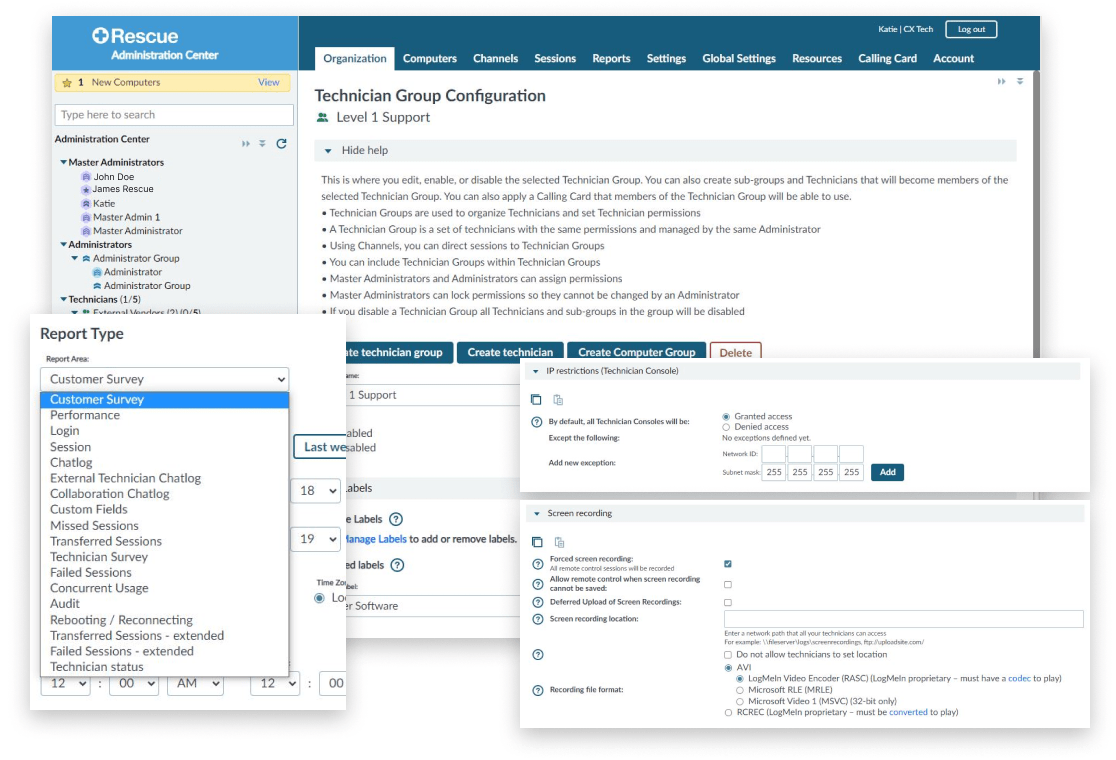
Most Helpful Reviews for LogMeIn Rescue
1 - 5 of 157 Reviews
Greg
Construction, 11 - 50 employees
Used less than 12 months
OVERALL RATING:
3
Reviewed February 2022
LogMeIn Baby
Raven
Verified reviewer
Information Technology and Services, 201-500 employees
Used daily for less than 12 months
OVERALL RATING:
5
EASE OF USE
5
VALUE FOR MONEY
5
CUSTOMER SUPPORT
5
FUNCTIONALITY
5
Reviewed March 2022
Logmein Rescue Review
From a technical support engineer perspective, Rescue is the easiest tool in comparison to Teamviewer and Anydesk. Connecting to your customer is easy by just sending a link or providing them a pin code by accessing 123rescue.com
CONSOnce your session has ended there's no way to save your transcript so you have to ensure that you are all done before closing it.
Adam
Verified reviewer
Information Technology and Services, 2-10 employees
Used daily for more than 2 years
OVERALL RATING:
4
EASE OF USE
4
VALUE FOR MONEY
4
CUSTOMER SUPPORT
2
FUNCTIONALITY
4
Reviewed February 2019
Great remote connection tool
I love the ability to remotely connect to a users computer and be granted full admin access to make changes and repairs. We are able to connect with people all over the world and resolve their computer issues. I've been able to hotspot off my phone and connect to users for long periods to resolve issues.
CONSI don't like that it takes the app a while to implement new features. When there is an issue with an update or new windows features it can take them some time to release an update. A work around is usually available but they become cumbersome.
Jed
Used daily for less than 12 months
OVERALL RATING:
3
EASE OF USE
3
VALUE FOR MONEY
2
CUSTOMER SUPPORT
2
FUNCTIONALITY
3
Reviewed November 2017
Good, could be better, and the support is lacking
Most of the time I can connect just fine, and the speed is alright. There are a lot of options for delivering the connection info. There is good reporting, and the ability to capture screens, as long as we are working from the office, and strong APIs.
CONSThe support is not so great. There are always long holds for phone support that almost always have to be escalated, which means a callback at a much later time. Email support is 24-hour turnaround for every single email exchanged no matter the issue, and their answer is too often something ANYONE would have already tried.
Keenan
Verified reviewer
Internet, 1 employee
Used weekly for less than 2 years
OVERALL RATING:
5
EASE OF USE
4
FUNCTIONALITY
5
Reviewed September 2018
Fantastic Remote Access Software to Service a Distant Computer
LogMeIn Rescue has allowed me to connect to any computer that I want without having to diagnose window's native remote desktop application. All of the heavy lifting is done by LogMeIn, which has allowed remote technicians to work faster and more efficiently.
PROSRescue is a fantastic piece of software that is used to diagnose computer problems remotely. Ranging from helping the elderly log into their email to severe computer issues, Rescue is acceptable for any problem. Rescue removes the diagnosing of remote desktop connection in windows and makes it easy. All you have to do is install the program, input the credentials to the target computer and access is granted. Rescue allows you to view the target's screen and control their computer. You can transfer files and chat to the target computer through Rescue's chat dialogue box.
CONSTo be fair, LogMeIn Rescue has some downfalls. When the target user download's the program, they have to be computer-illiterate to be able to install and access the application. Having a download that will automatically initiate a session would be awesome.





