TurboMeeting
About TurboMeeting
TurboMeeting Pricing
TurboMeeting pricing starts at $795 for a standard, one-time license.
Starting price:
$795.00
Free trial:
Available
Free version:
Not Available
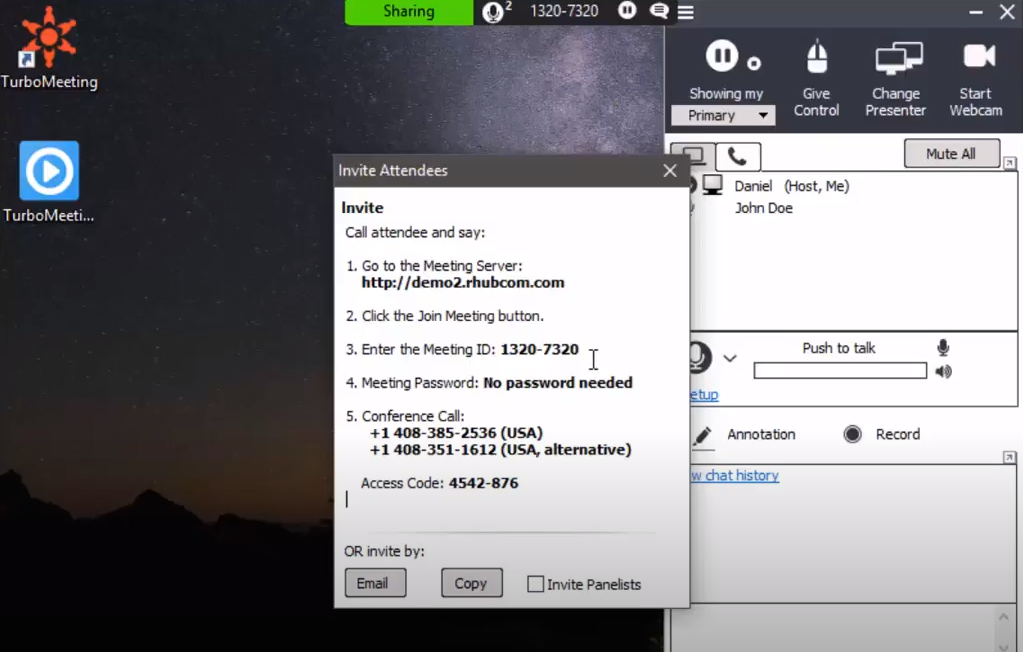
Most Helpful Reviews for TurboMeeting
1 - 5 of 29 Reviews
Ryan
Verified reviewer
Used daily for more than 2 years
OVERALL RATING:
5
EASE OF USE
5
VALUE FOR MONEY
5
CUSTOMER SUPPORT
5
FUNCTIONALITY
5
Reviewed December 2017
It's a great remote tool and the price can't be beat.
It's fast and easy to use. I've helped support a lot of computer illiterate and elderly people and they were able to let me remote into their systems pretty easily. I've been using this product for 5 years now. I've tried all the remote support software and this is the best and most economical. Whenever I have a problem or question I talk to their support agent and he's great to work with.
CONSYearly support renewals. It's not too bad to renew though, all the companies do it. Some of the smaller products seem to go out of life pretty quick.
Jack
Wholesale, 201-500 employees
Used more than 2 years
OVERALL RATING:
5
EASE OF USE
4
VALUE FOR MONEY
5
CUSTOMER SUPPORT
5
FUNCTIONALITY
5
Reviewed February 2020
A reliable and feature rich choice for conferencing and support.
We've had TurboMeeting for several years. I bought it back when alternatives were very expensive. We've used it for years to host webinars and support sessions with our remote employees. Since moving to Office 365 for our Office software needs, most web conferences are handled with Skype for Business, or more recently, Teams. However, the IT department does still use TurboMeeting to assist customers when they need help or to troubleshoot issues a customer reports about our website.
PROSTurboMeeting is reliable, inexpensive, feature-rich, easy to install and maintain.
CONSThe only problem I've ever had with TurboMeeting is that it can sometimes be problematic talking a remote user through the process of connecting to a meeting, particularly support meetings with inexperienced users. I don't think this is necessarily a problem specific to TurboMeeting though. The user on the other end is generally the real problem.
Reason for choosing TurboMeeting
Cost. We did subscribe to Webex for a period under a discount offer, but they were too expensive for our needs, which are limited.
Jose
Automotive, 501-1,000 employees
Used less than 2 years
OVERALL RATING:
3
EASE OF USE
2
VALUE FOR MONEY
5
CUSTOMER SUPPORT
4
FUNCTIONALITY
2
Reviewed February 2020
Very cheap Alternative to other vendors
It’s a good product , but it was not the right fit for our organization
PROSAbility to host the server on premises Overall cost to license and renew the platform Integration with Outlook
CONSUnfortunately because of the on-premises solution hosting. The trade off was that we were limited by our own network capabilities. Also, the learning curve for most of the end users became too high to overcome. Many of our overseas users experienced issues connecting
John
Utilities, 51-200 employees
Used weekly for more than 2 years
OVERALL RATING:
5
EASE OF USE
5
VALUE FOR MONEY
5
CUSTOMER SUPPORT
5
FUNCTIONALITY
4
Reviewed May 2020
Great flexible , affordable, and easy to use product
For It shops and small and medium businesses this product is perfect. Pay once and annual support and it is very budget friendly.
PROSQuick to bring in and setup. It has been reliable now for almost 6 years and allows IT the flexibility to help support users and users to feel empowered to host their own meetings. User provisioning is simple and security groups can be easily applied.
CONSIt could use better auditing and logging. Such as being able to search and store meeting chat history and user activity like file transfer attempts and maybe a digital loss and content filter. But those are advanced options that may only be needed for regulated industries. Two factor for Admins would be nice. Some times remote admin has hiccups with prompts and reconnecting.
Reason for choosing TurboMeeting
Price and control and flexibility. Pay once and infinite uses. ability to leave meetings and support access open.
John
Information Technology and Services, 51-200 employees
Used daily for more than 2 years
OVERALL RATING:
5
EASE OF USE
5
VALUE FOR MONEY
5
CUSTOMER SUPPORT
5
FUNCTIONALITY
5
Reviewed May 2017
The best, most cost effective solution money can buy!
Freedom to remotely access in every way necessary (video, remote control, webinar, etc.) while maintaining on-premise security
PROSI have used this appliance in two agencies I have worked in. As a matter of fact, I have assisted in purchasing it in each of them. When comparing the cost to the alternative vendors, there was no comparison. One of the biggest reasons I moved to this solution is the ability to download the client to a computer without the need for administrative credentials, as our users do not have those rights. From an IT point of view, we love the ability to connect to computers outside our network, without the users needing admin rights, and then be able to elevate TurboMeeting in the session, without user assistance other than clicking a single button. Then there is an option to reboot the remote PC into safe mode, with networking support, and auto reconnects once in safe mode!!! Also, the ability to use LDAP domain authentication is very handy in our large organization. Other solutions we have used have required reconnecting the session after network changes have been made. For example, when we troubleshoot VPN sessions, once connected to the VPN we have previously had to reconnect after the user attaches to a VPN session. TurboMeeting/RHUB appliances seem automatically detect there is a change in the network connection and attaches to the session. Overall, we LOVE this appliance for ALL of its functionality.
CONSThere have been times I have had to wait for fixes to the firmware in order for our environment to work correctly. But there are two sides to that scenario... because of their great customer support, it didn't take a year for these kinds of fixes to take place. As soon as I brought up the problems, they began working on them. That is the kind of company this is. I have also had to reboot the appliance a few times, due to no response on the network. But no more often than once every 2 to 3 months. I would like to see LDAP Security and Authentication built out to allow for nested group membership, and Admin rights added to LDAP groups (rather than local users on the device only)





