A Guide to HR Software Pricing Models
Pricing plays an important role in choosing any software, especially HR software. The pricing plans for HR software varies from vendor to vendor depending on different factors from features, mode of deployment, number of users, and integrated systems.
There are vendors in the market which offer transparent pricing information on their websites, and others offer a specialized quote based on companies’ needs and requirements.
With this in mind, we’ve put together this comprehensive guide to help you compare the pricing of top-rated HR solutions, learn how HR tools are priced, and additional costs a company needs to consider.
How is HR software priced?
The cost of a HR software varies based on multiple factors such as number of employees/users, features chosen, type of deployment, and company’s exact needs as well as outcomes. Deciding on these aspects to invest in HR software will benefit your business.
Here are few questions to consider when evaluating different types of HR software on the market:
1. What features do you need: basic or advanced?
2. What pricing model can you afford: per user/employee per month or flat monthly price?
3. What will implementation look like: is there any additional cost or included in the basic price?
4. Is the software flexible and scalable: can scale with the growth of business?
5. Does the software integrate smoothly with existing HR systems?
6. Is the software cloud based or on-premise?
Based on how you answer the above questions, the cost of the same HR software might differ for two different buyers. For example, Zenefits can cost as low as $8 per user per month or all the way up to $3,500+ per month depending on the features you choose.
HR software price ranges
HR solutions primarily come with a subscription pricing model that doesn’t require procuring the license. Instead, users pay recurring monthly or annual fees to the software vendor.
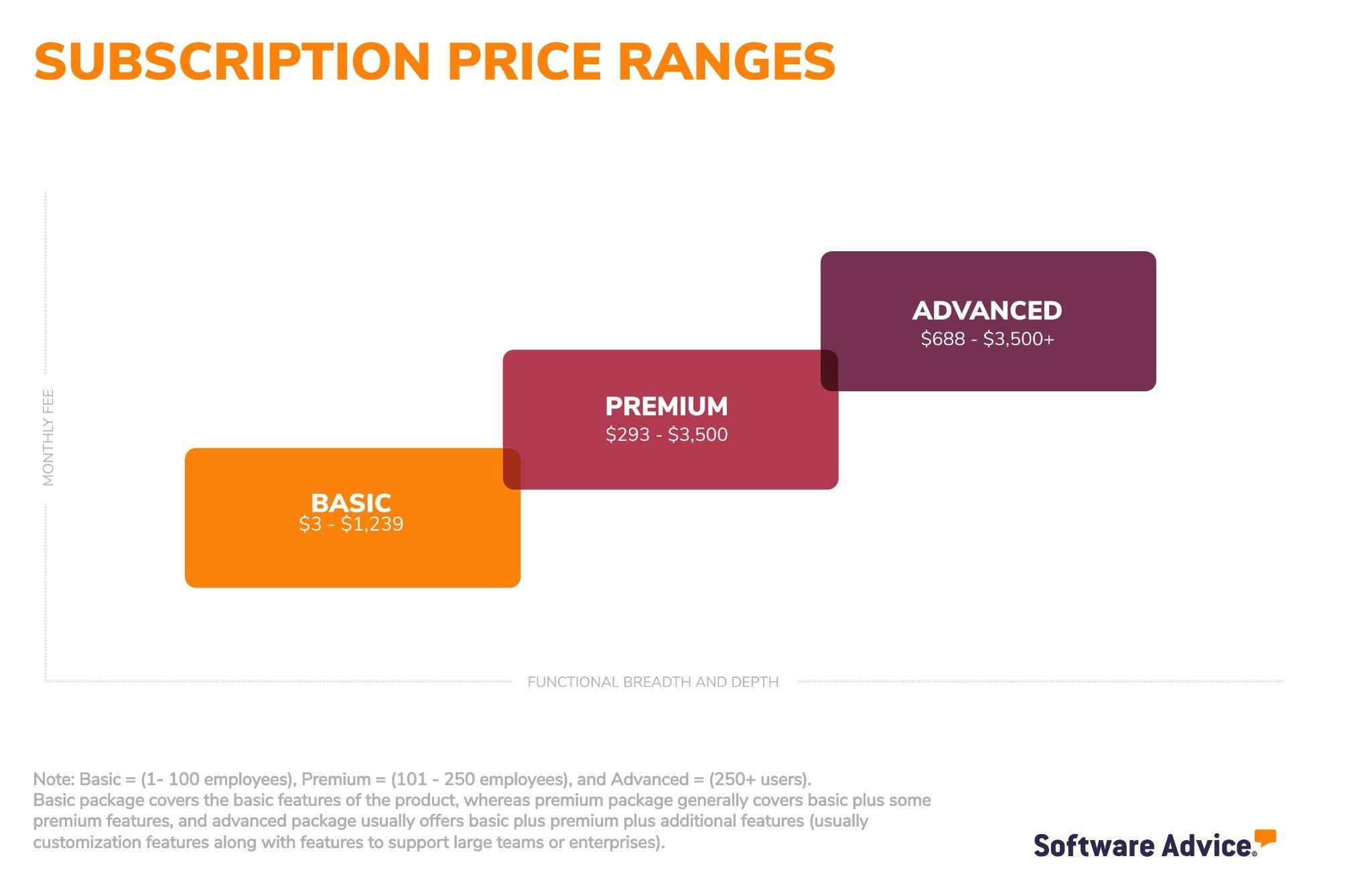
HR software cost starts as low as $3 per user per month and can go as high as $1,239 per month. For advanced HR systems with more employees/users, you can expect to pay closer to $688 to $3,500+ per month.
We can classify the different pricing plans based on the number of employees as basic, premium, and advanced. The price for these three pricing ranges goes lower to higher as the basic plan covers just a few basic features of the HR software, whereas premium plans covers advanced features in addition to basic features. Also, the advanced plan is the highest priced among the three due to more advanced features that support large teams or enterprises. For reference, below is a snapshot of some popular HR software.
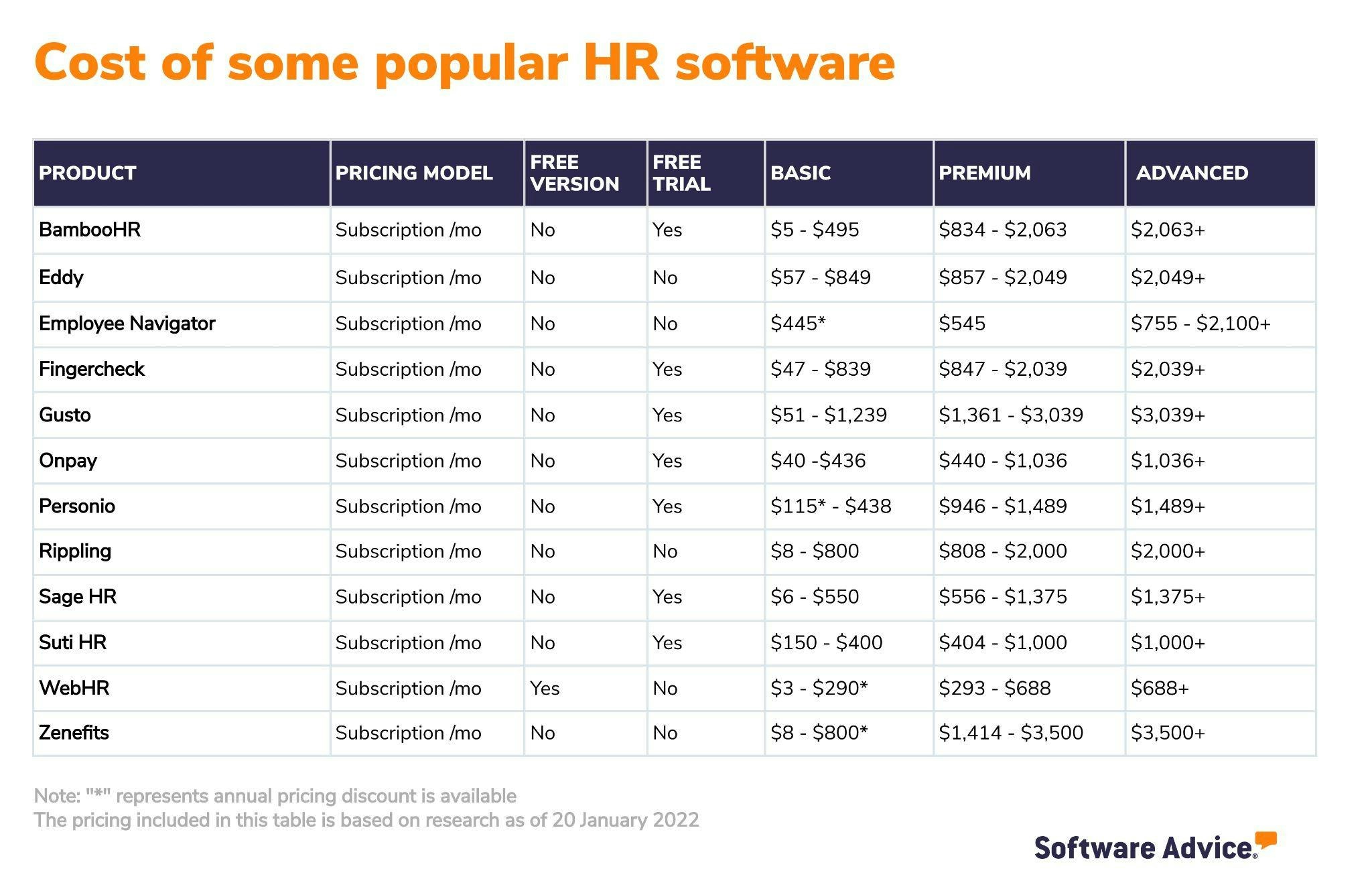
Only products with publicly available pricing information were included. We summarized publicly available pricing sources including vendor websites as of January 2022 beginning with the lowest monthly pricing (not including annual discounts) for packages that include the core functionality for a software category. We list pricing for more advanced packages (per user, when available) that also include the core software feature(s). As always, your company’s specific needs may differ and final pricing will vary.
A note on features:
Human resources (HR) software acts as the system of record for employee data. It helps HR leaders and personnel with the attraction, recruitment, management, engagement, and development of their employees. The core or basic functionalities include employee profiles, employee database, and reporting.
HR software upfront and recurring costs
Vendors usually offer the two types of pricing models: perpetual licensing (on-premise) and subscription hosting plans (cloud). You may already have a basic understanding of these options, but let’s consider the full upfront, recurring, and hidden costs of each:
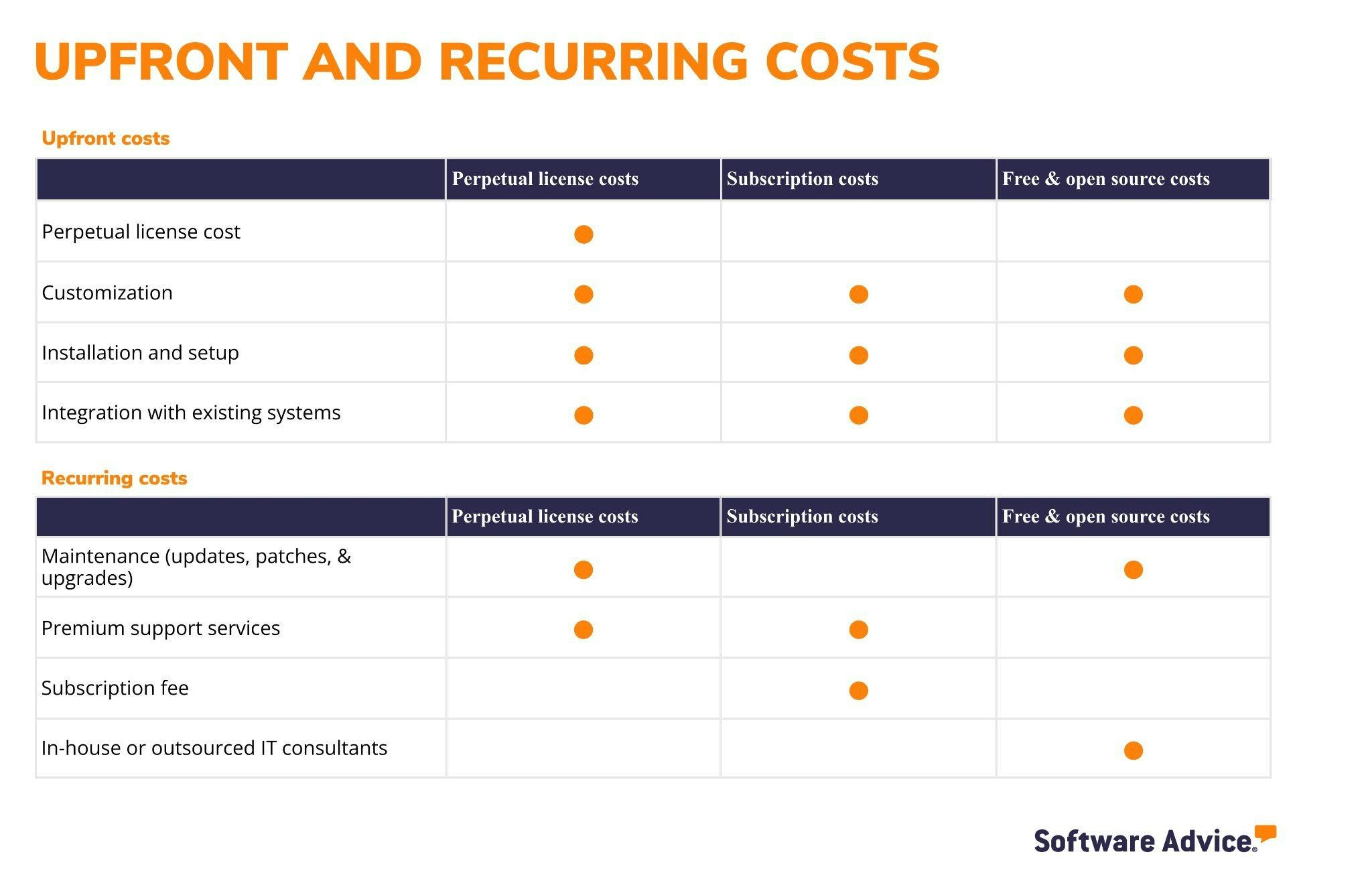
1. Perpetual license
This pricing model is more common for on-premise software licenses, since the company hosts the data on its own servers. With this pricing scheme you only need to pay for the software upfront. This may be a recurring cost, optional annual support fee, or the option to purchase other add-ons a la carte. You can choose this pricing model if you have already tried the free trial versions of the software, since you’re making a larger initial investment.
If your company is a large business or enterprise with more than 100 to 500 hundred employees, you might want to opt for a one-time fee or a subscription that offers once annual fees, as most HR software vendors provide a discount for upfront payment for a large number of users.
2. Subscription license
The next most typical pricing model is subscription (also known as a software-as-a-service), where the vendor hosts the software on their servers. With this scheme you typically pay a monthly or annual subscription fee. Even the price is for a specific subscription period regardless of the number of users and subscriptions can be renewed monthly, bi-annually (every six months), or annually. The annual subscriptions are beneficial for companies because it lets you save five to ten percent over the month-to-month subscription.
Also, do not confuse user with employee, particularly the standard pricing structure is per employee per month, which covers company’s active employees. At times, some vendors use per user per month, which specifies the company’s administrative users (e.g., HR) to use the system. However, if employee self-service is included as a feature, employees may be classified as users.
3. Free and open source license
This type of pricing is most popular when you do not have a budget but your needs are met with a free HR tool. These types of licenses usually offer basic HR software features free of charge. However, you can add additional features at an additional cost.
On the other hand, open source software is designed with open source code that you can download (and sometimes modify) for free, especially if you’re a software developer.
Often overlooked costs
No matter what type of business or buyer you are or whether you choose a subscription package or a perpetual license, it’s unlikely that you won’t encounter other costs necessary to the HR software you’ve invested in.
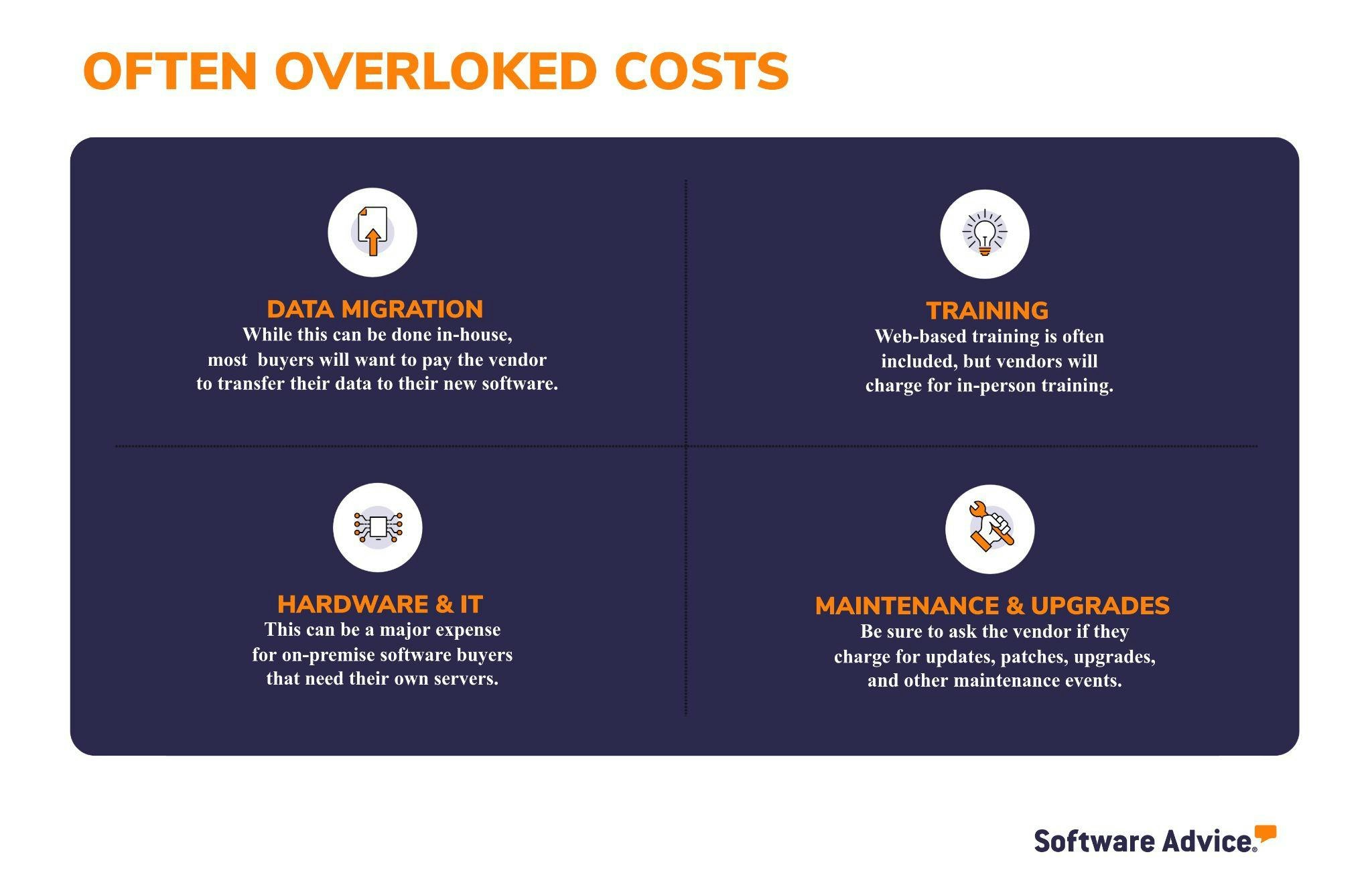
Data migration: If you’re moving from a legacy system to a cloud-based platform, data cleansing and migration may incur an extra cost. Make sure you check with the vendor about these potential extra costs.
Training: Some vendors may include basic training services for free, but others may offer them at an additional cost, especially if the training is done at the client’s site.
Maintenance and upgrades: Basic maintenance and upgrades (e.g., necessary changes, few updates, correct and fix problems) are typically included in the price. However, vendors may offer plans that include advanced maintenance.
IT support: Troubleshooting technical issues can become a bottleneck for your business when implementing new software. Make sure the HR software you’re planning to purchase provides some type of technical support, whether it’s through a help desk, or at least online user guides and tutorials to troubleshoot any challenges that come up.
It’s important to take these often-overlooked costs into account before you begin evaluating vendors. This way, you can add them to your budget at the start.
What are the best HR software packages?
At the end of the day, choosing HR software is not as tricky as it seems. But it depends on the business needs of your company. Do the HR tools listed in this guide fall under your software budget? If so, you might want to compare their features and read user reviews of more than 120 similar products listed on our Human Resources (HR) category page.
Note: This article is intended to inform our readers about business-related concerns in the U.S. It is in no way intended to provide financial advice or to endorse a specific course of action. For advice on your specific situation, consult your accountant or financial consultant.