5 Key Applicant Tracking Software Features and Top Products That Offer Them
Investing in an applicant tracking system (ATS) enables recruiters and hiring managers to centralize talent acquisition, candidate management, and hiring processes. These solutions help maintain a database of applicants and automate functions such as shortlisting applications, scheduling interviews, and updating the hiring status.
However, not all software solutions are created equal. To maximize benefits, human resources (HR) teams must identify and understand key applicant tracking software features that align with their specific hiring processes and objectives.
This article highlights five key applicant tracking features based on the ratings given by verified software users. We also include the highest-rated applicant tracking tools for each feature. Read more.
1. Candidate tracking
The candidate tracking feature of applicant tracking software collects and stores candidate information, including resumes, cover letters, contact details, and application notes. It provides the real-time status of applications—applied, screened, interviewed, offered, or rejected. It also allows hiring teams to maintain a record of historical communication with candidates exchanged via emails, phone calls, etc.
What business problem does candidate tracking solve?
Hiring teams receive numerous resumes for various job positions, making it difficult to organize, review, and communicate with candidates. Candidate tracking helps automate these processes by allowing recruiters to easily track applicants’ progress and store their information. This feature also improves communication and collaboration within the hiring team by enabling recruiters to share feedback, notes, and candidate evaluations.
Ideal users of the candidate tracking feature
HR professionals and hiring managers can use the candidate tracking feature to manage the recruitment and selection process, collaborate with team managers, review candidate profiles, and make hiring recommendations. Large enterprises with extensive hiring needs may find candidate tracking beneficial due to the volume of applications they receive. However, businesses of all sizes can benefit from this feature to ensure a structured hiring process.
Top 3 products with the highest ratings for candidate tracking
Analysis performed January 2024*
Candidate tracking feature rating: 4.89/5
Candidate tracking feature rating: 4.86/5
Candidate tracking feature rating: 4.85/5
2. Candidate profiles
This feature functions as a central information repository for every candidate who submits an application for a job opening. Think of it as a digital resume folder that stores basic contact information, work history, education details, technical skills, experience in relevant fields, resumes, cover letters, and more. Candidate profiles also comprise notes about each candidate, including impressions from interviews, specific skills observed, and potential concerns.
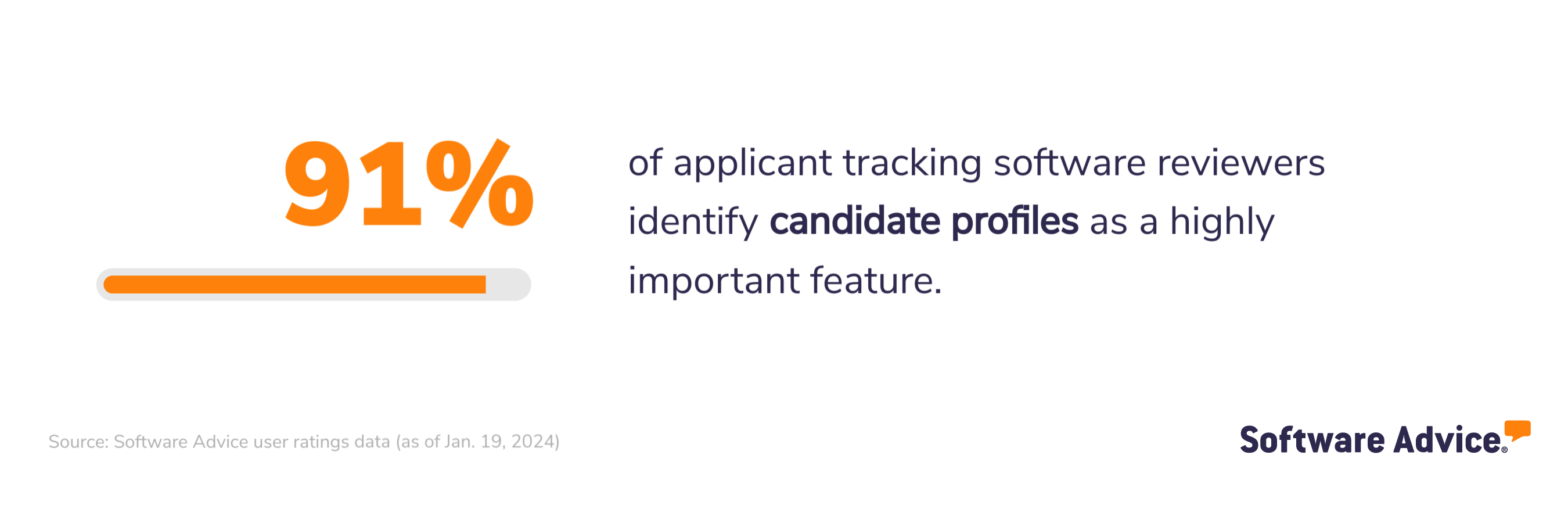
What business problem do candidate profiles solve?
Recruiters spend hours sorting through emails and paper resumes and may even miss qualified candidates due to disorganized processes. Candidate profiles eliminate resume clutter and contribute to data-driven decision-making in the recruiting process. They centralize the storage of essential applicant details, making it easier for hiring teams to access and review candidate information. Recruiters can analyze the data stored in candidate profiles to make informed decisions about the suitability of candidates for specific roles. This data-driven approach enhances recruiting efficiency and increases the likelihood of successful hires.
Ideal users of the candidate profiles feature
Recruiters and hiring managers can use candidate profiles to store, manage, and analyze information about candidates throughout the recruitment process. This includes reviewing resumes, tracking the communication history, and assessing candidate suitability based on various parameters.
Top 3 products with the highest ratings for candidate profiles
Analysis performed January 2024*
Candidate profiles feature rating: 4.84/5
Candidate profiles feature rating: 4.81/5
Candidate profiles feature rating: 4.79/5
3. Job posting
This feature helps create and monitor job postings on multiple job boards and social media platforms. The job posts can be customized with details such as the job title, responsibilities, locations, compensation, and other relevant information. This feature also assists with tracking candidate interactions on job posts using metrics such as clicks, views, and responses submitted.
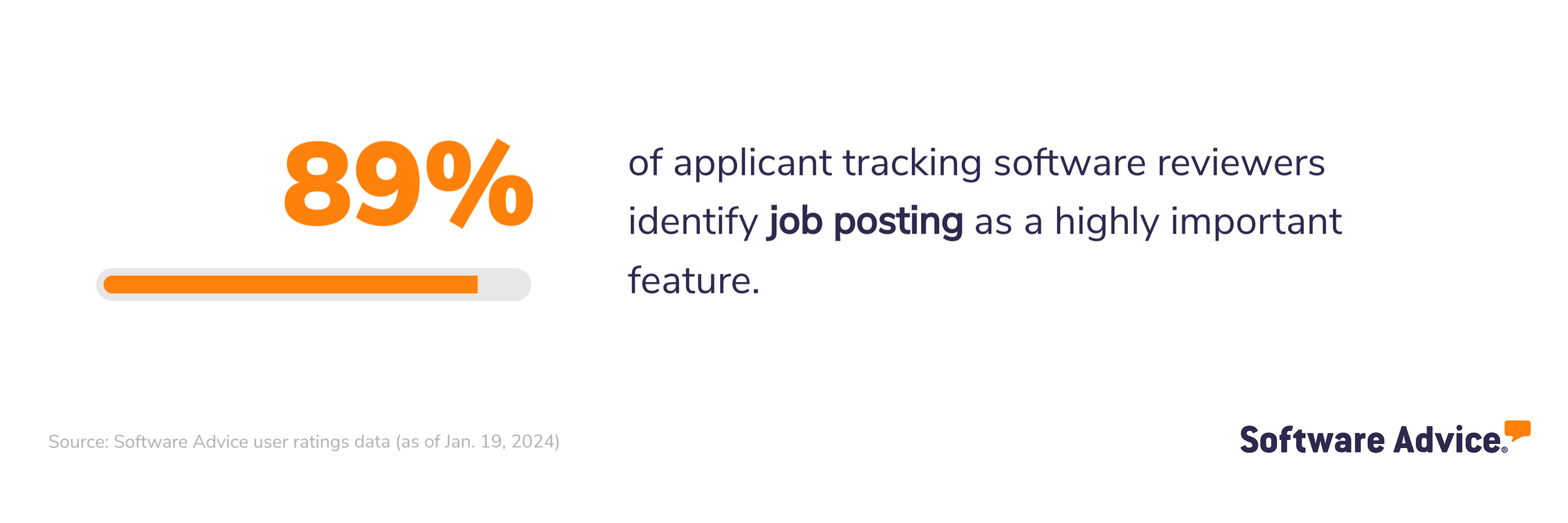
What business problem does job posting solve?
Attracting top talent from the job market can be a challenge for recruiters. They need to ensure job posts reach the maximum number of candidates, and the job posting feature can assist in achieving that. It helps recruiters create job descriptions and post them across channels, including job boards (e.g., Indeed, LinkedIn) and social media platforms (e.g., Instagram, Facebook). By leveraging these platforms, recruiters can increase visibility for their job posts and attract the most qualified candidates. They can also leverage paid advertising options to attract a wider pool of candidates.
Ideal users of the job posting feature
Job posting functionality is ideal for recruiters looking to streamline the candidate sourcing and hiring process. They can customize job posts to attract the most qualified candidates and simultaneously post on multiple job boards and social media platforms.
Top 3 products with the highest ratings for job posting
Analysis performed January 2024*
Job posting feature rating: 5/5
Job posting feature rating: 4.83/5
Job posting feature rating: 4.77/5
4. Application management
The application management feature of an applicant tracking system helps store and organize job applications submitted by candidates. It includes functionalities such as resume parsing, automated candidate screening, pipeline management, and reporting. It also provides collaboration tools to let recruiters and hiring managers share feedback on candidates and co-review assessments. Additionally, recruiters can assign a unique identifier to each application to track the progress of individual candidates.
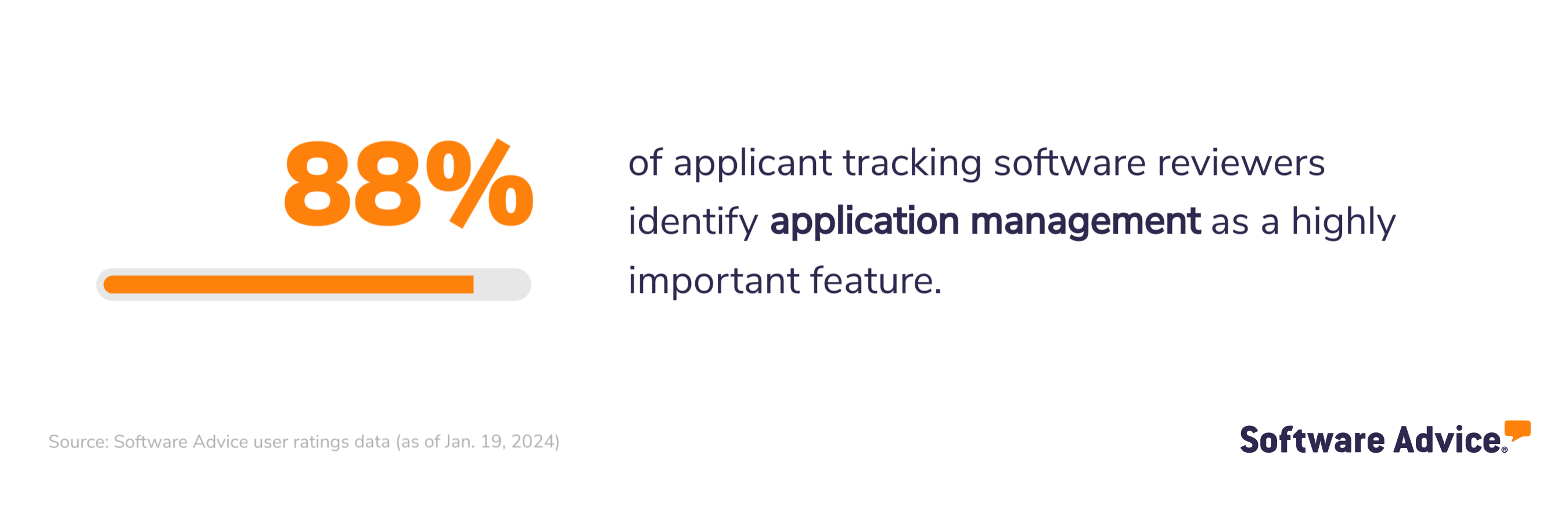
What business problem does application management solve?
Keeping candidates informed and maintaining timely communication throughout the hiring process can be challenging for recruitment teams. Application management enables automated communication by sending notifications and updates to candidates at different stages of the application process, enhancing the overall candidate experience.
Ideal users of the application management feature
HR professionals can use the application management feature to automate various aspects of the recruitment process, such as sorting and categorizing applications based on specific criteria or skills. They can also use this feature to create customized recruiting workflows, set up automated candidate responses, and track the status of each application.
Top 3 products with the highest ratings for application management
Analysis performed January 2024*
Application management feature rating: 4.85/5
Application management feature rating: 4.85/5
Application management feature rating: 4.85/5
5. Workflow management
The workflow management feature of an applicant tracking system allows recruitment teams to define the sequential steps involved in the hiring process—from job posting, application review, and interviewing to assessment evaluation and final selection. HR teams can set up automation for routine tasks, such as sending acknowledgement emails to applicants, updating the application status, and scheduling interviews.
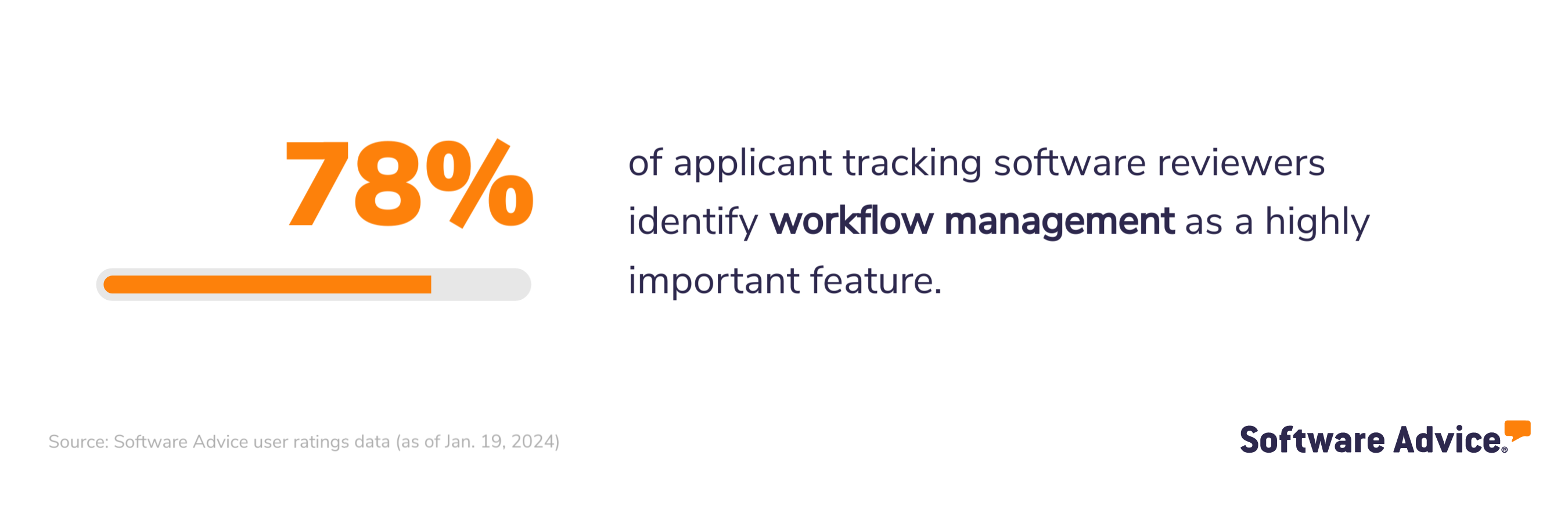
What business problem does workflow management solve?
Inconsistent hiring processes can lead to disparities in candidate evaluation, communication, compliance, and decision-making. Customizable workflows in ATS software enable HR teams to standardize their recruitment processes. This ensures every candidate goes through a consistent and fair evaluation, reducing the risk of bias. Workflow management often includes compliance management tools to help businesses adhere to legal and regulatory requirements by implementing data privacy controls, monitoring equal opportunity practices, and documenting hiring decisions in a standardized manner.
Ideal users of the workflow management feature
HR professionals are the primary users of the workflow management feature of ATS software. They can use this feature to design, implement, and optimize recruitment processes. They can also customize recruiting workflows based on their organization’s needs, ensuring a systematic and standardized approach to hiring.
Top 3 products with the highest ratings for workflow management
Analysis performed January 2024*
Workflow management feature rating: 4.71/5
Workflow management feature rating: 4.64/5
Workflow management feature rating: 4.40/5
Methodology
Key features: To identify the key features listed in this article, we asked users to rate, on a scale of “low importance” to “critical,” how important different features are for applicant tracking software. The features showcased are those that the highest percentage of reviewers rated as “highly important” or “critical” over the past two years (as of Jan. 19, 2024).
Feature eligibility: To be included in the set of features considered, a given feature had to have at least 200 user ratings within the past two years (as of Jan. 19, 2024), of which at least 20% must indicate the feature is “critical.” Eligible features were determined from two sources:
Our research team’s review of public information about applicant tracking software usage, definitions, and associated features.
Reviewers’ indication of the features they use for applicant tracking.
Product selection: To identify the top-rated products per feature, we evaluated user ratings for products that offer each feature. For a given product, reviewers rate each feature on a scale of one to five stars. A given product had to have at least 20 user ratings (between January 2022-24) for the feature in question to be considered.
*We selected products for this article based on their average ratings between January 2022 - January 2024, which may differ from their current overall average ratings.