Buyer Switch to Legal Software for Greater Efficiency, Functionality, and New Business Opportunities
Attorneys and law practitioners often have teams dealing with thousands of legal documents, contracts, and agreements, which traditionally involve manually tracking numerous details, such as essential deadlines and information related to people involved in legal cases. To centralize and simplify such administrative processes, the need for a more efficient approach becomes increasingly evident. The solution lies in purchasing specialized software tailored to the unique needs of legal professionals.
To make the right software purchase, knowing the correct set of features, average software price, and common challenges faced while purchasing legal management software is crucial.
Each year, Software Advice's advisors speak with thousands of software buyers evaluating new legal management software for their businesses. We've mined those conversations for insights on other small businesses' budgets, feature needs, and pain points to aid your software search.
Key insights
Software buyers from the legal industry prioritize case management functionality during purchase, while actual users consider billing and invoicing the top priority in legal management software.
Most businesses either rely on third-party software or use manual methods for their day-to-day legal management practices.
Switching to legal management software is driven by inefficiency, limited functionality, and new business opportunities.
The top five industries investing in legal management software allocate between $106-$124 per user per month, with an overall buyer average of $108 per user per month and an annual budget of $1296.
Buyers seek case management, while users rate billing and invoicing as a critical feature
Forty-four percent of actual users rate billing and invoicing as a critical feature. Compared to that, 78% of legal management software buyers seek case management functionality during software purchase.
To gain insights into user preferences, we analyzed thousands of legal management software reviews available on Software Advice to identify the features that the users of the software consider most critical for their daily work. Interestingly, our findings revealed a discrepancy between the priorities of legal management software buyers and users.
While case management emerged as the most-requested feature from buyers during the software selection process, billing and invoicing ranked as the most critical feature according to actual users.
These findings indicate that businesses already using legal management software find immense value in billing and invoicing. The feature helps legal professionals track their billable hours accurately and record expenses related to court filing fees, travel expenses, and research. The billing and invoicing feature also stores essential client information, case details, and billing preferences.
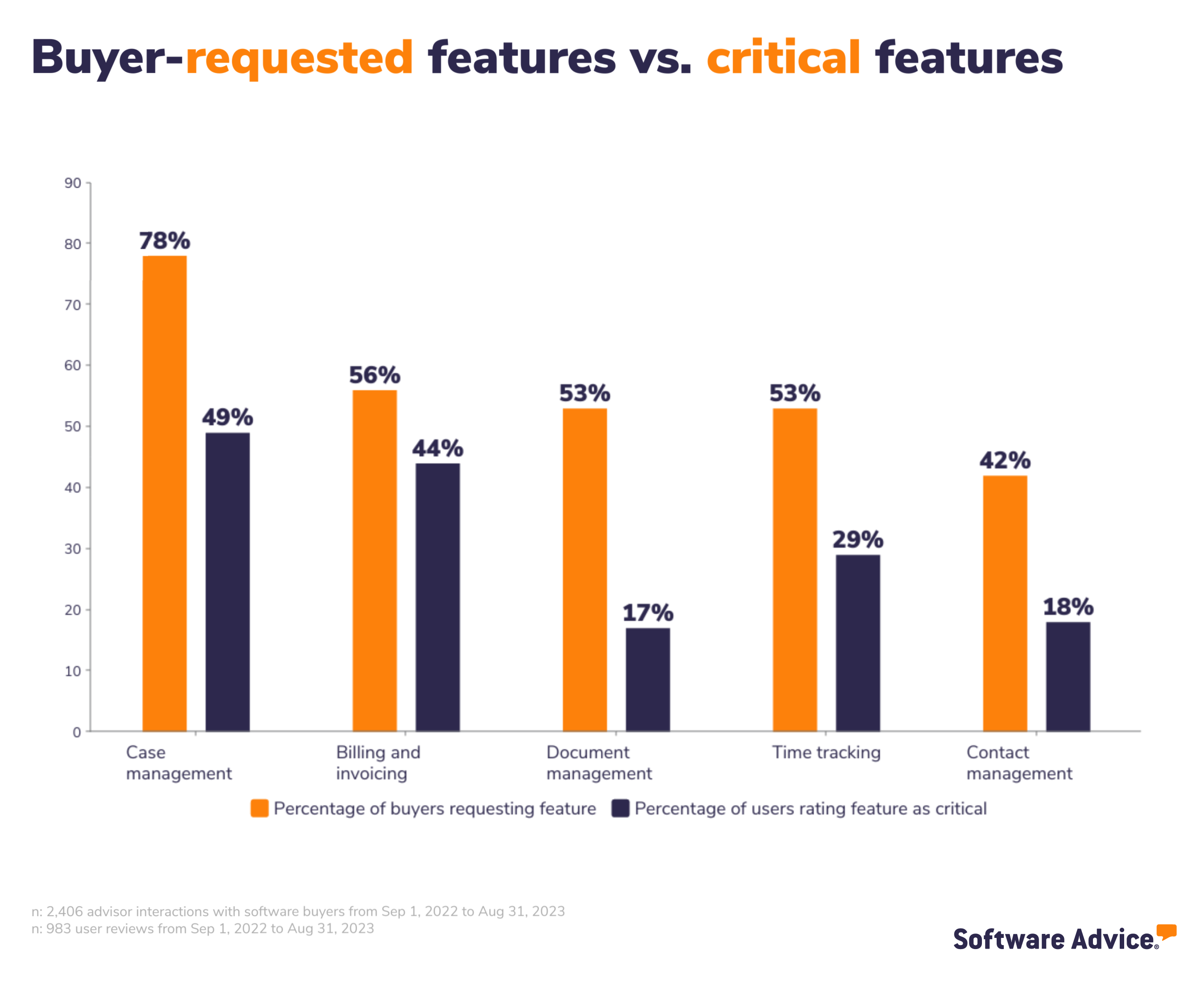
Pro tip
It's essential to prioritize functionality and practical features over non-essential capabilities, such as gamification elements and email marketing, when purchasing legal management software. What truly matters are the core features, such as case and time tracking, reporting, and compliance management that will make your practice more efficient and effective.
Most businesses use third-party software or manual methods for their day-to-day legal management practices
When our advisors asked buyers what methods they were currently using to handle their day-to-day legal operations, here's what they found:
Fifty-six percent of buyers use third-party software such as CRM systems to manage leads but often find the software too difficult to operate for case management. Buyers using multiple solutions often have trouble integrating all software and having a centralized platform to work on.
Twenty percent of buyers use manual methods such as spreadsheets or have a paper-based approach to track billable hours and conduct billing and invoicing.
Compared to such methods, a dedicated legal management software solution offers better functionality. It automates tasks such as document generation, time tracking, and billing, reducing the need for manual data entry and paperwork. Legal management software often includes collaboration tools, such as built-in messaging, enabling team members to communicate and share information more efficiently.
Another benefit of dedicated legal management software is that it eliminates the need for multiple third-party solutions to manage your legal operations.

Pro tip
Based on the variety of software you use, you should make a decision between getting software that either has all the built-in functionality that you require or a platform that offers integrational support for the third-party software you already have in place.
Inefficiency, limited functionality, and new business opportunities are key drivers of a switch to legal management software
Our advisors conversed with buyers currently using either manual methods or third-party software and seeking a switch to legal management software. These discussions shed light on businesses' real-life challenges with their existing tools. These included inefficiency (37%), limited functionality (24%), and new business opportunities (11%).
Inefficiency: Manual data entry and document handling can often lead to errors and inaccuracies in legal documents, causing delays in legal processes. Additionally, manual methods can make it challenging for legal professionals to collaborate with colleagues, clients, and other stakeholders, especially when documents must be transported in order to be shared.
Limited functionality: Finding and retrieving specific legal documents or information from a large volume of physical files manually can take time and effort. With legal management software, document search and retrieval becomes more manageable, and you can also keep track of document versions.
New business opportunities: When faced with personnel and departmental changes, such as attorneys and paralegals transitioning to different roles or business growth leading to additional hires in the legal team, many legal businesses look to switch to new software to help them manage workflows and client requirements more effectively. Such changes directly influence software purchasing requirements for legal professionals, enabling them to look for new software.
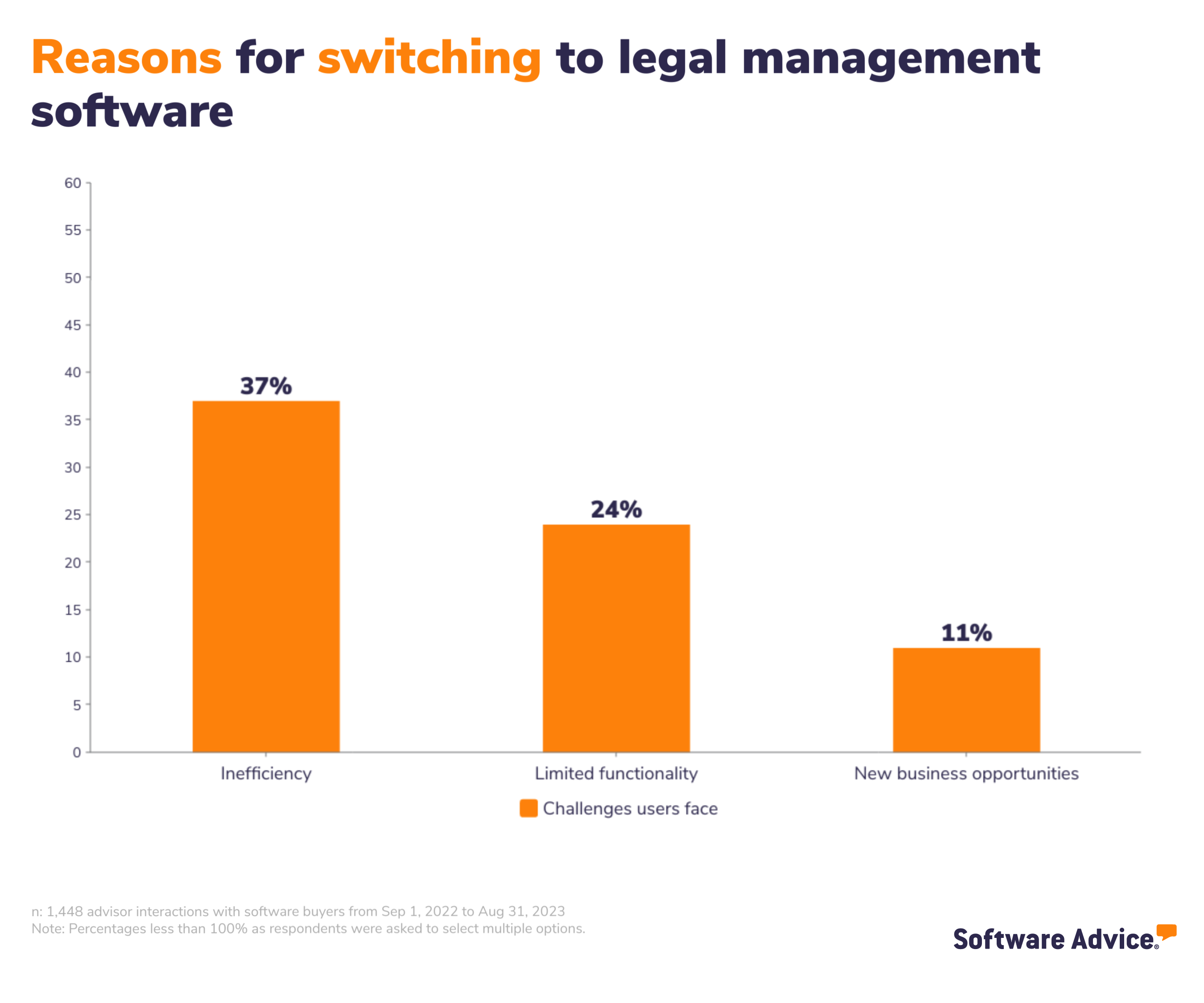
Pro tip
Consider your business’s growth potential. Select software that can grow with your practice and accommodate increased caseloads, additional users, and expanding needs. You can also take advantage of free trials or demos whenever possible. Hands-on experience will help you assess whether the software's critical features meet your expectations.
The average buyer’s budget ranges from $106 to $124 per user, per month
The budget for purchasing legal management software varies from industry to industry based on factors such as organization size, the number of users, and the required functionality.
However, the average budget across industries for purchasing legal management software was approximately $108 per user per month.
The chart below highlights the average buyer budget per user, per month for the top five industries interested in legal management software.
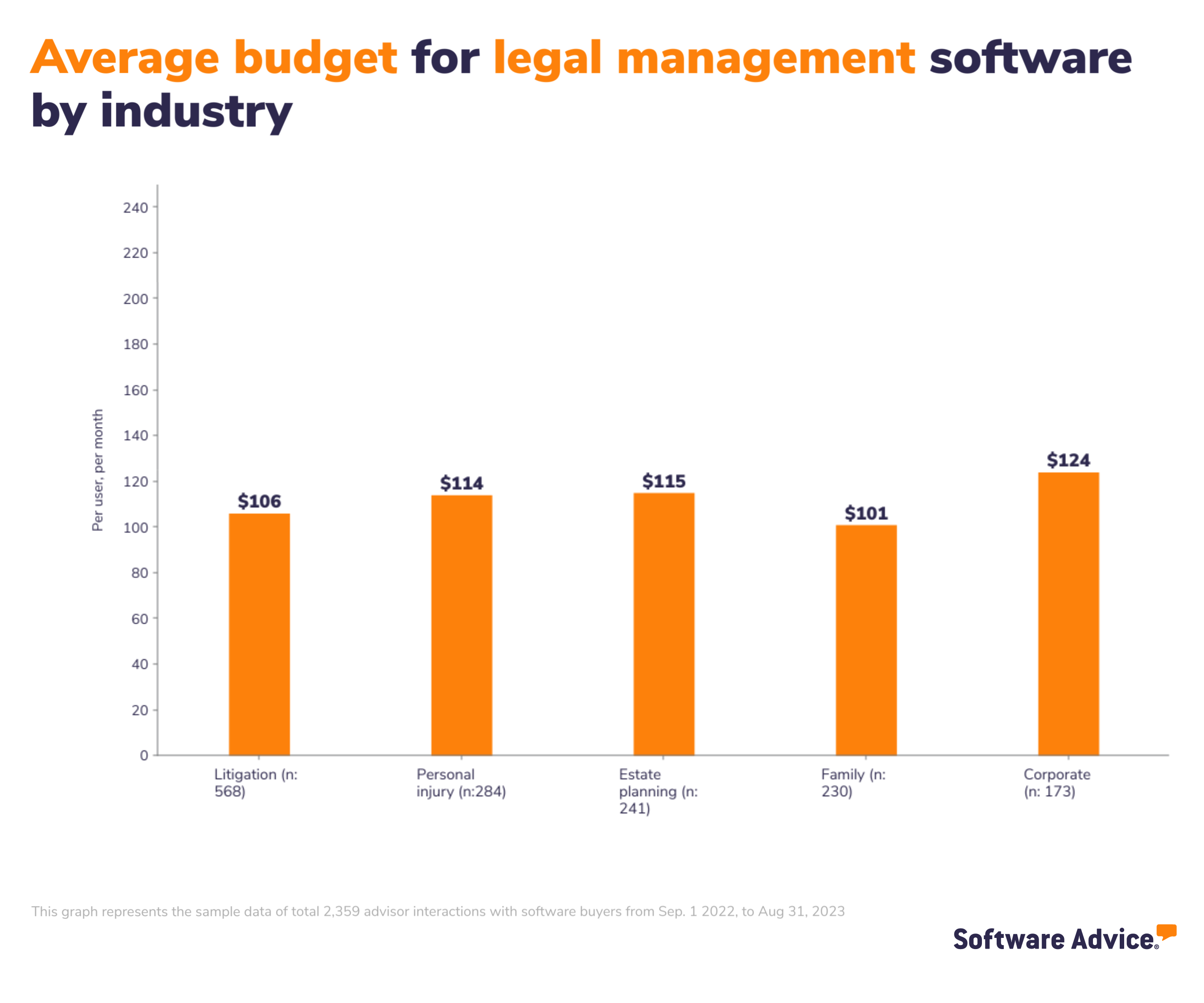
The average budget for each industry slightly differs from the overall average due to industry-specific requirements.
Family law practitioners usually have basic feature requirements, such as case management, document assembly, client communication, and appointment scheduling. They may prioritize essential features and functionalities over others based on their practice's specific needs.
Corporate legal teams, on the other hand, usually handle processes such as contract management, compliance tracking, entity management, and due diligence. They would require software specifically built to manage corporate legal functions. Additionally, corporate legal teams would have more tools in their arsenal for which they would need integrational support.
More resources for your software search
Whether you’re looking to buy new legal management software or replace your existing tool, here are some additional resources to aid your software search:
Start with our interactive legal management software directory to compare hundreds of products, filter your search by specific features, and read comprehensive reviews from SMB leaders.
Check out top-rated legal management software based on user ratings and popularity in the 2023 Legal Management Frontrunners Report.
Review the legal management software buyers guide to better understand the legal management software market.
Buyer demographics
The buyers we interacted with are largely small businesses. You’ll find the demographics of the buyers below, so you can see the sizes and types of businesses, from annual revenue to industry.
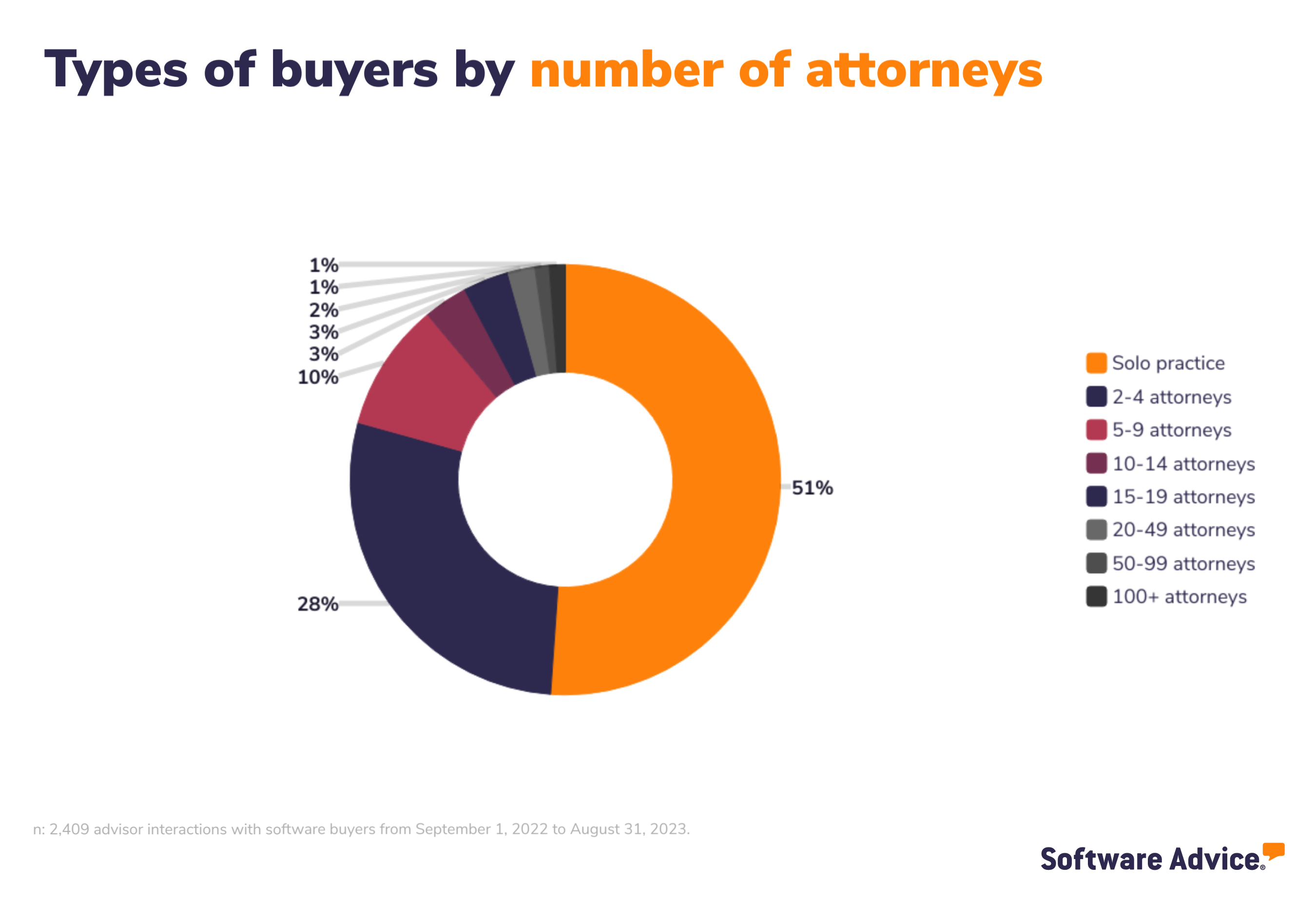
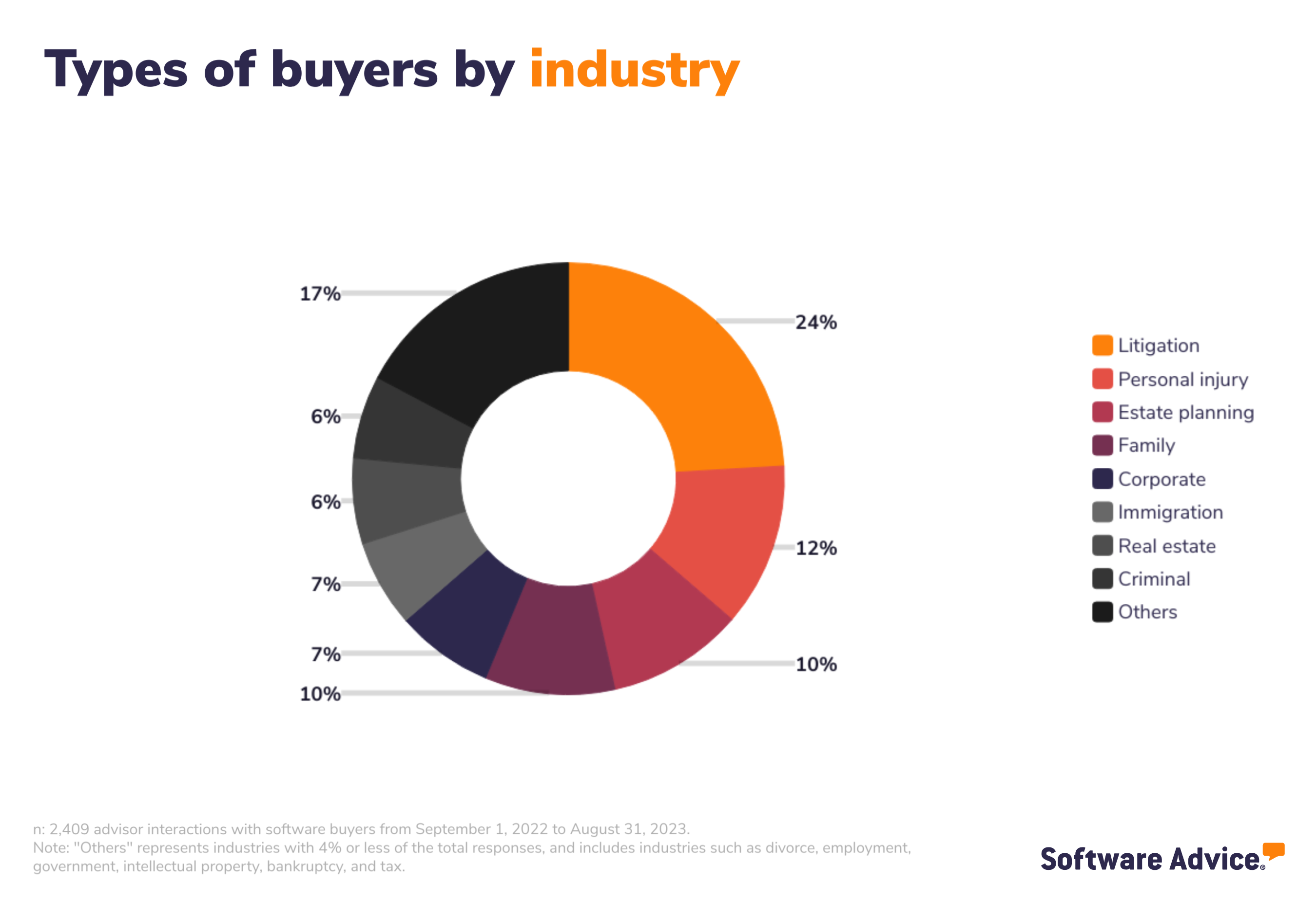
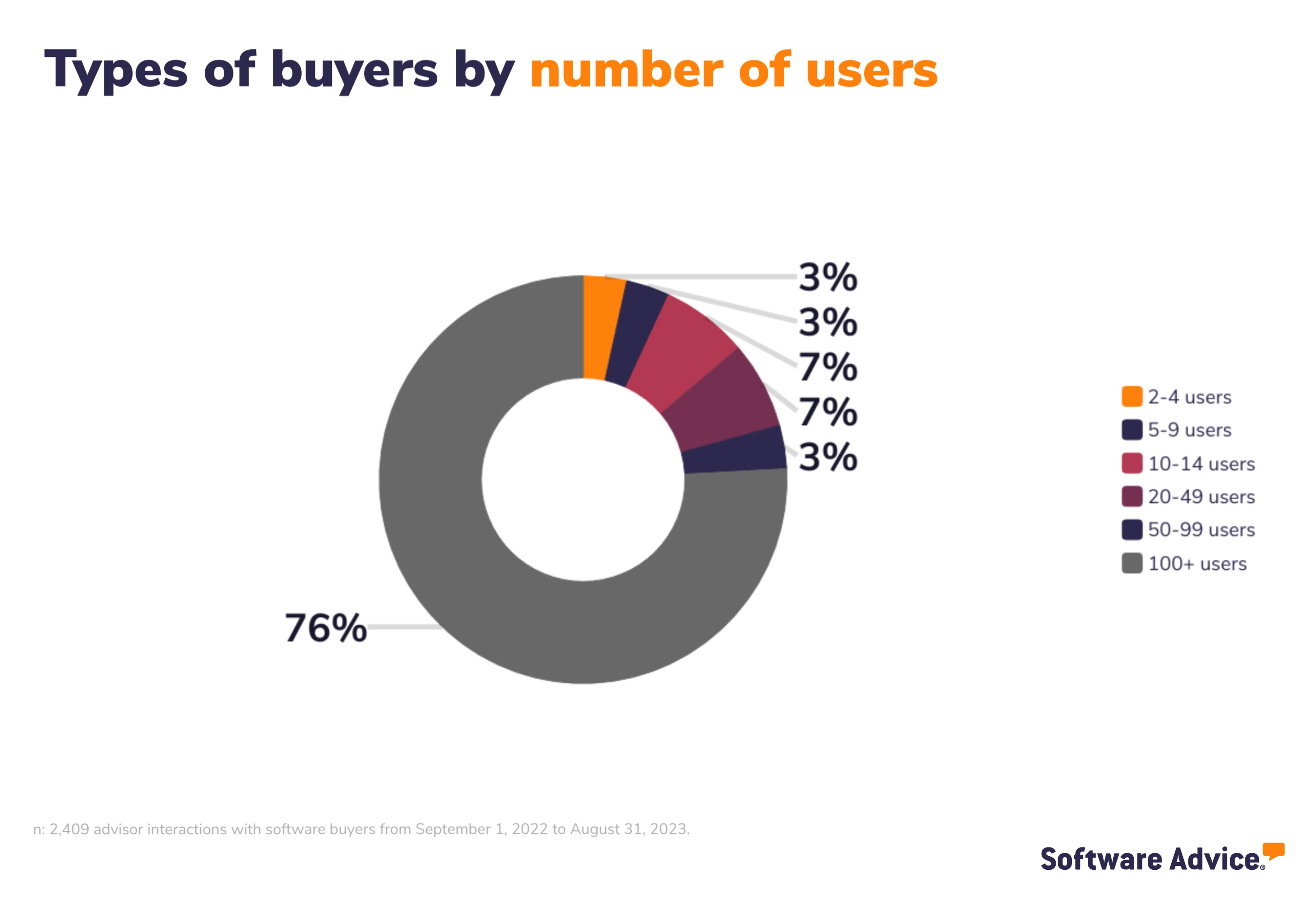
Survey methodology
Software buyers analysis methodology
Findings are based on data from conversations that Software Advice’s advisor team has daily with software buyers seeking guidance on purchase decisions. The data used to create this report is based on interactions with small-to-midsize businesses seeking legal management tools. For this report, we analyzed approximately 2,400+ phone interactions from September 1, 2022, to August 31, 2023.
The findings of this report represent buyers who contacted Software Advice and may not be indicative of the market as a whole. Data points are rounded to the nearest whole number.