Master Your Taxes With This Checklist for Small Businesses
NOTE: This article is intended to inform our readers about business-related concerns in the United States. It is in no way intended to provide financial advice or to endorse a specific course of action. For advice on your specific situation, consult your accountant or financial consultant.
Filing taxes is hard—not just for small businesses, but especially for small businesses.
While accounting software is great for storing and organizing your financial data, it’s only one piece of the tax puzzle. According to a U.S. Small Business Administration study, 40 percent of small businesses are liable for an average of $845 in tax penalties each year.
Without proper guidance, small businesses are susceptible to submitting inaccurate information, missing tax breaks and costly penalties. Enter: this tax checklist for small businesses.
Organizations that collect the data outlined in this checklist will have the information they need to file accurately and redeem all applicable tax breaks.
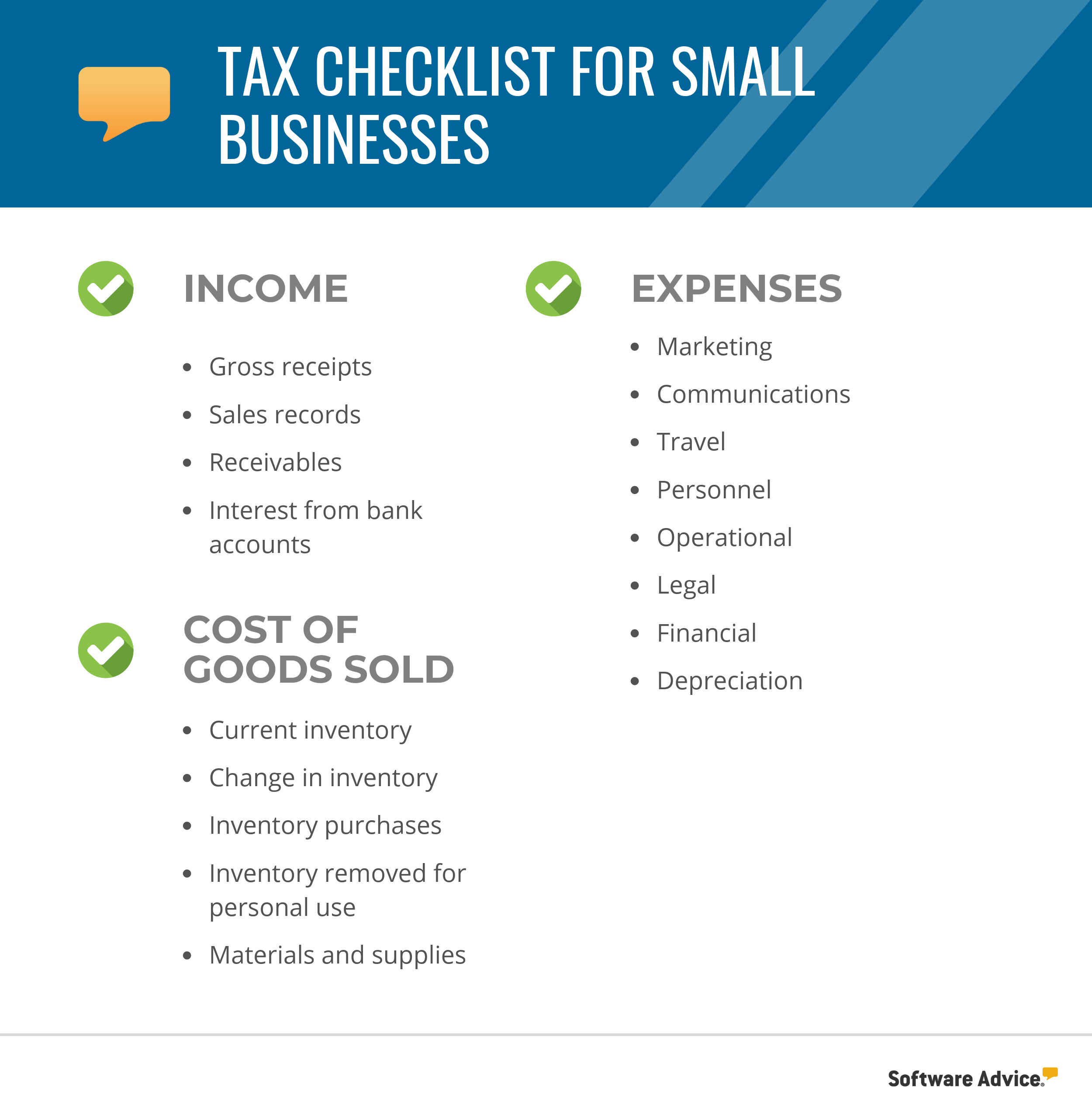
Let’s take a closer look at each item on the list.
Business Income
“Business income” might sound straightforward, but it comes in many forms. When determining your taxable income, the Internal Revenue Service (IRS) looks at transactions of all stripes, such as credit-based agreements and interest earned.
To offer proof of your business income, you’ll need to verify the following information:
Gross receipts. This is the total amount of income you received from all sources throughout the fiscal year, before costs and expenses. Not to be confused with gross sales, gross receipts also include investments, interest and dividends.
Sales records. Should the IRS ask for proof of income, you’ll need access to all sales records for the tax year. Accrual-based businesses—which record income when the sale is agreed upon, rather than paid—should be prepared to account for all sales that are on the books but not yet in their bank accounts.
Receivables. This is the amount of money owed to your business, whether in the form of unpaid invoices, credit-based transactions or other outstanding balances. While not technically usable cash, the IRS considers receivables a taxable form of income.
Interest from bank accounts. If you have a business checking account, you’ve likely earned interest based on the amount of money you have. This information should be available online through most banks, but either way, it’d be wise to obtain and analyze your statements independently.
Cost of Goods Sold
The cost of goods sold (COGS) is the total amount of expenditures required to produce the goods you sold in the current tax year. In other words: it’s the cumulative value of the materials and labor that went into each individual sale you made.
When reporting your COGS to the IRS, you will need to assess your:
Current inventory. This is the amount your business spent to acquire and produce all materials that have yet to be distributed, including the cost of labor. Even though it hasn’t been sold, the IRS considers your on-hand inventory a taxable asset.
Change in inventory. To determine your change in inventory, simply calculate the difference between your current inventory value and the amount you reported the previous tax year. If this is your first year reporting, this amount will be the same as your current inventory.
Inventory purchases. These are the purchases of materials that are in your current inventory. But unlike the “current inventory” amount above, this does not include labor costs.
Inventory removed for personal use. This is the value of goods taken from your inventory for personal consumption, as well as gifts to friends and family members.
Materials and supplies. The IRS will often provide exemptions for the amount spent on non-inventory items used in your business, down to the individual paper clip. Generally, no record of consumption is necessary—only receipts to verify the cost of such materials and supplies.
Expenses
Here’s a phrase you’ve probably heard: You have to spend money to make money. There’s truth in the old adage—especially when tax season rolls around. To aid in the cost of running a business, the federal government offers relief in the form of tax deductibles for business expenses.
For those in the business of saving money, here are some common business expenses to track:
Marketing. Promoting your business—whether through traditional advertising, social media or business cards—is essential to bringing in new customers. To qualify as a marketing expense, the IRS must deem it reasonable, though, so don’t get too carried away.
Communications. We convey information differently now than we did in, say, 1998, but communication remains as critical to business operations as it’s ever been. As such, tax exemptions have expanded to include the cost of cell phones, internet service and other digital technologies.
Travel. Travel expenses include everything from hotels and airfare to meals and ride-shares. Be sure to gather all your mileage logs as well, if you track that information (and you should).
Personnel. In addition to employee salaries and wages, personnel expenses also include payouts to contractors, consultants and other individuals you’ve paid for their work. Certain health insurance exemptions also exist for small businesses, with credits of up to as much as 50 percent of coverage costs.
Operational. This applies to the logistical expenses it takes to run a business: space rental, electrical utilities and flood insurance among them. The same goes for office supply expenses, whether big (computers, servers) or small (writing utensils, rubber bands).
Legal. Legal services aren’t cheap, but they are fully deductible. This extends beyond traditional legal counsel to include things like casualty loss insurance and even tax preparation fees.
Financial. Interest payments on loans and mortgages also qualify as business expenses, as do other finance-related payments toward regulatory fees, licenses and real estate taxes. Many of these exemptions depend on the size and type of business you run, so be sure to double-check whether you qualify.
Depreciation. If your business bought property in the last tax year, you might qualify for certain depreciation deductions. There is a limit, however, to the size of a qualifying purchase—usually somewhere in the $1 million range, depending on the year.
Next Steps
So all of your tax-filing ducks are in a row, which should drastically simplify the submission process. But what now?
Here are some things you can do before you file to set your business up for tax season success—this year and in the future:
Set a meeting with your bookkeeper. They might not be the ones who prepare or file your return, but bookkeepers know every nook and cranny of your business finances.
Schedule some time together to comb through your balance sheet, reconcile accounts and ask questions before meeting with a tax professional. This will ensure that you’re comfortable and confident when talking about your business finances, making the filing process that much smoother when the time comes.
Gather any 1099 forms you’ve received. The IRS uses Form 1099 to verify that all business income is accurately reported. If you run a service-based business, you should have received a number of these forms from your customers.
By that token, be sure to send a 1099 to any attorneys you paid during the tax year, as well as any non-corporate service provider you paid more than $600 in that same period. While most tax preparers don’t require these forms, many will review them to compare and verify your business’s reported income.
Find the right accounting software for your business. Gathering all the information outlined in this article is much, much easier with the right accounting software. Take stock of your current system to determine whether it’s time for an upgrade and check out our comprehensive list of user-approved vendors to compare functionality and pricing options.
Still on the fence? Give one of our industry-leading software advisors a call for a free, no-obligation phone consultation: 844-680-2046.