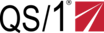All Pharmacy Management Systems Reviews
1-22 of 22 Reviews
Sort by
Kyle
Verified reviewer
Health, Wellness and Fitness, 1,001-5,000 employees
Used daily for more than 2 years
OVERALL RATING:
5
EASE OF USE
4
VALUE FOR MONEY
4
FUNCTIONALITY
4
Reviewed April 2022
I love QS1
The simplicity of the screen. Not too much to distract you.
CONSSometimes reports don't work very well.
Jordan
Pharmaceuticals, 2-10 employees
Used daily for more than 2 years
OVERALL RATING:
4
EASE OF USE
3
VALUE FOR MONEY
3
CUSTOMER SUPPORT
3
FUNCTIONALITY
4
Reviewed January 2017
Longtime Users, Not the best but not the worst
My biggest complaint is the report system. Almost any time I need a customized report I have to call in and get someone from customer service to help me with setting it up. However, once it is set up it's pretty good. It just isn't very intuitive since it is built on an old DOS-based platform. NRx is a GUI of the DOS-based platform they had in the past. It definitely does what a pharmacy software should, in that you can process scripts pretty quickly. They are constantly trying to improve the software with things like Pharmacy at a Glance (sidebar that shows you your queues of new E-Scribes, Refill requests, etc.). This feature is very helpful and I've used it every day since we enabled the feature. The quality assurance queue is very helpful and their workflow can be customized to your needs. We definitely do not utilize the software to its full potential. If we had more time to look into and learn the additional features, then we would probably have a better opinion of the software. We are very excited about their new solution SharpRx, and would like to give it a go once it is fully released for multi-location stores. It is designed from the ground up, so should be the refresh that QS1 needs.
PROSQuickly and efficiently processes prescriptions
CONSReports and custom reports are not very intuitive, each new feature is an additional cost
John
Used free trial
OVERALL RATING:
3
EASE OF USE
2
CUSTOMER SUPPORT
4
Reviewed April 2015
Good when it works, can be cumbersome, beware of pitfalls
Was a long start-up / break-in process. Things that should be defaulted are not. Customer Service seems interested and responsive at first, but ultimately fails on many promises. I suspect their hands are tied. I learned this nRx system by QS1 is actually built on top of an old DOS based system. This causes many limitations. (e.g. despite numerous pleas, I've been told they are unable to default the checkbox to ON to automatically print monographs on refills. I have handfuls of examples like this that chip away at the likability of this system.) Reports: they will tell you the reports are customizable. The truth: they are a cumbersome mess, and the format in which they print out is just awful. Many, many screens to click through to print reports that you have already spent hours setting up and customizing. Despite the nRx system being called "Billing", they will try to upsale you later on their accounting software, claiming what you're using is only dispensing and cannot handle basic accounting tasks. There is a major pitfall that literally cost our company $10,000. If you print a label wrong, it will read "Copay $0" even when the insurance rejected it. This label looks *exactly* like the label does when it's a paid claim. In my opinion, this "wrong" way of printing a label is the most obvious (i.e. punch in the prescription number, click the print button). We gave out medication that we aren't going to get reimbursed for. Beware. There are positives. It has a modern interface. When things work well, it's nice to use. Not all together intuitive, however. If you've got young and tech-savvy employees, you could probably get along ok with this system, but don't expect anyone else to be able to use it. We've struggled with this system for a year and are now shopping for alternatives. I laughed out loud when I saw this was 3rd on the list. Figured I'd drop a review for the next guy.
Debbie
Used daily for more than 2 years
OVERALL RATING:
4
EASE OF USE
3
VALUE FOR MONEY
3
CUSTOMER SUPPORT
4
FUNCTIONALITY
4
Reviewed May 2018
pharmacy technician for 26 years have only worked on qs1
Most of the time if a problem occurs, a phone call is all thats needed. We have had qs1 drive from Dallas to help out. Programs are fairly easy to learn. Our relief pharmacist have had very little issues using the quality check.Qs1 continues to improve with each update and the service center is very helpful
CONSThe lack of communication regarding updates. Dealing with 3rd party issues could be improved. POS price updates would be better maintained by the server as well as sigis updates. It would be nice if we could buy our own envelopes to mail out statement instead of haveing to use the ones from interrgral
Glenn
Health, Wellness and Fitness, 201-500 employees
Used daily for more than 2 years
OVERALL RATING:
5
EASE OF USE
4
VALUE FOR MONEY
5
CUSTOMER SUPPORT
4
FUNCTIONALITY
5
Reviewed January 2017
Long time QS/1 user
I have used QS/1 since 1981. QS/1 has always paid close attention to maximum security, a stable base, a configurable resource, as well as the ability for the user to capture and report on ANY data. In the 36 years, I can't think of a single day in which we could not process prescriptions for more than 10-15 minutes, and very few times for that period of time. I realize there are those PMS's that shine like a diamond on the outside, but after loading the computer, tend to turn to a lump of coal.
PROSStability, configuration to specific conditions, reporting, allowing for accuracy, cost of maintenance....
CONSDifficulty in learning (old system) New Sharp Rx will make a HUGE difference!!!!
Sukhjeet
Verified reviewer
Pharmaceuticals, 51-200 employees
Used daily for more than 2 years
OVERALL RATING:
4
EASE OF USE
5
VALUE FOR MONEY
4
FUNCTIONALITY
4
Reviewed December 2018
Kroll
I used PMS as a Pharmacy Assistant, it helps create efficient workflow to save time and money. The PMS to do module allows the Pharmacy to store and organize information and creates a more efficient work flows.
CONSI notice sometimes the application fails without warnings.
Sim
Pharmaceuticals, 201-500 employees
Used daily for more than 2 years
OVERALL RATING:
4
EASE OF USE
4
VALUE FOR MONEY
4
CUSTOMER SUPPORT
2
FUNCTIONALITY
4
Reviewed December 2018
Get to know your support rep
Calling support is a hit and miss. Sometimes you get help right away, most of the time, you leave a message with the receptionist and get a callback a couple hours later.
PROSWindows GUI, shortcuts on left side bar is very helpful
CONSTakes a bit of training to understand what the potential of the software.
Phil
Verified reviewer
Pharmaceuticals
Used daily for more than 2 years
OVERALL RATING:
3
EASE OF USE
3
VALUE FOR MONEY
3
CUSTOMER SUPPORT
2
FUNCTIONALITY
3
Reviewed May 2018
Worked with QS/1 for 3 years and had a lot of issues
For the most part the software worked fine. It integrated with imaging software to show prescriptions.
CONSIt was like working on early 2000's software. The support was very weak. Nobody had a clue of what was going on when called.
Glenn
Used free trial
OVERALL RATING:
4
EASE OF USE
5
CUSTOMER SUPPORT
3
Reviewed April 2015
Longtime QS/1 user
I have used QS/1 since 1981. I have found QS/1 not to be absolutely perfect, HOWEVER the folks at QS/1 strive for a better product than any other vendor. I do believe the platform that QS/1 runs on is the MOST SECURE of any of the vendors. Yes, you do have temporary hicups as you would with ANY vendor, but I honestly believe we see less than any of our competitors. The thing I like MOST about QS/1 is that it is customizable to ANY type of practice you may throw at them. Currently, well, since 1990, I have worked for Heart of Texas Commuty Health Center which is a FQHC. We purchase 340b and QS/1 even has a way to handle our business VERY effectively. Lastly, I have looked at other vendors, but NOONE can provide ALL the things we deem necessary to take care of both Drug Utilization, Inventory, 3rd party, as well as great Customer Service. Glenn A. Rebber, RPh Director of Pharmacy Services Heart of Texas Community Health Center
Daniel
Used daily for less than 6 months
OVERALL RATING:
4
EASE OF USE
3
VALUE FOR MONEY
4
CUSTOMER SUPPORT
5
FUNCTIONALITY
5
Reviewed March 2018
It is a fast and easy software for running a pharmacy.
It is very fast. The customer service is excellent. State of the art facility. Easy to use. Follows the "One Click Method" which allows information to be found within one click of a mouse.
CONSDue to this layout, there is a lot of clutter on the computer. It takes some time to be proficient in.
Jesse
Pharmaceuticals, 201-500 employees
Used daily for more than 2 years
OVERALL RATING:
5
EASE OF USE
3
VALUE FOR MONEY
3
CUSTOMER SUPPORT
5
FUNCTIONALITY
5
Reviewed August 2017
Qs1 is great solution for LTC's wanting to grow in a tough business
We gained the ability to create, manage, bill patients in a decently convenient package.
PROSQs1 as scaled with us since we started with 10 employees Qs1 still goes strong now that we are at over 200. The employees at Qs1 support are very knowledgeable and will assist with any issue no matter how state specific it may be.
CONSDue to the massive amount of LTC rules and regulations Qs1 can inadvertently release software updates that interfere with normal operation. However even at these times it is usually just a call to support, and they can get it working correctly again.
Tracey
Pharmaceuticals, 2-10 employees
Used daily for more than 2 years
OVERALL RATING:
1
EASE OF USE
1
VALUE FOR MONEY
1
CUSTOMER SUPPORT
2
FUNCTIONALITY
1
Reviewed August 2016
QS1-Expensive-not worth the price
Processing prescriptions is pretty good and quick. I switched systems to process secondary claims and tie in POS with system for electronic signatures and system does well with those 2 things. The system is TERRIBLE for generating reports that you need. I always have to call in and get help which is very time consuming.
PROSDual billing is pretty good and e-scripts can be processed quickly.
CONSTRYING TO GET REPORTS.
Vendor Response
Our Customer Support team has recently contacted this customer with further instructions on the best practices for pulling reports - both standard and customized. If further help is required, please don't hesitate to contact us with any questions you may have. Thank you
Replied August 2016
Laura
Health, Wellness and Fitness, 10,000+ employees
Used daily for more than 2 years
OVERALL RATING:
3
EASE OF USE
4
FUNCTIONALITY
2
Reviewed July 2017
PMS
This software is easy to navigate. It is not difficult to understand and manipulate. Hard drive runs fast, never had a "freeze"
CONSLots of icons and options on each page. Personally, I wish that they would make two or three pages and each page have less info. Sometimes its overwhelming to decipher
Lauren
Used daily for more than 2 years
OVERALL RATING:
5
EASE OF USE
5
VALUE FOR MONEY
4
CUSTOMER SUPPORT
5
FUNCTIONALITY
4
Reviewed April 2018
great system
Very easy to learn and very easy to use. Teaching new employees always is simple when using this software.
CONSReports are hard to get every time you need to run one. It's irritating when you have to call for every report.
Anonymous
501-1,000 employees
Used weekly for less than 2 years
OVERALL RATING:
3
EASE OF USE
4
VALUE FOR MONEY
2
CUSTOMER SUPPORT
3
FUNCTIONALITY
3
Reviewed January 2019
Okay software for running a pharmacy
PMS has helped create an effective workflow that saves time in our pharmacy operations.
PROSPMS is a relatively okay software for running basic pharmacy operations. I like that it quickly processes prescriptions and retains important information such as drug quantities. This has been particularly useful in inventory tracking which has helped in dealing with stock outs. I also like that it integrates with imaging software to display prescriptions.
CONSIts incompatibility with linux OS has been limiting. Again we get very many software updates that interfere with normal operations. Report systems have had issues where you needed to call customer service to get reports.
Frank
Used free trial
OVERALL RATING:
3
EASE OF USE
2
CUSTOMER SUPPORT
4
Reviewed April 2015
Where is Mavis Systems?
Mavis was my 1st system in 1976, developed by a pharmacist for pharmacists, easy to use followed our natural work flow at the time. Qs1 is very cumbersome in my opinion, but I am a 72 yr old Pharmacist with my 4 th. system, not by choice, had 3 companies go under. Chose Qs1 because I didn't want to change again. Looked at software when we 1st got it 14 yrs ago and decided it was to complicated for me. Still hard for me to understand reports and how to get them. I have never filled a new Rx on it, Have good tech's and clerk typist. Customer service is a hit and miss. Mostly good thou. Hard to get personal instructions on anything. Brian your salesman out west is best thing about QS1, Would have been gone a long time ago if it wasn't for him. Have recommended it when have a chance, just to get more users in area, but seems as if, when people look at software and pricing they get scared away. Getting late and this old man had a long day and looking forward to that Stoli on the rocks. Interesting observation is that I have been a little critical before with QS1 and nobody ever answers or get back to me.
Misty
Used free trial
OVERALL RATING:
5
EASE OF USE
5
CUSTOMER SUPPORT
5
Reviewed May 2015
We love QS1 because it is Windows based and offers all the services national pharmacies offer!
I just wanted to drop you a note letting you know how pleased we are with our new esig program Kevin helped set up on our Ipad. He was such help, I feel like I really did nothing in the process. He was always flexible and understood our business. He was more than willing to come in early, really early in your time zone, so that our business was not disrupted by taking the system down to install the esig capture software and other necessary edits to the server. Even after we were up and running, he followed up with me and helped me tweak some things on the software side to make eSig even more effiecient for our team and our customers. Thank you for having such an awesome staff. We love our QS1!
Joni
Used free trial
OVERALL RATING:
5
EASE OF USE
5
CUSTOMER SUPPORT
5
Reviewed March 2015
We transitioned from an existing Rx software to qs/1 and moved into a new location.
The trainers Kelly Geddes and George Thomas are fantastic. they are always willing to help when we call them. if they are unavailable they call us back quickly. danny hollifield came on site for 2 days for Go Live which was extremely helpful as well.
Vendor Response
Thank you so much for taking the time to complete this review. It is very helpful. Judy Armandroff
Replied March 2015
Tim
Used free trial
OVERALL RATING:
5
EASE OF USE
5
CUSTOMER SUPPORT
5
Reviewed April 2015
Robust, have not used all that is available
I have had mostly positive experiences with Qs1 Pharmacy management system. I am working now with Med sync program and trying to get better documentation on how to set it up. I have spoken with techs about it and it is too new for them it seems like
ROBERT
Used free trial
OVERALL RATING:
4
EASE OF USE
3
CUSTOMER SUPPORT
4
Reviewed April 2015
NRX
HARD TO LEARN AND GET USED TO BUT ONCE PROFICIENT IN THE SYSTEM THEN IT WAS GOOD. PROCEDURES LIKE ADDING DRUGS, PATIENTS, THIRD PARTY ARE EASY AND QUICK. EASY TO TEACH NEW PEOPLE BECAUSE PROCEDURES ARE SELF-EXPLANATORY.
Erik
Used free trial
OVERALL RATING:
5
EASE OF USE
5
CUSTOMER SUPPORT
3
Reviewed April 2015
This software is easy to use once you learn it. Very intuitive.
QS1 has some very powerful products, their customer service could be improved some but overall they have all the components for a great pharmacy management system.
Rebekah
Used free trial
OVERALL RATING:
4
EASE OF USE
4
CUSTOMER SUPPORT
5
Reviewed May 2015
We've been using QS1 pharmacy software for 31 years.
QS1's customer service is second to none.