iFun Screen Recorder
About iFun Screen Recorder
iFun Screen Recorder Pricing
Starting price:
€24.99 per year
Free trial:
Available
Free version:
Available
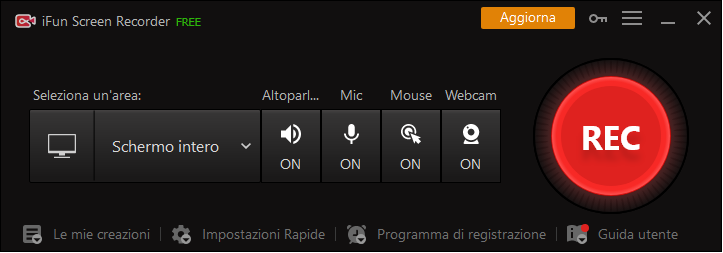
Most Helpful Reviews for iFun Screen Recorder
1 - 5 of 5 Reviews
Fortunato
Verified reviewer
Photography, 51-200 employees
Used weekly for less than 12 months
OVERALL RATING:
5
EASE OF USE
5
FUNCTIONALITY
5
Reviewed November 2023
Love it
The screen-recording is simply perfect, high quality and always catches the audio perfectly, it never lags. I like it very much.
CONSThere's nothing I currently dislike about iFun. I like it.
Guido
Entertainment, 1 employee
Used weekly for less than 6 months
OVERALL RATING:
5
EASE OF USE
5
VALUE FOR MONEY
5
CUSTOMER SUPPORT
5
FUNCTIONALITY
5
Reviewed June 2021
iFun Screen Recorder: ottimo programma per registrare lo schermo del pc
E' un programma semplice da usare, adatto per chi deve fare video corsi o registrare sessioni di gioco, anche perchè è leggero e non richiede moltre risorse hardware.
PROSQuesto programma dispone di molte personalizzazioni, come ad esempio il posizionamento e la grandezza della sovrimpressione della webcam. Sono presenti poi diverse opzioni per la risoluzione e la qualità del video e alcune regolazioni sulla registrazione dell'audio. E' inoltre possibile editare le clip registrate e la selezione di un'area predefinita dello schermo, quindi non necessariamente l'intero schermo ma solo una porzione. Non dimentichiamo l'interfaccia iniziale, molto semplice e con tutti i comandi principali a portata di mano, come il tasto REC, ben visibile, il comando per creare screenshot e la modalità di registrazione programmata, potrete quindi decidere voi quando fare partire la vostra registrazione
CONSProbabilmente migliorerei l'acquisizione audio. Seppure abbia registrato con un microfono di qualità, il risultato finale mi è sembrato meno buono rispetto al programma che uso abitualmente, e ho dovuto usare un po di audio editing per migliorarlo. E' possibile che questo piccolo difetto possa essere migliorato con le prossime versioni.
Greg
Consumer Services, 1 employee
Used daily for less than 6 months
OVERALL RATING:
3
EASE OF USE
3
VALUE FOR MONEY
2
CUSTOMER SUPPORT
2
FUNCTIONALITY
2
Reviewed September 2022
Still Need To Work Out The Bugs
I believe it could be a good product, but since it is fairly new, they have some work to do on the software
PROSThey let you use the free version to let you see the different capabilities of the software. You have the option of purchase as well
CONSWell, the software was buggy at best, especially with the video editor. I edited a music video that had already been uploaded to YouTube previously and the video editor took way too long to edit and upload
Reason for choosing iFun Screen Recorder
n/a
Reasons for switching to iFun Screen Recorder
For an established software product
Anonymous
51-200 employees
Used weekly for less than 12 months
OVERALL RATING:
4
EASE OF USE
3
FUNCTIONALITY
4
Reviewed December 2021
Good screen recorder
1. Easy to setup and use screen recorder. 2. The main menu has all the options like recording video with Audio, only audio etc. 3. Free version is available with limited features.
CONSThe speakers and microphone device names are not displayed and no option is there to select in settings.
Eyüp
Financial Services, 1 employee
Used weekly for less than 6 months
OVERALL RATING:
5
EASE OF USE
5
VALUE FOR MONEY
4
CUSTOMER SUPPORT
4
FUNCTIONALITY
4
Reviewed April 2022
iFun Screen Recorder EO
I can do my work very quickly in screen recording and taking screenshots. It's pretty decent and of good quality.
PROSI had some hesitations about screen recording, but when I looked at the videos I recorded, really high quality works came out.
CONSIt is not much different from other software in video editing. I hope they add more tools
