Screen Recorder
About Screen Recorder
Screen Recorder Pricing
Available for $25 per month. Also available on annual subscription and lifetime license basis.
Starting price:
$25.00 per month
Free trial:
Available
Free version:
Not Available
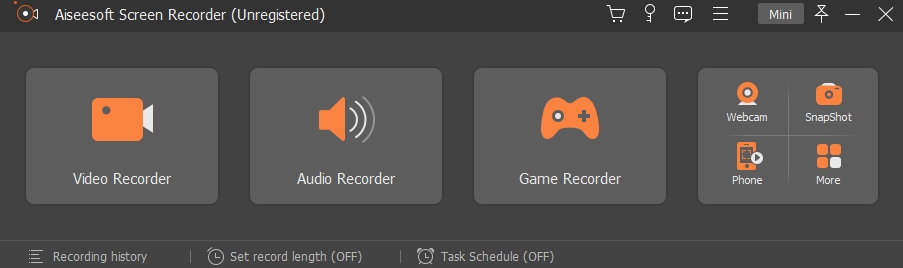
Most Helpful Reviews for Screen Recorder
3 Reviews
Farhana
Verified reviewer
Arts and Crafts, 1 employee
Used weekly for less than 12 months
OVERALL RATING:
5
EASE OF USE
5
VALUE FOR MONEY
5
CUSTOMER SUPPORT
5
FUNCTIONALITY
5
Reviewed December 2022
Wonderful Recorder I've ever use
This software is so user friendly and so first to use . Mostly in mobile application I'm so pleased.
CONSSometimes it rely to be so slow. Mobile application is really make my device slow & make me hang .
Ando
Luxury Goods & Jewelry, 1 employee
Used monthly for less than 6 months
OVERALL RATING:
4
EASE OF USE
5
FUNCTIONALITY
3
Reviewed September 2023
Screen Recorder pour enregistrer un tuto
Lors de mes longues années d'expérience dans la rédaction, j'ai du accompagné mes collaborateurs dans l'utilisation de certains logiciels. Screen Recorder m'a aidé à cet effet. C'est un logiciel très simple à prendre en main et qui garanti une qualité d'image optimale.
CONSMais, c'est un logiciel en ligne. Il ne nécessite pas d'installation, mais consomme énormément de bande passante.
Boyd
Computer Software, 1 employee
Used weekly for less than 12 months
OVERALL RATING:
5
EASE OF USE
4
VALUE FOR MONEY
4
CUSTOMER SUPPORT
3
FUNCTIONALITY
4
Reviewed December 2022
The deal recorder
I have been pleased with rhe service I get from this software and it surely does it's job.
CONSJust one thing I found hard but eventually managed to work around it.
