TechSmith Capture
About TechSmith Capture
TechSmith Capture Pricing
Free trial:
Not Available
Free version:
Available
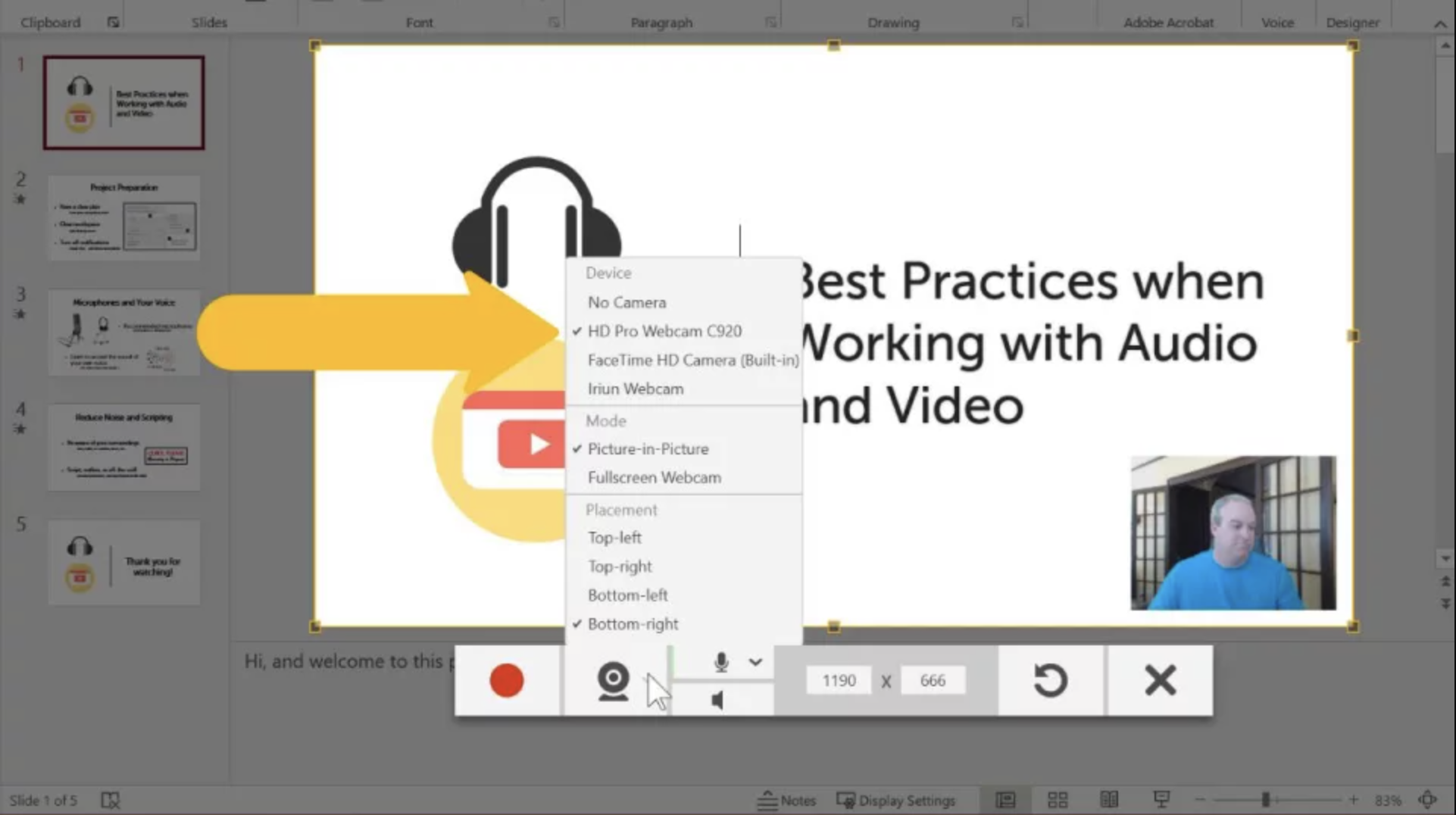
Most Helpful Reviews for TechSmith Capture
1 - 8 of 8 Reviews
Benn
Verified reviewer
Retail, 1,001-5,000 employees
Used daily for less than 2 years
OVERALL RATING:
5
EASE OF USE
5
FUNCTIONALITY
4
Reviewed May 2022
A practical but potential tool to record your screen
TechSmith Capture is a practical software to use, I use it to record my screen and make tutorials, I like that all the videos are uploaded to the cloud once they are finished, and I can access them from my browser by entering my screencast account, something What stands out is that I can organize my videos by date and by folder and thus have a better order of my files, I can share any video with just a link.
PROSTechsmith Capture is one of those software that you install and you stay with it for a long time, what I like the most is its installation and its interface, it installs quickly, it is not heavy, it is a small window that has a simple and intuitive menu, any person can learn to use it with a few minutes of learning, it's a little icon in the task bar, what I like is that I can record my screen with internal audio, microphone or just capture what I'm doing on my computer, I like that I can easily pause and resume what I'm recording as it has a floating button t that is accessible all the time.
CONSWhat I don't like is that sometimes the session is closed on my laptop and I have to log in again, it is annoying when you want to record something fast on your screen, I have experienced a bug when opening the app to log in to the browser and then open the app, it's the only inconvenience I've had.
Reasons for switching to TechSmith Capture
TechSmith is practical and easier to use
Andrew
Financial Services, 11-50 employees
Used weekly for more than 2 years
OVERALL RATING:
5
EASE OF USE
5
VALUE FOR MONEY
5
CUSTOMER SUPPORT
5
FUNCTIONALITY
5
Reviewed May 2022
The Devs Figured This Out
I oversee, some as CEO and some as only a board member, moving forward, never worrying about our competition as we were too busy obtaining market share to worry. As a C-Level executive, I’m the guy you might email once or twice, as I might have missed the point with the hundreds of emails each day. My job as a CEO boils down to making 2-3 good decisions each day. Doing that keeps the companies moving forward with swift execution that in our markets we operate in, excel at obtaining market share. It helps to be on page 1 of googling for our industries organically. Camtasia helps us accomplish that goal! Thanks for all you do, TechSmithDevs & Team! #HappyCustomer!
PROSThe review system on this site lacked more stars for Value for Money! I don’t have much time to “figure it out” this software out of the box is built for those with a busy schedule, and the software figures it out. Is it perfect? Well, nothing is. But I’ll give it a 99% out of 100%. By far, the best software and the most economical price are offered. You get what you pay for, but sometimes you stumble across something that you didn’t pay enough for, yet it still blows other products out of the water. This is one of those products! I’ve used this product for years. It is the EASIEST/Self-started software that I’ve come across, and not sure there is a competitor in the business that offers what you offer with ease of use system-wise.
CONSCould never figure out how to fully remove the black space around the video.
Reason for choosing TechSmith Capture
EASIEST/Self-started software
John
Automotive, 2-10 employees
Used monthly for more than 2 years
OVERALL RATING:
4
EASE OF USE
5
FUNCTIONALITY
3
Reviewed March 2024
TechSmith User Review
I use TechSmith often. It is very user friendly and allows me to quickly present and highlight important information for our customers and brand partners. It is a go to for us.
PROSit's best feature is how easy it is to use. Tutorial is not required.
CONSIt has a limited amount of edit features in the version we use for screen grabs.
Yaniv
Verified reviewer
Computer Software, 11-50 employees
Used weekly for less than 12 months
OVERALL RATING:
5
EASE OF USE
5
VALUE FOR MONEY
4
FUNCTIONALITY
3
Reviewed October 2021
Nice but basic free screenshot tool
I used it to take screenshots for visualizing problems when opening tickets for R&D
PROSIt's the free screenshot tool by Techsmith (the "young" brother of the mature "SnagIt")
CONSThe "Jing" tool (its predecessor) was more mature. In my opinion, the main disadvantage is the fact you need the tool to stay open (as a "dock" app) instead it being running in the background, waiting for a shortcut to "bring it alive".
Reasons for switching to TechSmith Capture
Jing got EOD and Capture (both by TechSmith) was its successor
Steve
Retail, 1 employee
Used daily for more than 2 years
OVERALL RATING:
5
EASE OF USE
5
VALUE FOR MONEY
5
FUNCTIONALITY
5
Reviewed June 2023
SNAGIT by TechSmith
I use it daily for many presentations of examples plus documentation
PROSEasy and flexibility of use for audio, presentations etc. You can do almost anything that comes to mind
CONSNothing it is easy to pickup and us we little to no training needed right out of the box and immediate use
Reason for choosing TechSmith Capture
quality of produce and what they provide plus easy to use out of the box
Kim
Farming, 2-10 employees
Used weekly for less than 2 years
OVERALL RATING:
5
EASE OF USE
5
VALUE FOR MONEY
5
FUNCTIONALITY
5
Reviewed December 2021
Great screenshot software
Grabbing a screenshot, adding annotations is invaluable.
PROSEasy to learn, easy to use. Lots of additional features that are there if you need them. Training is available as well if needed. The maintenance agreement insures I always have the latest version.
CONSI like it the way it is. I wouldn't change it.
Reasons for switching to TechSmith Capture
Other product no longer supported
Sabrina
E-Learning, 1 employee
Used weekly for less than 6 months
OVERALL RATING:
5
EASE OF USE
5
VALUE FOR MONEY
5
FUNCTIONALITY
5
Reviewed July 2022
A lifesaver for transferring videos from phone to laptop
Really transformed the viability of editing together my videos on my laptop as soon as they’re recorded on my phone. So grateful to have found it.
PROSSo easy, quick and cheap - amazing! After struggling with several other ways of transferring that we’re taking 40 minutes to transfer a 10 minute video and then hanging, I discovered TechSmith’s Capture which compressed the video and saved it straight into a Camtasia project of my choosing in a couple of minutes - bliss! SO glad I found this! It will let me get on with productions that were being held up simply by the slowness of transfers. Phew!
CONSNothing. So easy and quick! If I didn’t use Camtasia it wouldn’t be useful, but as I do, it’s perfect.
Anonymous
51-200 employees
Used weekly for less than 12 months
OVERALL RATING:
5
EASE OF USE
5
FUNCTIONALITY
5
Reviewed February 2022
Free screen capture tool by Techsmith
1. Free to use tool. 2. The image/video can be uploaded on cloud service(s) like screencast account. 3. Availability of basic annotation tools for images like arrow, highlighter etc.
CONSThe minimum windows OS it support is windows 10.
