UkeySoft Screen Recorder
About UkeySoft Screen Recorder
UkeySoft Screen Recorder Pricing
UkeySoft Screen Recorder can record any area of your screen on Windows PC.
Starting price:
$59.95 one time
Free trial:
Available
Free version:
Not Available
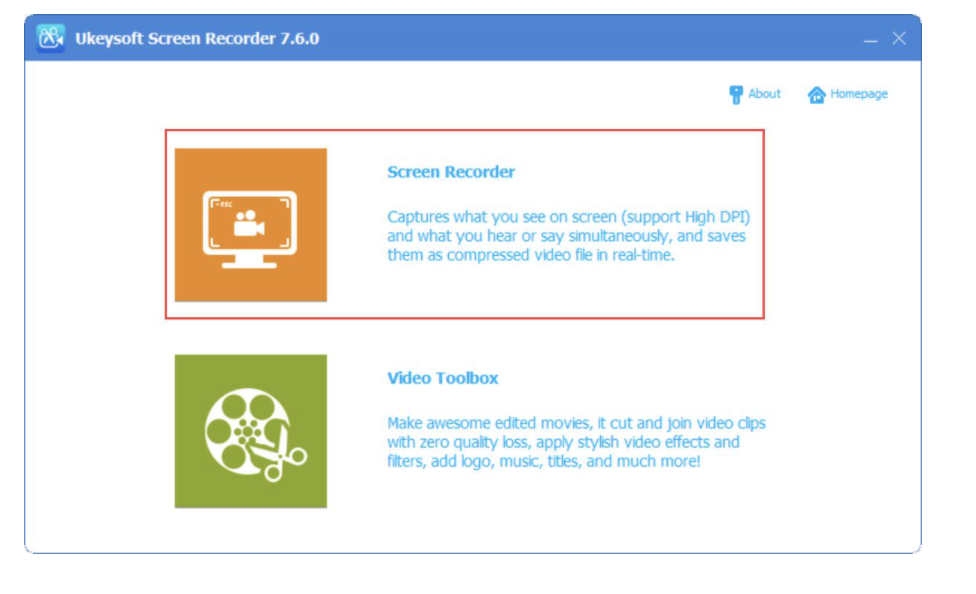
Most Helpful Reviews for UkeySoft Screen Recorder
3 Reviews
Sheikh Sumon
Verified reviewer
Information Technology and Services, 11-50 employees
Used daily for more than 2 years
OVERALL RATING:
5
EASE OF USE
5
VALUE FOR MONEY
4
CUSTOMER SUPPORT
4
FUNCTIONALITY
5
Reviewed January 2023
Simple and practical software.
An inexpensive app that is convenient. I enjoyed the features and recording quality. The software was simple to use whenever I started broadcasting. Overall, this application is fantastic for desktop recording.
PROSWhen I start streaming, I can operate the app with ease. Additionally, it doesn't create any lag, and the video quality remains excellent, which is more than I would want.
CONSIf I could use this software on more than just a desktop, then that would be even better, but the program is currently being updated, so perhaps that will change in the near future.
Reasons for switching to UkeySoft Screen Recorder
Wanted to try something new. The price was reasonable.
Rabika Binte
Marketing and Advertising, 11-50 employees
Used monthly for less than 6 months
OVERALL RATING:
4
EASE OF USE
5
VALUE FOR MONEY
4
CUSTOMER SUPPORT
5
FUNCTIONALITY
4
Reviewed October 2022
A good combination of screen record plus video edit
Rich in features to deal with. Every time I use it, it gives me a total package to work with. Best screen recorder for premium use.
PROSValue for money. Enough tools to even edit videos after recording. 24 hours support from the service. Loved these features of this software.
CONSIt only can be used on a desktop. It would have been better if it had a mobile application version with less price.
Reasons for switching to UkeySoft Screen Recorder
Tried a new software.
Misheck
Verified reviewer
Computer Networking, 11-50 employees
OVERALL RATING:
4
EASE OF USE
5
VALUE FOR MONEY
5
FUNCTIONALITY
3
Reviewed June 2020
nice screen recorder
I find it being useful because helps me to record and edit what I have just recorded, Its cheap and very affordable and its easy to use
PROSIts a good screen recorder because it gives me different formats and resolutions to chose from for my video recording What I mostly like about this software is its in-belt video editor which is not common in most screen recording software and its ability to crop videos which can not be found in some video editing tools Its by far one of the cheapest applications I have seen with very low amount which is currently at $59.95 life time
CONSI understand that UkeySoft Screen Recorder isn't a specifically a video editing tool, but an addition of more features to the video editor would be great. I thinks thats all I can say about UkeySoft Screen Recorder but all in all its a nice and affordable software
